Install Blockfolio App on your phone:
Apple: https://itunes.apple.com/us/app/blockfolio-bitcoin-altcoin/id1095564685
Google: https://play.google.com/store/apps/details?id=com.blockfolio.blockfolio
Follow these steps to add SUP to the Blockfolio Aapp:
1. Start the Blockfolio App and click "+"
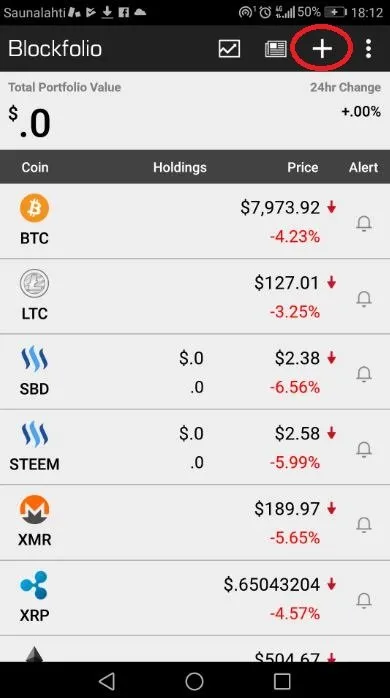
2. Click "Sync"
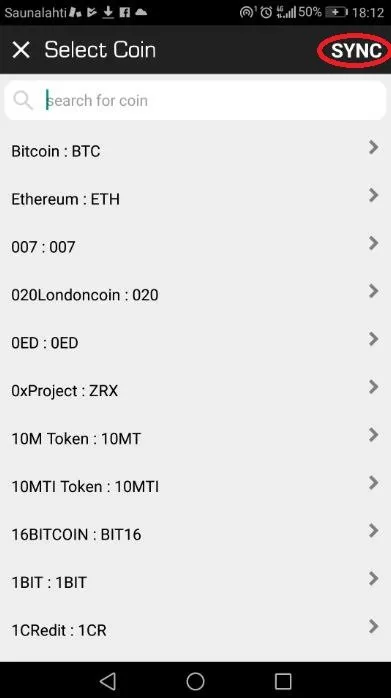
3. Click "Ok"
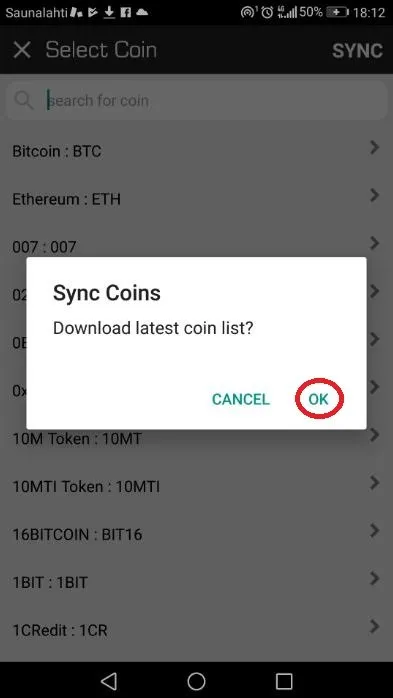
4. Type "Sup" in the search field then click on "Superior Coin: SUP"
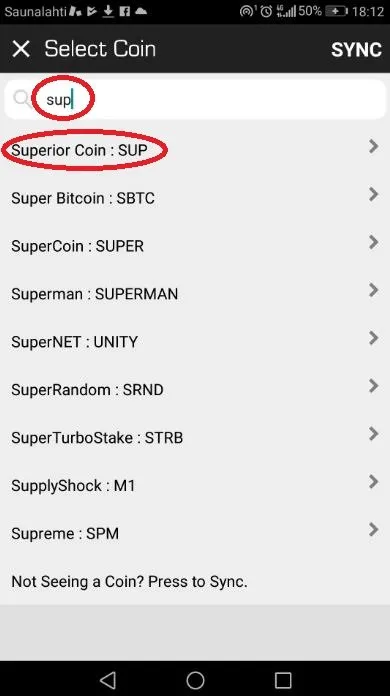
5. Click "Save"
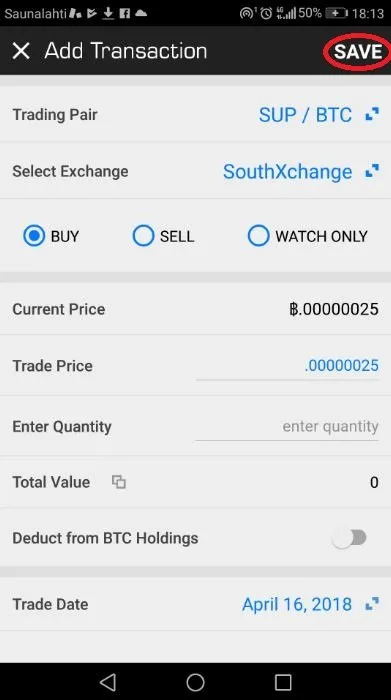
6. You will see "SUP" on the main app screen so click on it
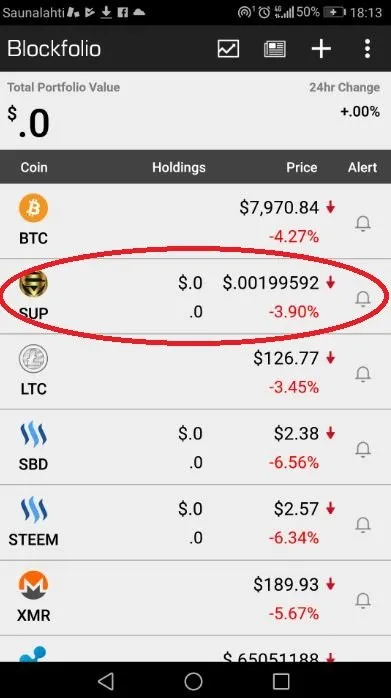
7. You are taken to the main Superior Coin screen that shows the coin Details.

8. Book tab shows the Buy/Sell Orders and Trades
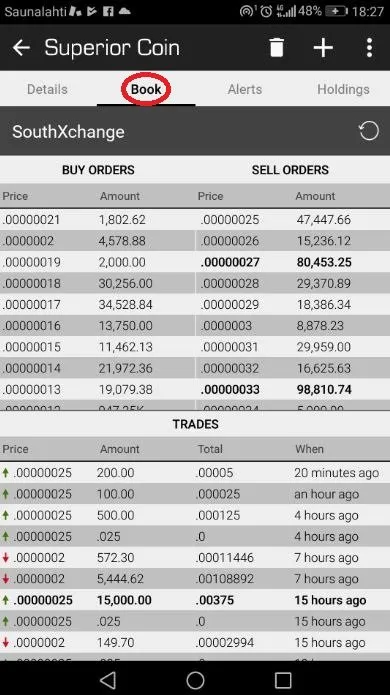
9. Alerts tab lets you set and see alerts
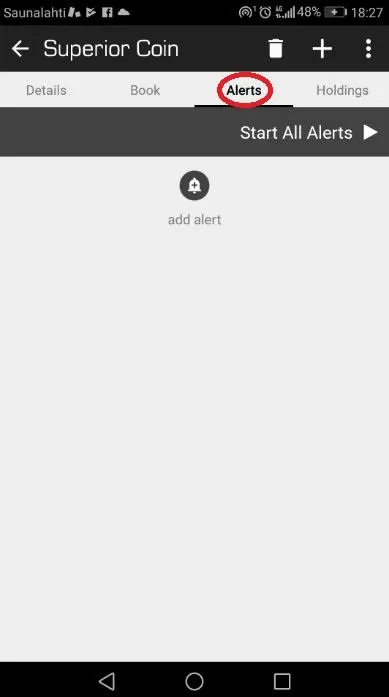
10. Holding tab shows you the SUP Summary
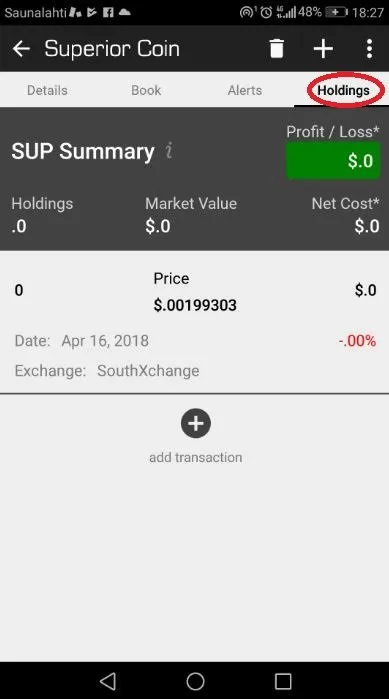
If you need any technical assistance ask questions the SuperiorCoin Discord Channel or the SuperiorCoin Telegram Channel
#Steemit #SBD #Steem #SteemDollar

