
Hello All Dear Steemit Friends,
So today i want to share an amazing new way to give Steem as a Tip to other people or Friends on other social media using Steemtipper,so before starting let me explain a little bit about what is Steemtipper because it's a very new project and many of you still don't know about it,
What Is "STEEMTIPPER"
So Friends this is basically a new project by our good witness @follobtcnews and the main concept of this tool is that it allows us to give Tips in terms of Steem to people who are not on Steemit, like if you know someone on Twitter and wants to give him a Tip in Steem thaen by using Steemtipper you can do this and this is also a great way to promote Steemit on other social media platforms,so it's the basic concept of Steemtipper.
To know more about their project Click Here.
So few days ago i came to know about this project through one of @jerrybanfield Live Steem giveaways that he do weekly on different social media platforms and he chooses Twitter for his recent giveaway of 100 Steem using Steemtipper.
And to win a steem tip from jerrybanfield we just needed to retweet his livestream post and leave a comment and then he can send us 1 Steem on our Twitter account directly using Steemtipper.
So in that Giveaway i won my 1 Steemtipper Tip and wants to show you that how you can easily withdraw your Steemtipper Tip in your Steemit Account !!
How To Withdraw Your Tips From Steemtipper
1. First visit Steemtipper.
2. Now on the upper right corner you will see a "Sign in with Twitter" Option, click on that one and now enter your Twitter username and password to login in your Twitter account in which you recieved the Steem Tip from Steemtipper.
3. Now after successfully logged in, you will see a window like this.
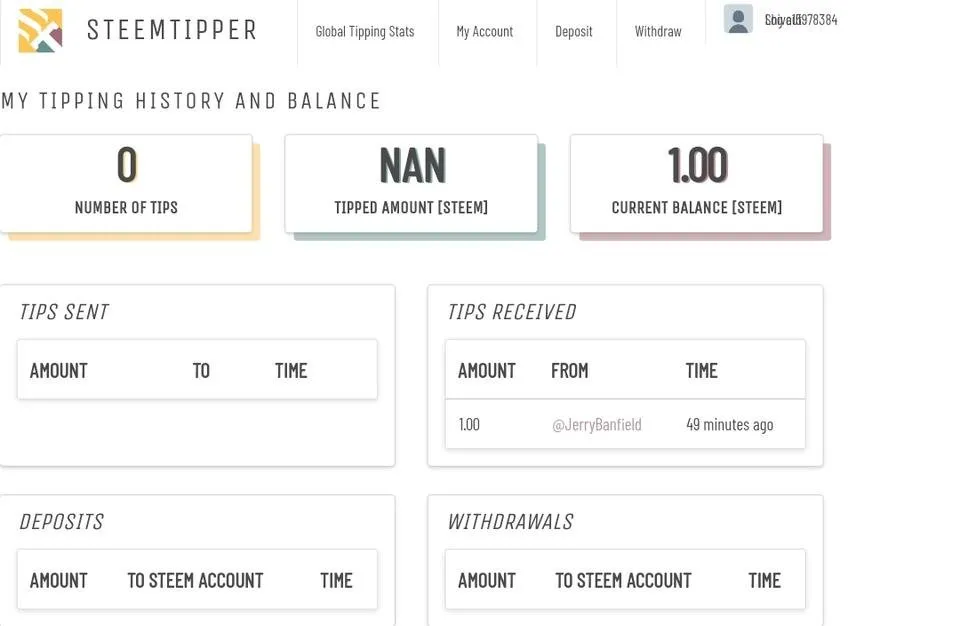
4. So as you can see in the Tips received option it's showing me 1 Steem Tip that i received from @jerrybanfield.
5. Now click on the Withdraw option on the upper side and after that a new window will open like this.
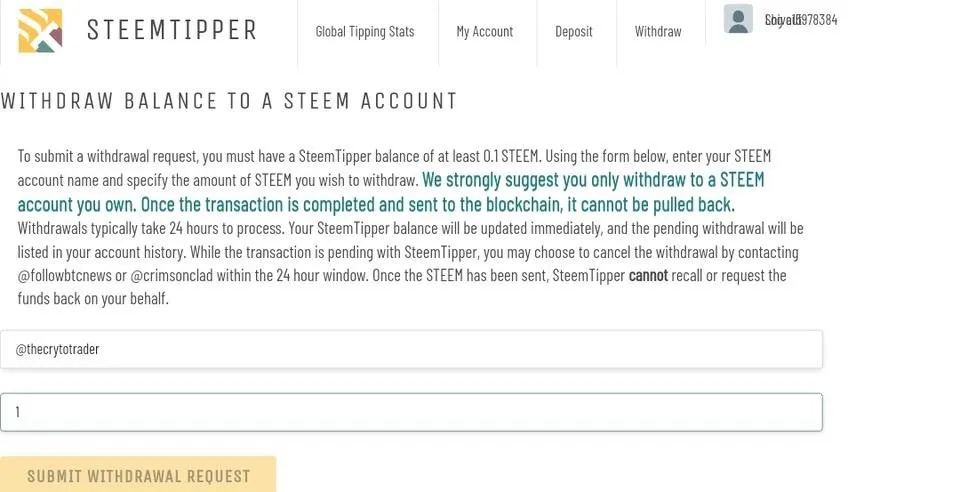
6. Here you can see that you need atleast 0.1 Steem to withdraw in your Steemit account and it will take around 24 hours to get your tip in your Steemit Account, so just enter your Steemit username and the amount of Steem that you want to withdraw from your available Tip amount on Steemtipper and click on Submit.
7. You all done and now just wait for receive your Steem Tip in your Steemit Account, in my case i received my Steem Tip in my Steemit Account in almost 8-9 Hours and here is the proof.
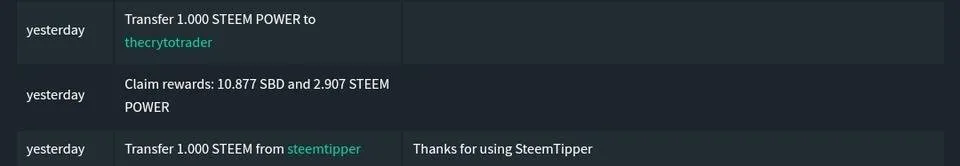
So it's totally safe way to tip your other social media Friends and iam also going to start some Giveaway using Steemtippe, so that many of you can earn and learn from it.
I hope you Guys learn something new today and if you have any questions or doubts then please let me know in the comments below 😇🙏
Image Source
Don't Forget To Upvote And Resteem If You Like My Post.
Thanks For Reading My Post
Follow and Vote for Witnesses to Support the overall development of Steemit and Steem Blockchain !! Some of amazing Witnesses Are :-
@teamsteem, @followbtcnews, @good-karma, @jesta, @blockbrothers, @riverhead, @austbitbank, @abit, @surpassinggoogle, @firepower, @aggroed, @roelandp, @xeldal, @pharesim, @yabapmatt and @jerrybanfield. You can vote for Upto 30 Witnesses using your Steemit account. Click here to Vote for your favourite steem Witnesses
