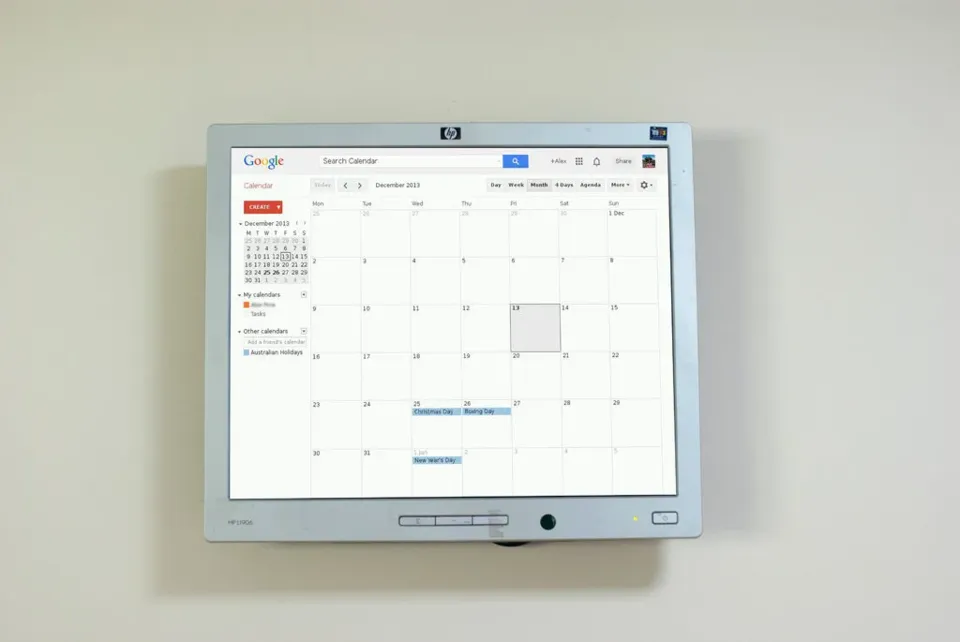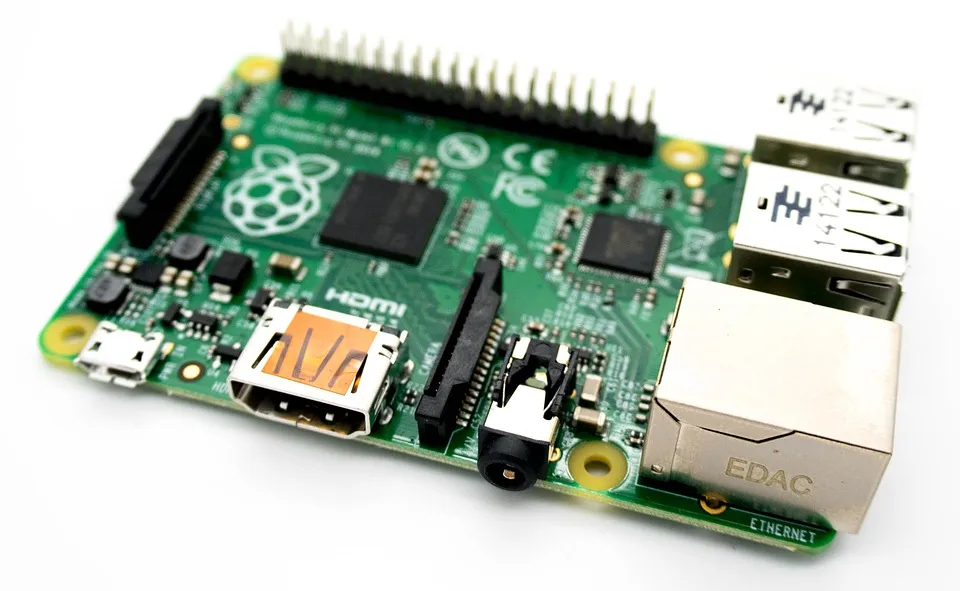
What is a Raspberry Pi?
A Raspberry Pi is a $35 (or less depending on model) complete all in one computer. Just add keyboard/mouse and monitor (in many cases you don't even need this).
The Raspberry Pi is commonly used for maker (do it yourself) projects and robotics. I wrote a post a while ago introducing the Raspberry Pi which I recommend checking out if you are not familiar with the Pi.
What makes a Raspberry Pi special?
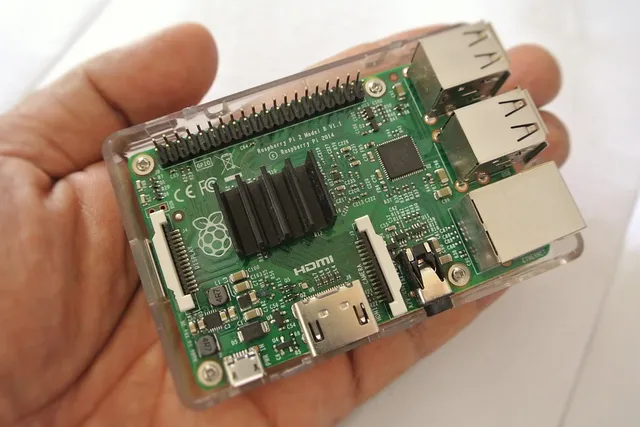
The Raspberry Pi is small, powerful, powered by open source software, and relatively easy to use. I have more than ten (10) Raspberry Pi's here in my house. Some of the things I use a Raspberry Pi for.
- Portable game console
- Plex Client (stream movies, tv shows, and music)
- Game Console for TV for Retro Games
- 3D Printer Job Manager
- Crypto Price Monitor
- Dev Box
- Motion tracking camera monitoring
- Machine learning projects
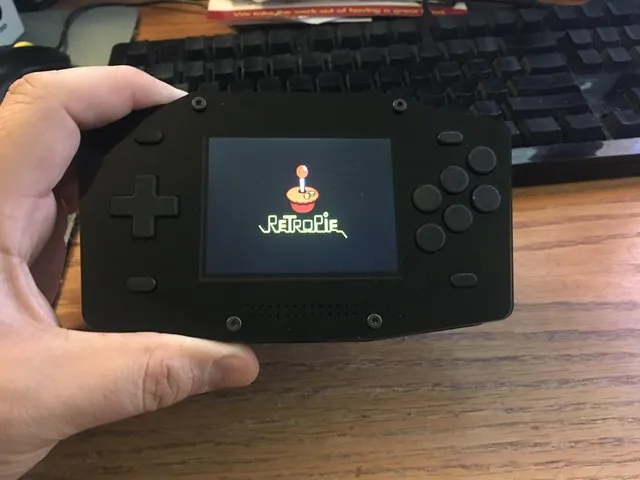
My home made portable game console running RetroPi
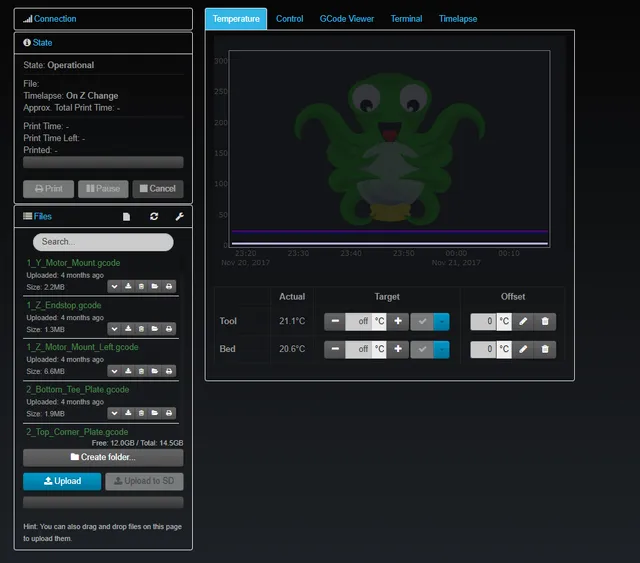
My 3D printer job manager running Octoprint
Hardware Specs
The latest Raspberry Pi 3B+
- Quad 64-bit ARMv8 1.4GHz
- 1GB DDR2 SDRAM
- Gigabyte Ethernet (really around 300Mbps)
- 2.4GHz & 5GHz Wifi
- Bluetooth 4.2 Low Energy
- SD Card Storage
That's a decent setup for such a small and inexpensive piece of hardware.
Introducing the Raspberry Pi Zero!

The Pi Zero is even smaller and cheaper at only $5 and $10 with Wifi.
The Pi Zero is very similar to the Raspberry Pi 3 but has less ram and a single core processor. The ports are also mini so you typically require adapters. The Pi Zero is excellent for embedded applications and is what I used for my portable gaming console.
Why is the Raspberry Pi a great gift for kids?
We all want our kids to grow up smart, to do that they need to be challenged and entertained. The Raspberry Pi is a fantastic STEM (Science, Technology, Engineering, and Mathametics) gift that will teach a lot of valuable skills.
You can focus on the programming aspect of the Raspberry Pi and build applications and games. You can focus on the electronics aspect using the GPIO (General Purpose Input/Output) pins to build anything you can think of from a simple light switch to physical components that interact with the Raspberry Pi. You can even run Minecraft Pi Edition and have it interact with real-world devices and components by integrating both skills (electronics and programming).
A Raspberry Pi can also be used as a workstation running Raspbian (Linux) with a Windows-like operating system.
Some awesome Raspberry Pi Projects
Dride - An Alexa powered Dashcam
Smart Mirror
Live Calendar
Bitcoin address monitoring tool
Or just build your own project
The real magic happens when you turn your own idea into a reality. Many Raspberry Pi-fanatics never programmed or did electronics in their life. Got a family member or friend who loves technology?
How to buy a Raspberry Pi
I recommend Amazon or Arrow, but keep in mind, the Raspberry Pi is very popular and many vendors will try to push a bundle on you for much more. I recommend buying the parts individually when possible as you will get a better package. Most importantly the SD Card is a critical component that most people overlook. Due to the speed of the bus, the SD card is very critical for performance and one card outperforms other cards by a huge factor. It is the Samsung EVO+ It isn't a lot more expensive than the other options, but it isn't the cheapest card either. The second component that is important is a good power supply, many are cheap and not high enough power. You want a good quality 2.5-3A power adapter. This will make a big difference if you use case is more demanding.
Arrow has some good deals if you keep an eye out, I got a Raspberry pi 3 for $20 shipped overnight which was almost half off with free shipping. Many vendors on Amazon are pushing bundles.
Most bundles will include the following:
- Raspberry Pi
- Power Supply
- SD Card
- Case
- HDMI Cord
- Heat Sinks
You can use any USB Keyboard/Mouse and HDMI monitor/tv you have. The heatsink really isn't that big of a deal.
This is one of the best "bundles" that includes a good EVO+ SD card and everything you need to get started.
You can also find kits that include electronic components to play with the electronics side of things as well.