Background
In 1988, Linus Torvald was admitted to Helsinki University to study computer science. Two years later he had his first encounter with the UNIX operating system. This inspired Linus to create the first Linux kernel. The kernel was written to run on a PC with 4 Mbytes of RAM as a free version of the costly commercial UNIX operating system.
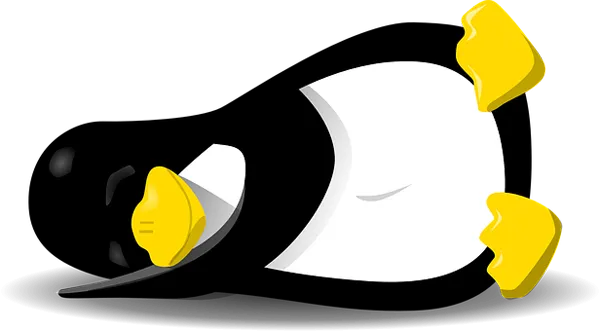
Linux is used by Governments, schools, and businesses. Today, thanks to the Linux based android kernel, Linux has the largest installed base of all general-purpose operating systems. It is also the leading operating system on servers around the world.
The Linux Kernel
The kernel is the part of an operating system where the real processing and control work is done. It provides the necessary services to access all the devices on the computer. Considered as the core, it also handles memory management, program loading and others. The Kernel and other applications form the operating system and in turn, various distributions.
Factor to consider when choosing a Linux distribution
Before tossing your windows out of the window, it is important to consider the following factors:
• Hardware: What kind of hardware are you packing? If it is old then consider distributions like puppy Linux. If you have a lot of peripherals you might consider Ubuntu that supports many
• Software: Are you using a special business application? It is better to check if there is an open source version of it and which distribution it runs on.
• Support: Each distribution has its own support community. You might want to get the one you are comfortable with.
• Skills: If you or any of your staff is a guru you might want the more advanced distributions. If not, it is better to stick with distributions like Ubuntu which is easy for beginners.
Source
Linux distributions differ in the area of installation, Kernel, looks and applications. They all have essentially almost the same core which is the Linux kernel. The following are the various distributions available.
10. Puppy Linux/DSL
This is the smallest distribution of Linux available. It is so small it can run in the RAM directly. Its size makes it easy for it to start applications very fast. It is ideal for older hardware where resources are scarce. DSL as known as Dam small Linux is similar.
9. Arch Linux
This distribution is usually used by experienced users. It allows users to tweak and optimize components.
8. Sabayon/Gentoo
Sabayon is essentially the same thing as Gentoo with the difference being the former comes in a LiveCD. It allows users to make changes to the component individually. It is used by advanced users.
7. Mandriva
This distribution was formally known as Mandrake. It has its origins in France. It was the first distribution to be used on the netbook. It has cool features, good support and comes on 64-bit edition.
6. Debian
This is the foundation of the Ubuntu distribution. It is the most widely tested distribution and the most bug free version available today. It is popular with experienced users and all of its components are open-source. It has a relatively slow release cycle.
5. PCLinuxOS
This distribution only comes in 32 bit versions. It uses the KDE desktop environment instead of GNOME. It has good support for graphics drivers, browser plugins and media codecs. It is a lighter form of Madriva and popular with beginners.
4. openSUSE
This is the distribution foundation for Novell’s SUSE Linux Enterprise Desktop. Its administration utility also known as YaST is considered the best among all distributions.
3. Linux Mint
Launched in 2006, it is based on the Ubuntu distribution. It is easy to use and thus suitable for beginners. The Linux Mint has a library of codecs that distinguishes it from other distribution. It has a number of graphic tools like MintDeskop, Mintinstall and Mintmenu that gives the end-user a pleasant experience.
2. Fedora
This was released as a free substitute to Red hat. Fedora has strong security features with a six month release schedule. It also has Broad enterprise features like the Red hat release.
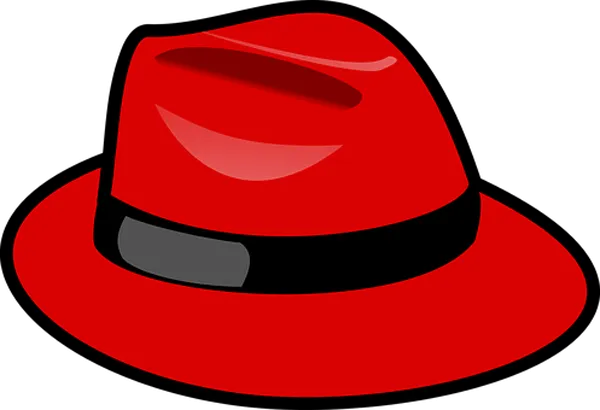
1. Ubuntu
This is the most popular Linux distribution today. It was based on the Debian release and includes popular applications like open office and Firefox. It has security update support for up to 3 years. it was Founded by South African millionaire Mark Shuttleworth.

Conclusion
Whatever distribution you settle for, Linux is a stable and versatile operation system. It is typically far less expensive than buying a license for Windows. All over the world we hear of companies, government and other bodies switching to Linux to save costs. An example is Garden Grove, California which made the switch as far back as 1995. The city was in a cash crunch when it decided to give Linux a try. The city saved so much money, that they later decided to roll out Linux across the city.
Thanks for reading
Images from pixabay
For further reading: 1 2 3
