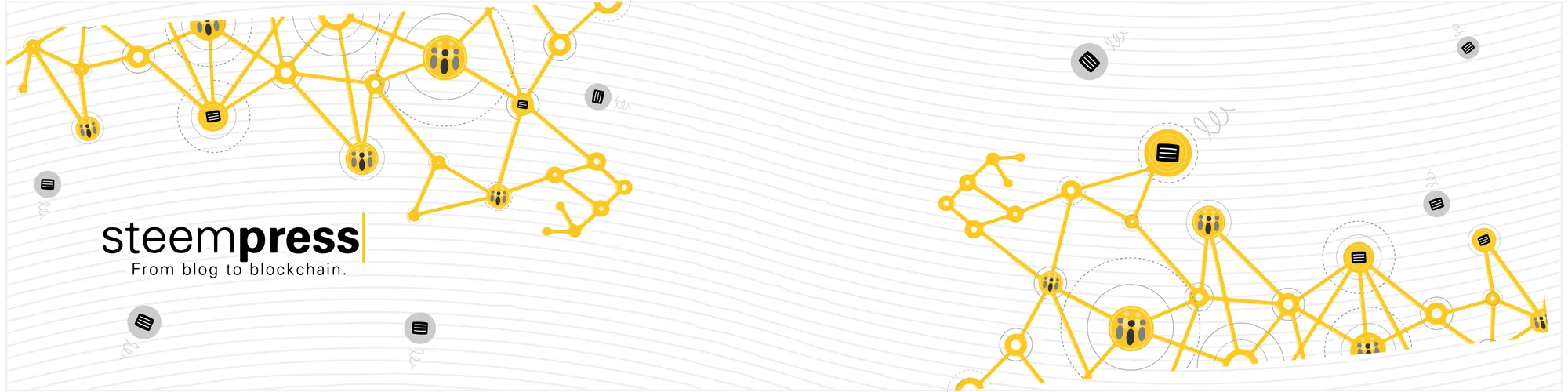Hi .. if you are using Steem platform to blog, you might want to check out this great plugin by fellow Steemian, @howo and @fredrikaa called SteemPress.
In a nutshell, SteemPress is a plugin to automate the posting of content from a WordPress (the world's top blogging platform) to Steem.
In this article, I'll illustrate the benefits of running a WordPress Blog alongside with your blogging efforts in Steem. These benefits can be lumped into these 3 broad categories:
- Better monetizing opportunity
- More efficient workflow management
- Expanding your engagement channels
So here we go, the detailed explanation of them all:
1. More ways to monetize your content
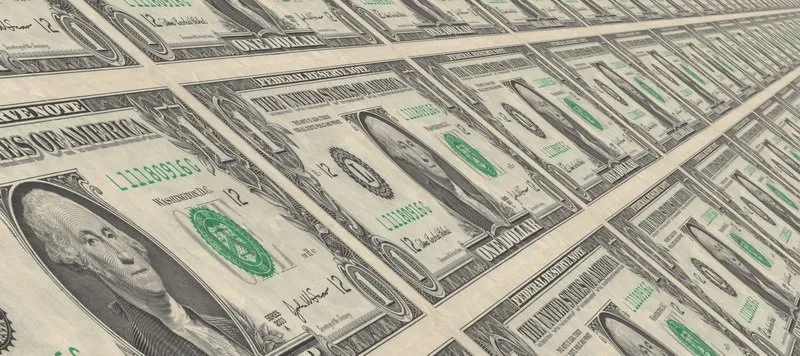
Unless you are doing purely for passion and as a hobby, then making more money would not excite you! Else, you will looking to have more monetary gains from the time you've spent on your posts.
While we all know that the greatest advantage of posting in Steem is the ability to gain direct cash rewards via:
- Author rewards for upvotes on posts or articles you've created
- Curation rewards for upvoting the posts that later gain more upvotes
- Author rewards for upvotes on comments that you've made
And to make this community more vibrant, active and to maintain the positive energy - many creative members have stepped up and start to organise money making activities like:
- Contests
- Giveaway
- Lottery
- Votes selling
- Bid-bots
- Steem Basic Income
- etc etc etc
We probably know their existence and have participate in them. So why not link up to a WordPress (WP) blog for additional income opportunities?
With a WP blog, you can do things that you cannot do directly in Steem:
Banner Ads
You can join some ad networks like Google Adsense to have display their banners. Then when someone clicks on those banners, you get paid. While it may sound like additional work, most of these work are done only once! And you will receive you rewards for the entire lifetime that they are up and running!
Some other banner ads that you can profit from include:
- Affiliate programmes
- PPA (Pay-per-Action) programmes
- etc
Sales (Landing Page)
Similar to banners, you can create a page dedicated to selling a product or service.
You may say: "Well, I can just post an article in Steem, can't I?"
Well of course you can! But on Steemit (or any other Steem projects) the older posts automatically get pushed down your profile page .. and whenever you resteem other's posts the landing page post gets pushed further down into the eventual obscurity! With WP's "Page" function, you can create a page that stays on the menu bar permanently.
Donation Page
Similar to a sales page, you can also create a page to solicit for donations. Somewhat like a "If you like my blog, you can make a donation to <Wallet Address>.
For example, you can see this brief donation page I did:
https://steemlife.win/donation/
2. Better Editing Tools
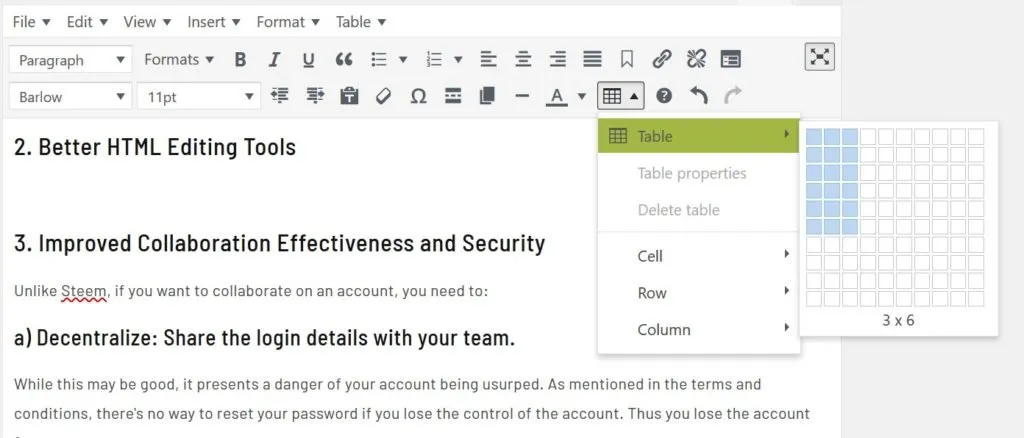
Personally I'm not a big fan of Markdown .. as I'm really lazy to memorize all the markdown codes. I'd prefer a What-you-see-is-what-you-get (WYSIWYG) HTML editor. WordPress comes with an excellent native editor, and if you want, there are several plugins to enhance the editor.
Personally my fav features about the HMTL editor are it's ability
- to create tables super easily
- to easily change alignments
- to insert the horizontal seperator
In addition, WP have also made it extremely easy to insert images and do some simple editing.
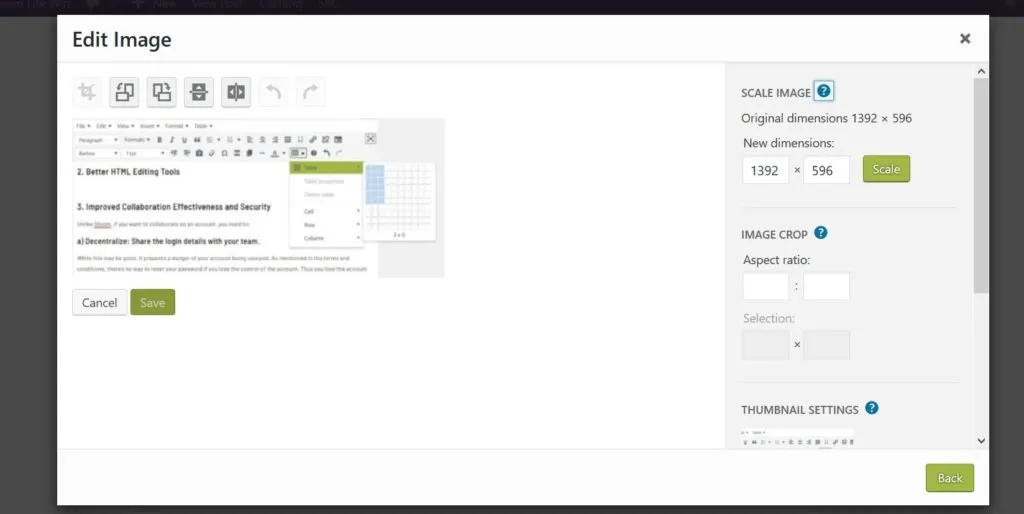
3. Improved Collaboration Effectiveness and Security
In Steem, if you want to collaborate on a group account, you need to:
a) Decentralize: Share the login details with your team.
While this may be good, it presents a danger of your account being usurped. As mentioned in the terms and conditions, there's no way to reset your password if you lose the control of the account. Thus you lose the account forever ..
b) Centralize: You and only you control all access
This is definitely a much more secured way. But then, it meant that you have to be doing ALL the work!
WordPress User Access Settings

With WordPress, you can create different level of access and give it to different users. And depending on their user level they can do only designated task on the blog. You can even create temporary accounts for guest bloggers or ghost bloggers and leave them to do their job unsupervised.
What's more? You can backup your blog and restore it from your web-hosting control panel. It is NOT the easiest thing to do, but at least .. it is POSSIBLE!
4. Automate Posting to Other Social Media

Time is money, time is life!
Unless you love copying and pasting, it's best to automate. With Steem platform, the only way to do it is to do it manually! Whether with the built-in sharing buttons, or copying and pasting into your social media.
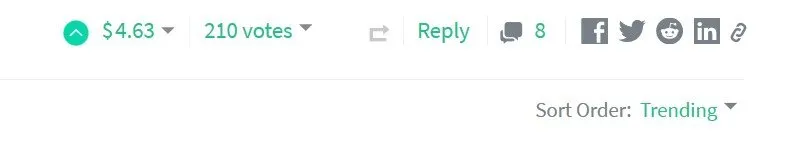
With a WordPress blog, you can setup and link it to an IFTTT account can customise how you want it to be posted to any of your social media accounts like:
- Weibo (微博)
- and more
In addition to social media posts, you are countless number of automation that you can create. It's up to your imagination.
Note:
The automated postings will link to your WP blog not your Steemit post. You can still monetize the traffic in ways mentioned it Reason #1.
5. Drafting and Scheduling
In case do not already know, you can actually set up numerous drafts via Busy.Org - another Steem Project. See below:
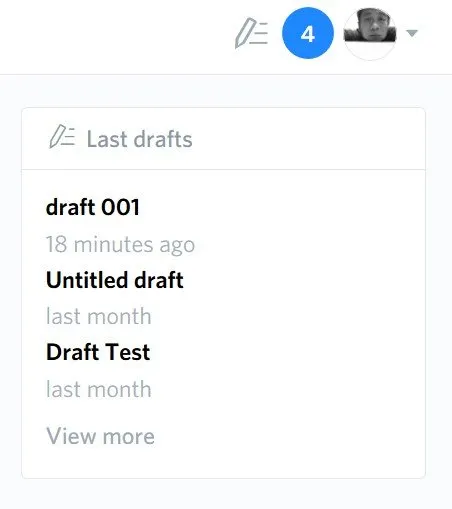
However, it lacks the ability to schedule your posts. Therefore, you'll to set a reminder to manually login to the system to post it. Or you could use 3rd party service like SteemAuto by @mahdiyari. But in WP, it's already there!
Now let's compare the functionality to WP (See the image below), you can set the date and time to post your articles.
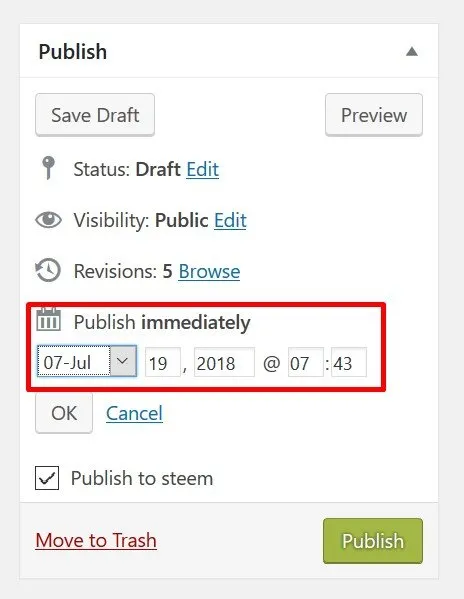
So why is this important? Well in most social media marketing campaigns, posters are always looking to post at optimum times. That is the time where most likely their target audience will be active and that the posts will appear high up in the list as they scroll. Thereby improving viewership.
6. Customized Footer
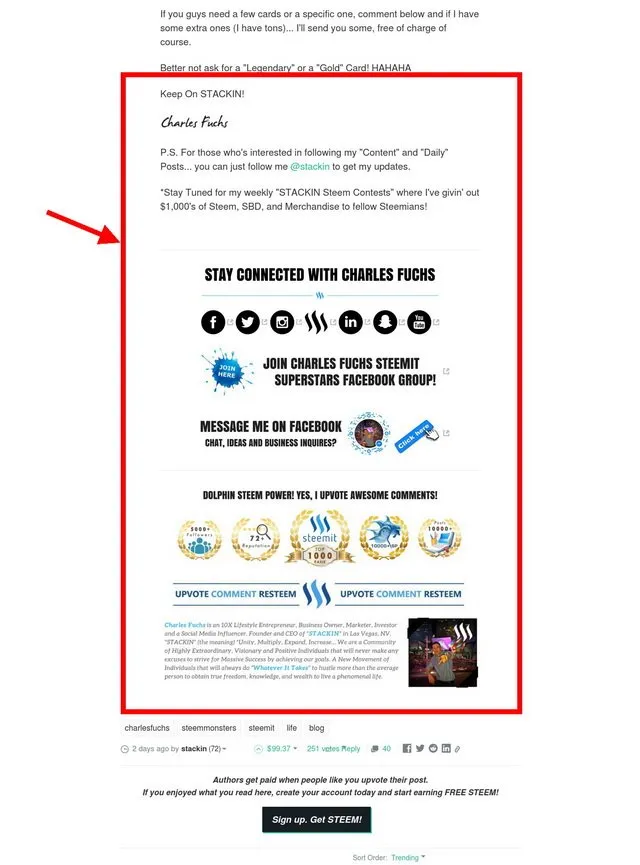
For many of us, we like to customise our footers for a myriad of reasons. Like in the example above which I randomly ripped off from @Stackin.
The tedious part of doing this in Steem is that we usually do a copy and paste it EVERYTIME!
With the latest update of version 1.4.1, @steempress-io have made it possible to create a template once and use it forever.
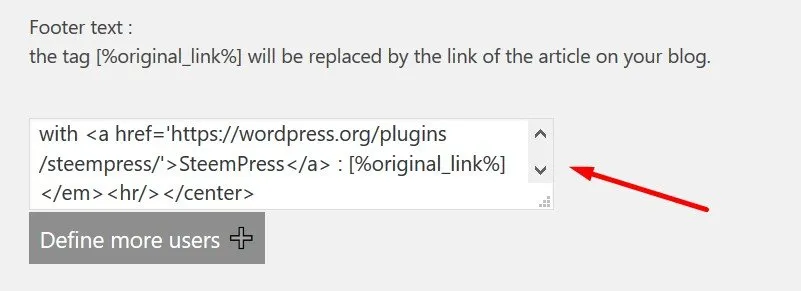
With this, you could create a good footer and it will ALWAYS be appended to the content of the post.
7. Branding
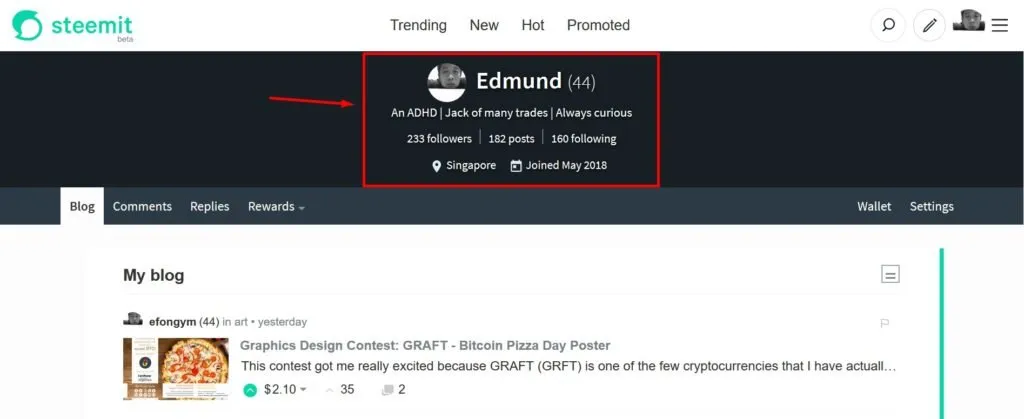
Steemit allow you to write a brief description about yourself. The problem is that it's extremely brief!
With a WP, you can:
Create an "About Me" page which you can do a
- full description of yourself
- what you do
- your specialised skills
- your business address
- etc
You can even do things like:
- add contact forms for visitors to contact you directly
- a newsletter subscription tool
- google map plugins
- Steem/SBD price tickers
- etc
As you can see, there's so many more things that you can do. Even without programming skills, you can still achieve through a large pool of free plugins.
8. Engage Different Audience
We Steemians definitely enjoy the audience and interactions we get here on Steem. However, Steem is not the entire universe .. well .. at least not yet!
While there's lots of engagement in Steem, the only deficiency is that Steem is still in a way very much a Private Membership Club! It's difficult to engage with you directly without having an account. This is a big leakage which a personal blog can plug.
9. It is so easy!
While most of us are not exactly techies, and the idea of setting a hosting server, dabbling with DNS, registering a domain sure sound daunting! However, the truth is that it's just FEAR messing with your brains!
The community members: @vornix, @timeets.com and @xopus have setup hosting services take form focusing on providing hosting for SteemPress blogs specifically.

You can check out their services and join in the discord to understand better.
Otherwise, if you are adventurous and would like to setup a WordPress from scratch, I would strongly recommend HostGator! I've used them for many years and they are possibly the best around!
And now they have a promo which you can setup a hosting with cPanel control panel for ONLY $0.01 for the first month! Just use THIS LINK for the promotion:
https://partners.hostgator.com/c/1261417/191542/3094
10. Curation Upvotes
The Top 3 factors of success in Steem are:
- Upvotes
- Upvotes
- Upvotes
SteemPress is Curating content published to the Steem blockchain using the SteemPress plugin for wordpress!!
Too good to be true?? Just check my recent posts and see it for yourself!!
Thanks for reading this article. Those points I highlighted are my personal opinion. It may not be 100% accurate. It may not be 100% complete. And I would like to hear from you if you have a different opinion or anything constructive to add :)
Just post a comment below :)
Reblogged from my blog with SteemPress :
http://steemlife.win/top-10-reasons-why-you-should-use-wordpress-steempress-combo-steemian-version/

Powered by @steempress-io