I love "playing" with cryptos since 2015.
Today, I tried to buy Steem Power (SP) for the first time. I also used Dogecoin for BUYING SP to save transaction/blockchain fee. See below:
How to Buy Steem Power with Dogecoin
(1) BlockTrades
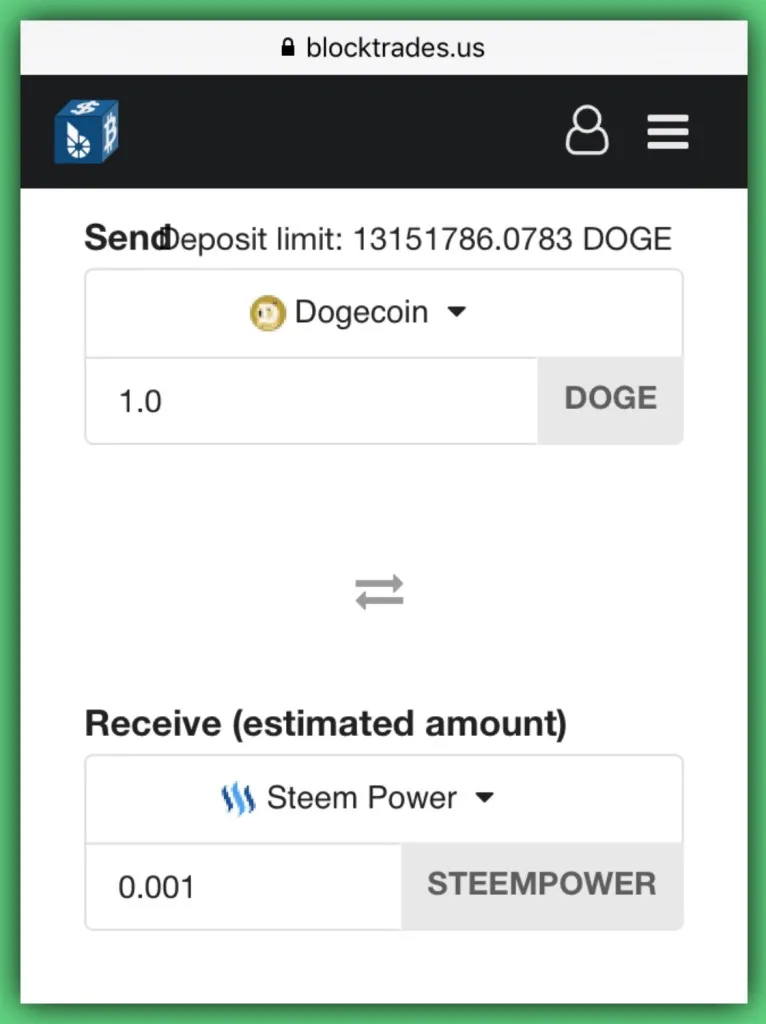
(1.1) Go to BlockTrades.us. Select Dogecoin under "Send" and Steem Power under "Receive". It doesn't matter if the amount is 1 or 1,000,000 Dogecoin so just leave it to 1.0
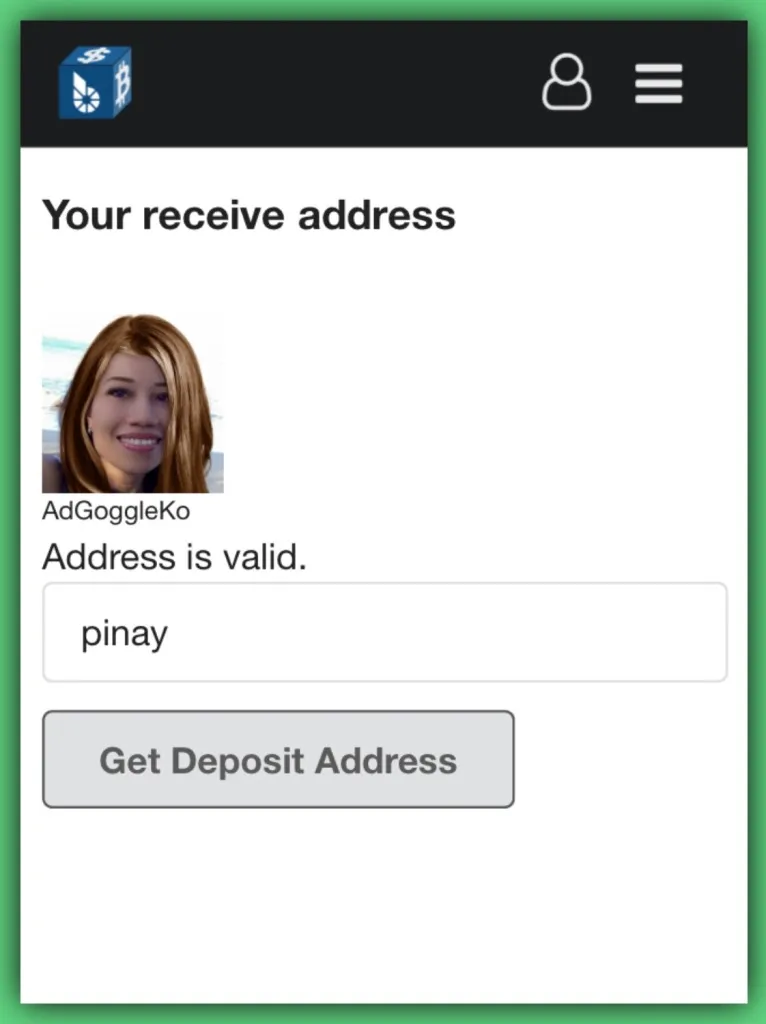
(1.2) Enter your Steemit username under "Your receive address" and click "Get Deposit Address".
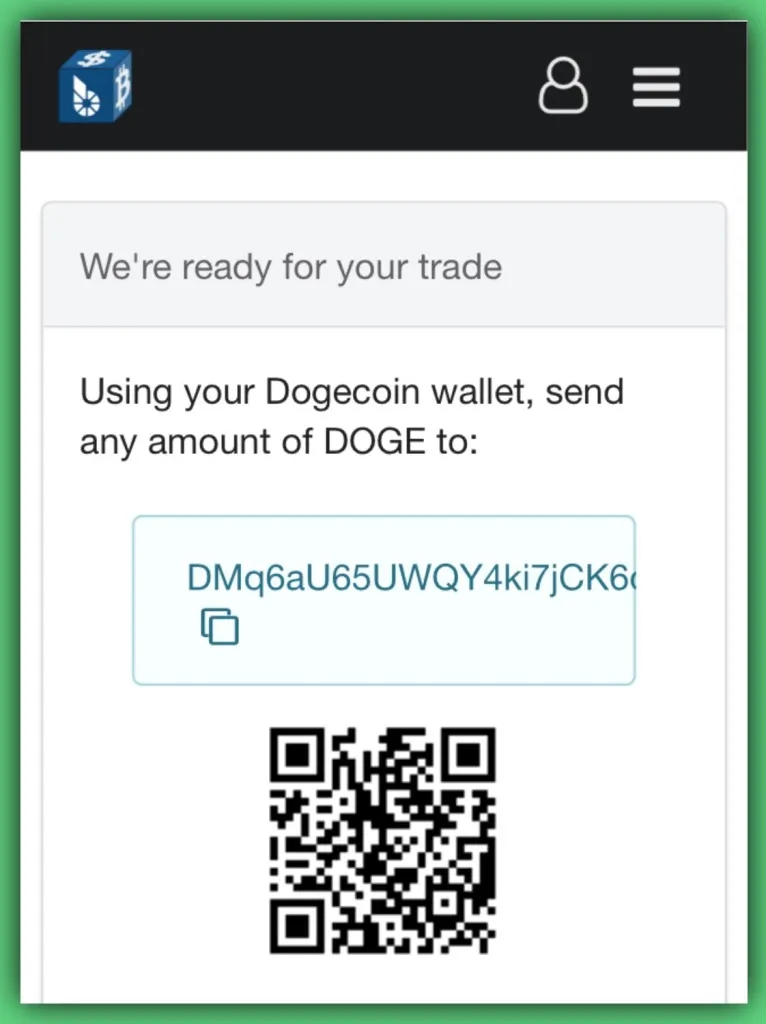
(1.3) COPY @BlockTrades' DOGE address.
(2) Jaxx
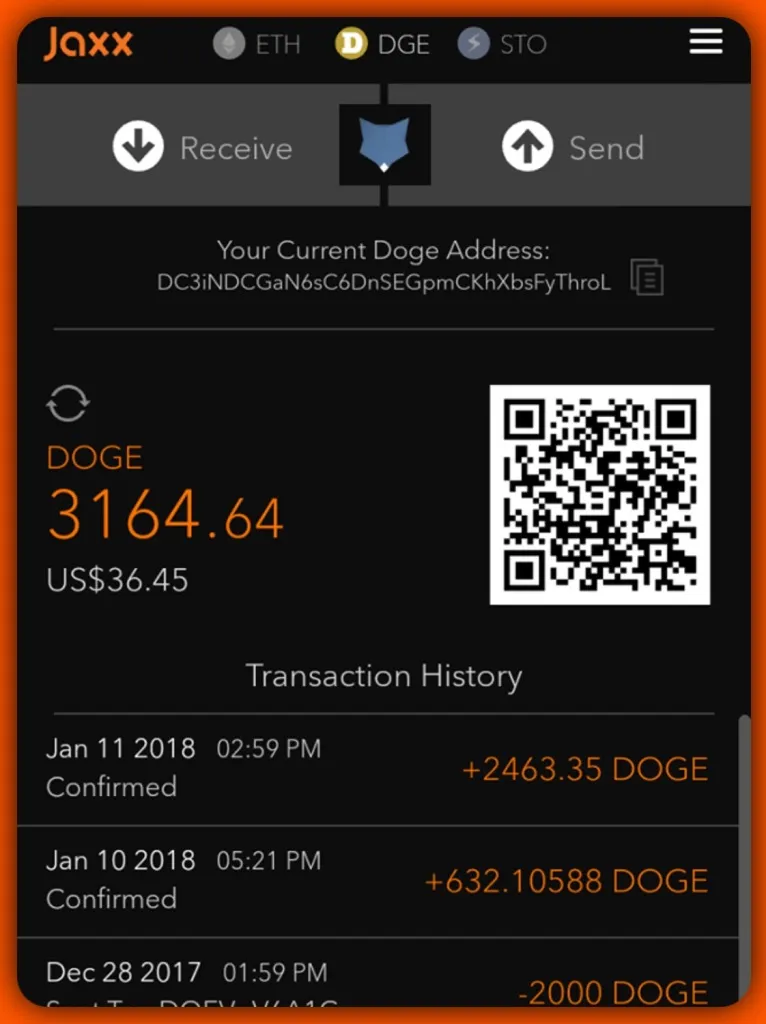
Go to your Dogecoin Wallet. My favorite is Jaxx android app when buying/selling coins (not for keeping big amounts). PASTE @BlockTrades' DOGE address under "Send", enter amount you wish to spend and press "Send".
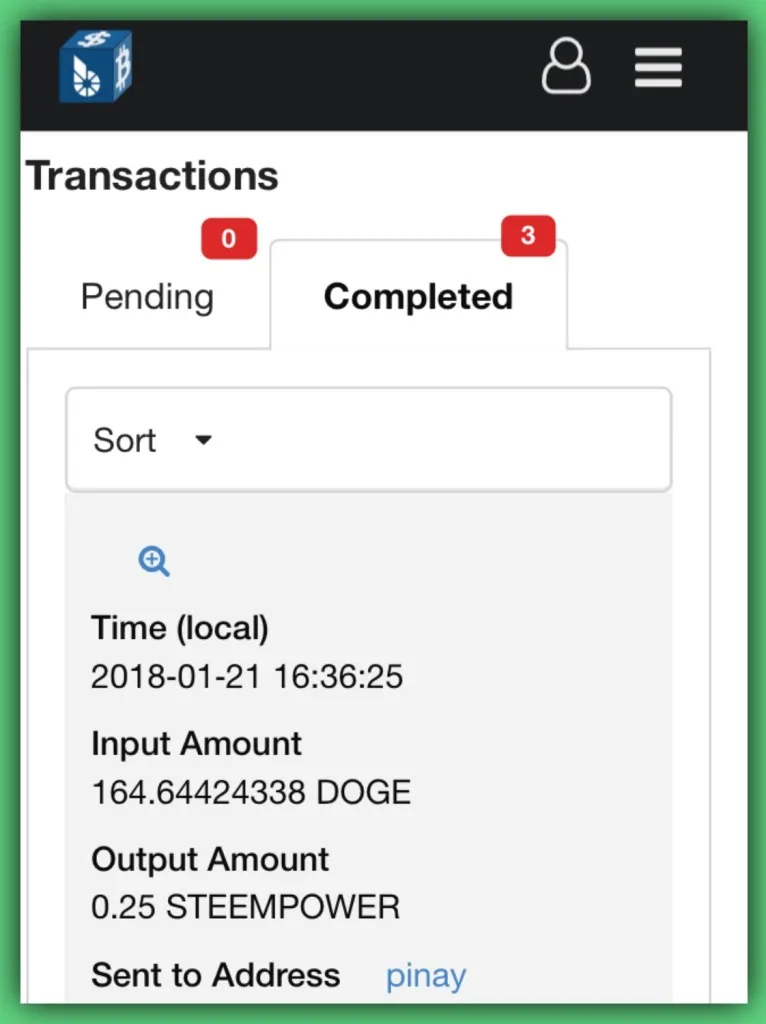
Steemit Wallet History
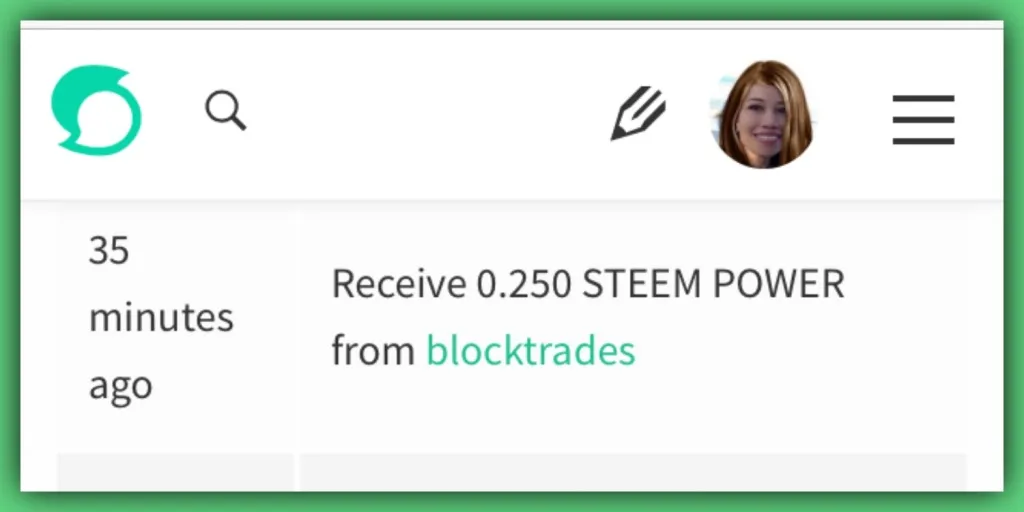
We can view it from BlockTrades and Steemit Wallet History if buying is SUCCESSFUL.
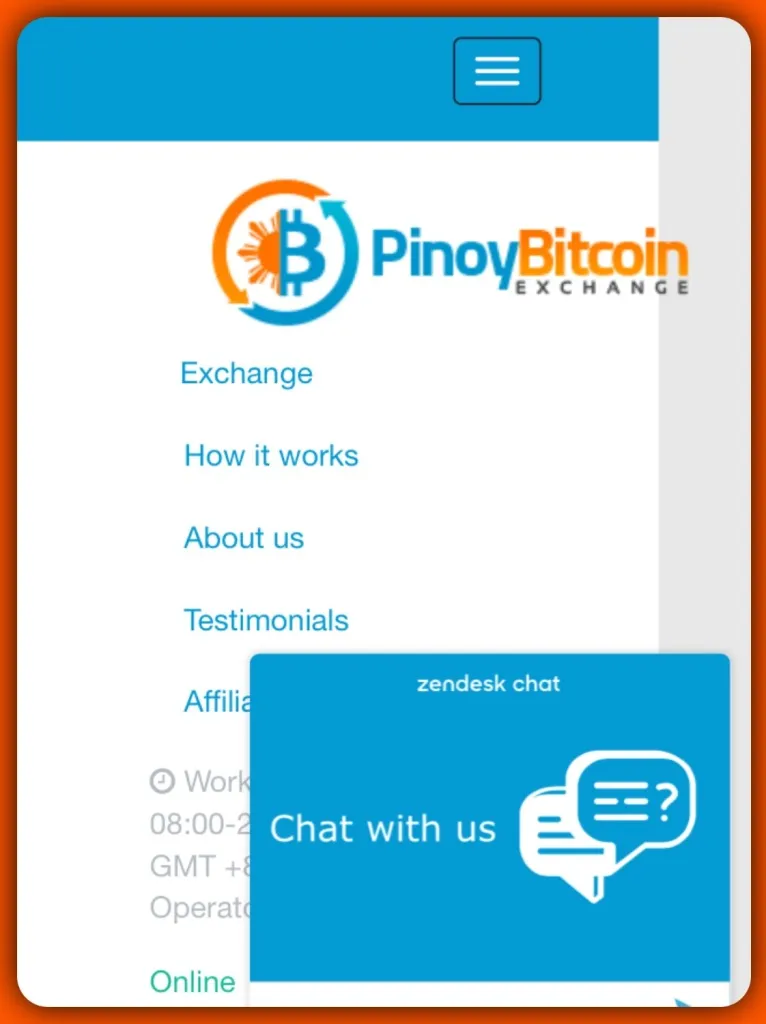
For my fellow Filipinos, we can cash IN/OUT (buy/sell) SMALL amounts of Dogecoin, Litecoin, Dash or Ethereum i.e. more or less P1,000 with GCash or PayMaya via pinoybitcoinexchange.com (PBE) to avoid Bitcoin high transaction fees. Just send a CHAT message to PBE agent via PBE official site.
Happy Steeming!
Images are my screenshots edited with PhotoCollage iOS app