Now that HF21 (and 22) are live and the new Steem Proposal System (SPS) is available we'll start creating proposals for some of the new features we plan to add to SteemPeak.
This now provides a unique way of letting our users know what features we are considering for SteemPeak and at the same time give us an easy way to know and focus on the features that the community is most interested in.
You can learn more about the SPS and review the proposals currently listed on this page: https://steempeak.com/proposals. Be sure to check the FAQs to learn all the details of this new system.
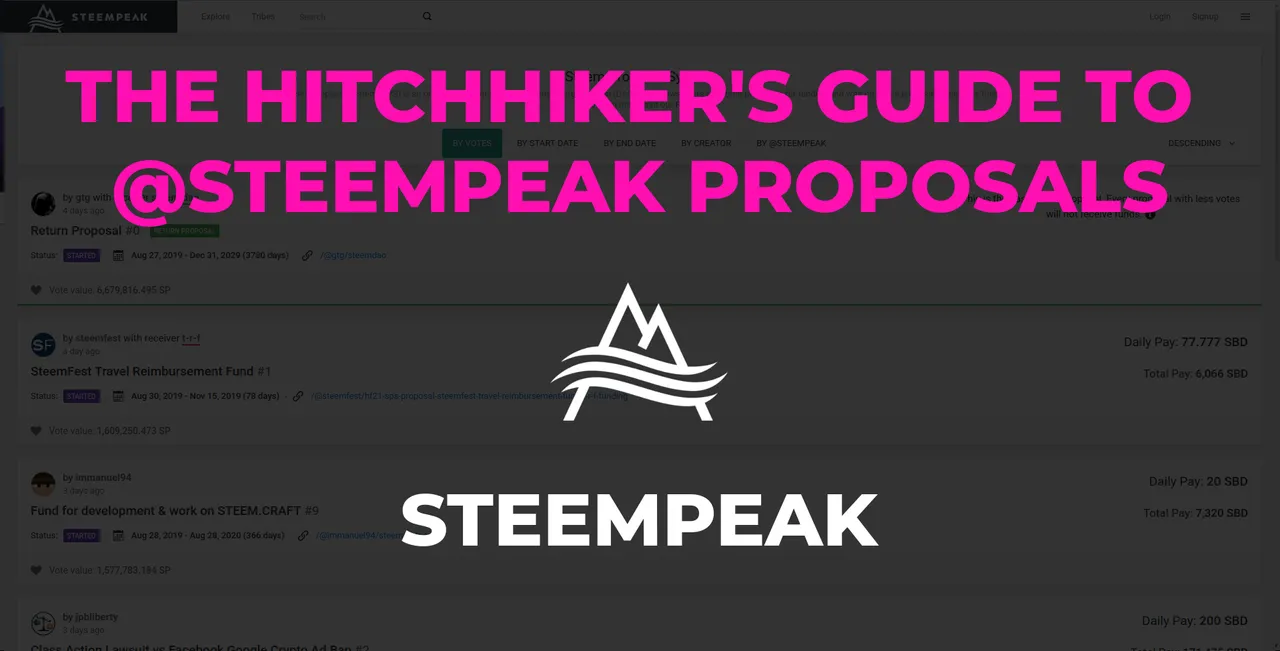
Hopefully the FAQs in the Proposals page cover everything to fully understand the new system (otherwise let us know) so in the remaining of this post we would like to describe how we plan to handle the proposals that will be submitted by @steempeak. Also this post will be referenced in all the proposal we submit and will continue to be updated.
How we'll handle our proposals
The SPS system is still new and while it is a great addition it will take some time to fully understand the best way to use it. In the following paragraph we'll give an overview of the method we'll use to create and track the proposals submitted by @steempeak. If there are improvements or changes to the Steem Proposal System we'll update this post.
1. Use the new Proposals page to find and approve new proposals
We have created a page on SteemPeak that everyone can use to review and approve proposals: https://steempeak.com/proposals.
It's possible to check the proposals by a specific creator adding the username at the end of the URL. If you want to check the proposal by @steempeak you can use this link as a shortcut: https://steempeak.com/proposals/steempeak
2. Proposals created by @steempeak will have @peak.proposals as the receiver account
This will make easier to track the funds/payments received. Also we'll use the new account to resteem the posts published on the @steempeak blog associated with a proposal. This way it will be easier to check the history of the proposals we have submitted and check if/when we delivered them.
3. Each proposal will have a base funding level and optional upgrades that can be unlocked
Considering that it's not possible to predict how much funds a proposal will receive in the whole lifespan, we'll define right from the start different levels or goals. Every new level will unlock an improvement/upgrade of a feature or a new addition. The full list will be available in the proposal post right from the start.
If the base funding level is not reached we'll refund all the payments received with a donation to @steem.dao and the SPS.
4. Proposal post will be updated when a new level is unlocked
If the proposal starts being funded (we can easily check the amount on the @peak.proposals account) we'll update the post to show which upgrades are unlocked. If at least the base funding level is reached we'll start to work on the new feature.
5. If the proposal is funded all the payments received will be transferred to @steempeak
If we get the funds required to work on the proposal we'll move all the SBD from the @peak.proposals account to @steempeak. We plan to do a single transfer at the end of the proposal to make it easier to track the full amount received. After the 'payout' the @peak.proposals account will have a balance of 0 SBD and will be ready to track the payments on the next proposal.
5a. Ability to 'donate' to fund a proposal
Using a separate account that is resetted with each new proposal will also have another benefit: we can easily track donations. As you probably alredy know it's not possible to directly fund a proposal donating STEEM/SBD using the standard SPS.
But with the method described here you can send SBD (preferred but STEEM will work too) to the @peak.proposals account and we'll consider that donation as a funding donation for the current proposal (or the next proposal if we don't have a proposal active).
6. End of development and release of the new features
At the end of the development we'll release the new features and:
- Update the original post with the release date
- Publish a new post for the release
- Resteem the release post on the @peak.proposals blog
7. Get some feedback
As always after a new release we expect some feedback by the community ;)
Vote for the @steempeak witness
Now is probably a nice time to remind you that we run a witness server to help produce the blocks for the Steem Blockchain. You can vote for our witness so we are in a position to process more of them.
Vote on out profile page: @steempeak
Vote on the witness page: https://steempeak.com/witnesses
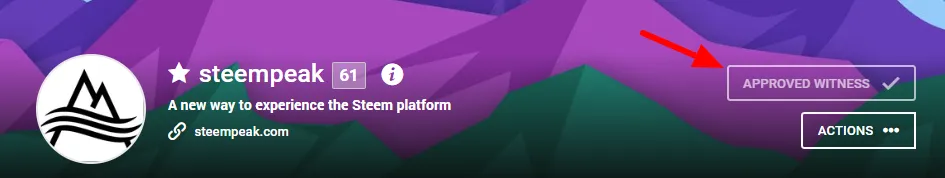
This works for all witnesses BTW
- Using Keychain: You just have to click and approve the transaction
- Using SteemConnect: You'll need access to confirm the transaction with your Active Key at least
The SteemPeak Team
About us: https://steempeak.com/about
Join us on Discord: https://discord.gg/6hCAcVp