Hey steemians, i have not really been active on steemit recently because of school work. Today i want to do a little tutorial on how to change profile picture and background photo for newbies.
STEPS
1. Goto "www.postimages.org" on your browser and select choose image.
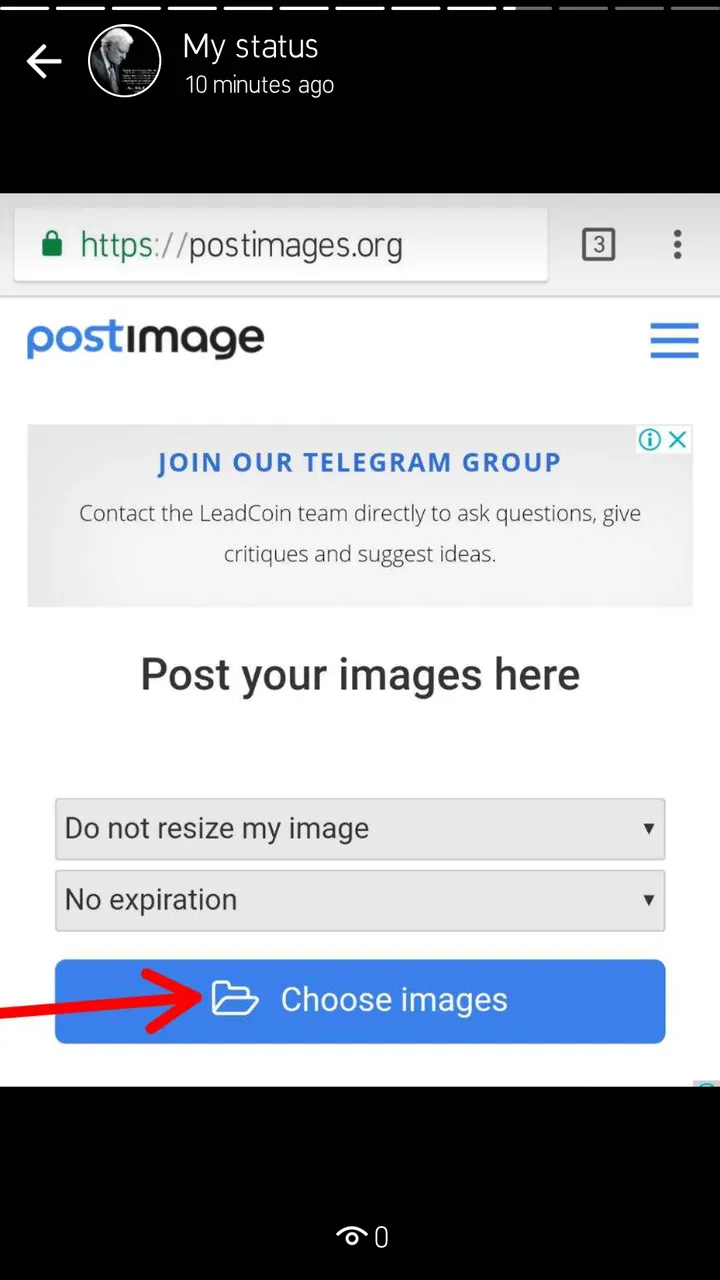
2. When the Image uploads, you will see some links below it, copy the direct link to your clipboard
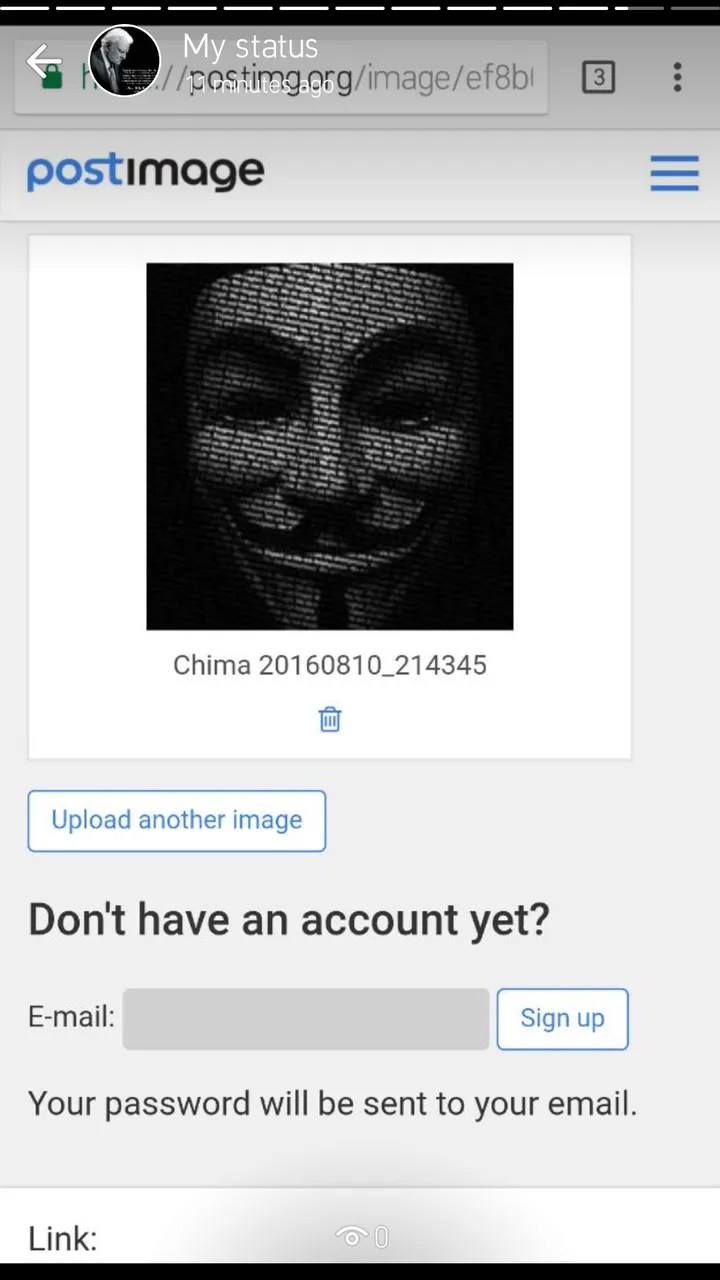
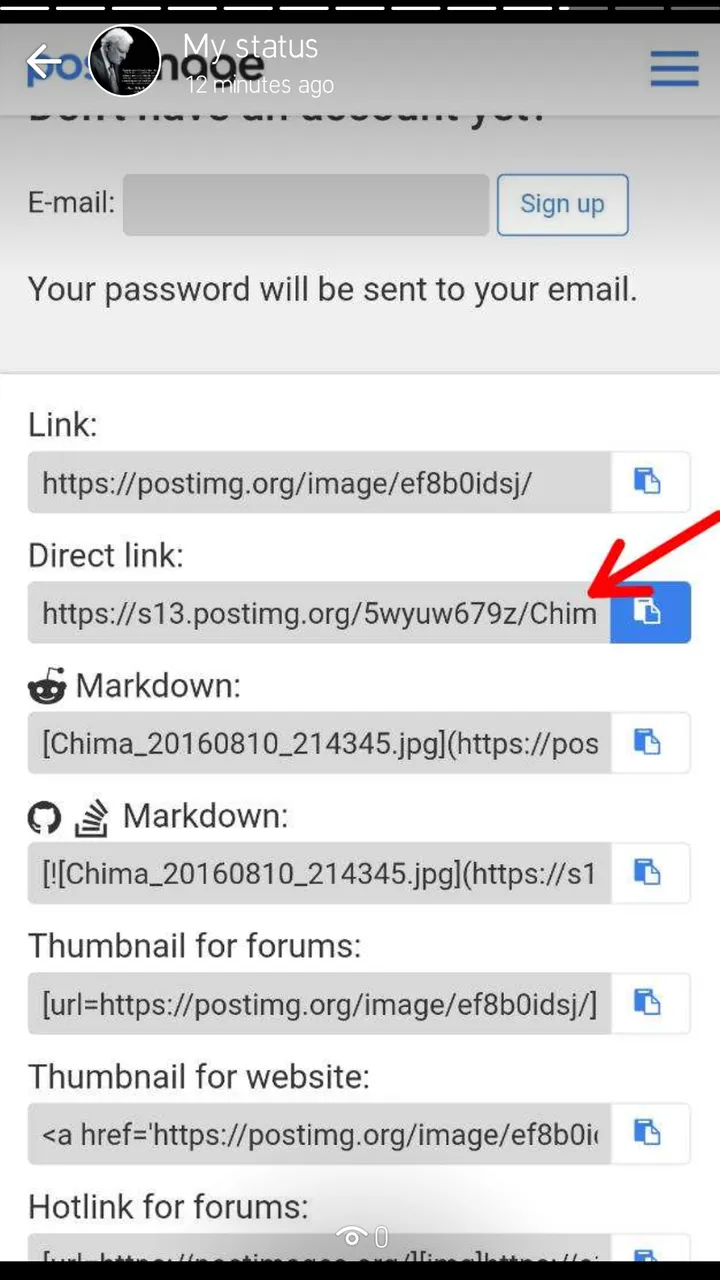
3. Go back to your Steemit page and Tap on your profile ICON
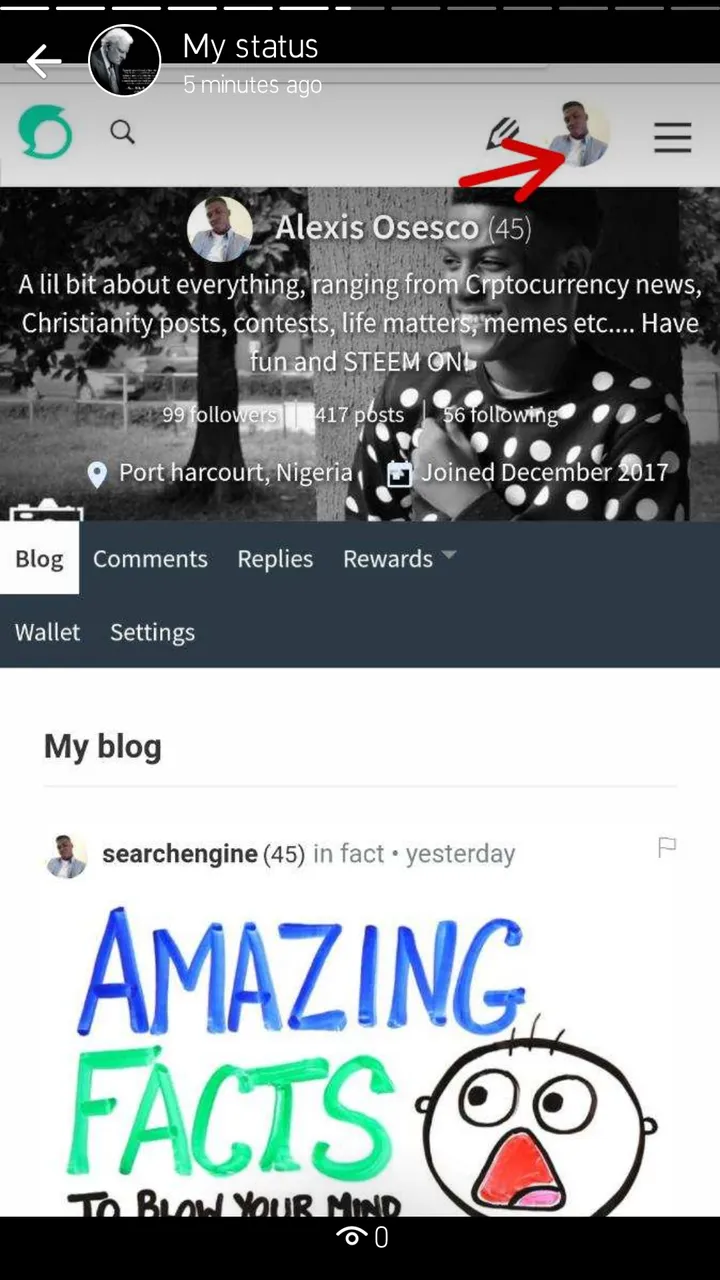
4. Tap on settings
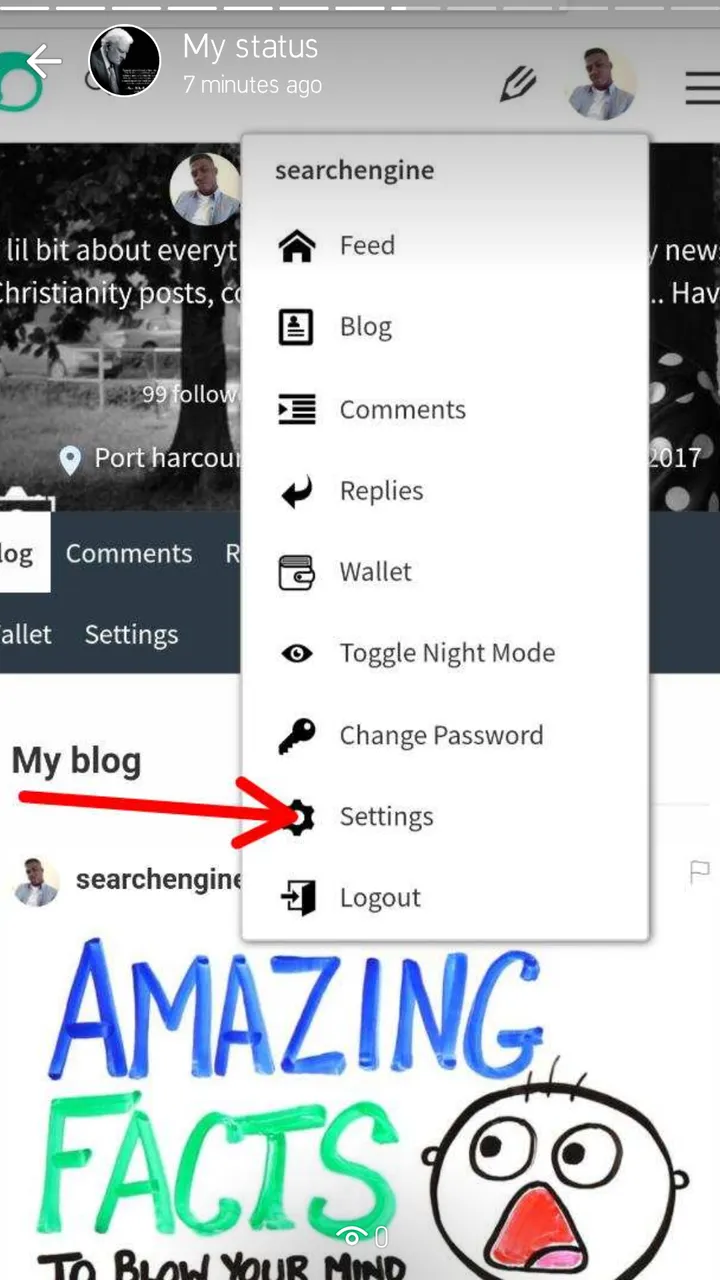
5. A page opens and you see profile picture, cover photo, etc. Now paste the link you just copied on the tab of what you want to change(profile photo URL or cover photo URL)
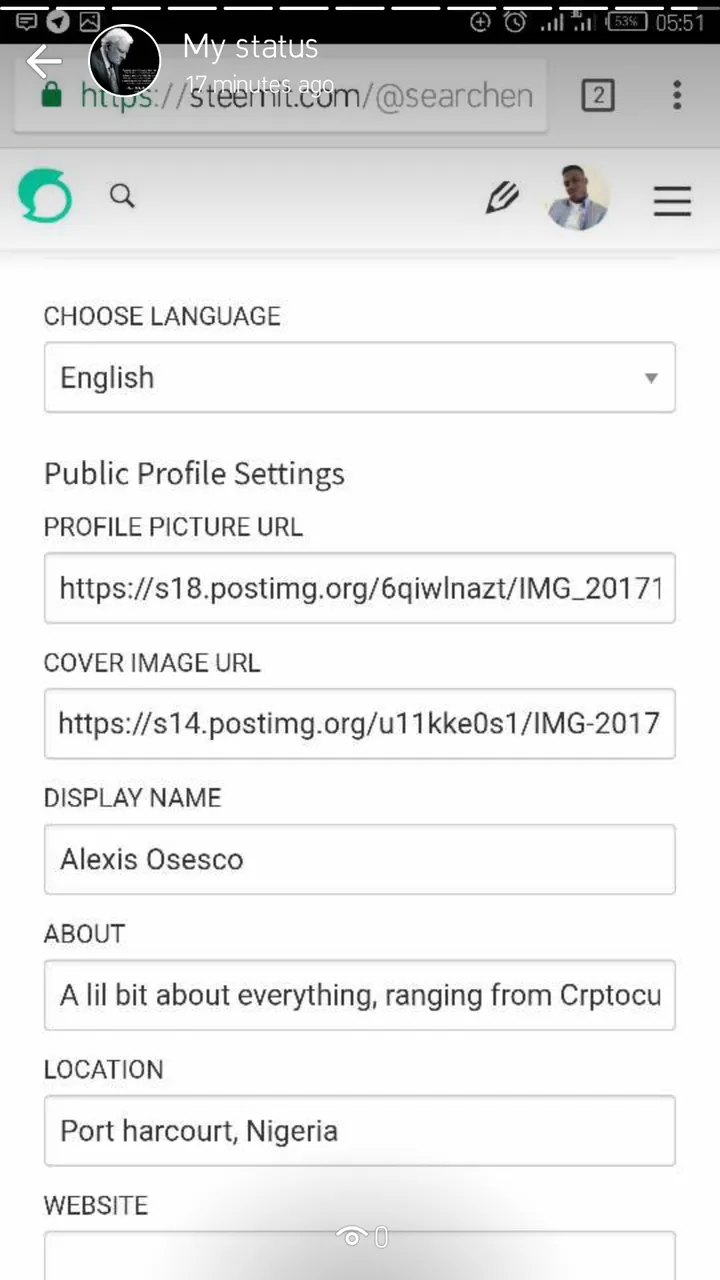
6. And thats it. You just uploaded a profile or background photo.
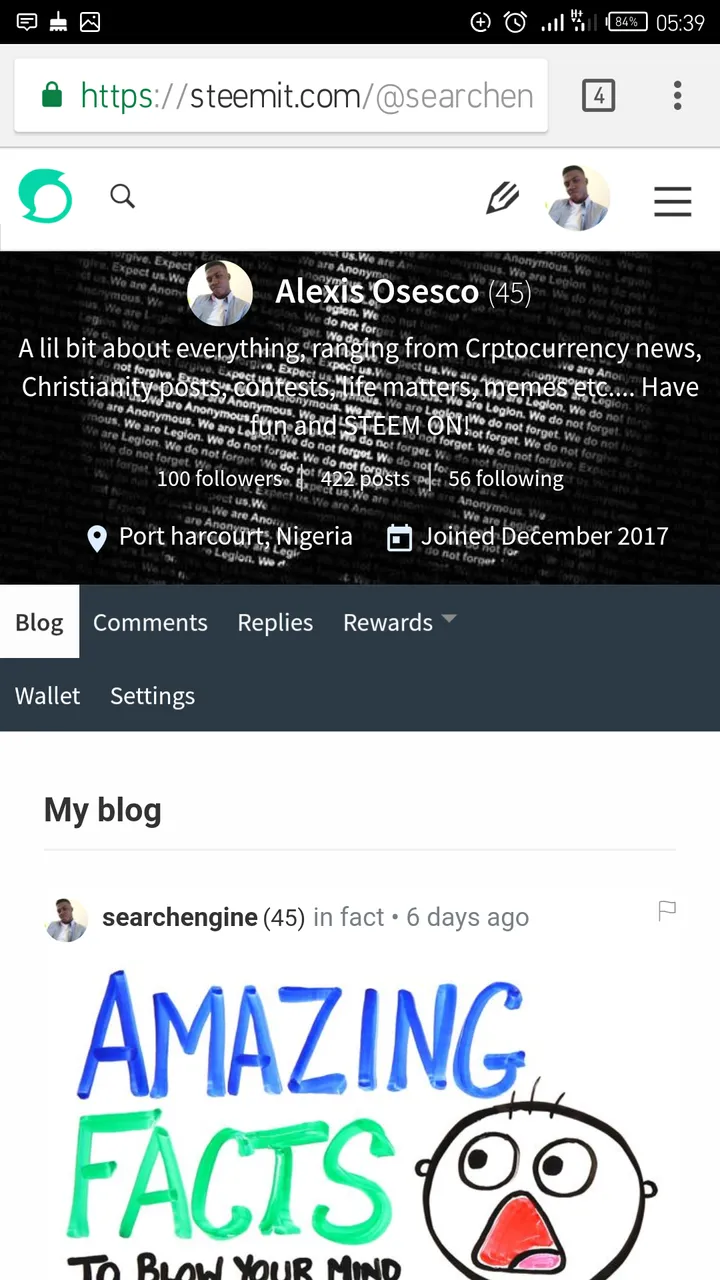
All photos are @originalworks gotten from screenshots with my android phone.