Hello all ... !!!Today I want to share something with you :
How to use the features of the Mobile Hotspot on Windows 10
the steps are as follows
1- press windows logo on your keyboard and click setting

2- Select Network & Internet.
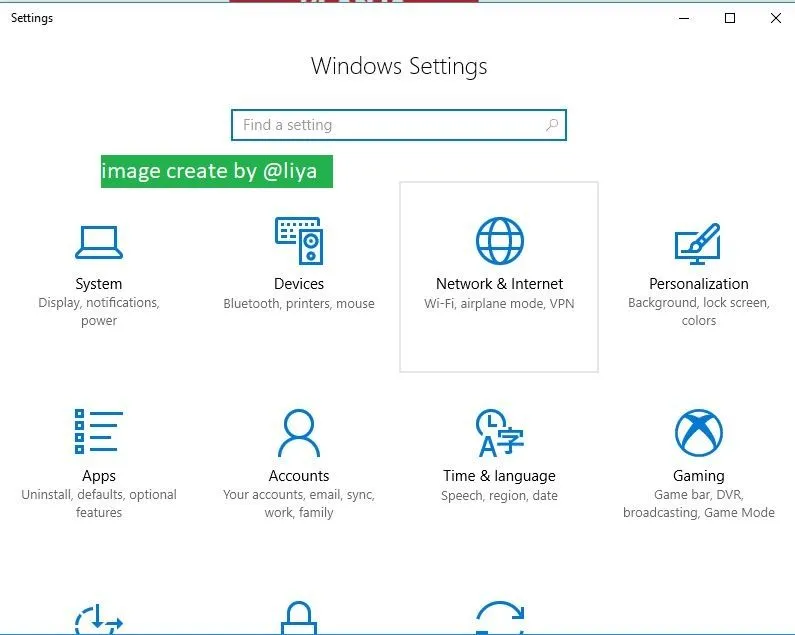
3- If you want to rename, click edit
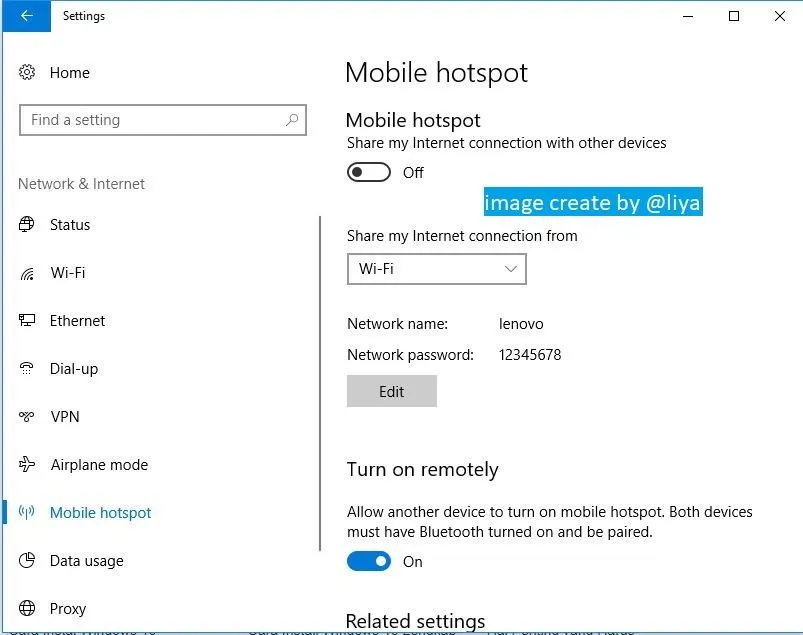
4- input network name and password, then click save
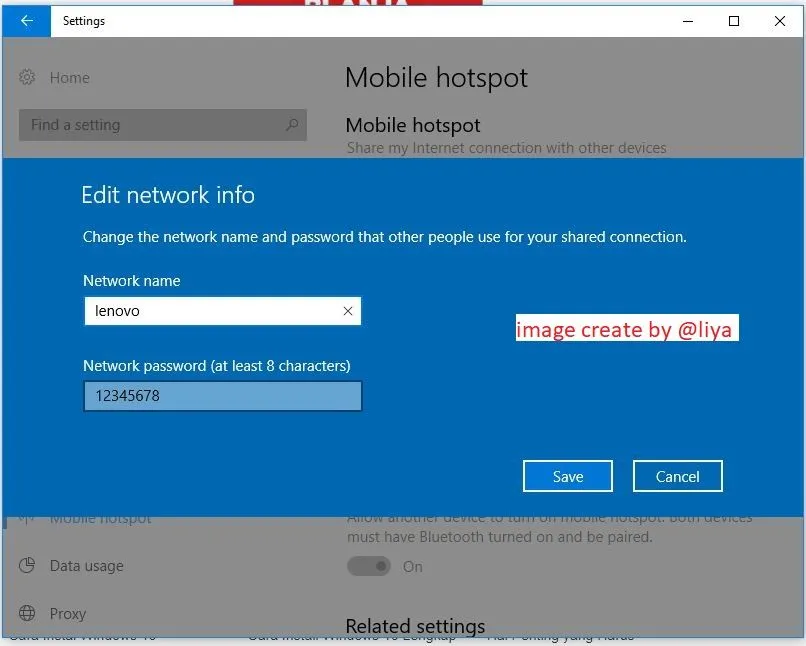
5- turn / slide on the mobile hotspot
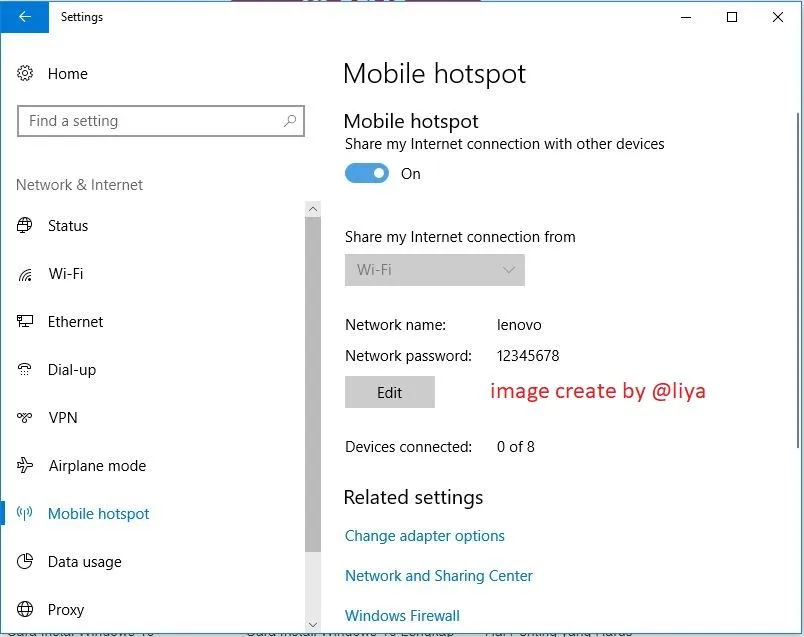
I've tried and successfully, see the picture below
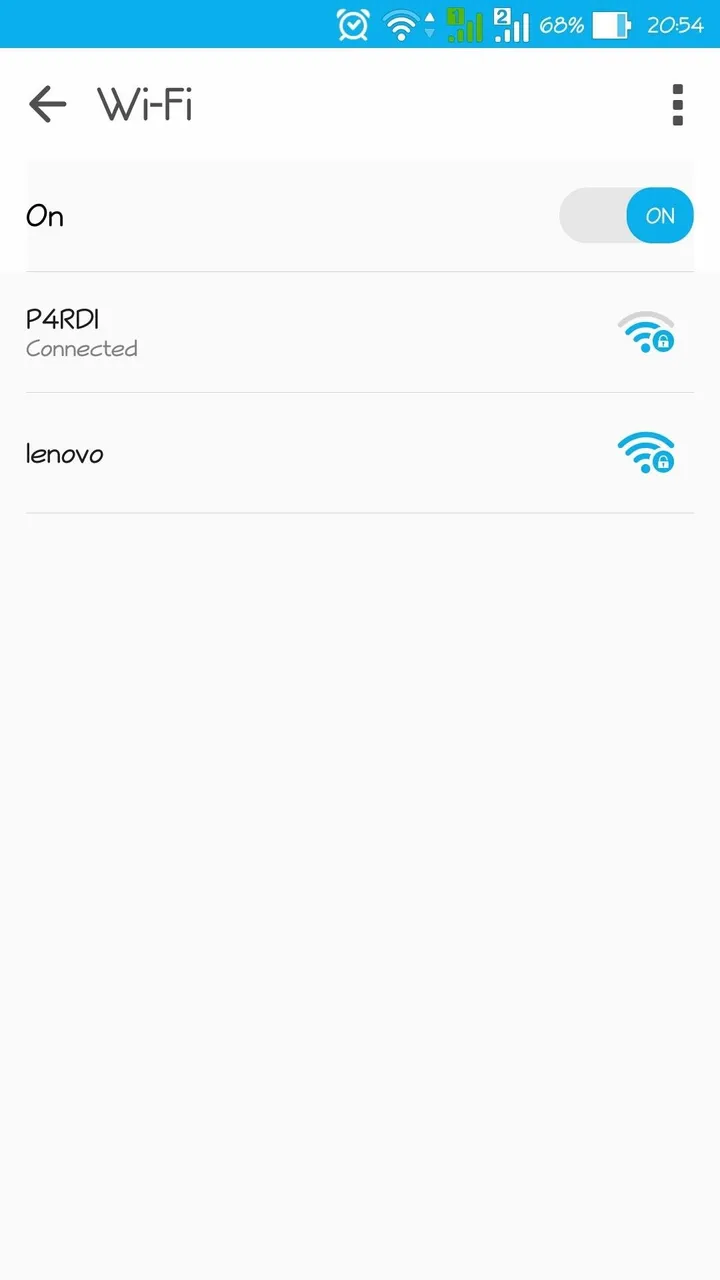
and connected
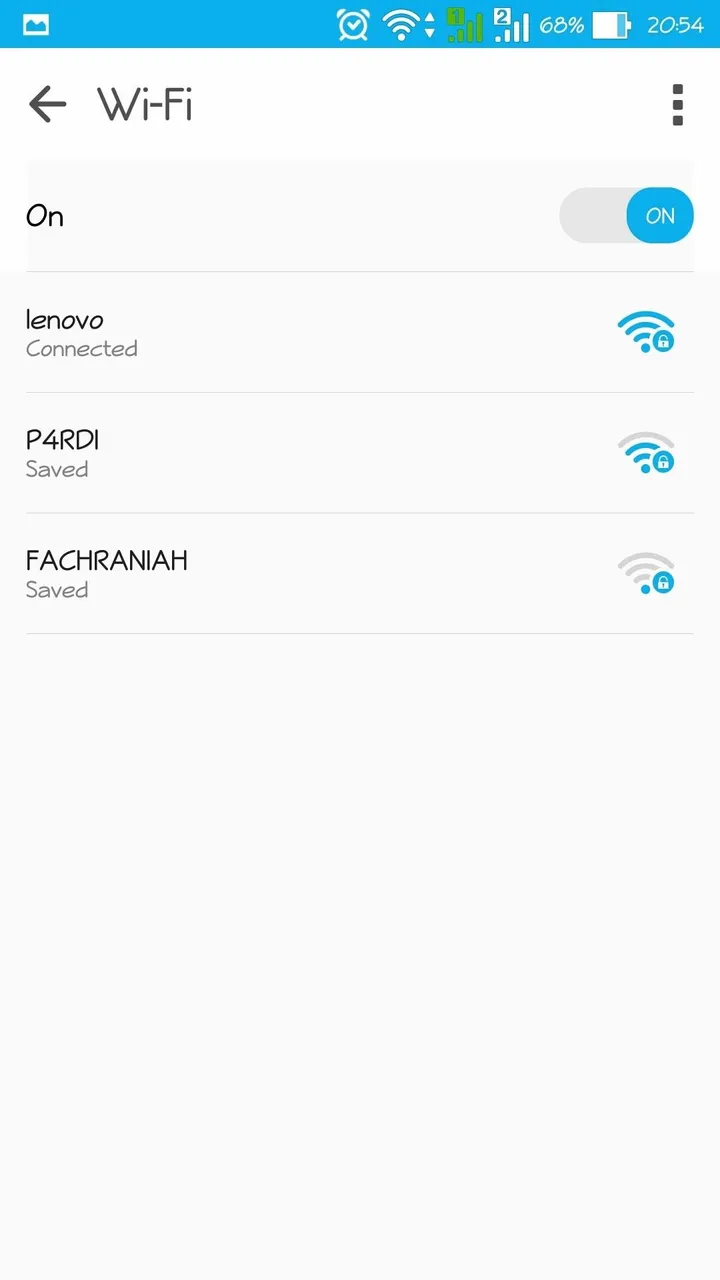
very easy please try it yourself, I hope this post is helpful to all of us, don't forget to upvote, comments, resteem, and followMe@liya