
Over the past few days, I've been seeing people complaining about the bandwidth of Steemit dropping to negative. Now when the bandwidth capacity of your account drops to 0, you do not have enough 'data' to execute any activity on the Steem blockchain. These activities include posting, commenting, upvoting, and any market transactions.
More STEEMPOWER = More Bandwidth
When you signup for an account, you need to be delegated/loan some STEEMPOWER from Steem Blockchain to start you off until you have accumulated enough STEEMPOWER through your payouts to be able to run the account yourself. Only then, the delegation/loan STEEMPOWER would be taken away.
What is bandwidth
Here is a brief explanation for those who are not sure what and why the 'bandwidth' apocalyse is happening.
You can use www.steemd.com/@yourID to check your bandwidth capacity.

Why is this bandwidth thing happening?
- Like any other social media platform, u need servers to run, and these servers have a capacity. Knowing that there are many new users coming on Steemit, there is not enough to go around.
- Steem-devs are doing something about it.
That means I can't post at all?
- You can, but you are better luck in posting before 10pm GMT+8 (Malaysian time)
- Reason being is because of US and UK traffic peaks around after 10pm GMT+8
- When more users wake up and are conducting 'activities' on the Steem Blockchain. Bandwidths are being scarce.
- Always power up to a decent 100 SP ASAP.
I can't predict how long would it take for this issue to be solve but I'm sure the Steemit team is working very hard to curb this issue
Now what does the bandwidth issue have to do with STEEMINVITE?
Well, over the past few days also, I've heard of many people who have signed up for their Steemit accounts and are waiting for their accounts to be approved. They have told me that they've waited for days for the account approval. The population of Steemit has been growing exponentially and because of being over-populated, there are not enough STEEMPOWER to be delegated to starters to kickstart their account.
The more STEEMPOWER you have, the more bandwidth you have. That means you cannot start an account if your account does not have any STEEMPOWER at all. That's where the delegation from your account is going to come in to help kickstart your friend's account.
Now, I'm going to walk you through the simple steps for using STEEMINVITE to invite your friends into Steemit. Allowing their accounts to be approved right after you've delegated the minimum requirement of 14.5SP into their accounts.
STEEMINVITE Tutorial
Step 1
- Head on over to www.steeminvite.com
Step 2
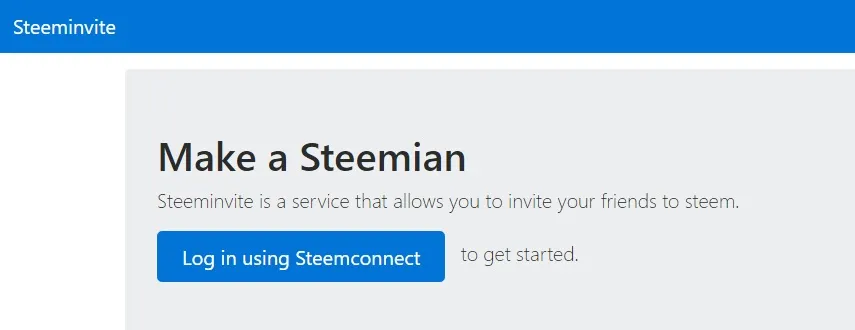
- Click 'Log in using Steemconnect'
Step 3
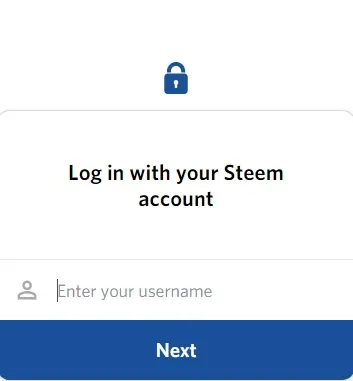
- Log in using your 'Steem Account'
- Do not add the '@'
Step 4
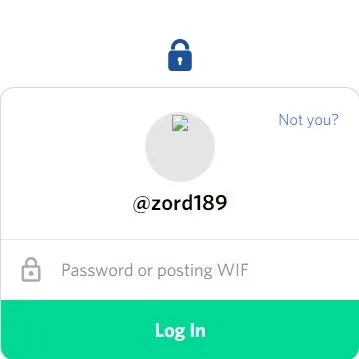
- Fill in your PRIVATE POSTING KEY.
Step 5
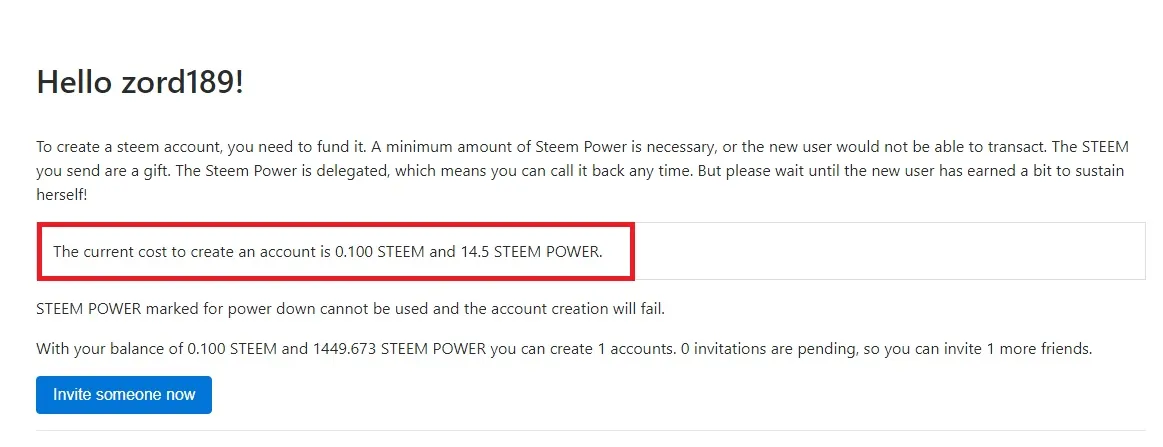
- Make sure you have minimum 0.100 STEEM (transaction fees) & 14.5 STEEMPOWER
- The 'Invite someone now' button will not show if you have insufficient balance.
Step 6
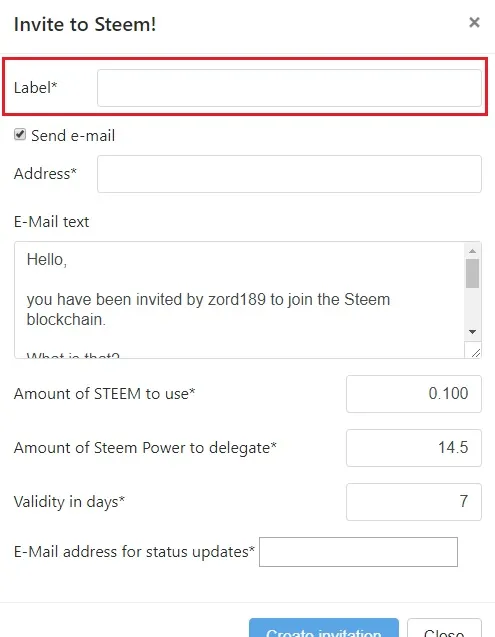
- Fill in the label
- The label is not your friend's account name.
- The label is just an identifier for yourself.
- The account name is created by the creator upon receiving this invite.
Step 7
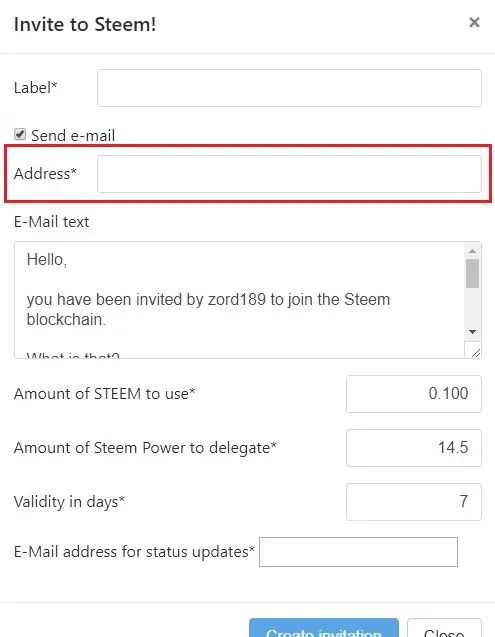
- Your friend's email address that you want to invite.
Step 8
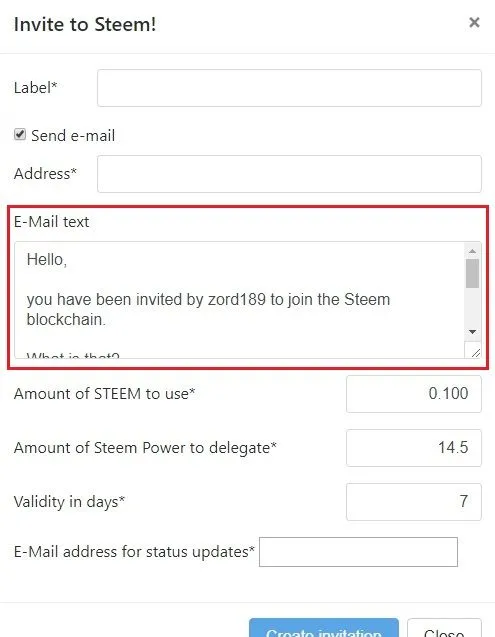
- You are welcome to change your email content text to whatever you want to.
Step 9
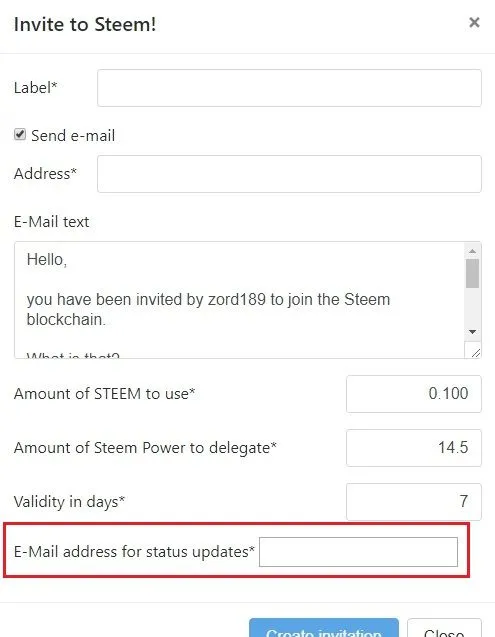
- This will be the email that you want to receive updates on the status from your invited friend.
Step 10
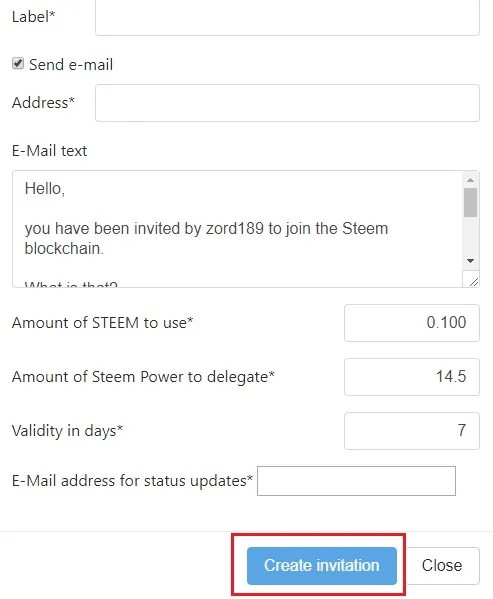
- Click 'Create Invitation' and you're done!
Your friend will receive an email with an 'invitation link' which he/she can click on to be directed to signup an account on Steemit. Once the delegated STEEMPOWER from your account is transfered, your friend's account will be approved. The whole process is pretty simple and the steps are easy to follow.
A shoutout to @pharesim for spending days creating this invite system just so that you can enjoy Steemit with your friends. Thank you so much to those who've contributed in building this system.
Now let's get that friend of yours into Steemit!!!
Thank You
If you like what I do, check out my other posts on my artworks, photography & animations.
I'm also open for
Personalized Steemit Profile Banner,logos & GIFs

Credits to @pinstory & @coloringiship for this lovely photo of me.

