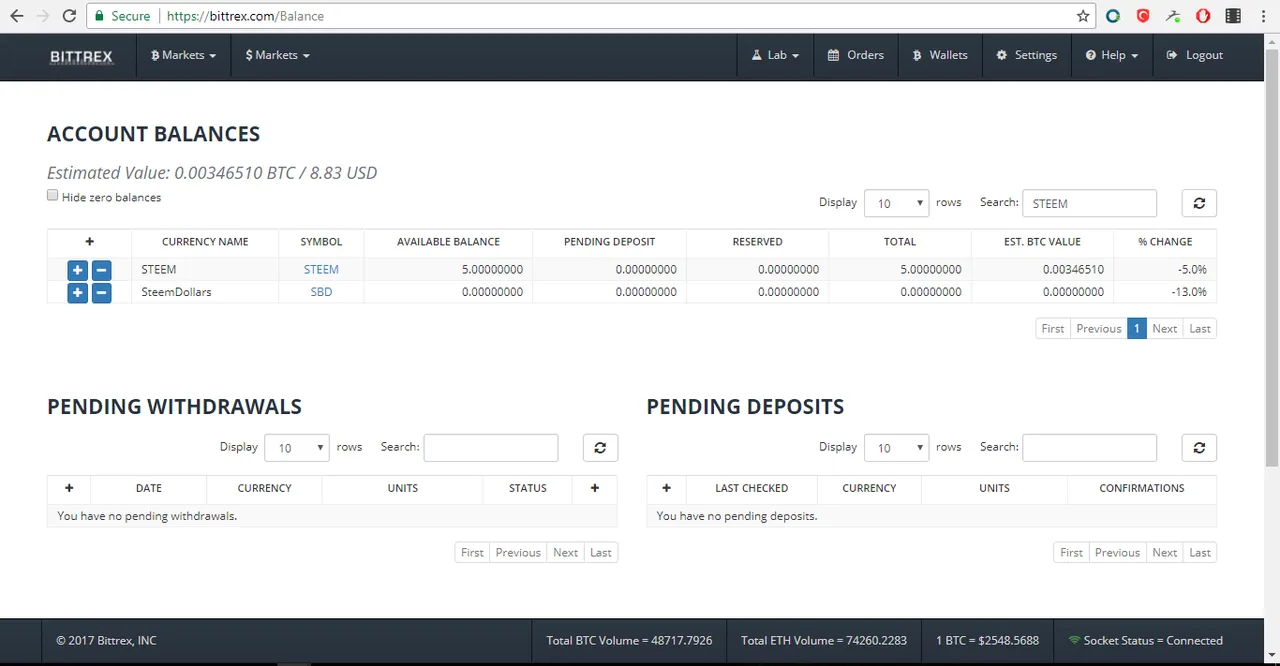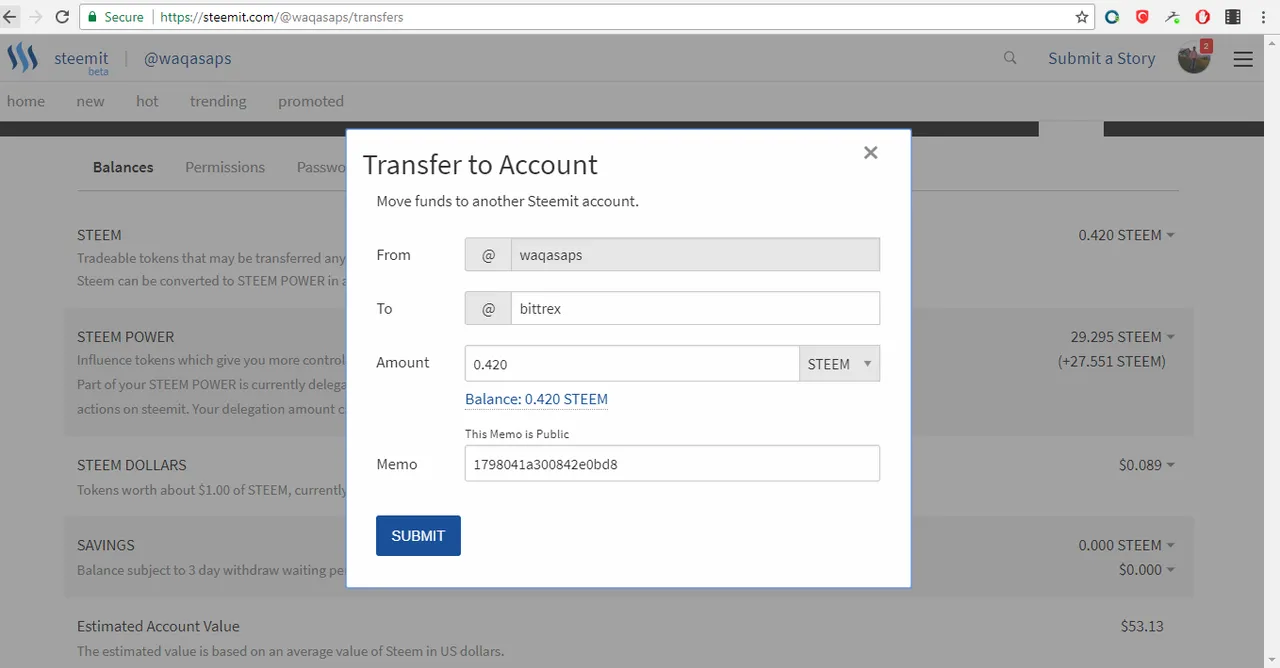Withdrawing STEEM to BITTREX
Hello people, i want to show you all on how to withdraw STEEM to your exchange wallet, i am using BITTREX wallet for this tutorial but you can use any type of wallet on poloniex etc.
Pre-requisites:
Steem Dollars earned on steem :)
Check your wallet page to see if you steem available to transfer
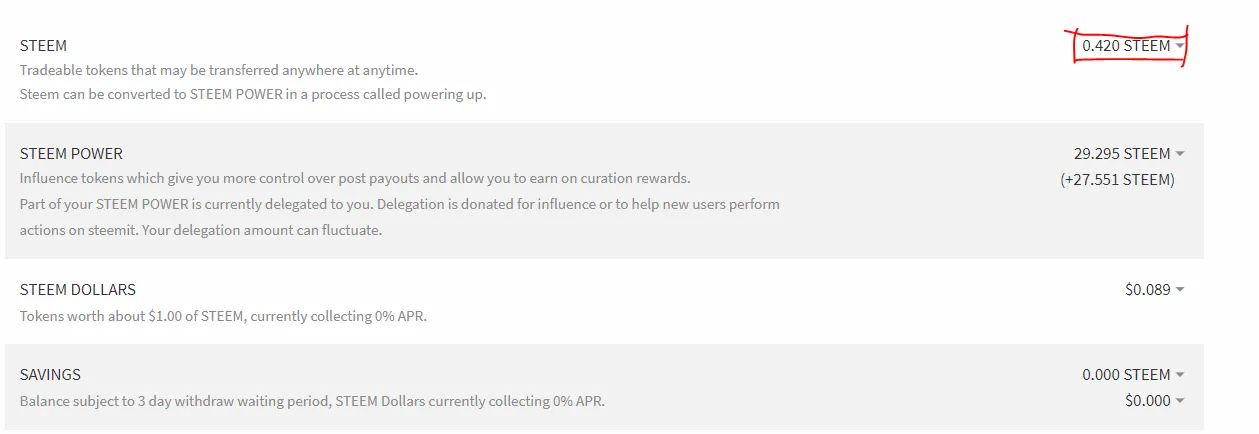
alright so i have some STEEM to start withdrawing. Please withdraw STEEM greater then 2. I am doing this just for tutorial. The STEEM DOLLARS can also be transferred using the same method.
If you have STEEM or SBD in your account, you can transfer it your saving account as well for security purpose, where withdrawing will take 3 days, this can be useful if some intruder is trying to take away your money and you will be able to cancel the funding request with in 3 days notice.
Read this article on saving accounts
BITTREX account or another wallet for STEEM.
Steps to Withdraw
The steps are clearly mentioned in the screenshots please follow the screenshots.
First of all go to BITTREX
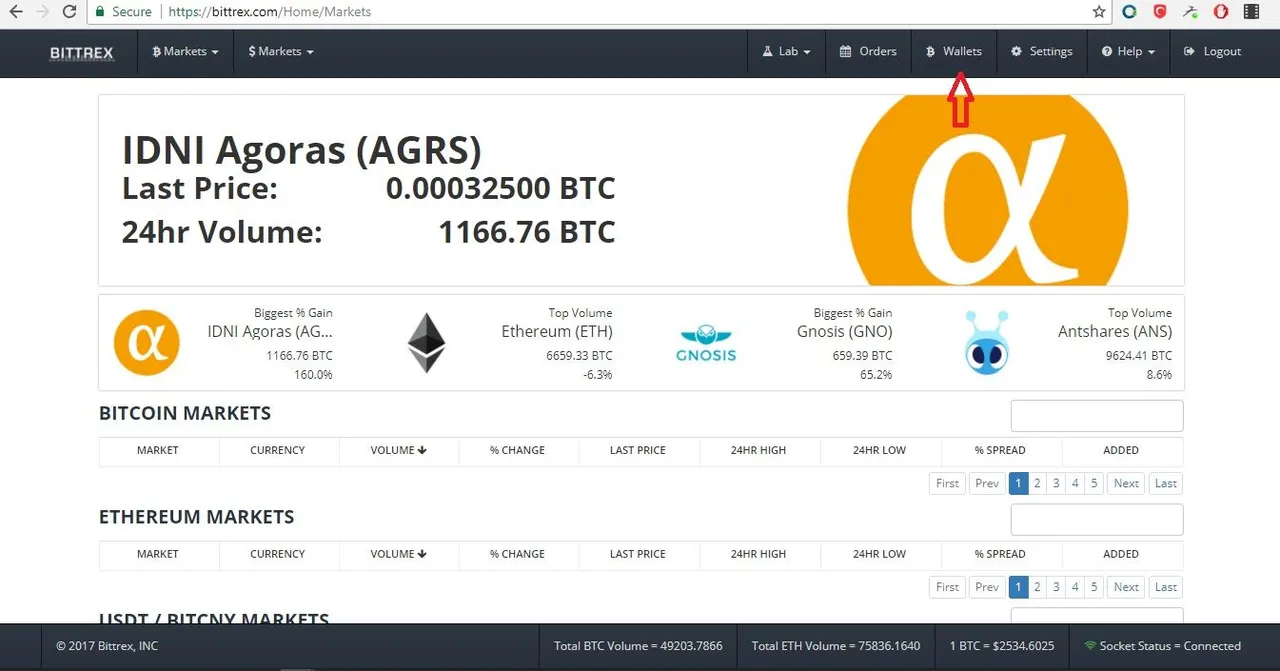
Click on wallets after logging in.
Search steem to filter the wallets result. Next click on plus sign to the left of STEEM
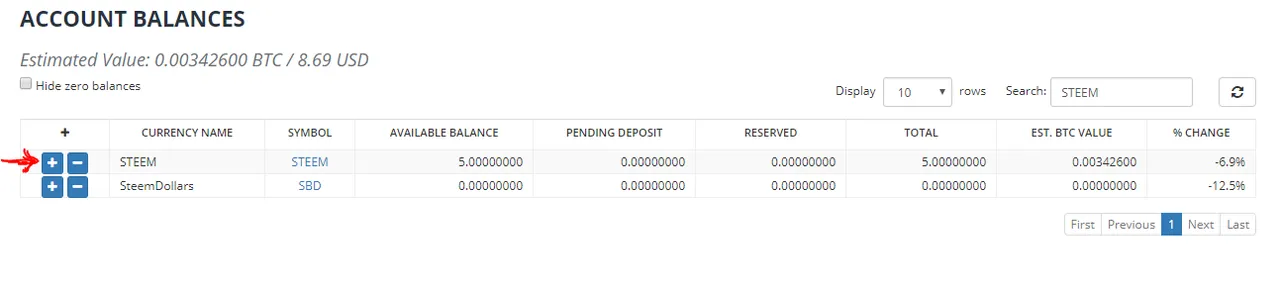
This will open a pop up, where you can find your wallet memo code and registered account name which will be used when sending payments from steemit.
Note: Memo code and registered account name will not be available for the first time so you will have to click on the field to generate the codes
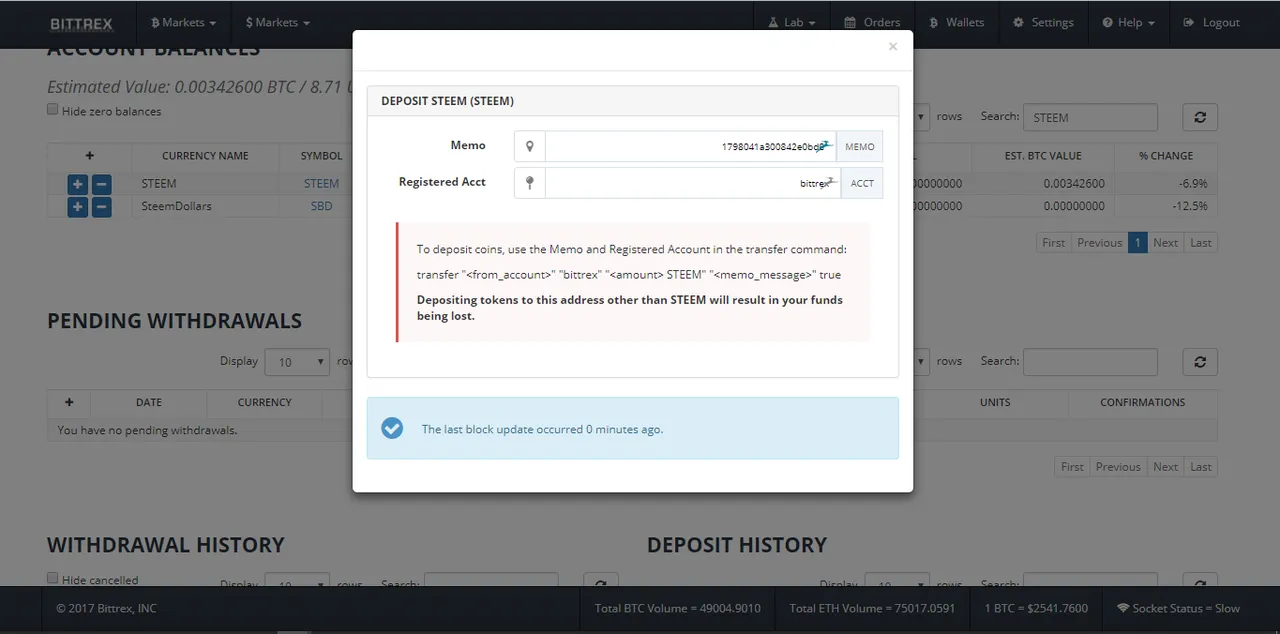
Now that you have your codes , we are good to go! Just comp memo and Registered Acct.
Now go to your steemit wallet page
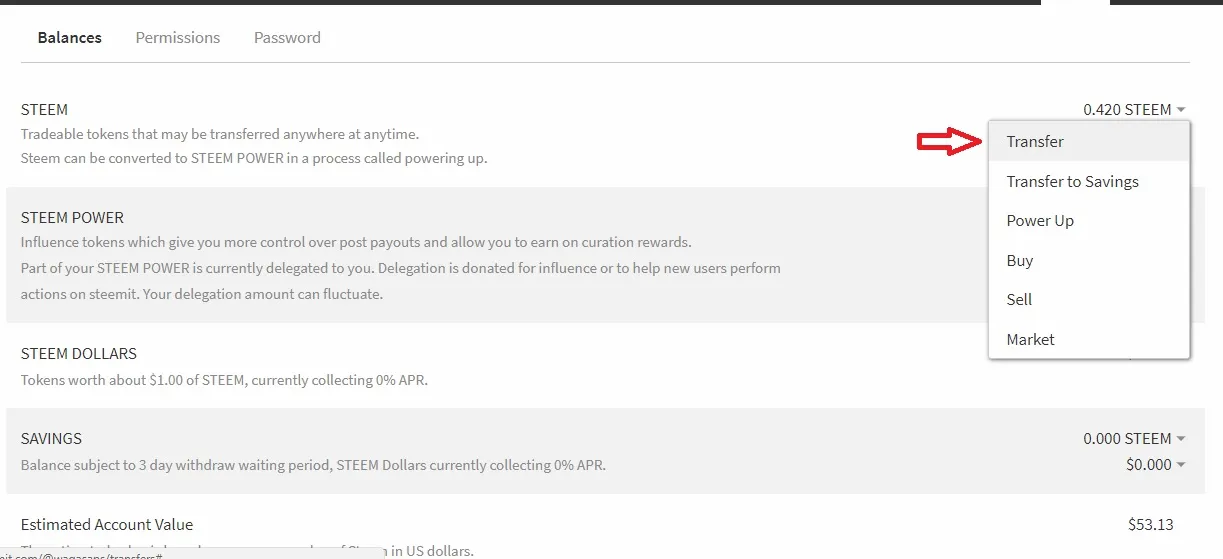
When the page loads, click on transfer. A new window opens that will ask for memo codes and registered account. You will have to use the codes from above mentioned steps.
Next step is click submit and your transfer should be on its way. The transfer mostly takes about few minutes witch the system working.
This was very basic tutorial for new users.
Please feel free to comment if you have any type of problem with withdrawing steem into your account.
You can also ask for new tutorials here, I will work on new articles.