So some of you may not know yet, but you can change your cover image on steemit now!

Your cover image is your background behind your profile picture and bio. You can change it to whatever you want! A different colour, an image, anything. If you go onto my profile, you'll see I changed mine to an autumn theme. 🍁🍂

All you have to do is find an image (or make one with your info or motivational quotes or something) and resize it on a resizing webpage. (I used http://picresize.com/results) You then resize to the correct size (The amount of words you have on your bio may influence the size, remember that.) The size should be somewhere between (1950 to 2000) by (170 to 350) Choose these sizes and experiment until you find the right one. Mine was 1950 by 300 to give you an idea. Then copy and paste the link of the picture into the cover image block in Settings and you're done!
I hope you figure it out. If you need some help, feel free to comment and ask for help. 😌
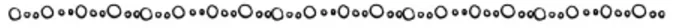
If you like my work, be sure to click here to follow me and together lets build a bigger bond on steemit. ✊