Hiding photos on xiaomi is easy, how to display it a little bit complicated
Go to settings in the click gallery show hidden albums
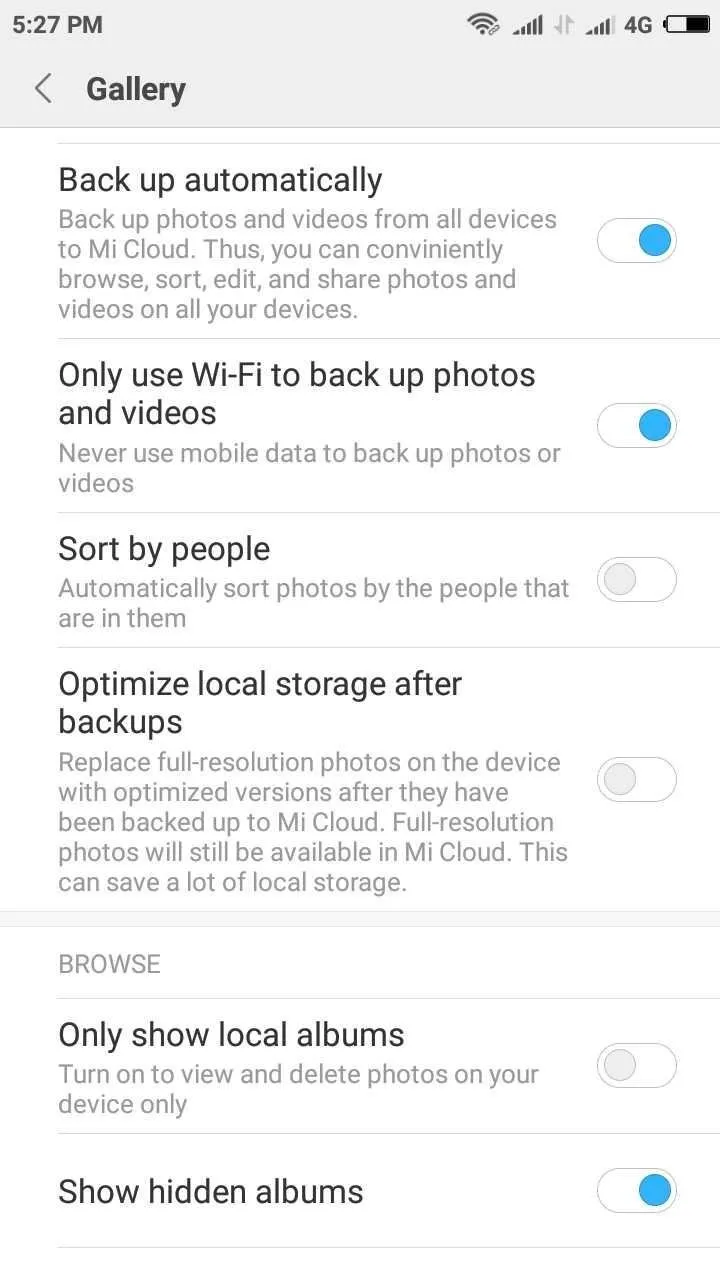
Then open the sliding gallery on the albums
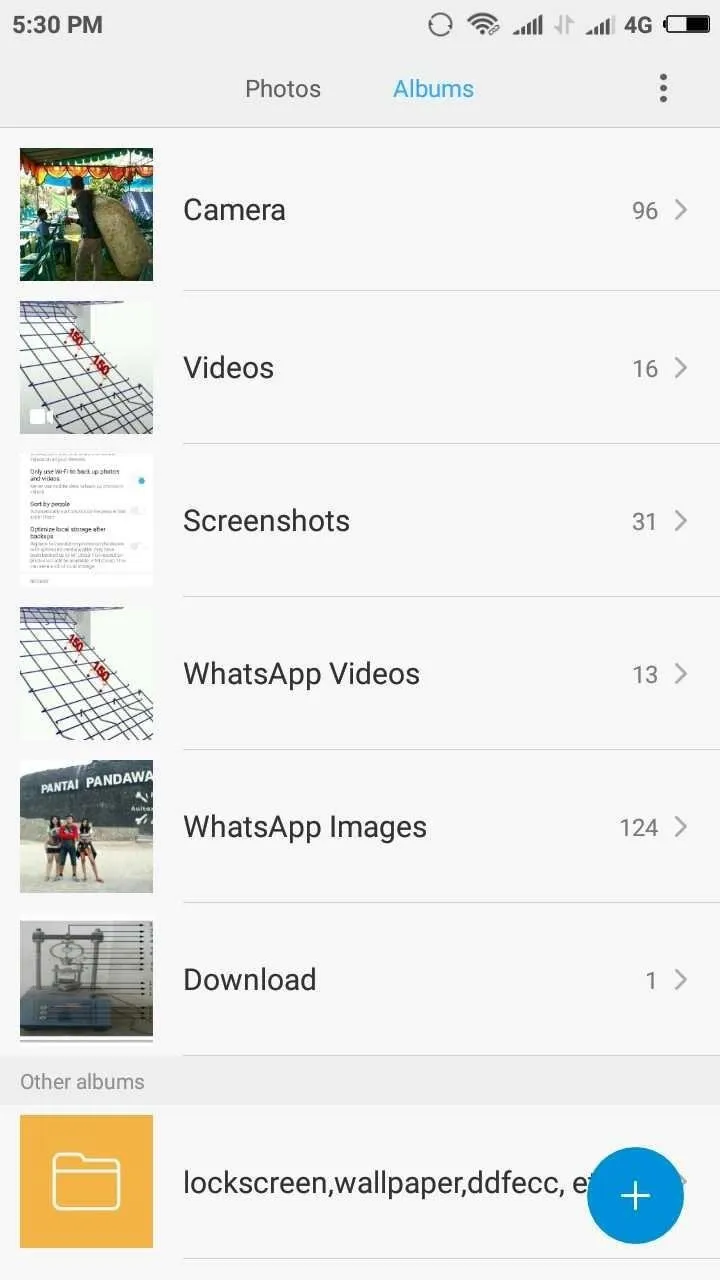
Press on the drag-down screen
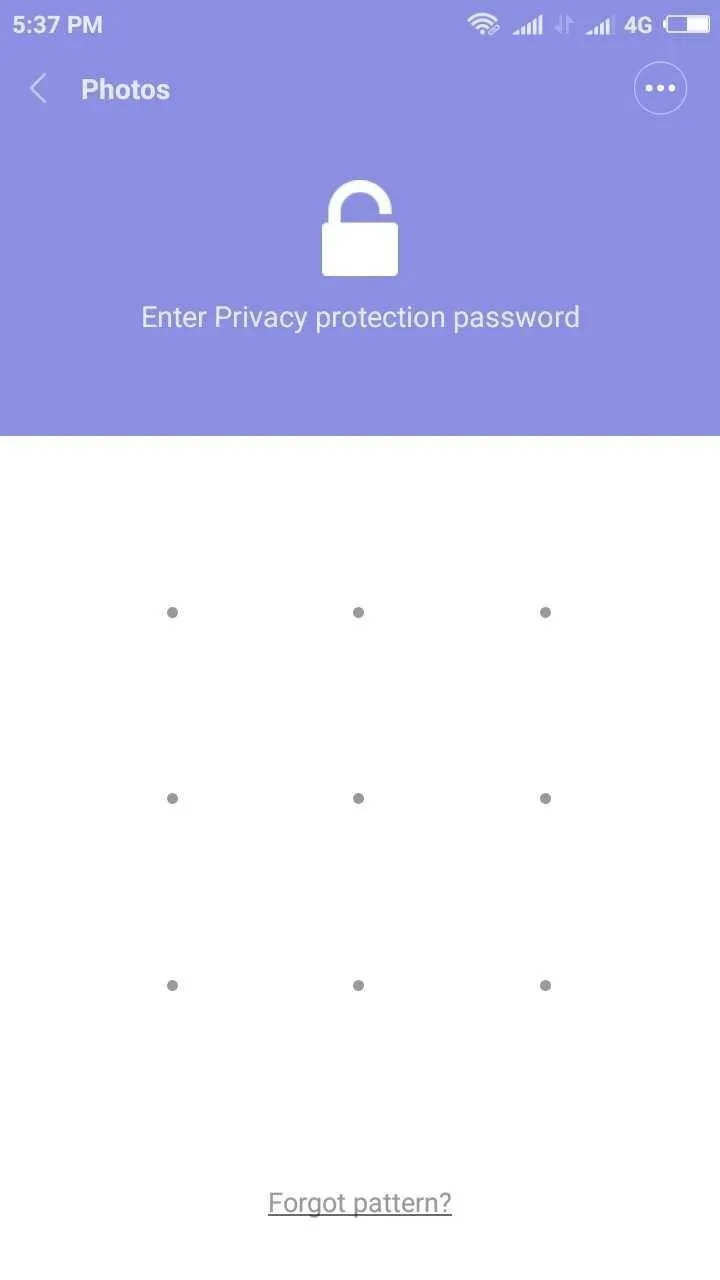
Enter privacy protection password
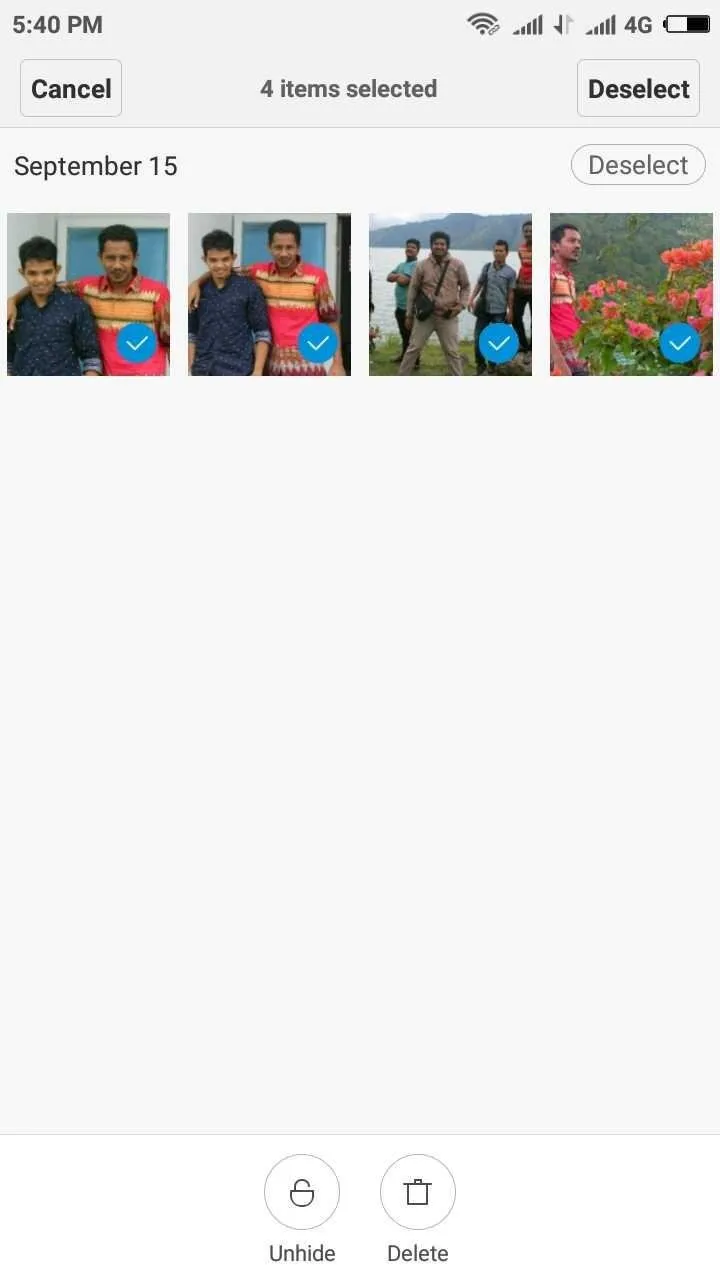
Select items and unhide
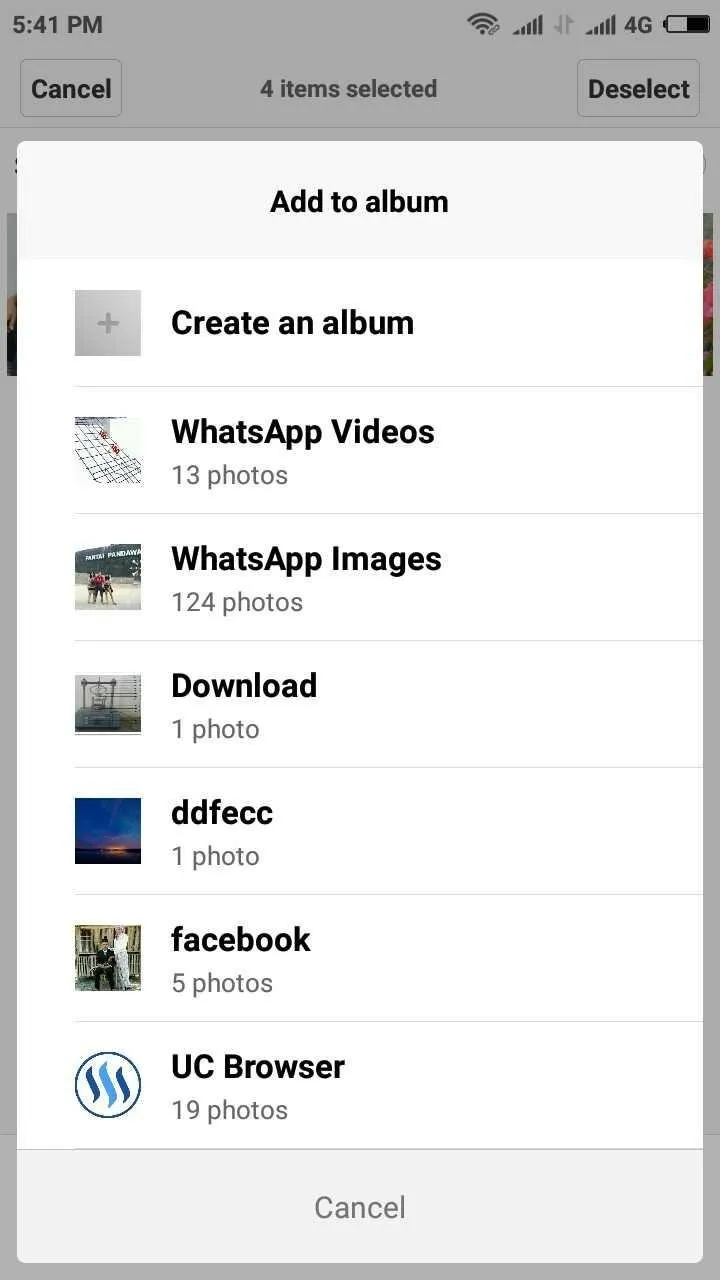
Add to albums
May be useful
By @syahri
Follow me