It's been a month since I joined Steemit and since you can't just download a profile picture on your account and the text needs to be a url, I haven't done it...until now.
I actually couldn't find a post or figure out how to get a URL of my picture without doing something outside of Steemit.
There's a couple people that said you could download the picture in your blog and take that link and copy and past it into your profile setting page.
But it wasn't working for me until I figured out why.
I'm going to show you step by step how to do it.
This is especially for newbies like me who feel like the need a Steemit Book For Dummies sometimes.
Ok here goes...
Go to where you would write your blog. The symbol looks like this at the top of the page.

At the bottom of your box for text click on selecting them
A screen will open for you to download your picture from your device.
Select your picture.
Wait for it to download.
Text will appear in the text box. You will copy the text but only the part of the text where it starts with http and ends just before the backslash. Like this
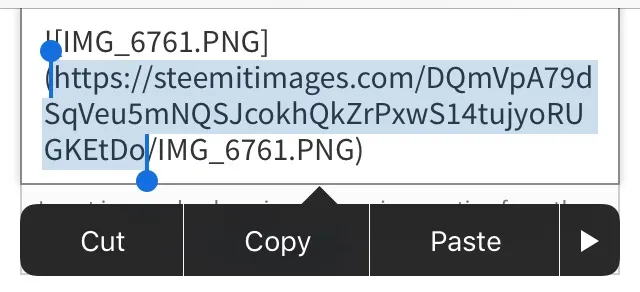
Hit copy
Now go to your settings
A screen with Public Profile Settings will appear.
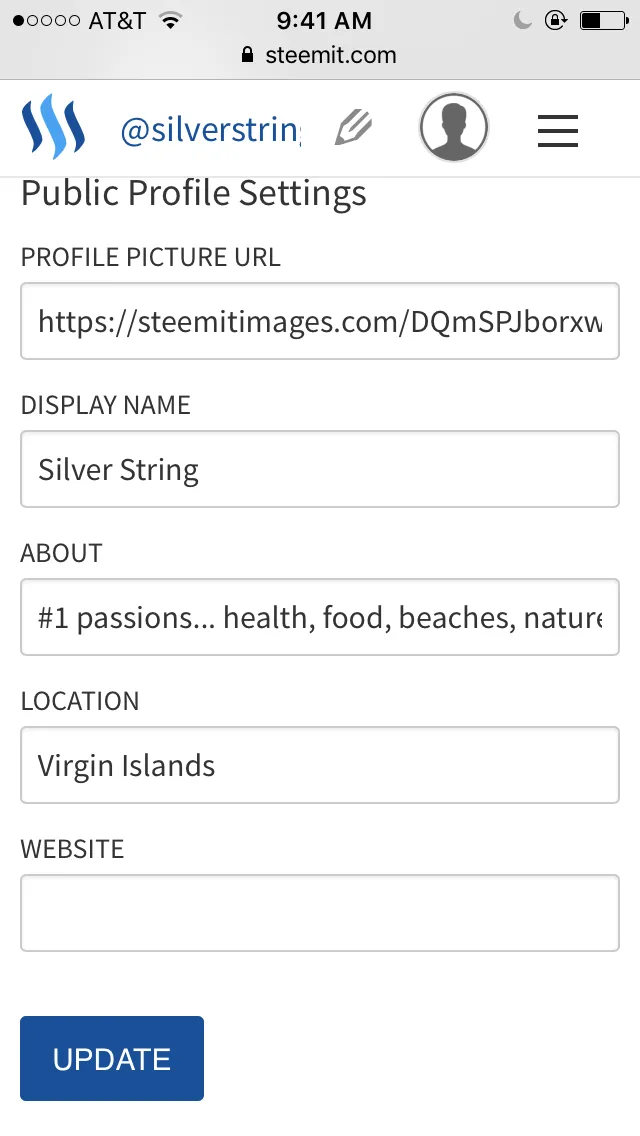
Now paste that link into the Profile Picture URL tab
The Update button should turn dark and you should be able to hit it to update your profile picture!
Viola it's pretty simple really and since Steemit is still fairly young, we need to be more updated, informed and helpful on the how to's and what nots for all the new people coming on.
It is after all up to us to help make it grow.