Hi all,

Oh this gif again!? Yes, is me again! Previously I held a giveaway on STEEMIT. You can view the original post here. In this post, I want to show you how to retrieve the voter IDs for a post. If you held or planning to create a giveaway but not sure how to count votes, this may come in handy.
大家好!先前我辦一次 「取之steemit,用之steemit」的GIVEAWAY! 劉美又得知眾人對其美言,心裏甚歡,決定所有獎項比照提供,所以是double prize。今次我希望在公佈得獎者的同時,展示一下如何簡易地得到Voter 的 IDs。希望會對大家有用。
The giveaway was done and I said I will be using Random.org for Drawing Winners.
For more info. on how to use Random.org for such uses, please see @deanliu’s post here. His step-by-step approach was very simple, yet effective hence I decided to use that approach.
是次GIVEAWAY 我也會使用劉美介紹的Random.org 來得出得獎者名單。了解更多有關如何使用Random.org 請閱 here.
Without further due, let's go, team STEEMIT Sherlock!
Retrieve who vote on a post and how to manage data for a giveaway in a simple way
簡易查看誰是投票者并快捷地整理有關名單
STEP 1 Get onto steemd.com
First of all, you will need to go to https://steemd.com/. This site provides you most if not all data related to posts on STEEMIT. You can view it as the GUI of STEEMIT blockchain.
先到 https://steemd.com/ ,這大家應該不陌生了就不多說了。
For instance, the post's link I want to retrieve data from
Replace steemit to steemd
Click it and try. The only difference is the domain name (website name).
STEP 2 Copy the data
For this post purpose, I want to get all the IDs who voted for my post & comment. Therefore, I copied the section I circled in red.
從紅圈中可看到,一堆投票者名單。(都是米飯班主啊。。。)
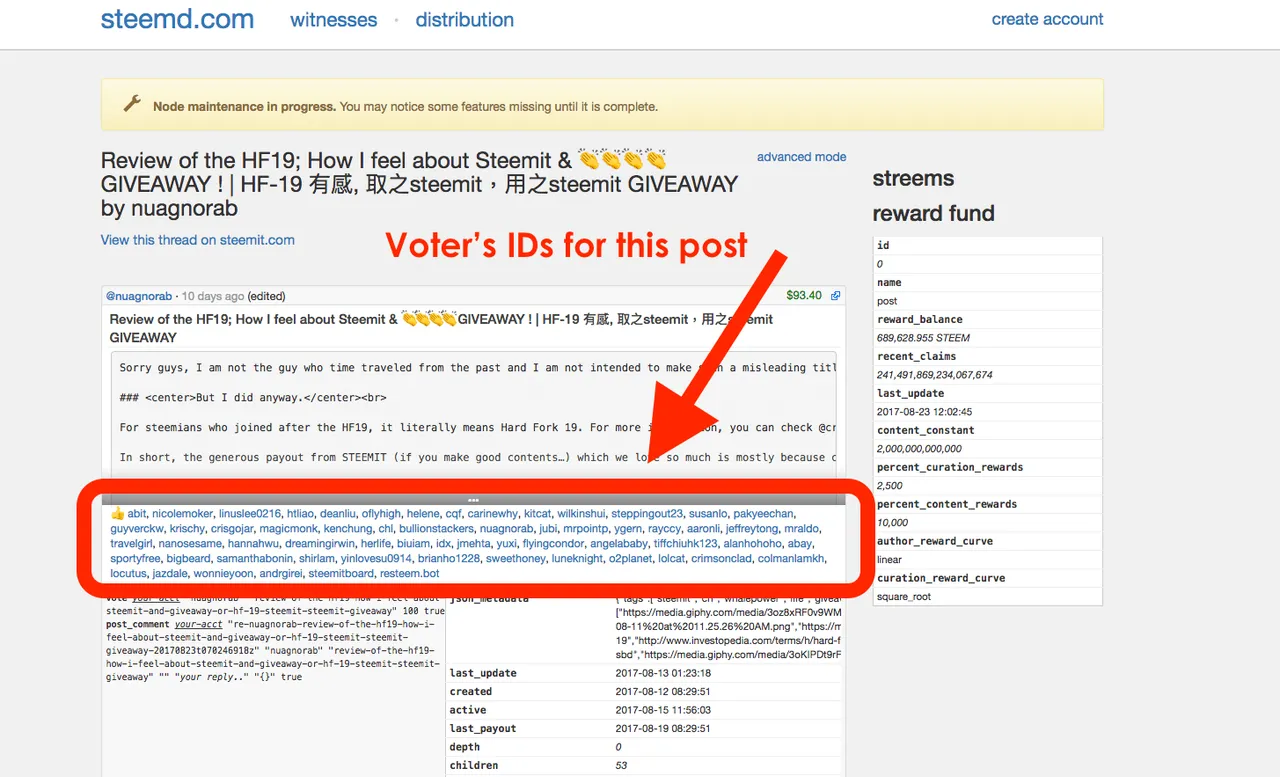
As you can see in the above image, I get all the IDs who vote for my post. I copied the required list of IDs to my notes but it doesn't seem very useful.
可是假若我是 @deanliu, @htliao, @oflyhigh, @nicolemoker, @krischy ,那名單可會是上百上千。。 這好像沒有什麼卵用。
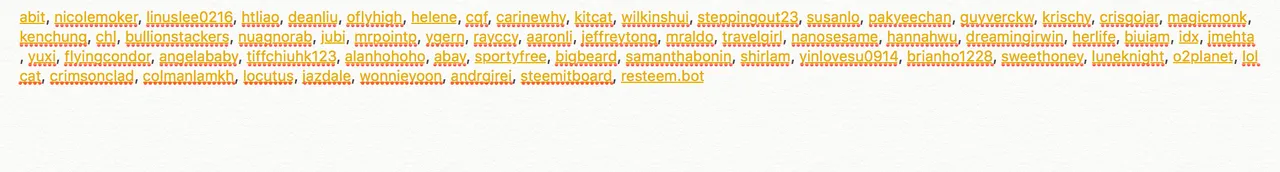
STEP 3 Use of Google Sheet
Here we can use google sheet to manage data we copied. Once you paste the IDs list to google sheet you will see a big long chunk of IDs in one tiny cell. That's not very helpful!
Google Sheet 在這可大派用場了!它能簡單直接地幫你處理數據。

But this is Google Sheet, a mighty software for data like this. For people who don't know yet, you can turn this comma separate data chains from one cell into columns. See image below
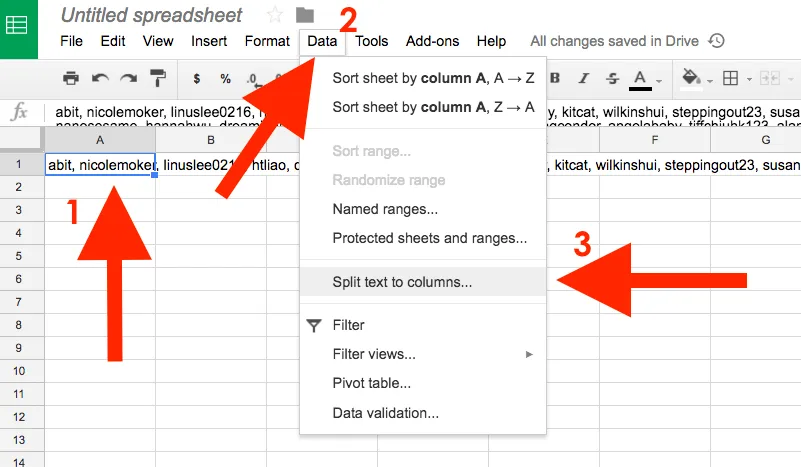
1: Select the data cell
1: 選擇所需數據格
2: Click The "Data" tab
2: 在工具列上選 "Data"
3: Click "Split text to columns"
3: 找 "Split text to columns"
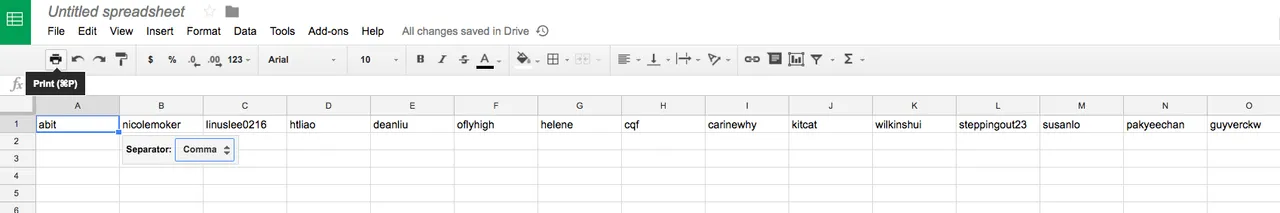
4: Use the "transpose" function to turn columns to rows
4: 使用 Google Sheet 內設的 transpose function來整成打直的list
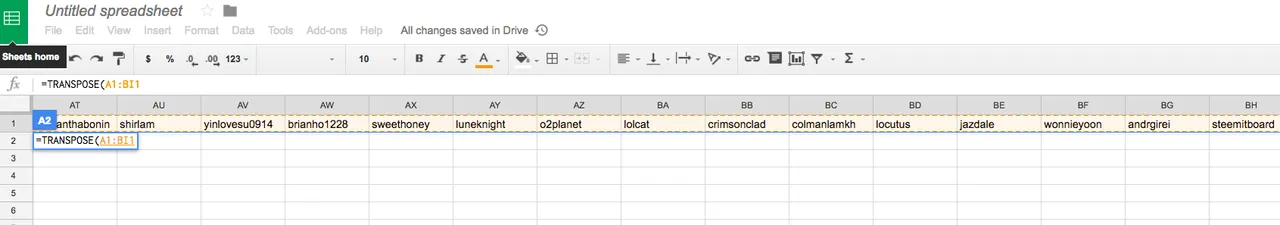
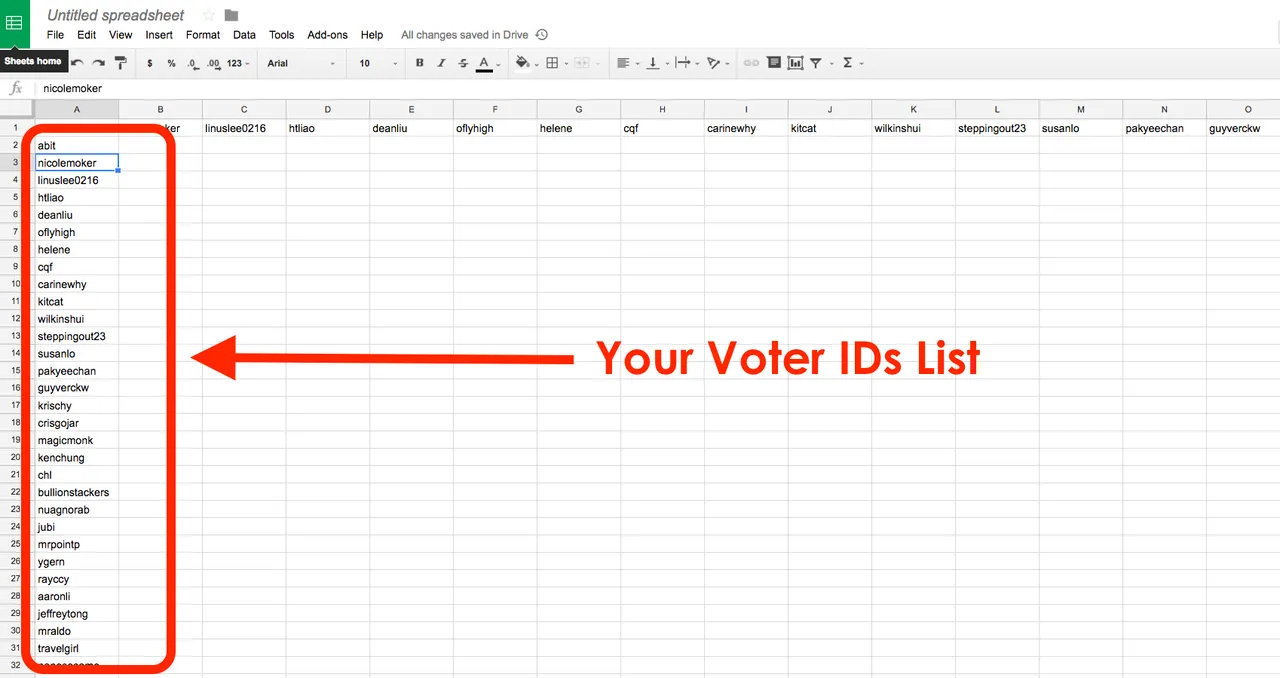
That's it! You have a list of voter IDs!
至此大功告成!一列米飯班主的IDs!
So here is the list of people who are eligible to enter the draw. 30 Voters for that entry comment.

👏👏 Winner Announcement | 中獎公告 👏👏

👏👏 三等獎|Third Prizes - $2 SBD for 5 steemians.
得獎者|Winners: @nicolemoker, @helene, @krischy, @magicmonk, @abay
👏👏 二等獎|Second Prize - $10 SBD for 1 steemian.
得獎者|Winners: @wilkinshui
最高獎|Top Prize - $20 SBD for 1 steemian.
👏👏得獎者| Winners: @shirlam
得獎者|Winners: @angelababy
Update:
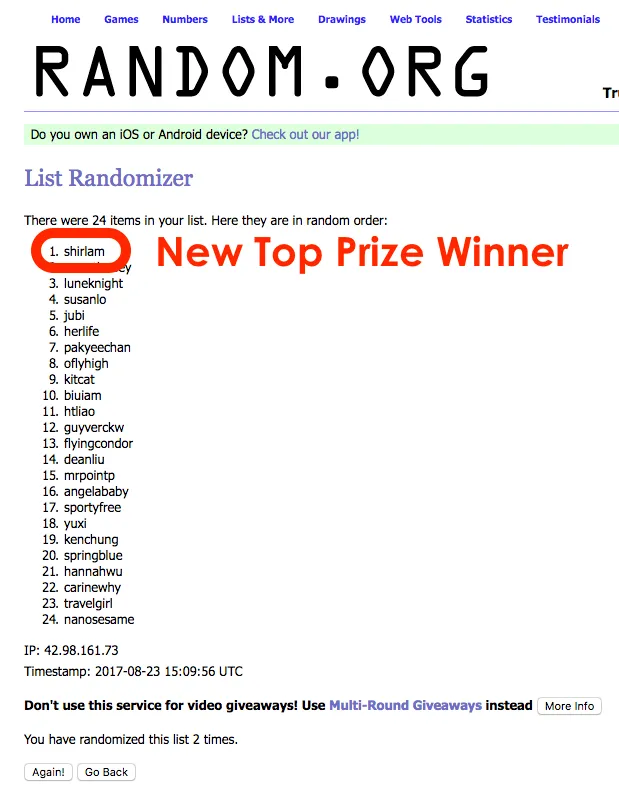
So the Top prize goes to @shirlam since @angelababy did not leave a comment to enter the draw. (Sorry dude, that's the rule :( )
Congrats to all the winners and I wish you all a good fortune on STEEMIT. :)
因 @angelababy 沒有在參加抽獎區留言,所以重新用Random.org 抽一次,新得獎者為 @shirlam。Congrats 所有得獎者 :)
All the prizes will send right after this post is out
所有獎項獎會在此文章登出後陸續送上! 謝謝大家! Happy STEEMING!
