You are probably wondering what MixedMedia is about! I started this project and the group on Discord server: https://discord.gg/JhxtVR9
A passion of mine is to create one place for people with different talents: musicians, photographers, video makers whether your hosting a show, or a vlogger or doing a ‘how to’ videos/tutorials. Artists and fans of Artwork. An all in one community where we appreciate all kinds of Art.
We all need to have Art, knowledge and entertainment in our life. Why shouldn’t photographers listen and get in contact directly to musicians and listen to fresh music and radio shows from wonderful artists around the globe.
And vise versa musicians can also enjoy the photographers’ fresh shots and enjoy the wonderful and beautiful photos.
Artists can get to know about different Art's artists and they can collab in different ways. Another example, musicians need an artwork. Photographers can document the photos in videos or films.
These only are small examples of why I created this community, and I hope it will get bigger and bigger. We're only limited by our imagination.
Now it's time to ask for your support! Would you support and join this gathering of talents? I would guess you would!
How you can support MixedMedia community?
These easy steps, will show you how!
1- Join the curation trail: When you joining a trail, meaning that you'll upvote the posts that this account upvotes.
- Go on to https://steemauto.com look at the top right corner for Login/Register.
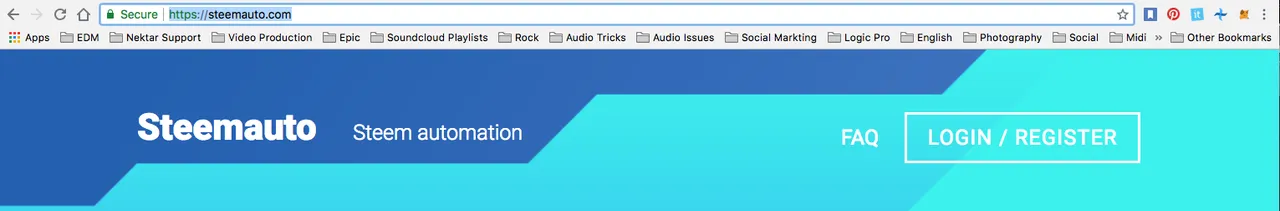
Connect using the steemconnect by clicking on login/register
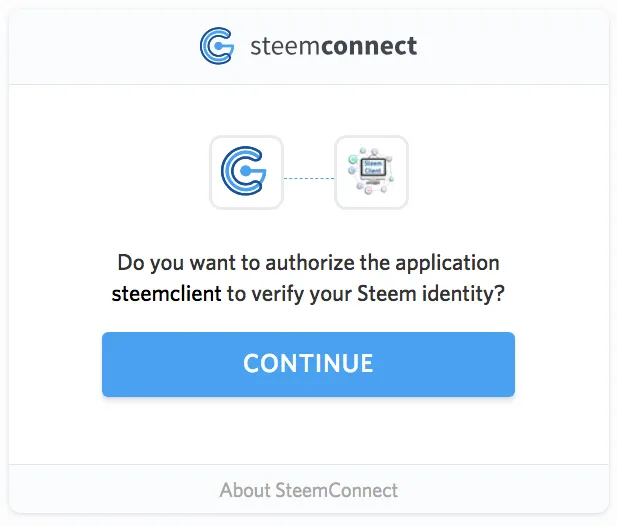
Click continue, then fill out your information, your user name and the Private Posting Key
You can get the Private Posting key from your Wallet > permissions
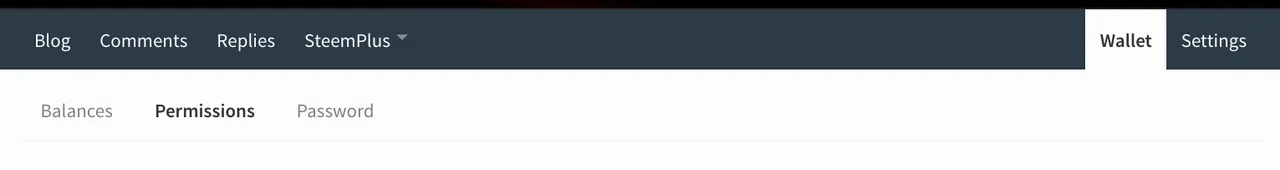
- The first top key on the left is your posting key

- Show the private one on the oppsite side click show private key

- Copy and paste it here, so it looks like that:
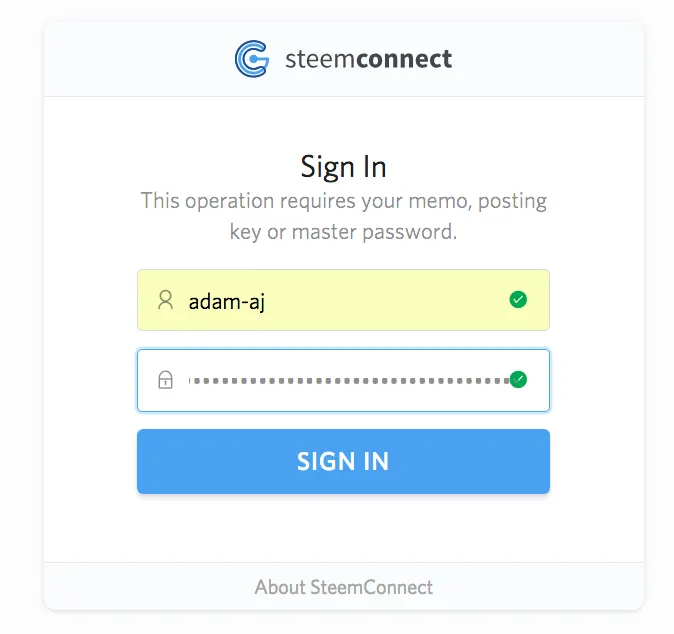
- After you logged in, look for Curation trail tab in green area in the menu on the left, click on it:
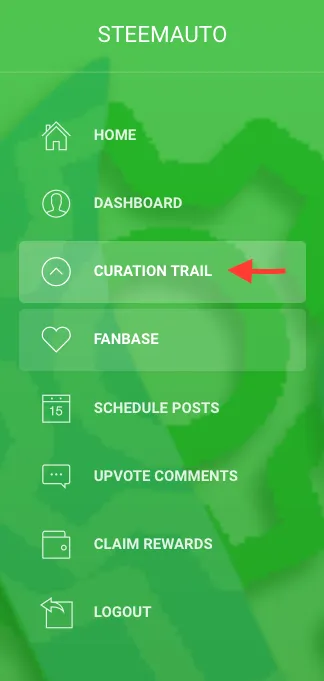
Find this search box, where it says "Search for a trail:"
Put MixedMedia and hit search
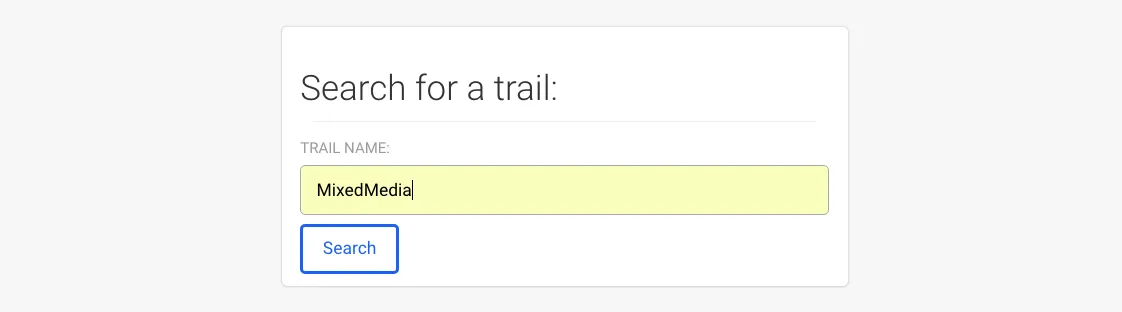
- Another window appears to press follow and change your settings , the recommendation value should be left on default. If you have low Steem power, you can change the voting wieght to Fixed. But at the end of the day these values are entirely up to you!
Please note that it is showing unfollow, as I already follwed before. in your case it will show follow.
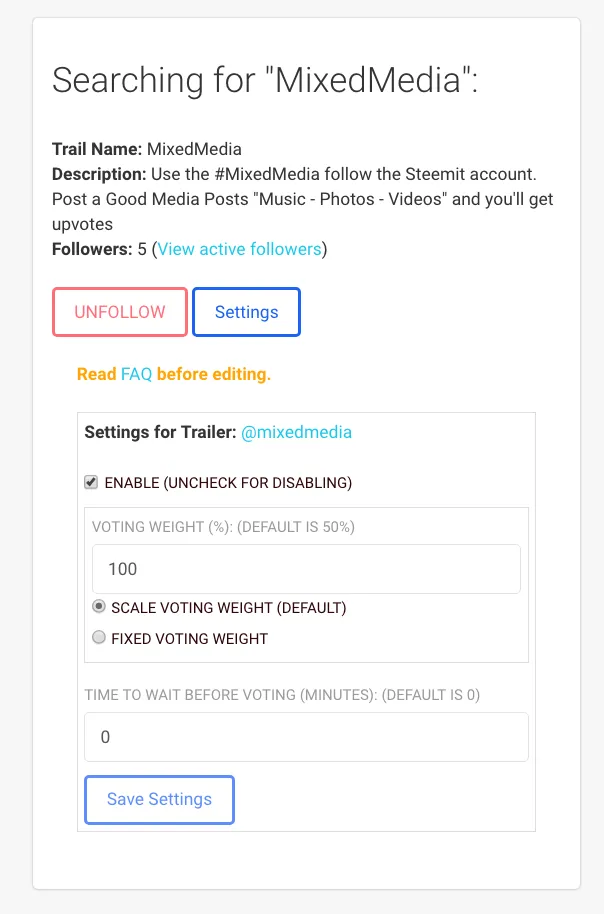
2- Fan MixedMedia: when you fan an account it means you'll vote automatically for any posts the account posting.
- Showing in the left under the Fanbase
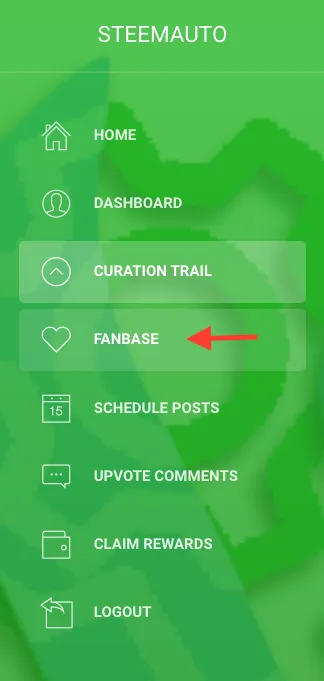
Search for the fan name with MixedMedia
Once found, follow and as previously, the values are up to you. Please note that the screenshot below shows unfollow, as I’m already following the account!
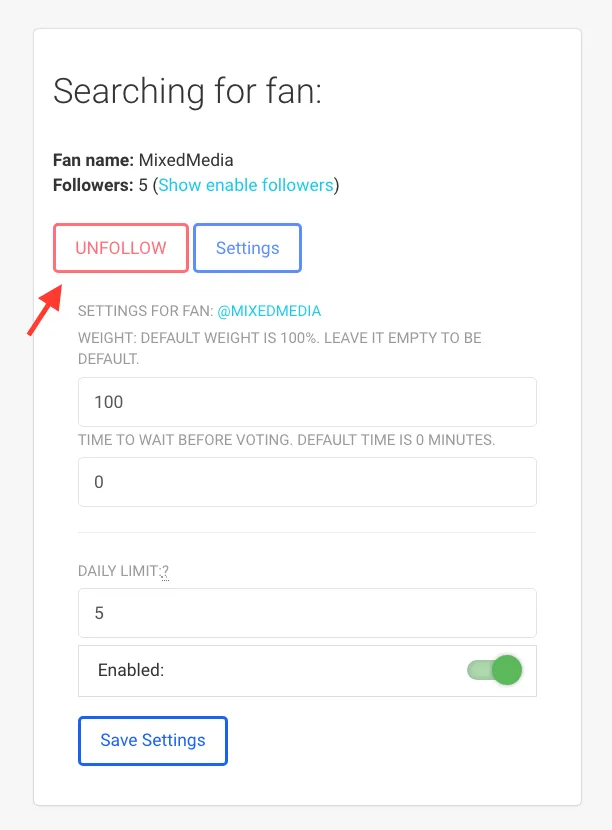
We're very excited to annouce that! And it would be great if you can join us on discord: https://discord.gg/JhxtVR9
Some curation trails and awesome communities worth your attention and time:
@Silentzen @Yes-please @Subwav @MusicVoter @positivexposure @Atomcollector and last but not least @FTLOB
Looking forward to have you on board. Please join https://discord.gg/JhxtVR9
If you have questions please let me know in the comments below. Thanks very much!