 A man spying another's phone:
engadget
A man spying another's phone:
engadget When it comes to cryptocurrency, security is of necessity.
Sometimes people asks to borrow our phone, maybe a strange face, to quickly make a call or perhaps a very close friend who probably want to check out phone pictures or game, at least that's what might be their initial intention.
For me, the first thing that comes to mind is my crypto space.
What I mean by this is that part on my phone where I keep my all my passwords on any crypto forms or airdrop, especially my browser, which I locked from second party.
But what happens when a second person take a peep through your phone when it is not secured.
That's what happened to me as my Steemit account was hijacked for sometime.
So I left the Steemit community for sometime as exam was fast approaching, only to return unable to log in to my own blog.
Going through my account via the Steemit site.
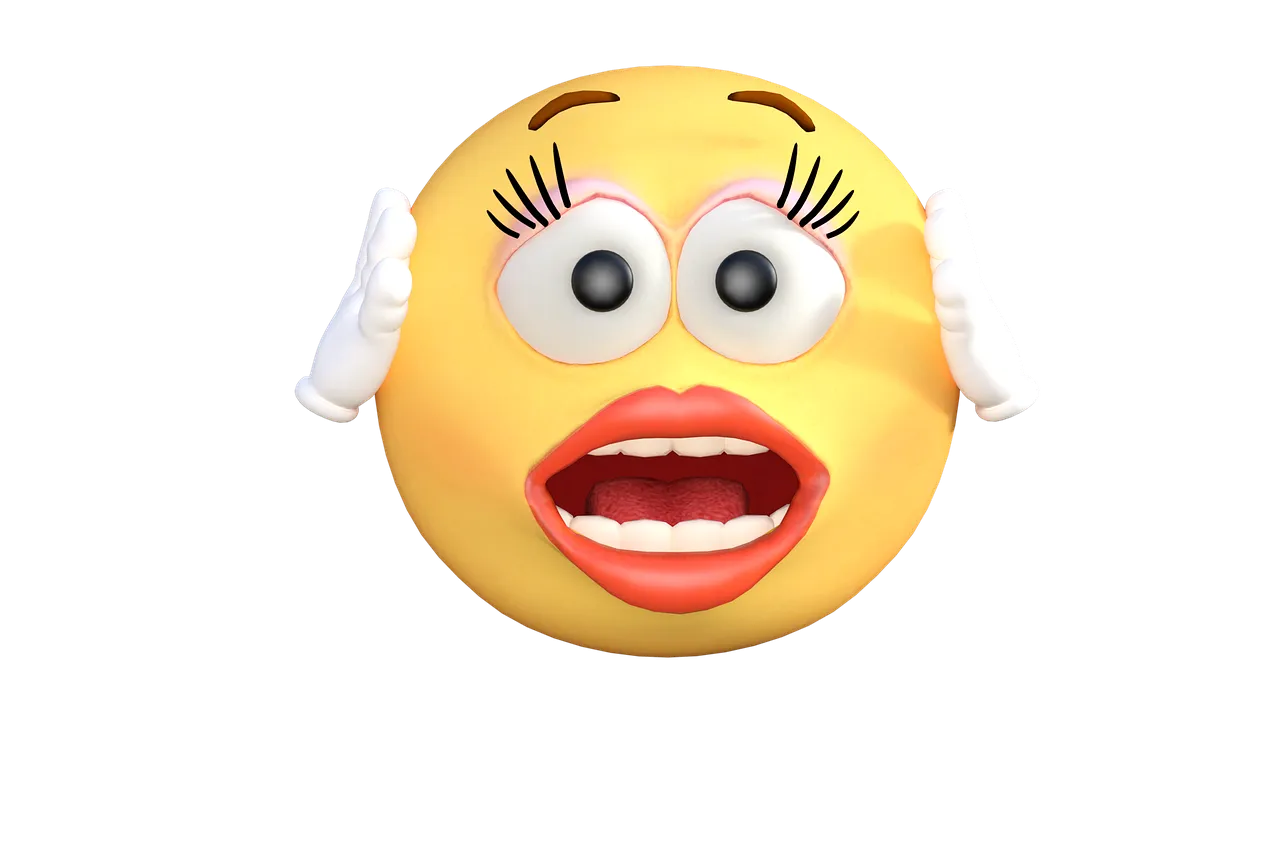 I was shocked
Pixabay
I was shocked
Pixabay Yes you can recover your Steemit account
Two things are needed in recovering your Steemit account.
- password.
Provided you have a working E-mail, that is the initial one that you use in registering your Steemit account. Then it's very easy from there.
Also an old password or the initial password you have before your account was hijacked or hacked.
Once you have these two, then it's a straight process from there.
Follow this link here complete the process.
Don't be in a hurry though, you have to wait for 24 hours after which a message would be sent to your email, where you.
You would be given a new password.
Try other options
Well if you can't follow through that process,
Then create a new account with @steemfounders, read more here.
It's faster than the long queue of waiting to be confirmed on the Steemit community.
securing your phone from another hijack
 securing your cyber space (License: Public Domain]:
Pixabay
securing your cyber space (License: Public Domain]:
Pixabay Use protective app
We store in so much personal information on our gadget, and handling them freely to others should be considered.
Some friends might feel you have become grandiose by not sharing your tablet, so how do you protect your personal information?
Here are some little tips.
- Store your passwords in case of crypto on your email or dropbox space.
- Do not share your private key.
It's called private not public. - Have a personal browser app.
Sometimes filling airdrops gets tiring and there are so much forms out there, browsers like chrome would ask to remember your password, and once you click yes, anytime you open that site, it doesn't ask you for password again.
Just imagine another user opening that browser, it's a free access.
So have a personal browser that you do not share.
Well I hope this information has been helpful.