
My goal in this post is to deliver you a step-by-step guide on how do we transfer our STEEM DOLLARS or STEEM using Blocktrades and Coins.ph’s Etherium wallet. The advantage of using etherium is it will deduct lower transfer fees and you can withdraw even a little amount of SBD's and Steems.
For me using blocktrades is the easiest method to use in the Philippines because it simplifies your withdrawal process and reduces the trouble of selling your SBD/Steem to an exchanger.
In using https://blocktrades.us , you need the following :
• A coins.ph account with ETHEREUM Wallet Address
• Your Steemit account with SBDs/STEEMs to withdraw.
Note: Ethereum wallet in coins.ph is still on beta testing meaning not everyone has a wallet but in the near future it will go live.
So let’s start!
Step 1. Visit https://blocktrades.us website.
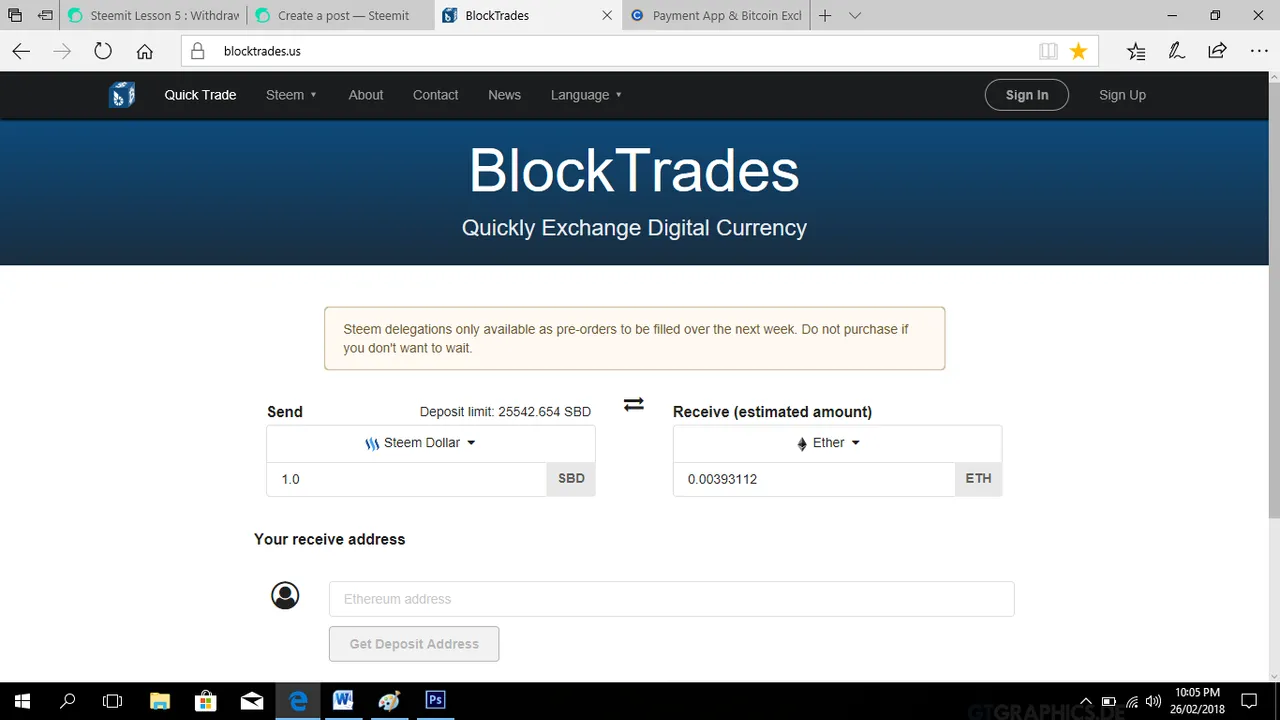
Step 2. Identify your ETH wallet address in your Coins.ph mobile app account.
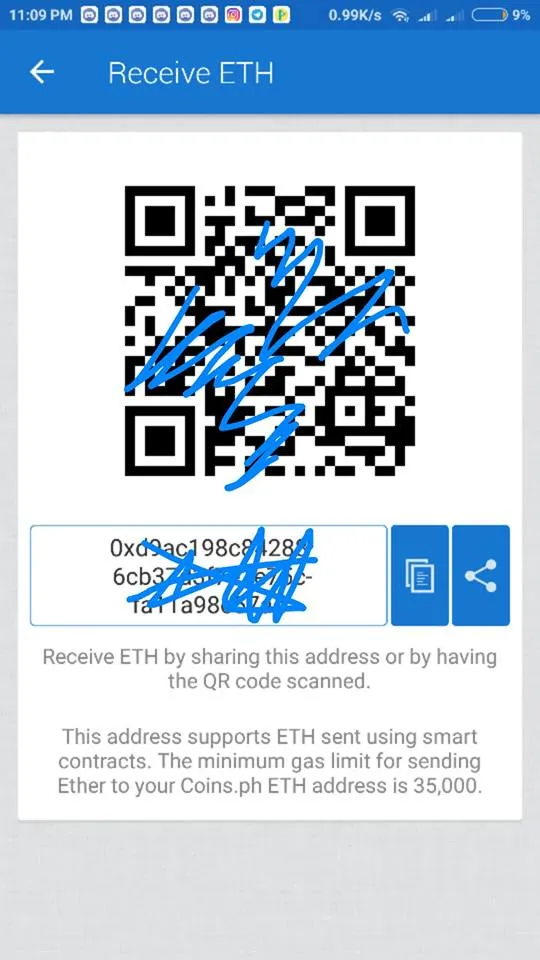
Step 3. Paste your Eth address in the YOUR RECEIVE ADDRESS box and click GET DEPOSIT ADDRESS button.
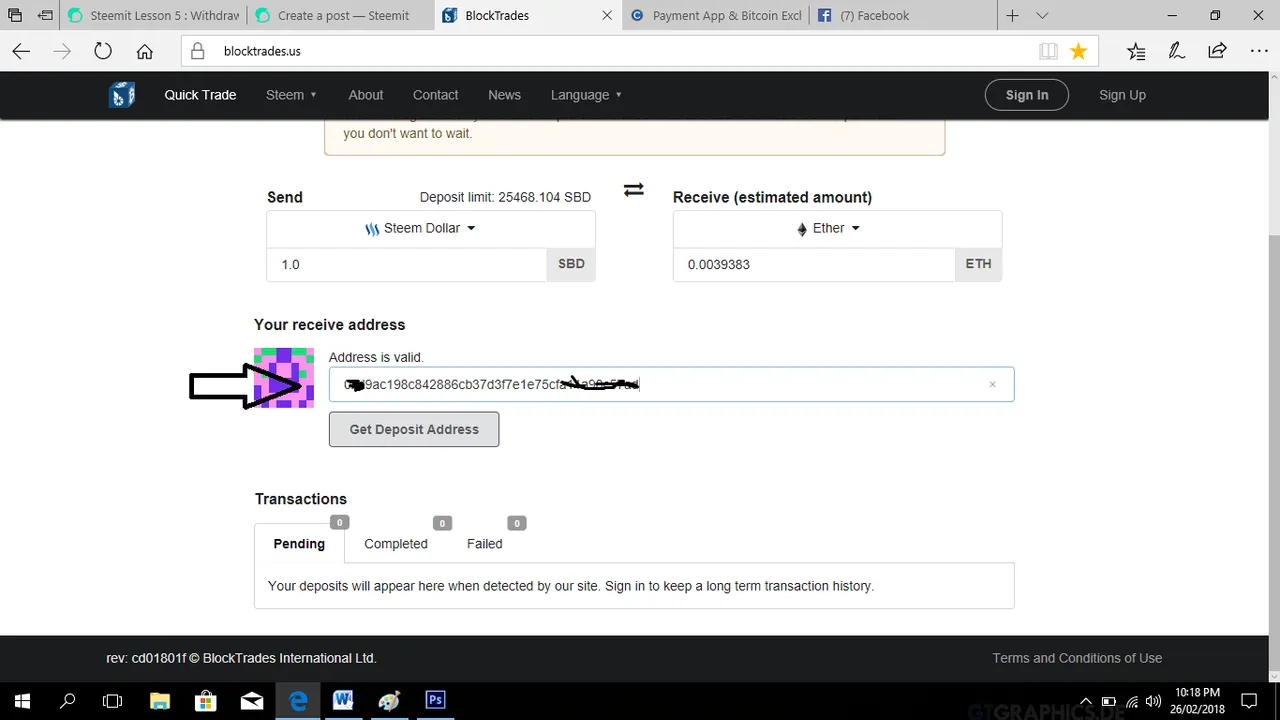
Step 4. Click MANUAL TRANSFER and copy the ACCOUNT NAME and MEMO being shown.
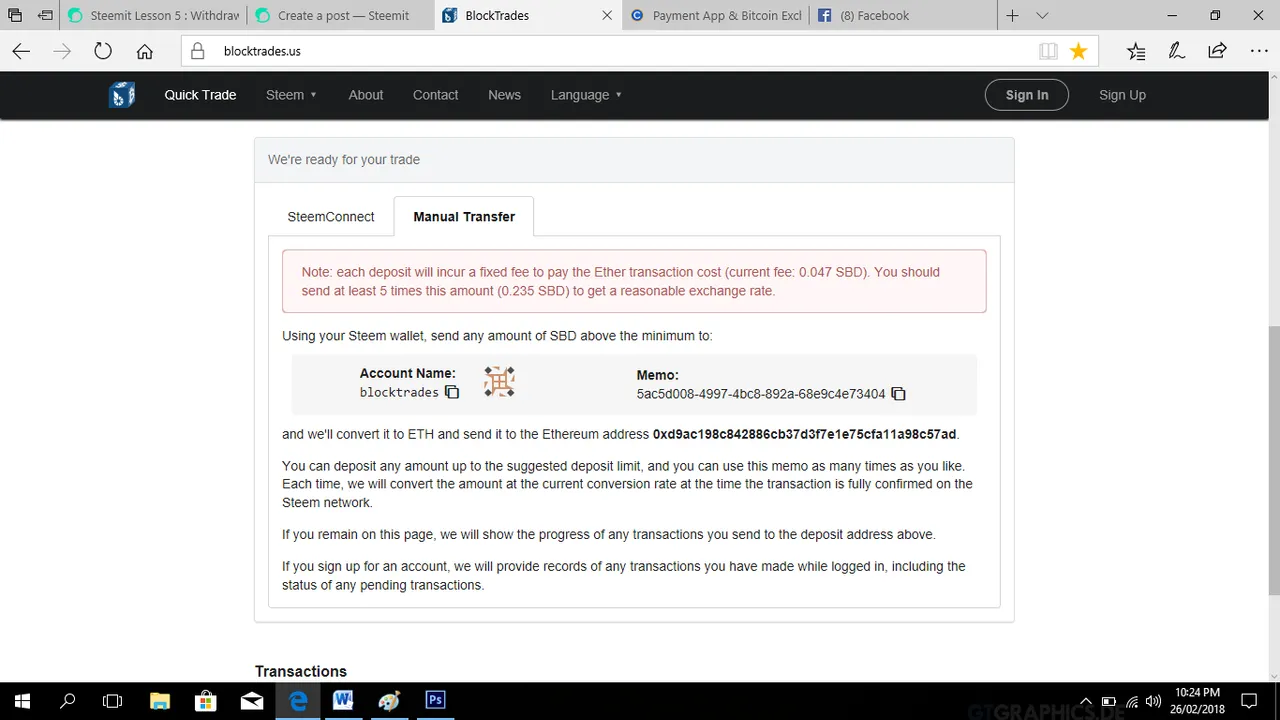
Step 5. Go to your steemit wallet and click TRANSFER on STEEM DOLLARS.
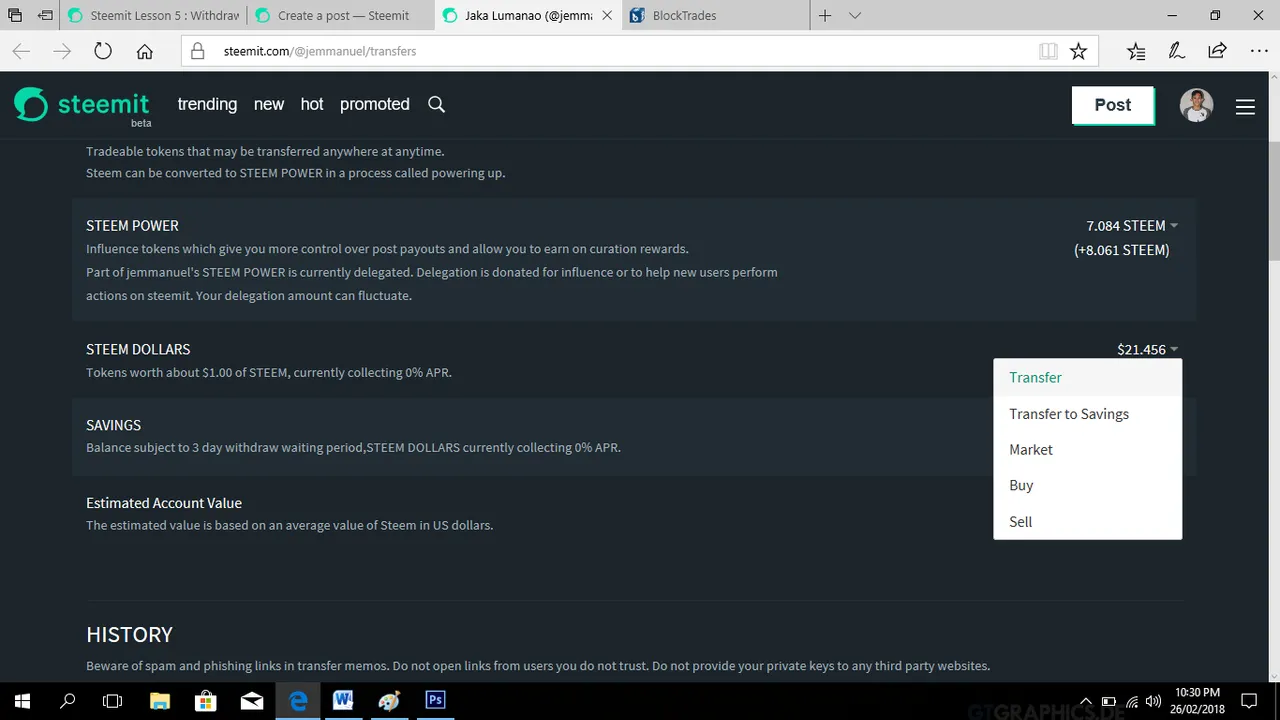
Step 6. Fill up the form by using the copied ACCOUNT NAME and MEMO and click SUBMIT.
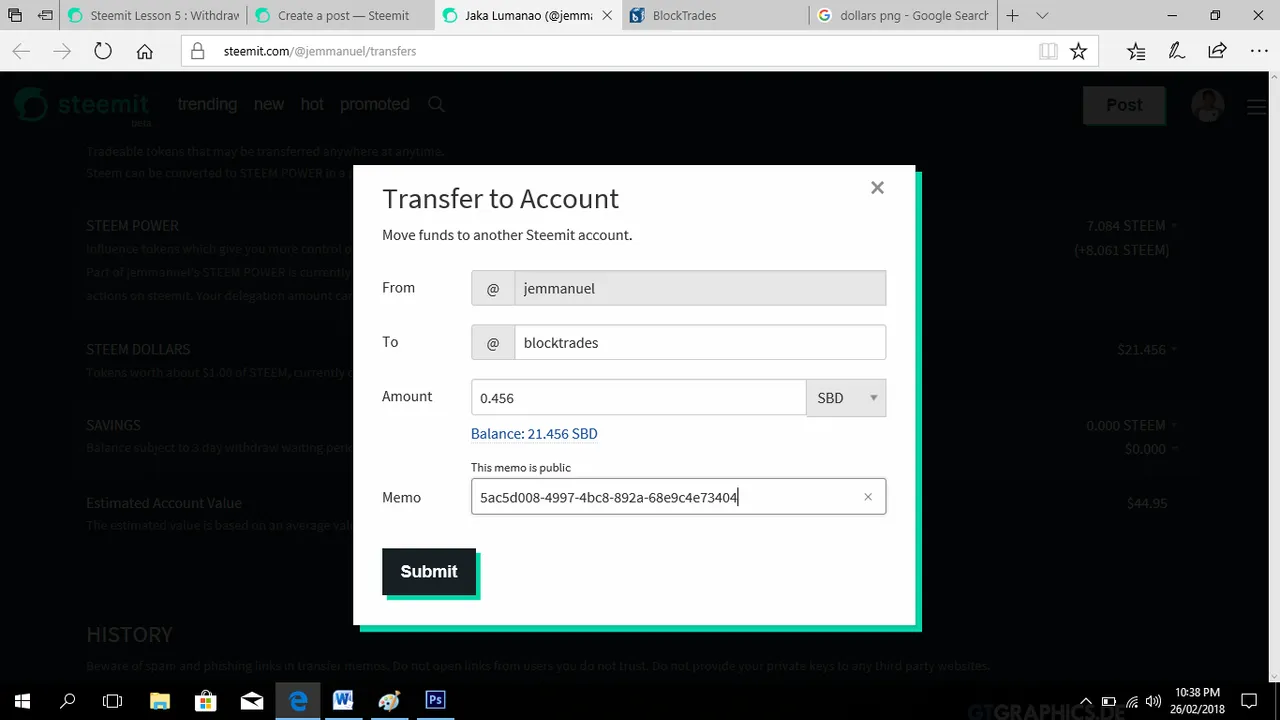
THE TRANSFER IS COMPLETE NOW! The Transfer fee is around 20php it will depend on the price of SBD or STEEM.
Step 7. Head back to your coins.ph and wait for the Ethereum to be received completely in the wallet.
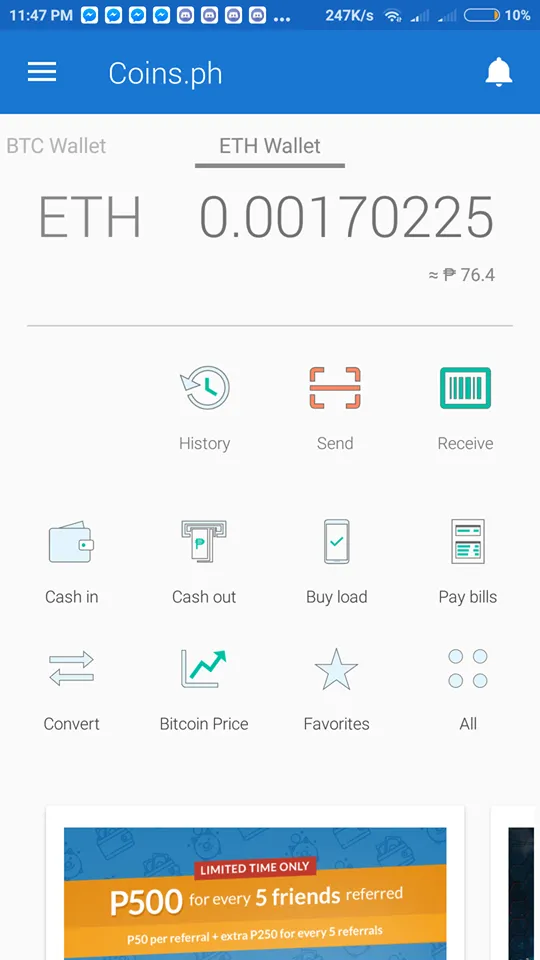
Step 8. CONVERT Ethereum to Peso.
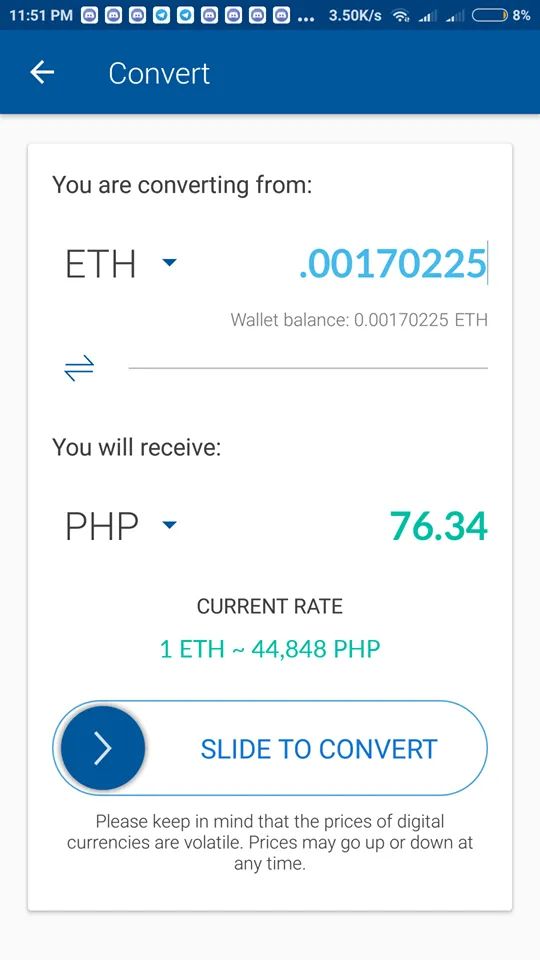
WERE DONE! I HOPE IT HELPS!
