Do you want to get your markdown source from your old post? Or you want to learn markdown by taking a look on other posts and their markdown source?
Install a json viewer on your browser
I'm using the open-source extension json-viewer
Viewing posts
Extracting the markdown code
- add
.jsonto the steemit url of a post. - copy everything after
body":between"and", - All newlines are replaced by \n, so you can replace all \n by a newline. You can do this with notepad++ for example.
Replace \n with a line break
- Open notepad++ and copy the source.
- Open Replace or press
STRG+hand use the following settings:
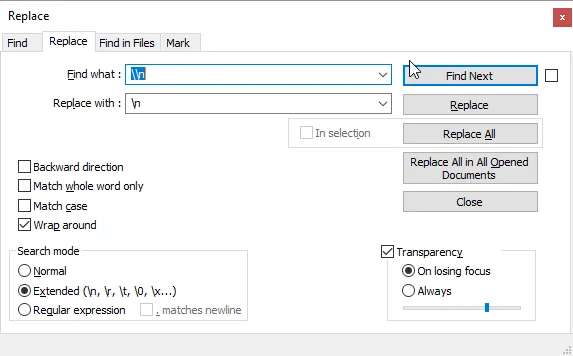
- Press
replace all
Example
Enter into your browser: @steemitblog/dev-portal-update-new-steem-developer-resources.
You see then something like:
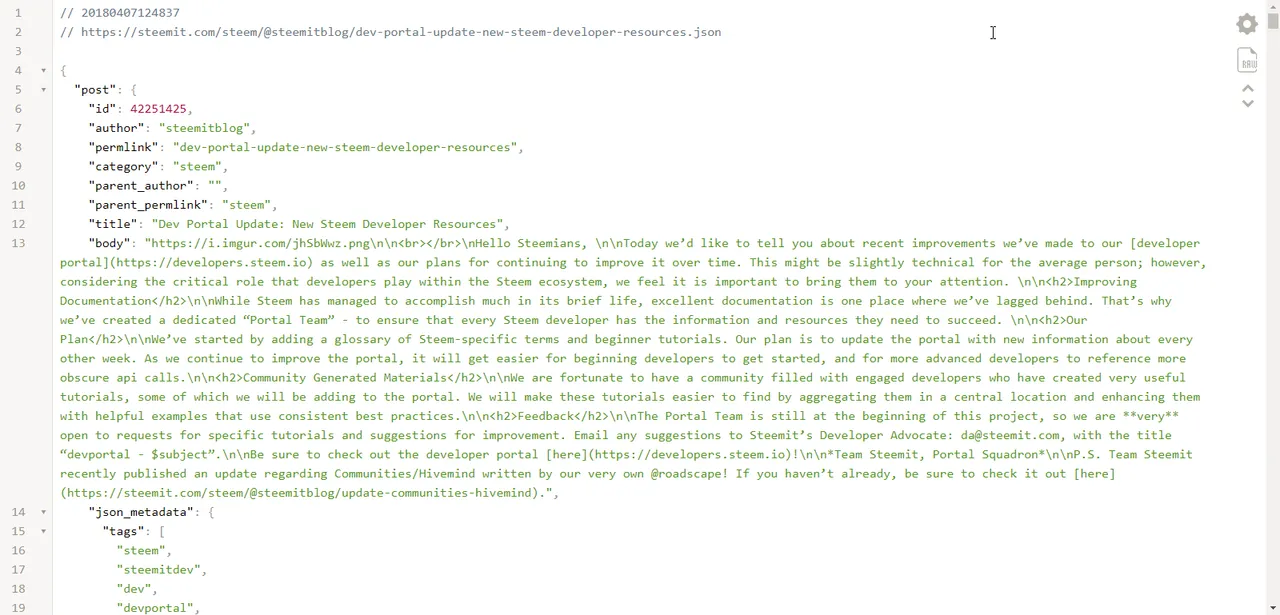
Replace all
\n with notepad++ and copy everything to an editor of your choice. Now, you can take a look at the source code: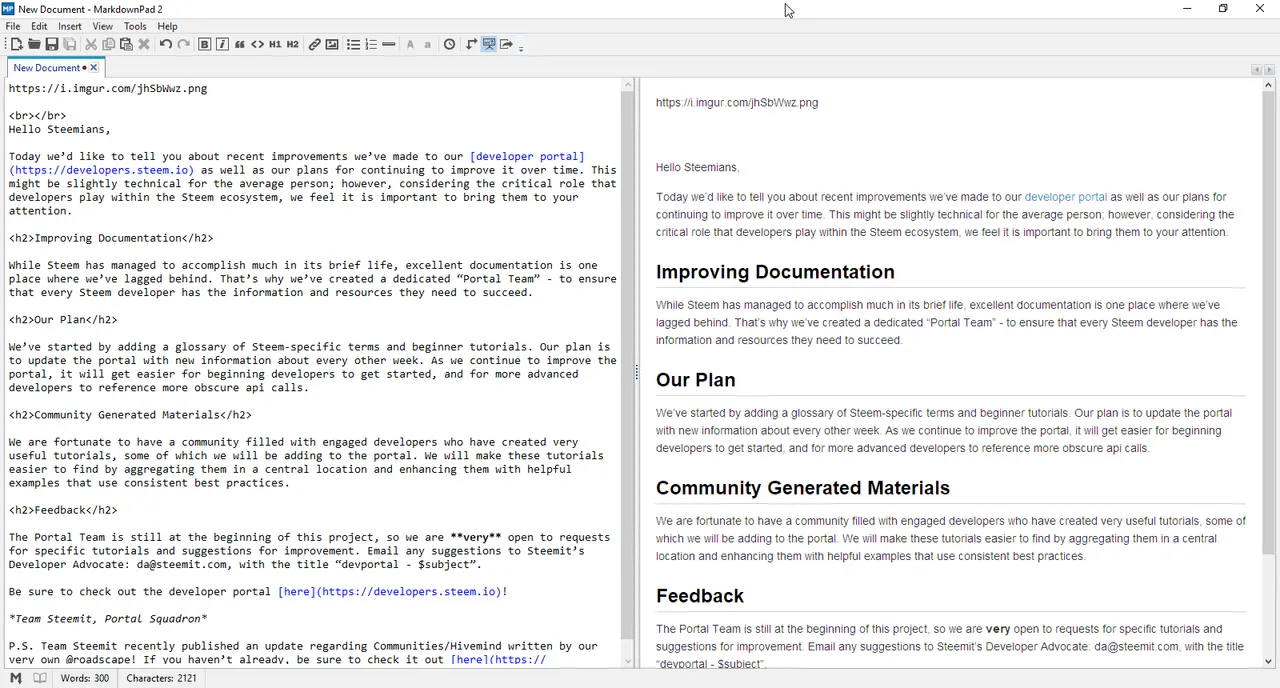
Viewing accounts
You can also take a look on the raw data of an account.
Take a look on an account
- add
.jsonto the steemit url of an account.
Example
Enter into your browser: https://steemit.com/@steemitblog.json
I hope this short information was helpful for you. For me this is very useful and I did not know this for a long time. Now, I can easily copy some parts from the markdown code of my old post.