Being a Newbie in this Network I was very much curious to understand how this network works and So to save the time of new comers have Decided to share Tips , Tricks & FAQS Steem and how to Increase your visibility as well as engangement in the network.
In This Episode we are gonna learn to boost a Steemit Post so that it increases the visibility and also the Money earned but I would realy suggest to not think about money initialy as you might be disappointed with the results if u are solely here for the money.
Content is the King and Marketing the Queen
Try to polish and present your content as Awesome as you can as it will truly be a differentor in the long run and will definitely pay you.
Once you are thorough with your content and have posted it then comes the marketing part so as to increase the visibility of your posts
***
What the Hell is Mirrowsupport everyone is talking about ?
It is a tool so as to increase the upvotes of the Blog posts and increase the visibility , Well one thing to keep in mind is you can only use this tool once in 10 hrs per post i.e you cannot use it twice on the same post.
How do I use it?
1. You have to download a Slack like messenger called DISCORD
then join this Group using the invite link provided
Click Here
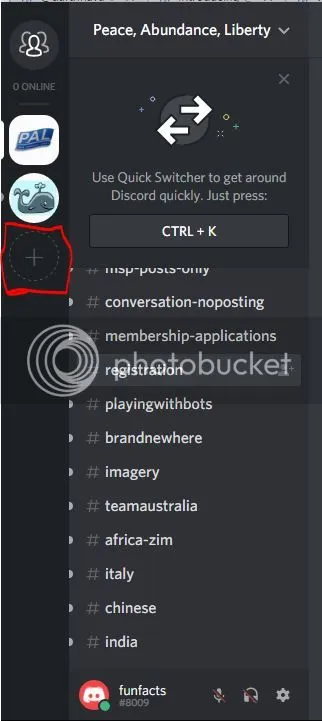
2. After u are all setup with the registration with the discord app join in the group above by click the + sign and Join a Server Option and then enter the link mentioned above
3.Click on the registration Channel and enter the code
$register channelname
It will now ask you to send a 0.001 steem each to both the bots i.e 0.002 steem(which a nice guy sent me while guiding me through the process) to the BOT NAME with the MEMO CODE
HOW DO I SEND STEEM?
Click on your Display pic on the top right corner >> Blog >> Wallet
There you will see Steem ( if you have any) on the top , Click on the Arrow just beside the Balance and tranfer 0.001 to both the bots with the memo mentioned


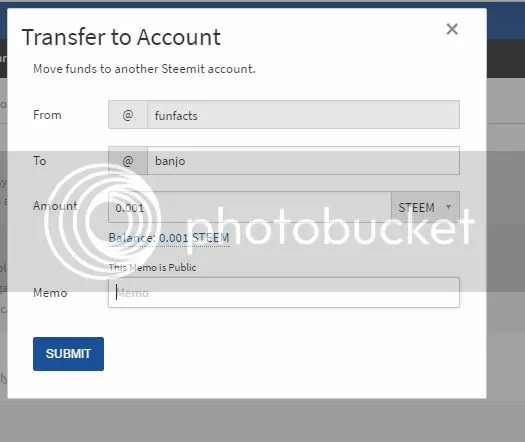
Steem Transfered!!
Now go back to discord and type $register channelname , it will be registered
Upvoting the Post

Now to upvote the Post enter
$upvote postlinkfor eg
$upvote https://steemit.com/news/@funfacts/jack-ma-s-insight-on-china-stealing-us-jobs-at-world-economic-forum-in-davosCHING CHING , your post will be Upvoted by 30-50 Votes in a jiffy
NOTE : YOU CANNOT UPVOTE 1 POST TWICE AND THERE IS 10-12 HR COOL DOWN PERIOD BEFORE USING THIS AGAIN ON ANOTHER POST.
THANKS FOR READING
I REALY TRIED HARD TO EXPLAIN IT WELL AS I CAN
FOLLOW FOR MORE TIPS AND TUTORIALS LIKE THIS
Next Tutorial will be about Whales and how they are using it to influence blog posts
PLEASE FOLLOW . UPVOTE . RESTEEM TO SPREAD THE WISDOM
Let me know in comments if you want to know anything else
HAPPY TO HELP :)
My Previous Posts you should have a look to
Jack Ma’s insight on China stealing US jobs at World Economic Forum in Davos