iMacro is very useful for tasks that repetitive. Today I would like to share how to Open Steemit with iMacro.

- Installation for Chrome:
https://chrome.google.com/webstore/category/extensions?hl=en
Installation for Firefox (You may need to use previous Firefox Version):
https://addons.mozilla.org/en-US/firefox/addon/imacros-for-firefox/
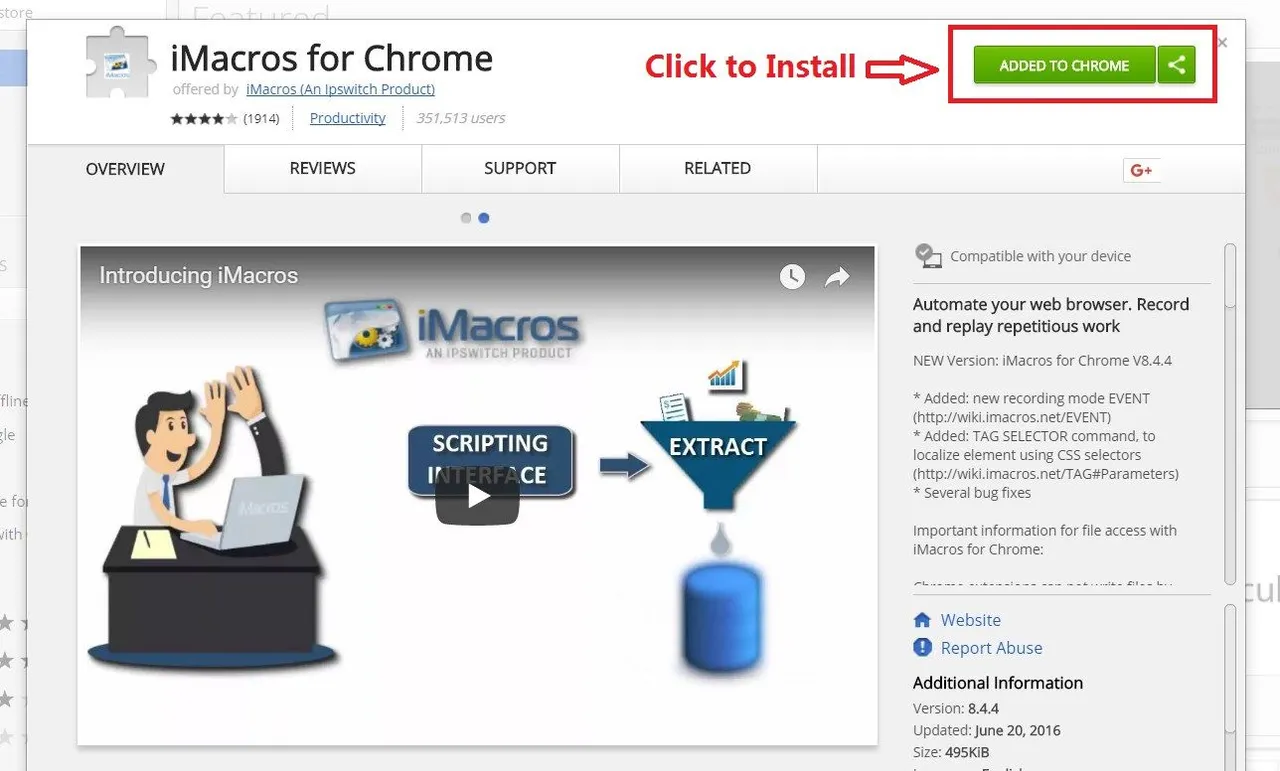
Open iMacro in Chrome by Click Icon Below at Top Right of Chrome

Click to Start iMacro Recording - It will record all steps you do. In this case, just Open Steemit.com and Press Stop.

Here is the simple iMacro code you will get:
VERSION BUILD=844 RECORDER=CR
URL GOTO=https://steemit.com/
SET !ENCRYPTION NOClick to Replay iMacro
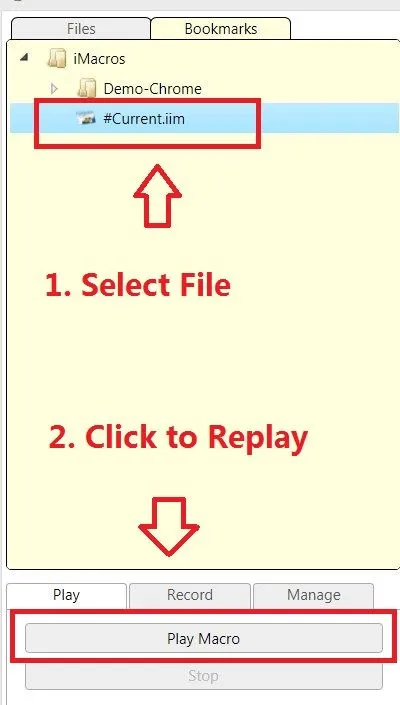
iMacro is a very simple tool but very useful for those who do lot of repetitive jobs such as forum posting, data extraction, fill in form, check email etc. If you need any iMacro script, please reply here and I may able to help you.