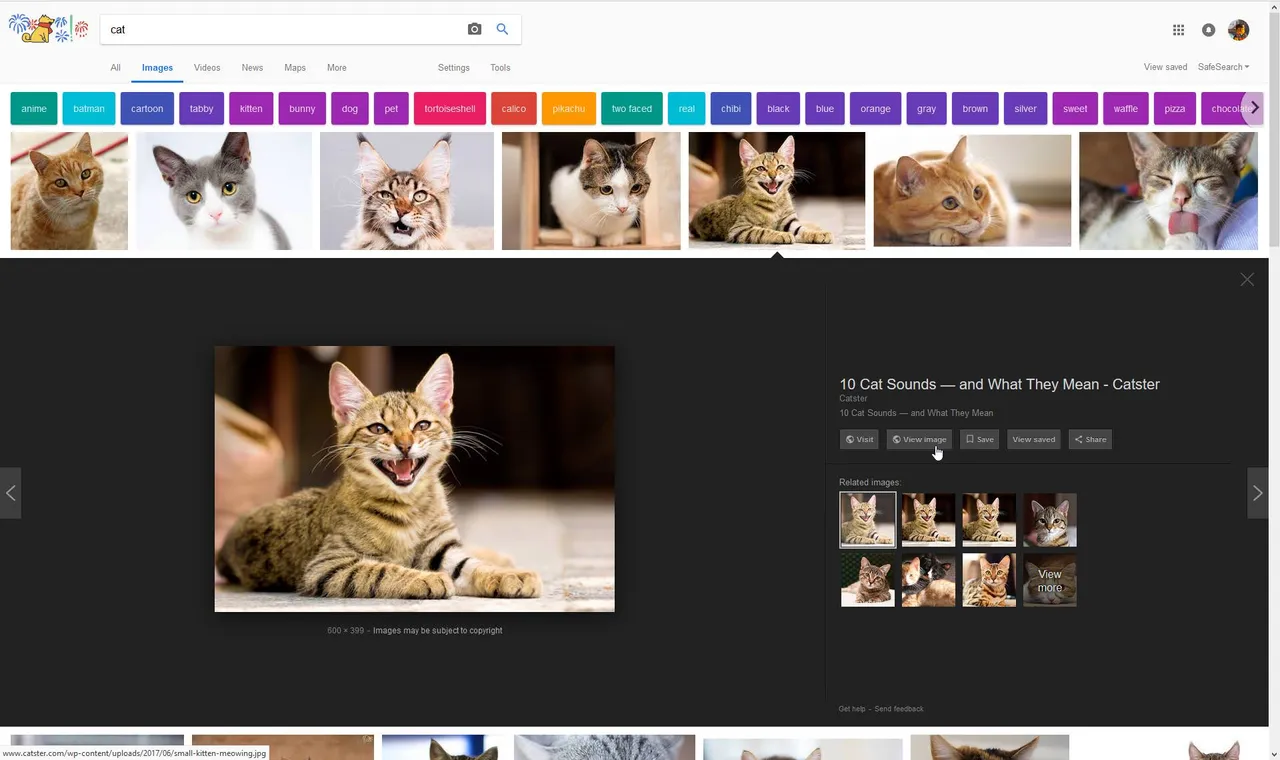
If you use Google Image Search to find images for your Steem/Steemit posts, you might have noticed a big change this week. Google has removed the “View image” button from any image you preview from its thumbnail. As the Huffington Post reported, Google admitted that this change is designed to prevent people from pirating images.
According to Ars Technica, this change was prompted by Getty Images’ lawsuit against Google. Getty argued that Google was making it too easy for users to steal its pictures in high res format. So Google apparently agreed to implement this change as part of its settlement with Getty Images. Good for Google and Getty, but difficult for the Internet.
Instead of being able to view the image in high res, you are left with one visible option to acquire it, which is the “Visit” button. That takes you to the site which is the source of the image, but it does not necessarily take you to the image itself. From the site’s front page, the image may be harder to find or copy. Plus, the process has added time to each search.
Internet rages after Google removes “view image” button is the title of Ars Technica’s story. The BBC added that users were labelling this change “awful” and “user-unfriendly”. One person said that the removal of the image viewer “degraded the product.”
Frankly, Google has turned a simple task into a royal waste of time. But there’s hope.
If you miss this feature and want to restore it, then you can download the Make Google Image Search Great Again browser extension for Chrome or Firefox, which simply restores the “View Image” button with each search. Disclaimer: One version works for me, but I have not tried the other one yet.
Make GIS great again, browser extension (adds the “view image” button back to Google Image Searches): https://github.com/devunt/make-gis-great-again
Other options:
(1) In the last 24 hours, some people were using a 'right-click' on image thumbnails to open the viewer in a new window, but it looks like Google has fixed that loophole. Try it if you want, but that now opens the "Visit" link for me instead of "View image".
(2) You can use the search engines Bing or DuckDuckGo instead of Google (these still have “View image” buttons).
(3) If you want a good source of images that are not restricted by copyright, try one of the large free sites like Pixabay, Unsplash, or Freeimages.com. Also, Flickr and Wikimedia have a lot of Creative Commons-licensed images that are usable for free if you follow appropriate guidelines for use and attribution.
As a reminder, avoid using images in your Steem/Steemit posts that are subject to copyright. Google Image Search still allows you to customize the usage rights settings, so when you have conducted an image search on Google, click on “Tools” from the top menu above your search results and then click “Usage rights” to customize the filter and display only images that are appropriate for reuse.
Sources:
Huffington Post: https://www.huffingtonpost.com/entry/google-changes-image-search_us_5a873d89e4b00bc49f43e220
Ars Technica: https://arstechnica.com/gadgets/2018/02/internet-rages-after-google-removes-view-image-button-bowing-to-getty/
BBC: http://www.bbc.com/news/technology-43085053
Browser extension for Google Image Search (which also is the source of the screenshot used here): https://github.com/devunt/make-gis-great-again
Payment declined on this post.