So it's Saturday morning I'm ready to start my day and have big plans for the day. But before I go, I can't start my day without Steemit of course, right? I gotta know what my friends are up to and what's hot and what's trending. My wife and I had plans that day so I could not spend a lot of time on the platform, like I always do.
So anyway, now I login just fine, make a post, read a few posts, upvote posts, follow a few people, and follow up on replies; normal steemit activities right? And everything is fine now and I'm ready to go. Now what happens next I didn't see coming and to this day I wish I had done things differently.
There's a great opportunity I partake in called Project Ethereum. Project Ethereum is a crowdfunding program which combines peer-to-peer donations and crypto university (teaches everything there is to know about cryptocurrencies). Another feature that I like is that they are also involved in humanitarian projects, so they formed an alliance with Choice Humanitarian. As a Project Ethereum member you get to go on expeditions and reach out to the needy.

So Project Ethereum has a monthly membership, $90 (currently $60 due to the value of Ethereum having dropped the last few weeks). $90 a month is nothing compared to how much you get to make here. You break even with just one person in your matrix, the rest is yours. I've had great success with this program, so of course I didn't want to miss out on monthly renewals so I could paid again. That's what I love about residual income, get paid over and over again for the work you've only done once. However, not renewing my membership would lead to me not getting paid of course.
I'll tell you more about Project Ethereum. at a later stage, that's not what this post is about. I was just giving you a bit of background.
So before we leave that morning, after spending some time here, I thought I should transfer ether to my Project Ethereum account so that when the system scans for renewals that day I am also covered. But my ethereum was stored on the Exodus wallet. Now here's where the problem started. Now I try to run the app so I can top up my account, transfer ether. And it won't open. Click on it, looks like it's opening, doesn't open. Did this several times. So I decide to restart my Mac, should sort out the problem right? Get the app to open? Bad move!!!
The Mac wouldn't startup. Like you would switch it on, it initiates just fine, you see the Apple logo and everything. But before it gets to the next window it switches off and restarts again, it did this over and over and over and over. Comes on, you see the apple logo, then it shows the error screen, then switches off again. See the error message below.
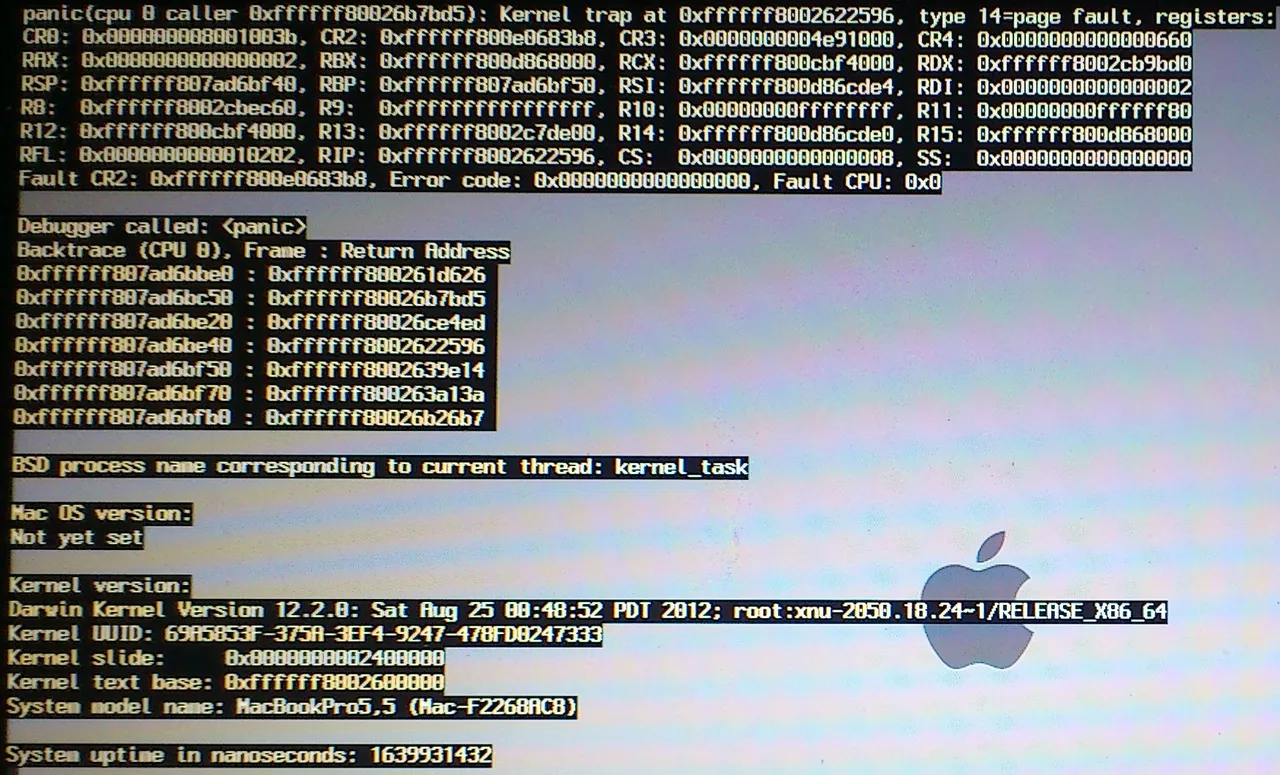
By this time my wife is still patiently waiting for me, I haven't even showered yet. I am not a computer guru but I know my way around the machine and so I do a bit of troubleshooting. This, something that looked like it was just a little hiccup, took me more than 2 hours. Then I decided to leave the damn thing and start getting ready, which i was supposed to have done 3 hours ago already. Now here's how I lost my steemit account.
When We came back later I sat the rest of the day, and night trying to fix my Mac, but to no avail. Nothing happened, even did internet recovery restore - which I consider the best thing since sliced bread - seemed like something was happening, but the drive could not be unmounted. So this went on and on. I tried several methods to restore my Mac but nothing. So I concluded that I will take it to the experts, on Sunday.
I save everything, I mean everything, on my Mac, this also applies to my Steemit password. So I did "backup" my password but I did it on my Mac. So without this password I could not login, my second problem now. Mac won't start, and now I can't even login into my Mac account to refresh my mind and forget about it for a while. Now I'm sitting with two problems. At this stage I'm trying all I can and all I know, to recover my password.
We all know that if you lose your password Steemit admin cannot help you recover it, so basically you are screwed. I set my Mac to sync with My iPad so I don't have to save files and data both sides, I disabled this for my iPhone because I didn't wanna have 3 devices containing the same details. To my surprise, all my passwords were synced EXCEPT for my steemit account. Can you believe it? I searched and searched on my iPad, 90% of my passwords were synced except my steemit password, and one or two others. This meant I couldn't even login from another device.
Sunday I took my Mac in. It is now Thursday, the 10th of August, it's still at the repair shop. There's a big possibility that I might have to replace it. I think it was just a matter of time, because a week before that -and several times before- I had dropped it. But the past week might have been the final straw. It fell flat on it's face on tiled floor from the couch. The height was pretty significant, so was the impact.
I have been told that I will be able to recover some data, mainly photos and maybe documents etc. However, I doubt if my Notes will still be there. Even if they are I cannot wait anymore, I miss you guys too much.
How To Prevent the Same Thing Happening To You
So guys, learn from my lesson, always have more than 1 backup, at least 2 backups. I had my iPad as my second backup but then It didn't sync. So 3 backups for me right? LOL. Write it down somewhere. Your steemit account is like gold, you lose it you lose all your hard work as well. Here's a few action steps you can take right now to store your Steemit, and any other, passwords:
- Notepad on your PC/Mac
- Write it down on a peace of paper and put it somewhere safe.
- Take a screenshot of the password and save it a picture on your phone.
- Copy and Paste in your email and save it as a draft in your email account.
- Copy it and send it (share) as a text message on your mobile phone.
There you go, I've given you 5 ways you can ensure your steemit account password is safe and secure. Some of these methods are more secure than others. Anything stored online stands a risk of being retrieved by hackers, maybe you can send yourself a text message or just write it down on a piece for paper, this is the safest way. It's a long password but let me ask you this: Can you take 5 minutes, or less, of your time writing your password down than risk losing it to hackers or system failures? Remember if you lose your password you can't get it back, thus can't have access to your account. Treat it the same as you would your bitcoin or ethereum private key, because it's essentially the same thing.
I suggest you take this seriously because here's what you stand to lose:
- Your steemit account
- Steem Power
- Steem Dollar
- Steem
- Followers
- All the content you've posted before. Yes you can still retrieve these and tweak them but you risk being flagged by the bot if you don't do it correctly.
- People you are following.
- Etc, etc.
If these are not good enough reasons to store your Steemit password in a safe place I don't know what Is.
What Action steps could you have taken to prevent the above from happening? Feel free to add more precautionary measures you could have taken to save your passwords.
So Let Me Reintroduce Myself

Hi, I'm Vincent Mbatha.
Great to meet you again, let's be friends and have fun together.
OH OH OH!!!
I lost something else, also very valuable, with the crashing of my Mac. You want to guess what it is? Let me see what your guess is below.
Stay tuned for the second part of my story. I think you will find it very eye opening.


