While checking out @bitcoiner's cool SteemDown.com webpage that shows:
- Which whales are powering down?
- How big is the payout?
- And a number of other useful stats.
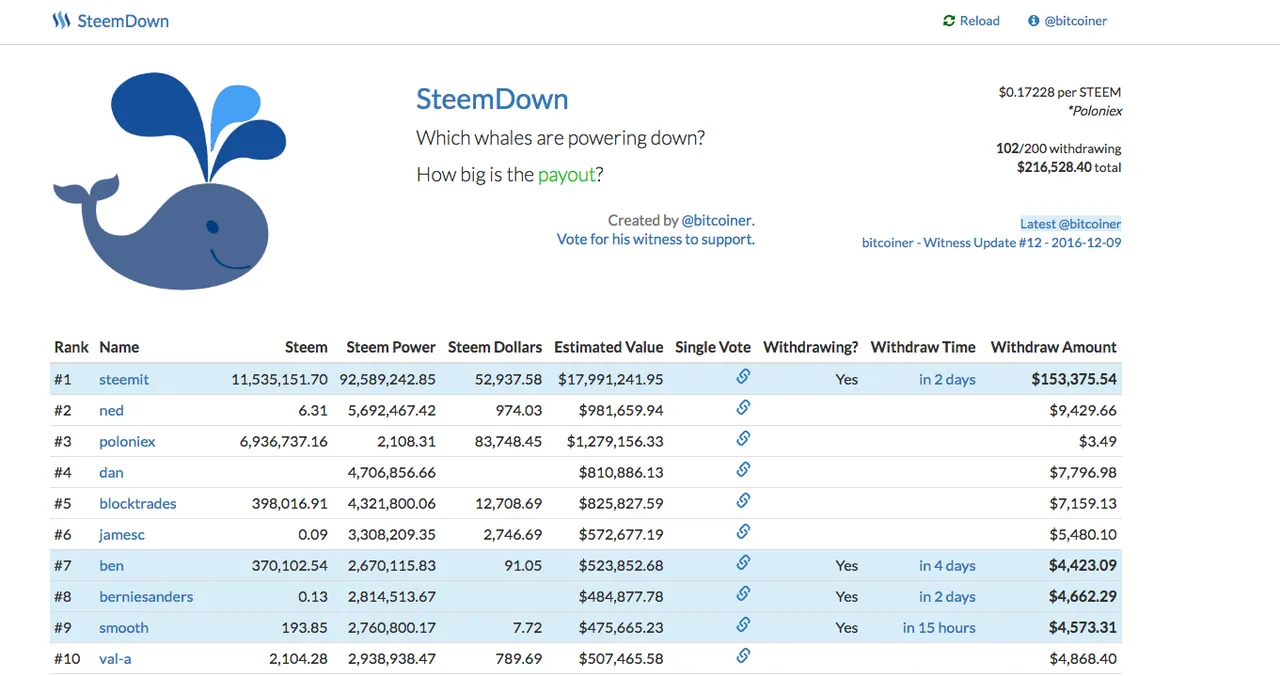
... I was curious about how to interpret the results of clicking on the associated Single Vote column for a given whale.
If you click on the Single Vote icon for a particular whale's entry, it redirects you to @mauricemikkers steemdollar.com webpage, whereby you can see:
- The current worth (in $USD) of 1 single upvote by said whale at its current percentage voting power,
- The current percentage voting power of said whale, and
- The current worth (in $USD) of 1 single upvote by said whale if at 100% voting power.
Using @blocktrades as an example, clicking on the Single Vote icon for the associated SteemDown.com entry takes you to the following steemdollar.com webpage:
http://steemdollar.com/dollar_per_vote.php?name=blocktrades
which looks like this:
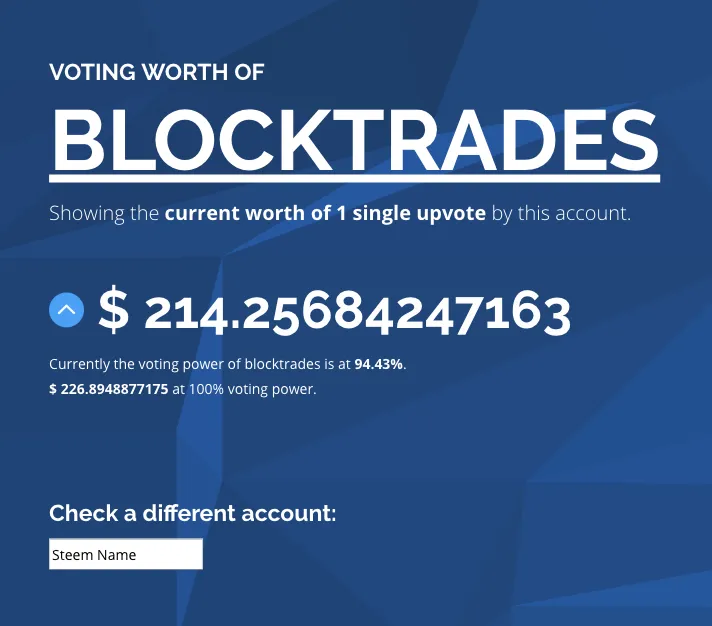
If you notice, near the bottom of the page, there is a text box where you can enter the Steem Name of any @steemit user which lets you check on their account status.
So even though I'm NOT EVEN REMOTELY CLOSE to being a Steemit whale, I just had to enter cognoscere to see what it showed:

With that somewhat long-winded setup out of the way, it brings me to my question about interpreting my results:
At the time I entered my name, it showed that the current worth of 1 single full-power upvote by my account was just shy of 35 cents USD. Why is it then, that I rarely see that kind of increase to a post's payout when I vote?
Thanks, @cognoscere