Hello Plethorians, I have noticed that most of us the user of this amazing banking platform have had some issues with recovering their password, don't worry I understand, every new innovation is somehow confusing at first. But I will guide you on the password recovery process.
Step 1: Visit the website
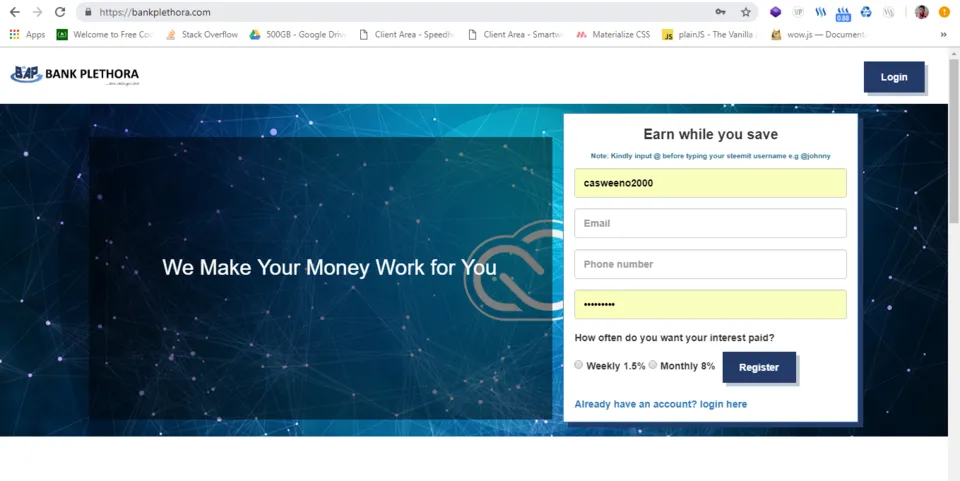
If you are an existing user, visit the website HERE and click on LOGIN at the top right hand side of the web page.
Step 2: Click on Forgot Password?
Now click on the forgot password link and and a form will pop up.
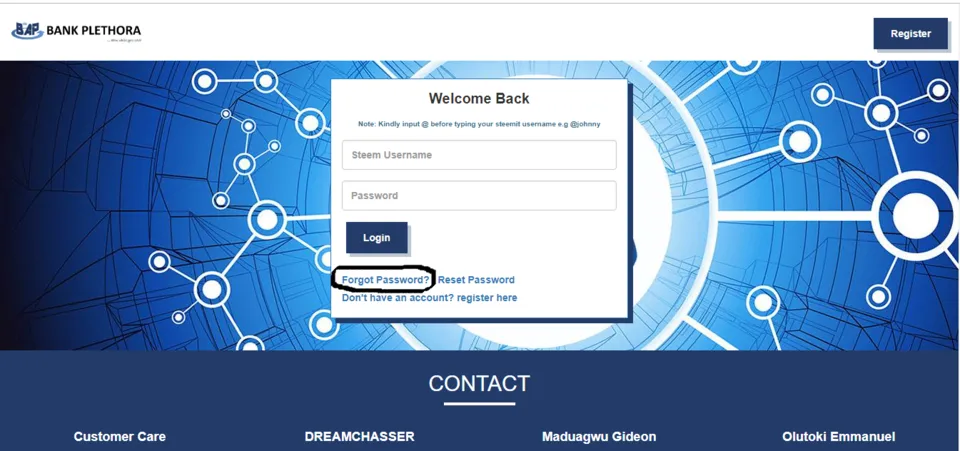
Step 3: Fill the form
Fill in the form with your steemit username (include the @ sign to e.g @casweeney) and the email you used when signing up or registering with Bank Plethora. Then click on Proceed
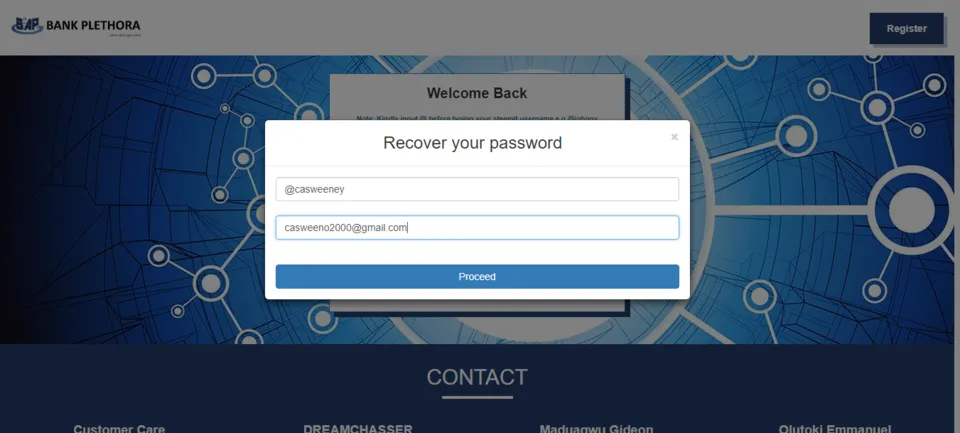
You will see a message Password recovery code has been sent to your mail
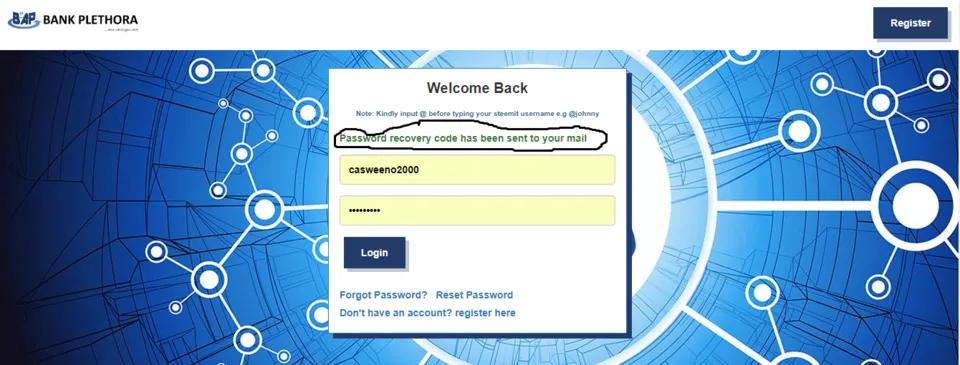
Step 4: Check your email
Now login into your email and check for the recovery code. If it is not in your Inbox then check your Spam
Please Note: The recovery code may a take a little longer to be delivered in your email, kindly be patient as there is no cause for alarm. It will enter your email in no due time.
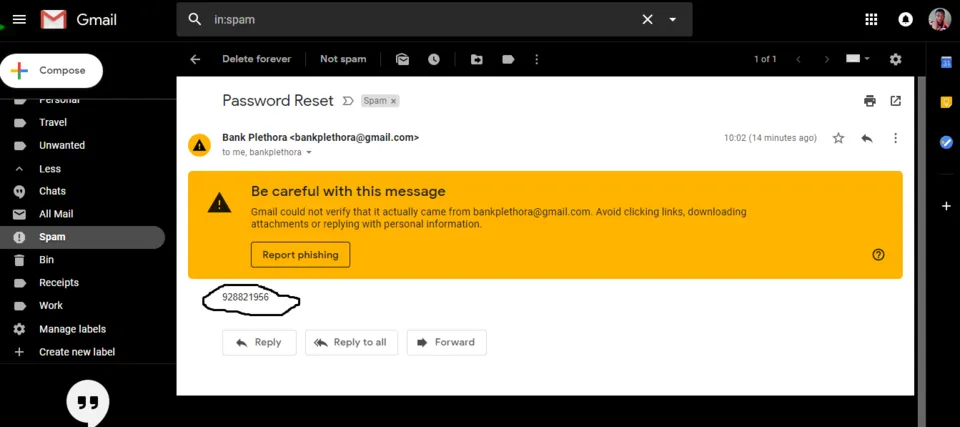
Once you have seen the mail, copy the code.
Step 5: Click on Reset Password
Go back to login login page, click on Reset Password, another form will popup, fill in the form with the code you got from your email and type in a new password and then click Proceed.
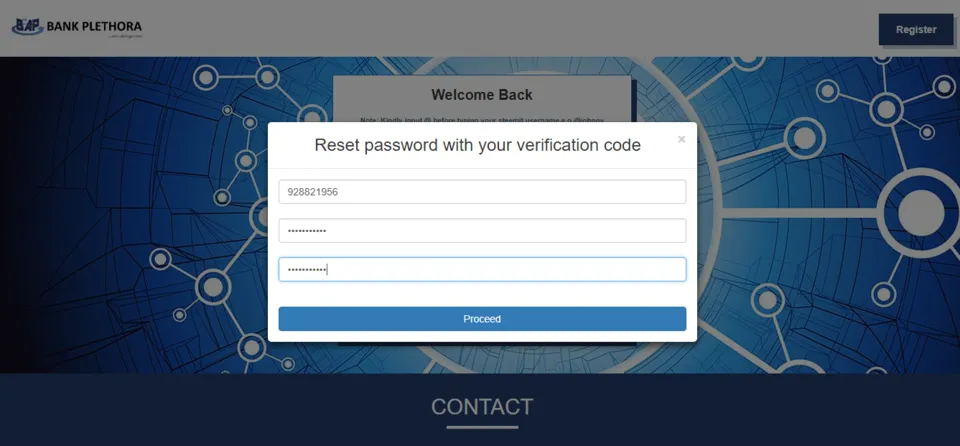
Booooom, your password will reset successfully. You can now login into your account.
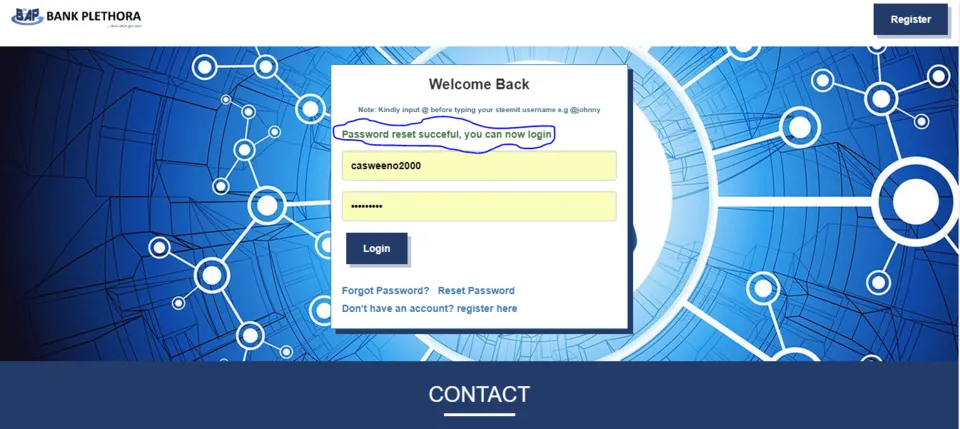
This is how your account interface will look like:
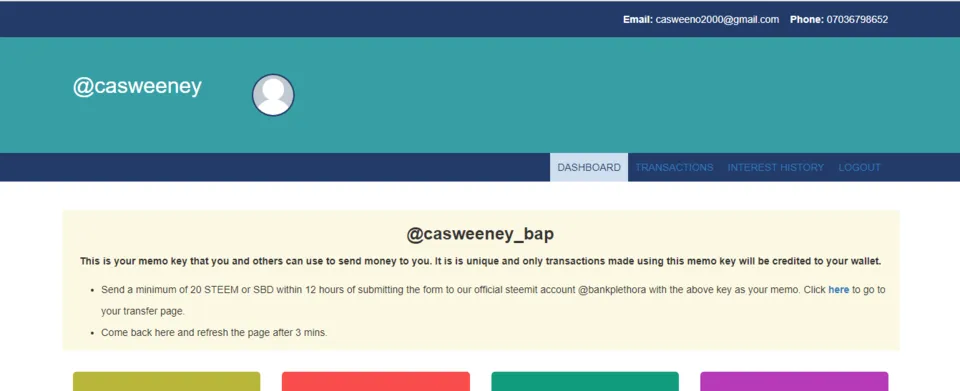
Thank you.