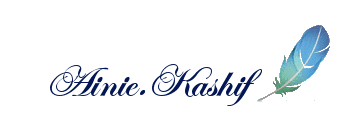When I want to start the Hello Hello Group, first I explore tools that can help me to monitor resteem and upvotes. Do you want to know how I check who resteem my post? Aside from me using it as tools to check for HHG, it's good to check and say thank you to all who have resteemed your post. A good blogging etiquette for Steemians as blogging in this wired world means that all of us are scattered across the globe and appreciating your acquaintance would means building stronger relationship with your counterpart. Okay, how do you check this? Let's learn from this simple tutorial.
Click this website below, built by @oflyhigh
http://steemit.serviceuptime.net/check_resteem.php
Enter your ID in the box and click Check (see red circle below)

Tadaa ready... You can see results for HHG3 below:

Now, there you go. A new tool for you to play around and check okay. Stay Blessed and Steem On!
Yours truly,