The Settings Update

Notice
Additionally to my @utopian-io post here I will now also post the stable version updates in this format! (So that I don't have to keep the formal language utopian demands and to be able to inform the german community, too!).Notiz
Zusätzlich zu meinem @utopian-io Post hier werde ich nun auch die stabilen Versions-Updates in diesem Format veröffentlichen! (Damit ich nicht die formalen Anforderungen von Utopian einhalten muss und auch die deutsche Community informieren kann!).Description
You can now customize the sidebar to your liking! (at least a few things for now, with much more to come ;) )Beschreibung
Du kannst jetzt die Sidebar einstellen wie du sie haben willst! (vorerst nur ein paar Sachen, aber es wird noch sehr viel mehr geben ;) )
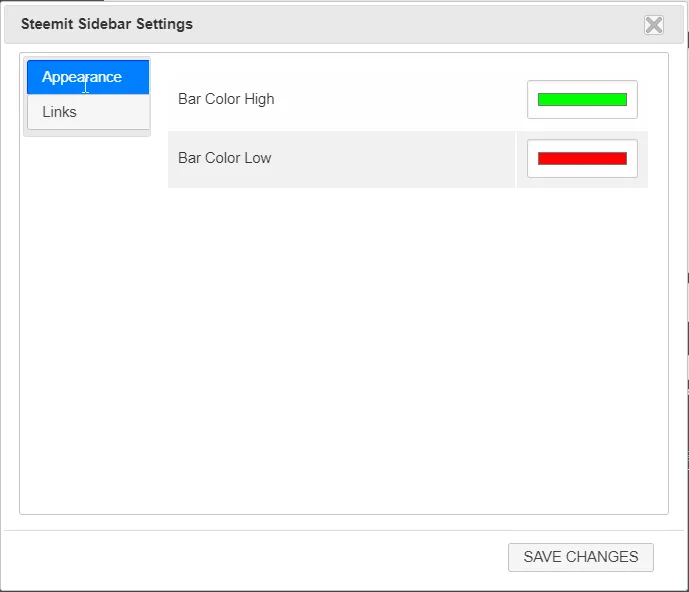
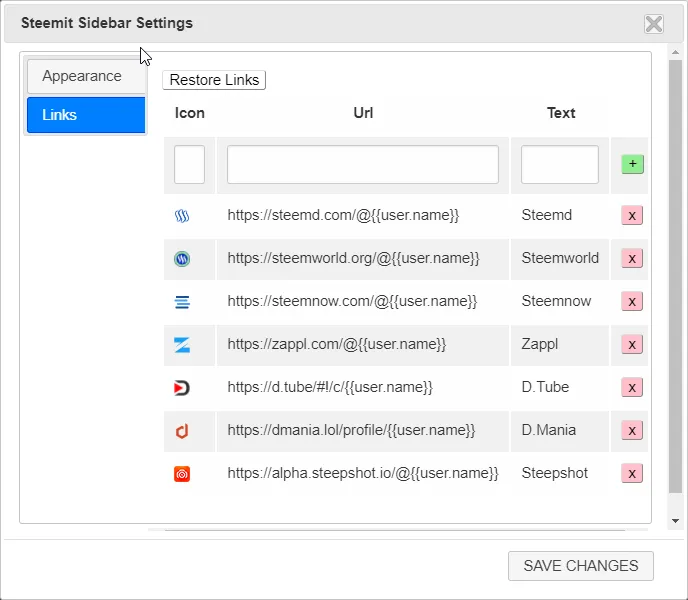
If one closes the settings menu using the cross-button, it discards all settings.
If one clicks Save Changes, the settings are saved and the settings menu closes.
Schließt man das Einstellungsmenu über das Kreuz werden die Änderungen verworfen.
Nur wenn man auf "Save Changes" klickt werden die Einstellungen gespeichert
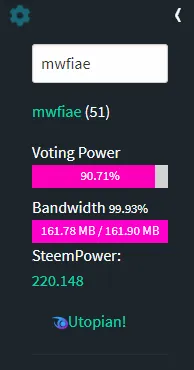
First Time Installation
1. Install the Tampermonkey Addon for your browser (the pictures are clickable).
Erstinstallation
1. Installiere das Tampermonkey Addon für deinen Browser (einfach die Bilder anklicken).
Chrome |
Firefox |
2. Click on this link or on the image below and then on "install"
2. Klicke auf diesen Link oder auf das Bild und anschließend auf "Installieren".
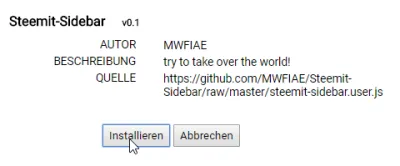
3. Go to steemit.com and refresh the page with F5.
4. Enter your username in the input field on the left side and hit Enter!
3. Gehe auf steemit.com und aktuallisiere die Seite mit F5.
4. Gib deinen Benutzernamen in dem Eingabefeld ein und drück auf Enter!
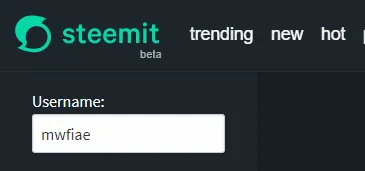
5. Done! Have Fun!
5. Fertig! Viel Spaß!
How to Update
Just click on the image below (or this link)Wie man updated
Einfach auf das Bild unten klicken (oder auf diesen Link)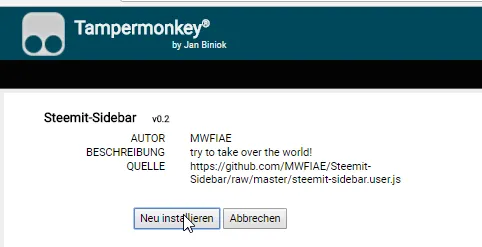
Versions
Only one version can be activ at any given time. The other one has to be deactivated using Tampermonkey (see down below)Versionen
Nur eine Version kann aktiv sein! Die andere muss über Tampermonkey deaktiviert werden. (siehe unten)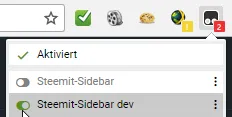
Follow me if you want to receive updates as fast as possible! :)
Folge mir wenn du Updates so schnell wie möglich erhalten willst! :)