Keeping your Account and Passwords Safe from Hackers
Today, after I saw posts and issues about hacking one’s account up to the other, I decided to have an article on how to keep our accounts and passwords hack-proof. I will be teaching you the different password and keys Steemit offers their users to log in with. Also I will explain the purpose of each one and why you shouldnt save certain ones to your browser but instead keep them on an offline device away from any internet connection. If you have any other views about this topic please share them in the comments bellow, as we should strive to help each other in the Steemit community.Now, let's get started…
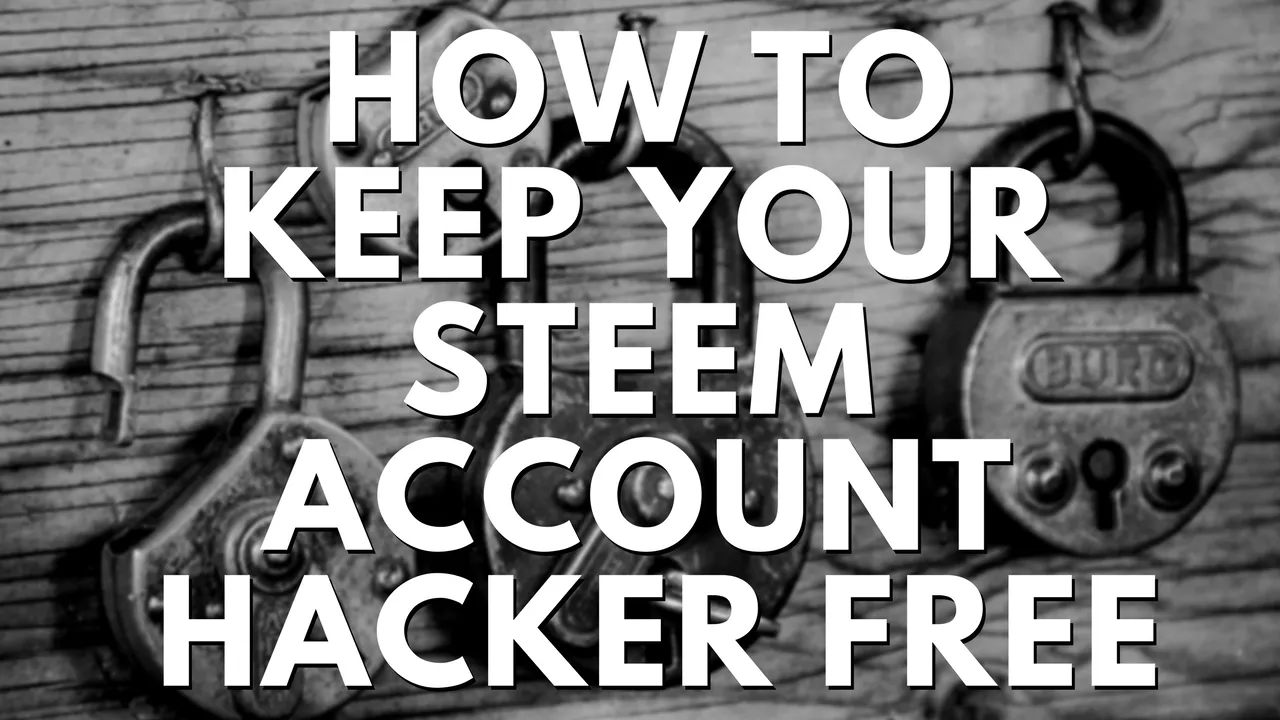
As a Steemit user, you are given different ways to log in to your account. For security purposes, one of them is your ”Master Password” which you are given when you first signed up to Steemit. However, in order to keep your account safe from hackers, I recommend not using this password but storing it on an offline device such as an external hard drive that will not be connected to the internet or just write it on a piece of paper.
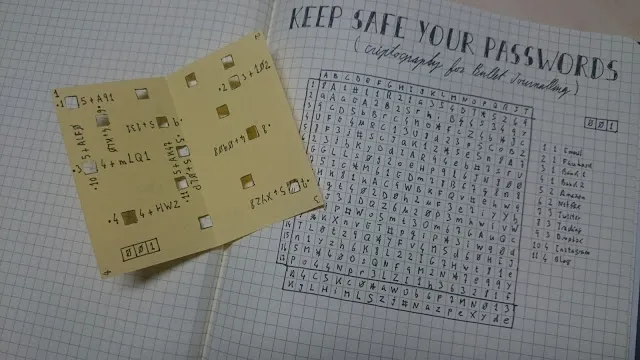
Now, I will show you the other keys that we were used to log into our account instead of using the master password and I will explain what each one does to show you the differences between the Steemit keys.
The first key that we're gonna be looking at is the ”Posting Key”.
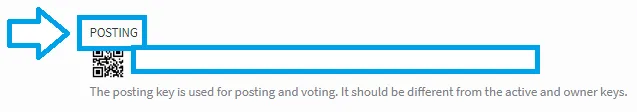
You can save this key to your browser and you don't have to worry about as if any hacker intercepts your password through the internet connection. They can't do anything like change your passwords or transfer funds from your account to their account. All they can do is post, comment, vote and follow.
Now your ”Active Key”
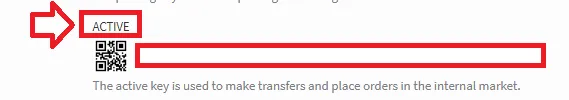
On the other hand this key should never be safe to your browser as if a hacker retrieves this password, they can do many malicious things on your account such as transfer funds from your account to their account, change posting memos and loads of different stuff. So you should never save this password to your browser
Now the “Owner Key”
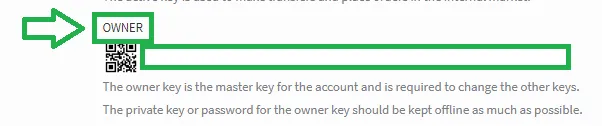
In my opinion, this key is the exact same thing as the masked password but it's just a different version. So just don't worry about this key, just make sure you keep your masked password safe on an offline device such as an external hard drive or a piece of paper like I said previously.
Now I'm going to be show you how to access these keys.
So firstly, sign in to your Steem account with your master password and tap on your icon and then select wallet and then permissions.
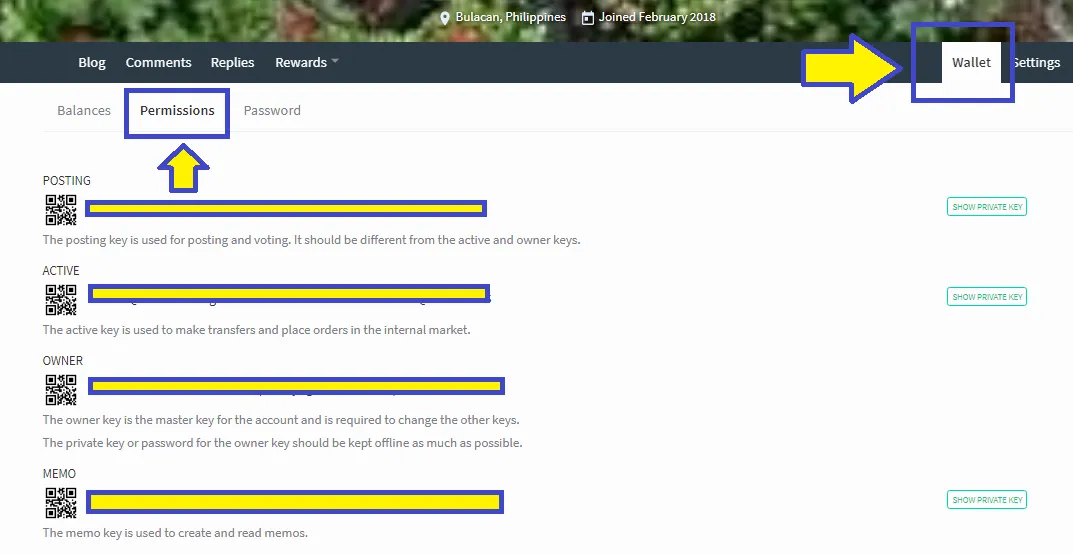
Now you can see your posting, active, owner and memo key.
To access your posting key, tap on the show private key button
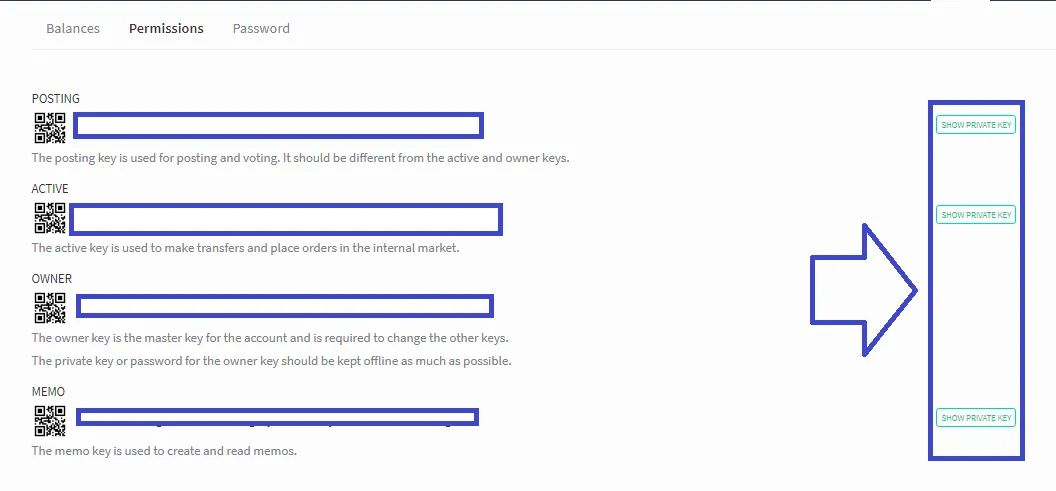
and this key will change and show the valid key that you can use to sign in if you don't tap this button and use this key right now which is your private key you can't sign in to your account with this and it's just useless basically.
To access the active key and memory key, do the same thing that you've done from the posting key.
For the owner key, as I said before this is just a public version of the main password that you have, so you don't have the option to show this private key because that private key is your main password that you have safely stored on your offline device. Don't worry about this.
Thank you very much for reading my article and hope that this will be helpful to all of us.
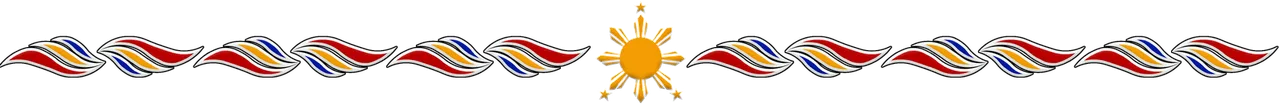

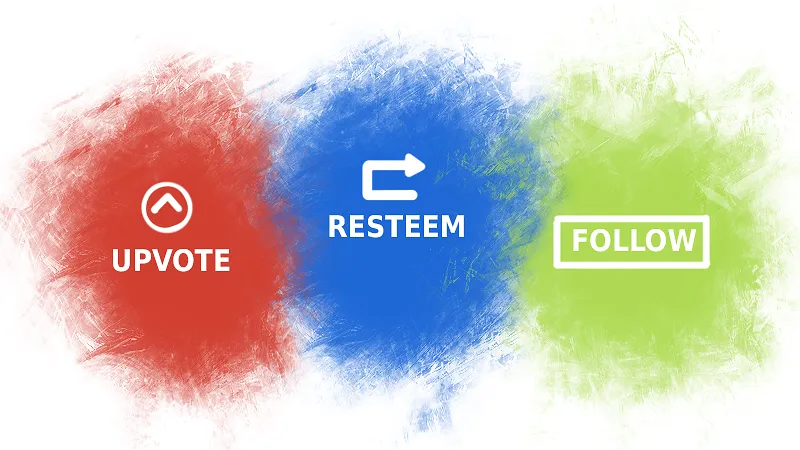
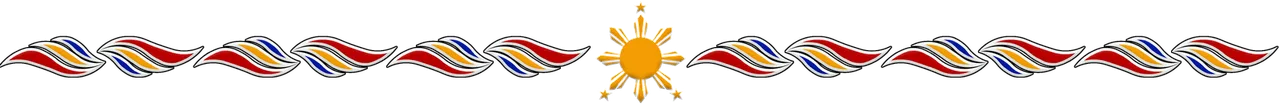
To give @surpassinggoogle your witness voting decision, visit https://steemit.com/~witnesses and type in "surpassinggoogle" in the second box as a proxy.
Other recommended witness: @beanz @curie @teamsteem @acidyo @reggaemuffin @utopian-io @good-karma @blocktrades @timcliff @hr1 @cloh76.witness @busy.org @precise @arca