Snapseed
Edit photo application with new Snapseed to get professional
Screenshots
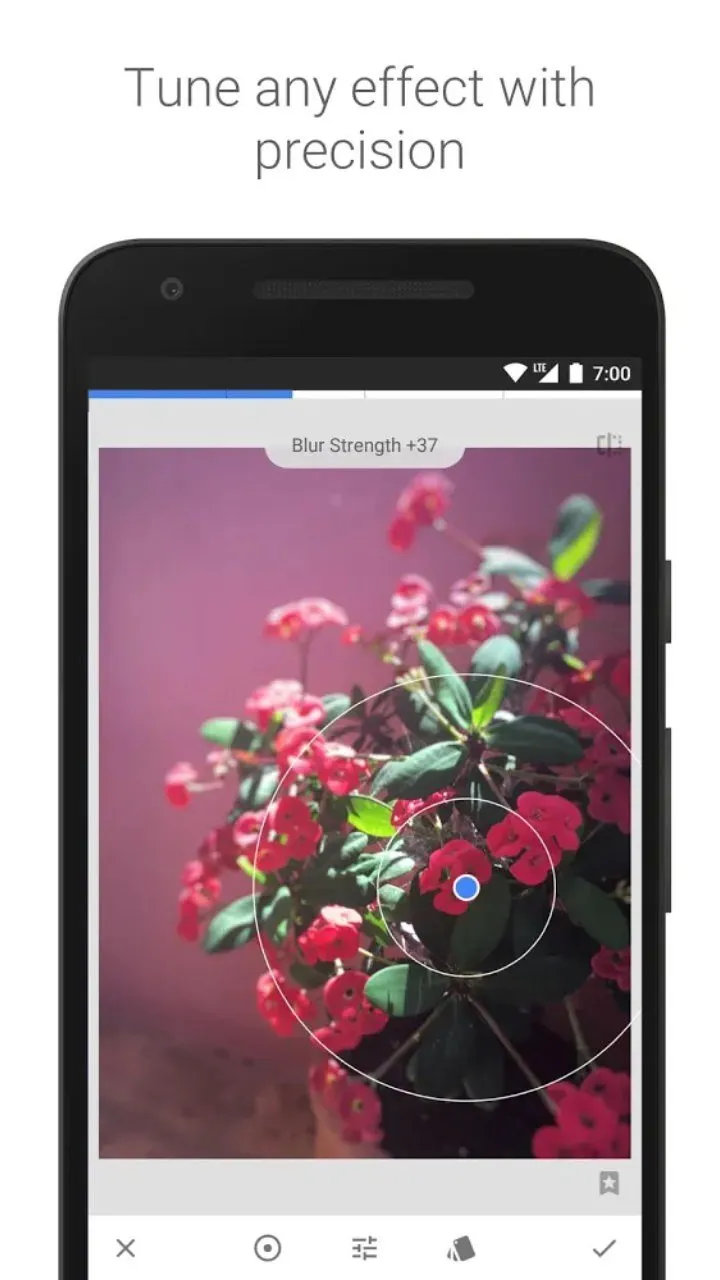
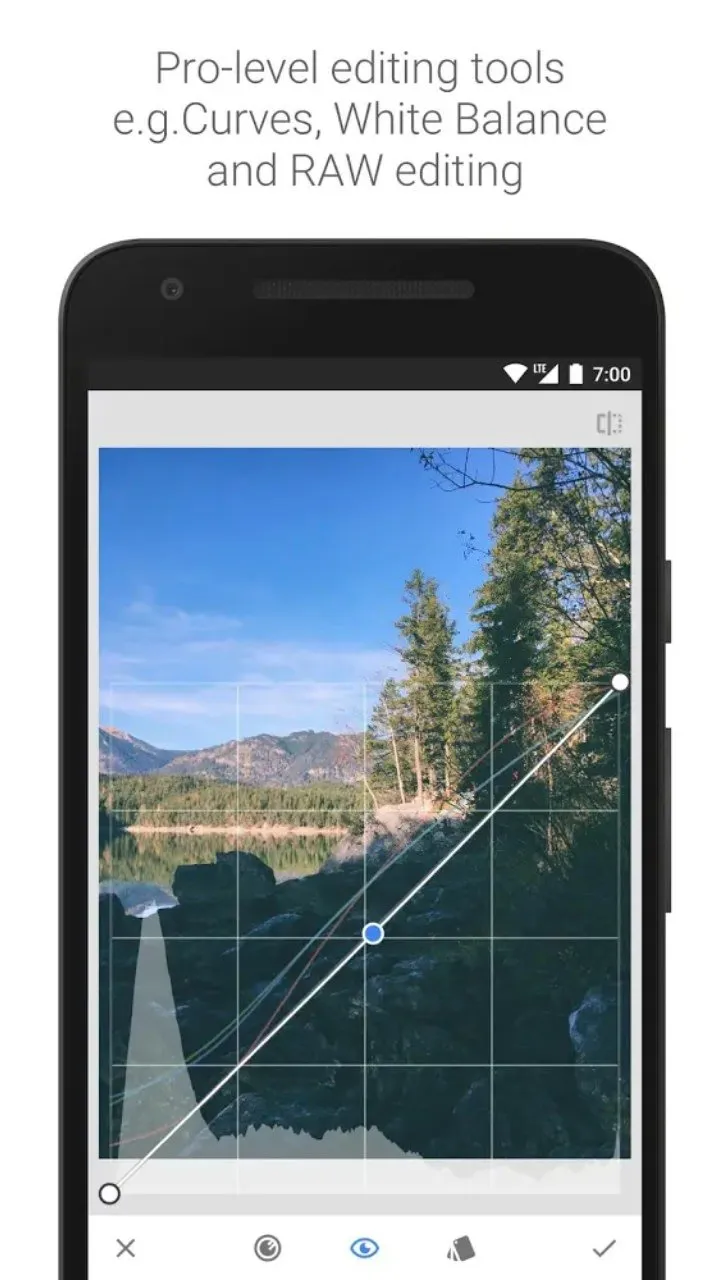 View Image | 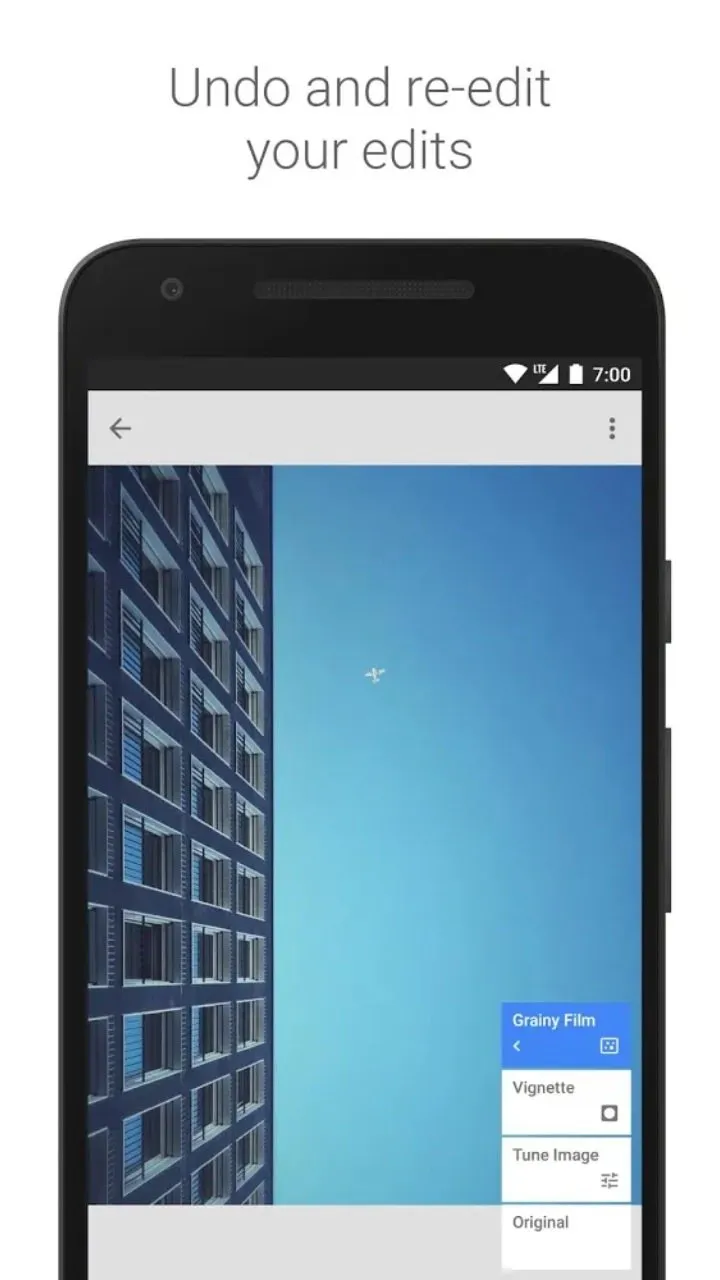 View Image |
|---|---|
Hunter's comment
• 29 Features and Filters, including: Healing, Brush, Structure, HDR, Perspective (see list below)
• Can open JPG and RAW files
• Save your personal display and apply it to a new photo later
• Selective filter brush
• All styles can be adjusted with smooth precision control
== FEATURES, FILTERS, AND FACE ==
• RAW development - open and adjust DNG RAW files; save without damaging the image or export as JPG
• Polishing images - adjust exposure and color automatically or manually with smooth precision control
• Details - bring the surface structure to the picture miraculously
• Crop - crop to standard size or as desired
• Rotate 90 ° or align according to the horizon bias
• Perspective - correct the bias lines and perfect the horizon or building geometry
• White Balance - adjust colors so that the image looks more natural
• Brushes - exposure, saturation, lighting, or warmth polishes
• Selective - the leading "Control Point" technology: Position up to 8 points on the image
Link
https://snapseed.id.uptodown.com/android
Contributors
Hunter: @ryshad
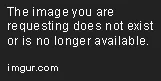
This is posted on Steemhunt - A place where you can dig products and earn STEEM.
View on Steemhunt.com