Wacom Pro Pen 3D
Stylus with full 3D navigational control
Screenshots




Hunter's comment
Have you been looking for incredible sensitivity, precision and a completely natural experience?
Of course I am talking about creating 3D art with a digital pen or stylus. You were expecting what?
If you're a 3D artist frustrated by pens that don't let you sculpt, pan, zoom and tumble objects in 3D space, the Wacom Pro Pen 3D is here to fulfill your digitally creative wants. This pen gives you full navigational control in 3D because this pen was designed with 3D in mind -- not just an additional capability added to the list (see #ProductManagement).
This pen has 3 buttons positioned just-so right at your fingertips so you can zoom, pan and tumble in a wide variety of 3D applications, as well as 2D applications. The buttons are customizable for different functions.
If you're tired of struggling with dull and slow tilt-response and lagging tracking, you'll be thrilled to know that the Wacom Pro Pen 3D has the lag-free response and superb tilt-response you've been waiting for.
You can see from the screenshots I took of the videos how this pen can be customized and used in the most popular 3D applications today.
Check out how these 3D artists are using the Wacom Pro Pen 3 to actualize their creative ideas:
Link
https://us-store.wacom.com/Catalog/Accessories/Pens/wacom-pro-pen-3d#
Contributors
Hunter: @meditateonthat
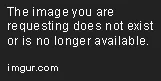
This is posted on Steemhunt - A place where you can dig products and earn STEEM.
View on Steemhunt.com


