Photos Companion
Now you have the AirDrop function on PC too
Screenshots
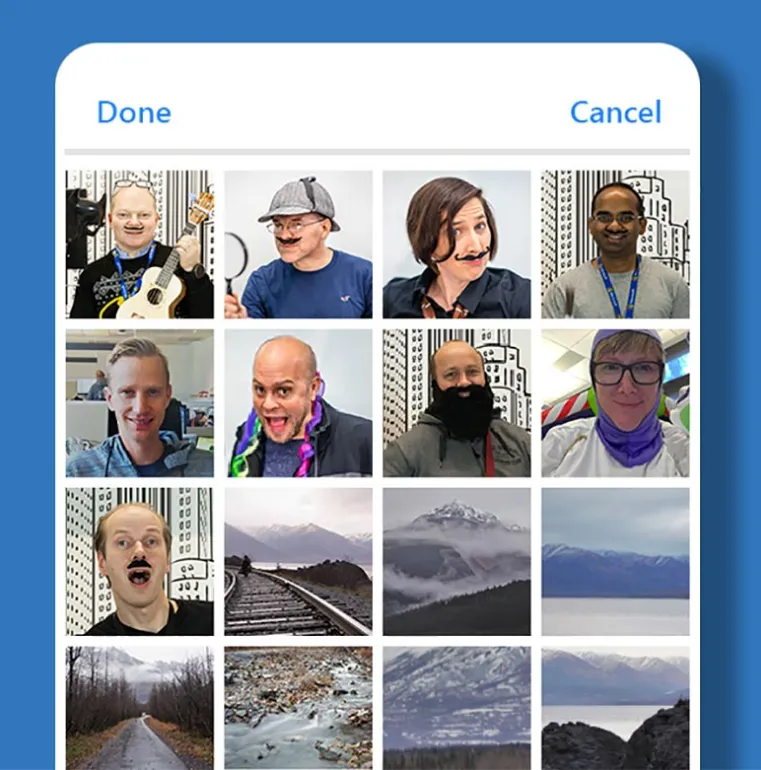
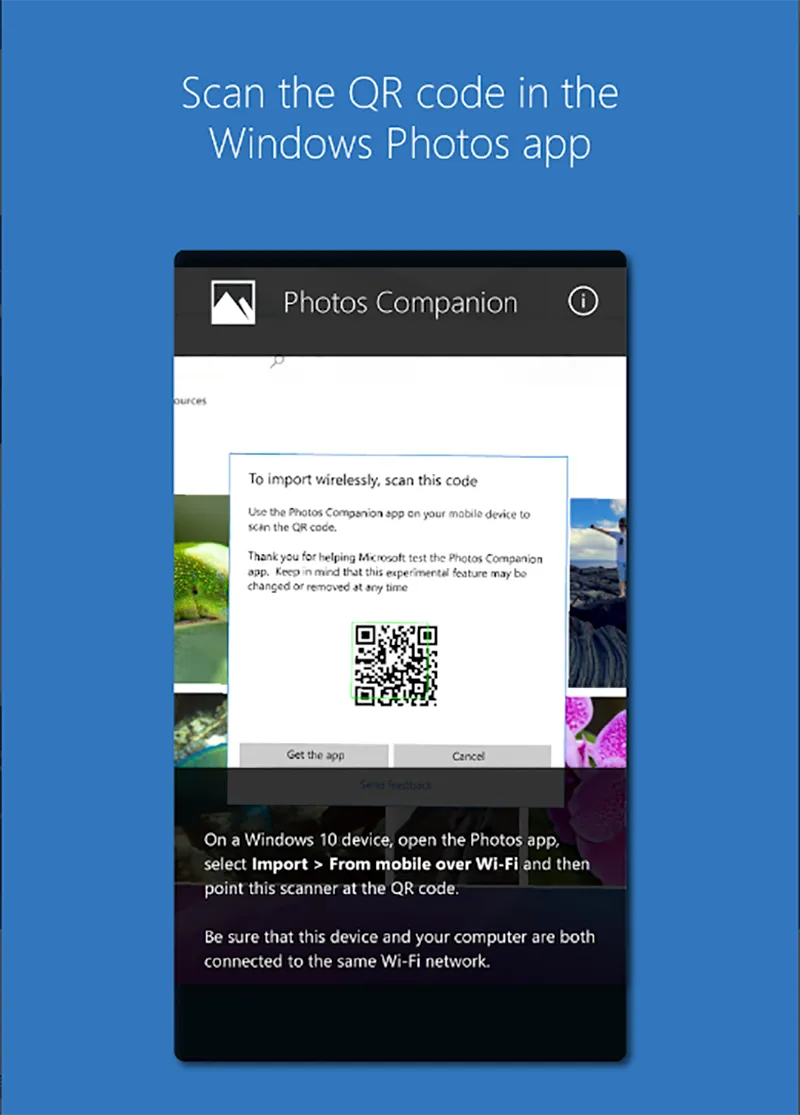
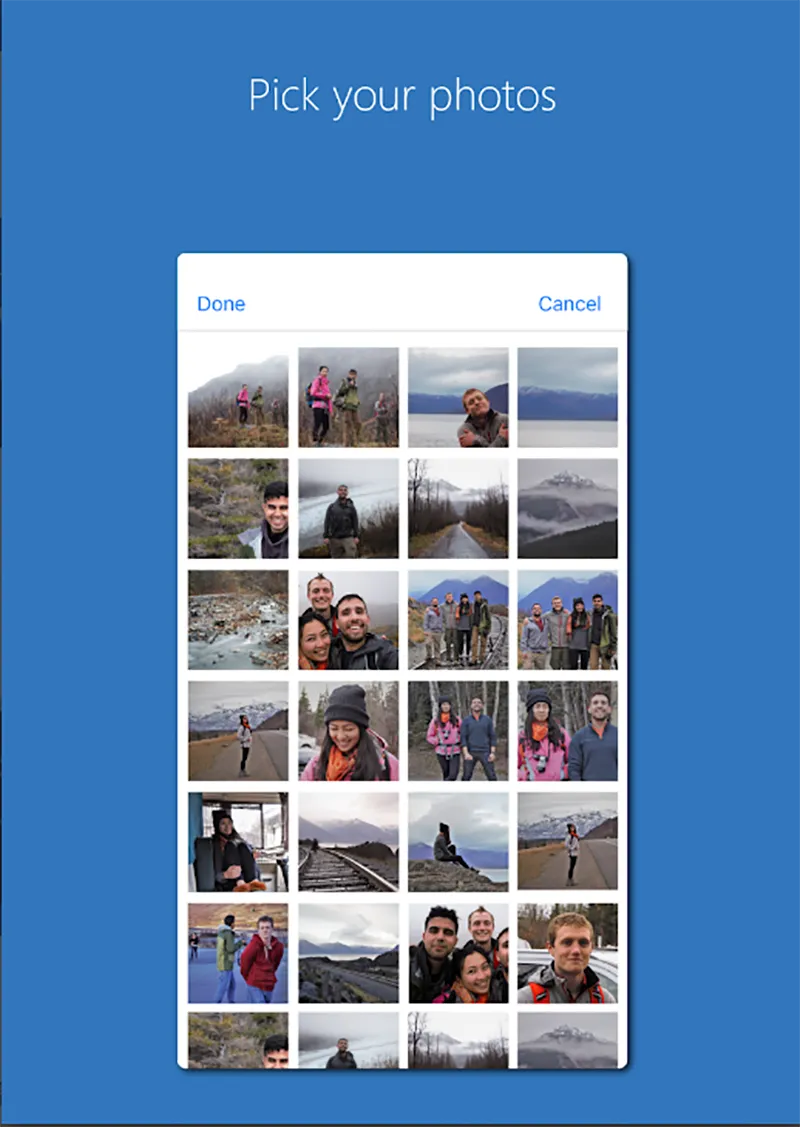
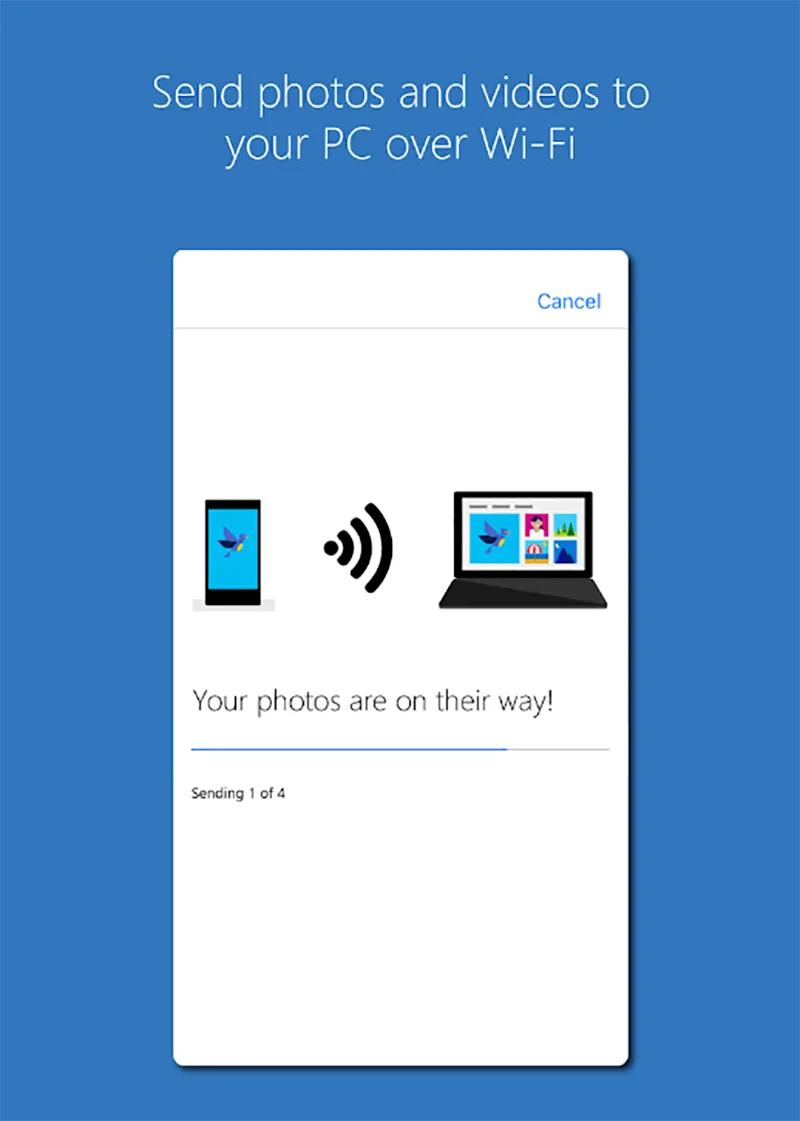
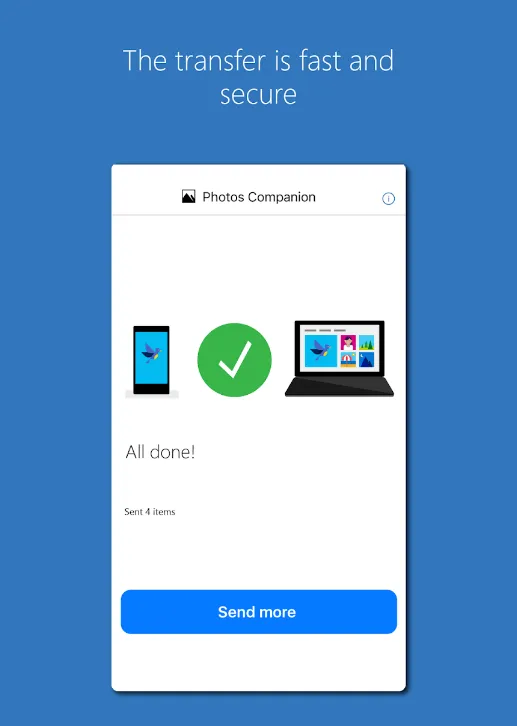
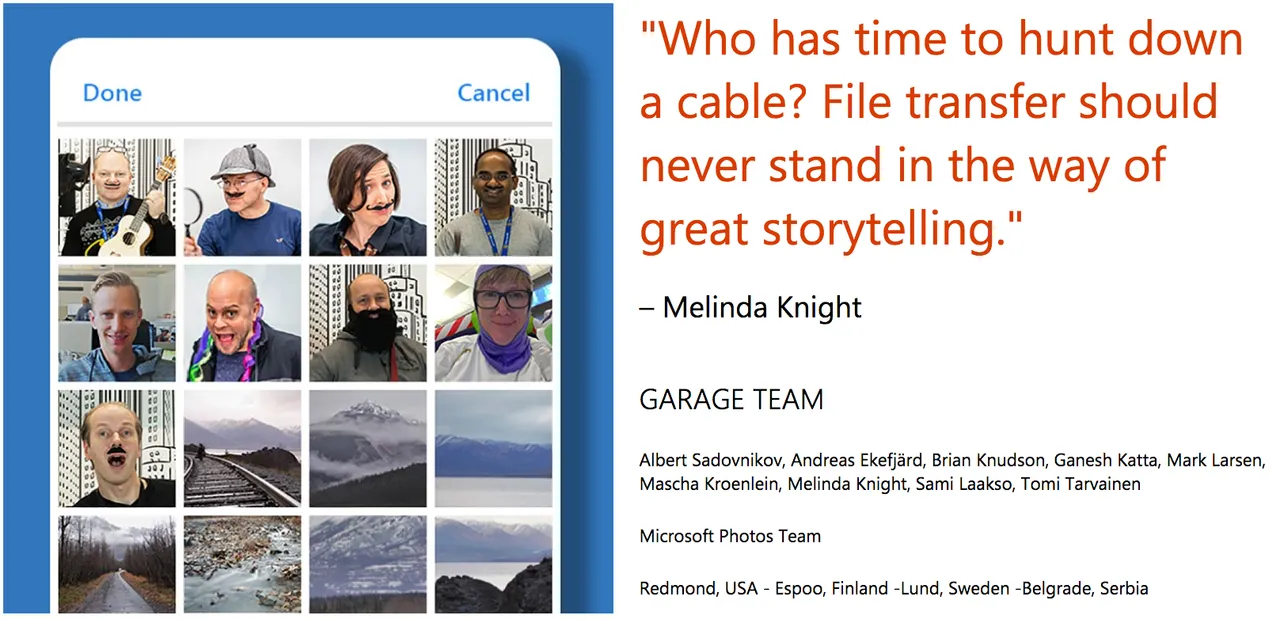
Hunter's comment
It's convenient to transmit files over wi-fi between your phone and computer. In the case of a Mac, because of the AirDrop feature, iOS devices do not need to be wired to transmit photos to the Mac. Now you can have the solution on PC too.
Photos Companion works with Microsoft Photos in Windows 10 to transfer photos and videos from a phone to a PC over Wi-Fi so you can enhance and edit, customize with ink, and share with friends.
羨慕Mac有AirDrop可以無線傳輸嗎?微軟最近新研發的手機APP,讓PC也能有類似AirDrop的效果。
Precautions
- Mobile transfer features can be found in the Microsoft Photos app in Windows 10, version 2018.18011.13110.0 or higher. The latest version of Microsoft Photos can be found in the Microsoft Store.
- Make sure your phone and PC are on the same Wi-Fi network
- It works only on iOS and Android
・ 支援Window 10內建的Photos app,版本必須在2018.18011.13110.0以上
・手機和電腦必須使用同一個Wi-Fi,雖然官網說明兩者皆需使用Wi-Fi,但據說電腦也可以使用有線網路,只要是在同一個區域網路就可以
・手機僅支援iOS及Android
Setup the photos app
- Open the Photos app on your PC
- Select the three dots(...), and then Settings.
- Under Preview, turn on Help Microsoft test the mobile import over Wi-Fi features.
- Close the Photos app
由於這個APP還在實驗版本,所以使用前需要先在setting底下打開“協助Microsoft測試透過Wi-Fi行動匯入的功能”
Get started
- Open the Photos app
- Select Import > From mobile over Wi-Fi
- Use the Photos Companion app on your mobile device to scan the QRCode in the Window Photos app
- Pick your photos
- Send pictures and videos to your PC over Wi-Fi
在Window10 的Photos匯入選單打開“從行動裝置(透過Wi-Fi)”,便會出現一個專屬的QRcode。手機打開Photos Companion,選擇“Send Photos”,掃描QRcode進行配對,就可以選擇想要傳輸的照片和影片了。
Video Tutorial
I like the APP because
- The wireless transmit is much more convenient. You don't have to worry that you lose your data transfer cable.
- The mobile and PC are on the same Wi-Fi network so that the transfer is fast
- The QRcode will reproduce everytime you reconnect, so it's secure.
- You can add pictures and videos from your phone directly into a video project you create in the Photos app on the PC so that you can make an amazing masterpiece more easily and quickly.
推薦原因:
- 無線傳輸的便利性相信大家都很清楚,從此擺脫線的困擾,而且再也不用擔心傳輸線遺失了
- 手機和電腦在同一個區域網路進行點對點傳輸,傳輸速度相當快
- 每次連結都會產生新的QRCode,提高了安全性
- 可以將照片及影片直接傳輸到在Photos創立的影片專案,讓你更快速的製作出專業的作品
Link
https://www.microsoft.com/en-us/garage/profiles/photos-companion/
Contributors
Hunter: @catwomanteresa
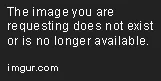
This is posted on Steemhunt - A place where you can dig products and earn STEEM.
View on Steemhunt.com