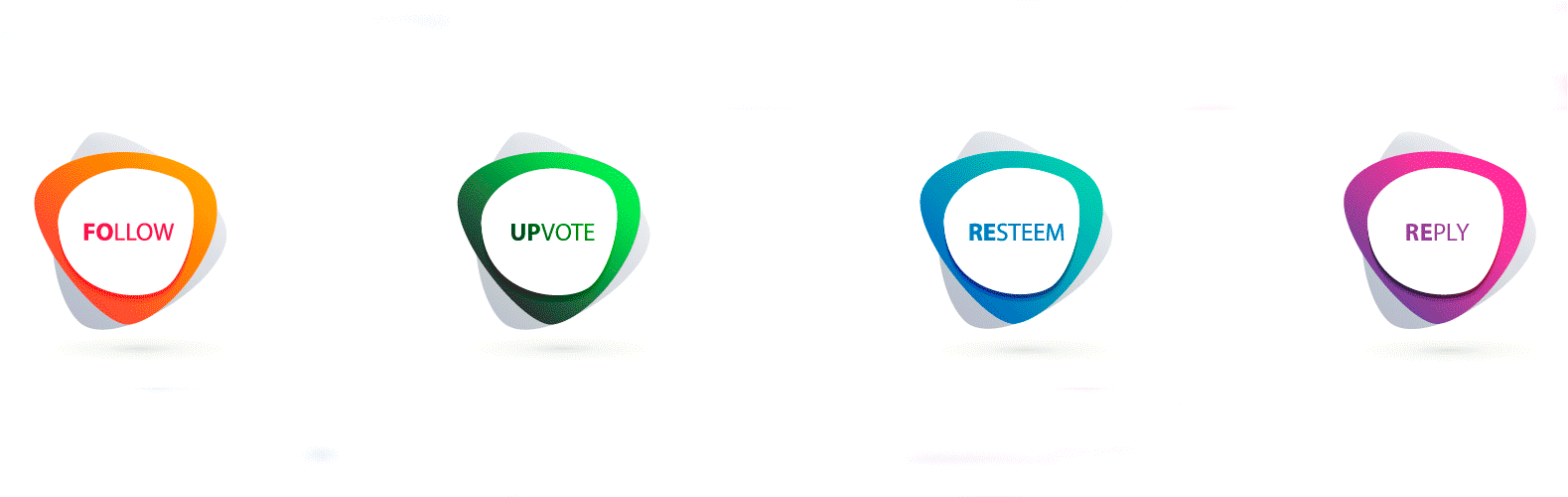Do you wish to sell your sbd or steem at affordable market price without the removal of any digits? This brings me to introduce steemexchanger.ng .
steemexchanger is a certified exchange platform registered under ELATECH LTD to carryout business. Its sole purpose is to convert sbd, steem and naira and making it easily accessible by every African so they can invest in steem blockchain.
The crew behind this unique idea are @crystalll, @bennji, @yucee, @bait002 and @atare.
steemexchanger converts your SBD or STEEM to your local currency and transfer it to your local bank account without delay.
You can also recharge your mobile phones through steemexchanger
HOW TO REGISTER ON THE STEEMEXCHANGER PLATFORM
STEP 1: go to your browser and log into https://steemexchanger.ng
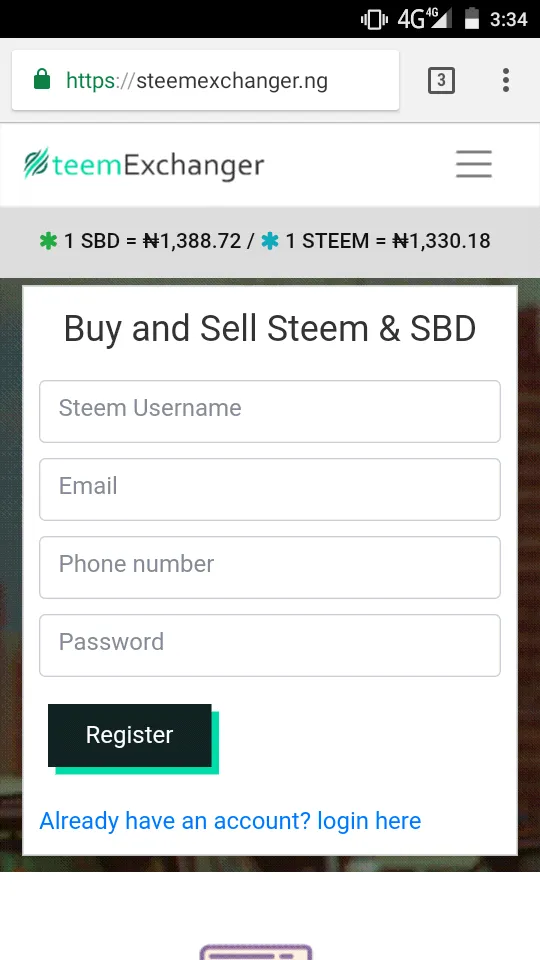
you will find an accessible page where you can create a wallet for saving or investing, convert steem dollars or steem to local currency.
- first register with your steemit username, email and create a password then click on register
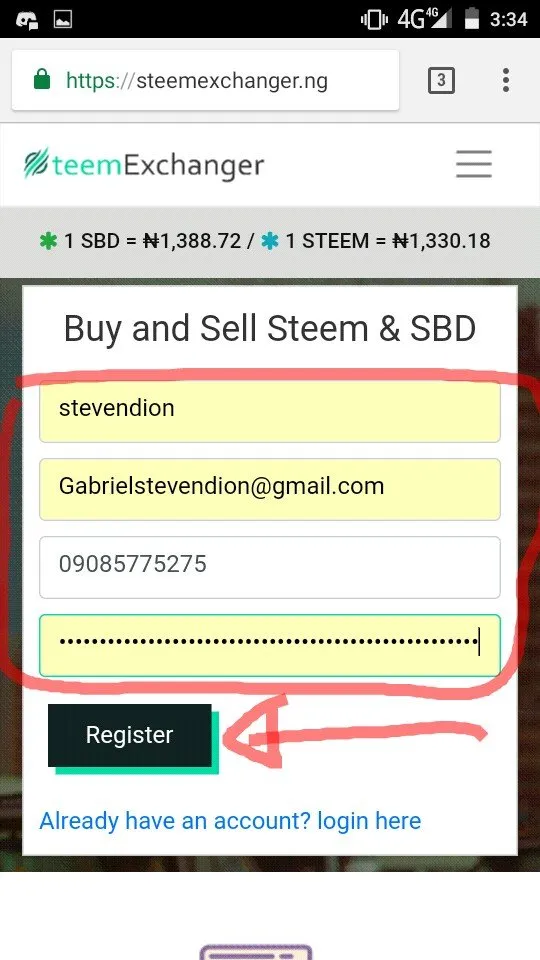
STEP 2: A page will showup having a notice of successful registration and your profile containing your email, steemit username and steemit account details..
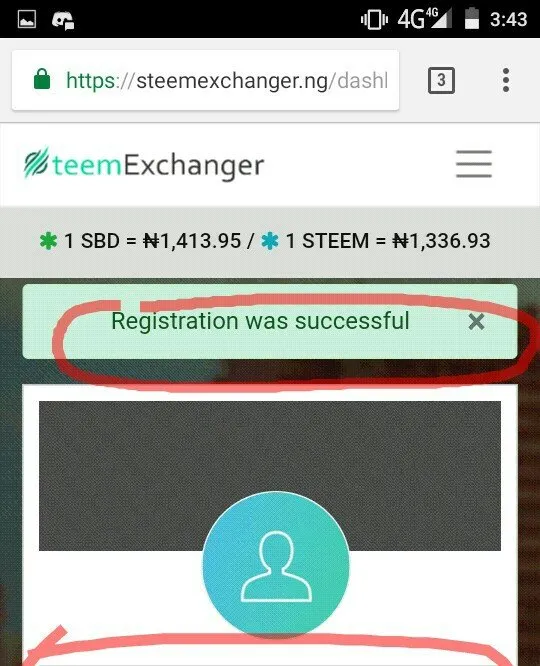
At the right hand side there is a dashboard for transaction process,
account which you can add your bank
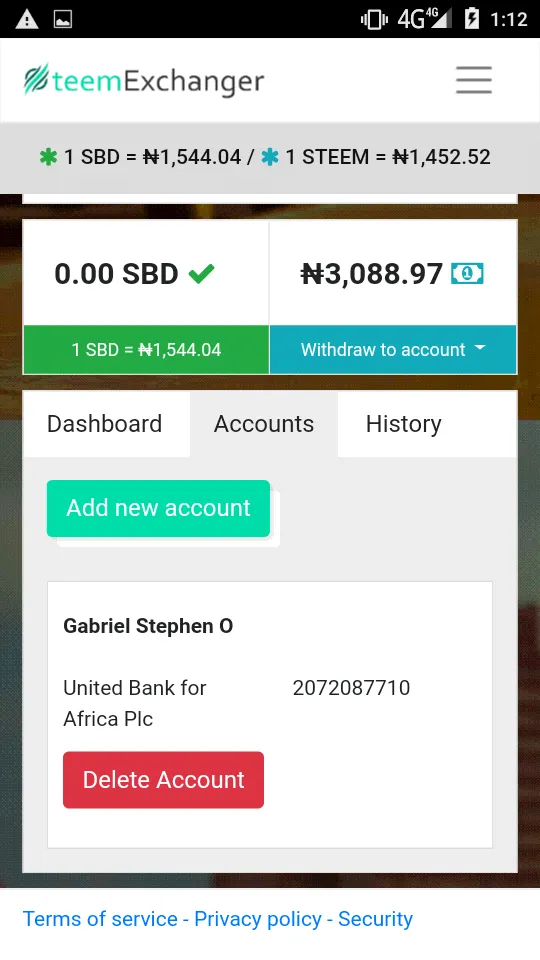
details and, History of all your transactions.
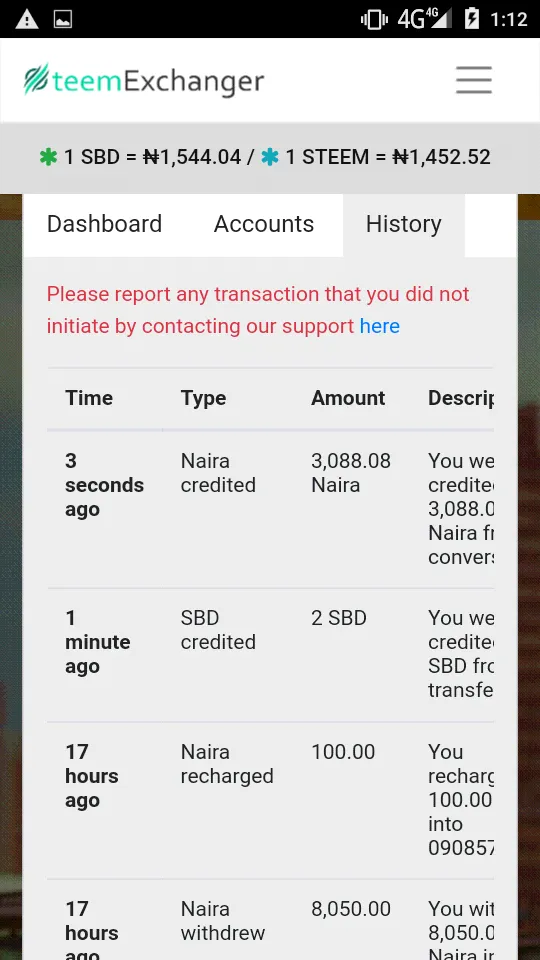
STEP 3: There is a memo key that you and others can use to transfer sbd and steem to your steemexchanger wallet, only transactions made using this memo key will be credited to your wallet.
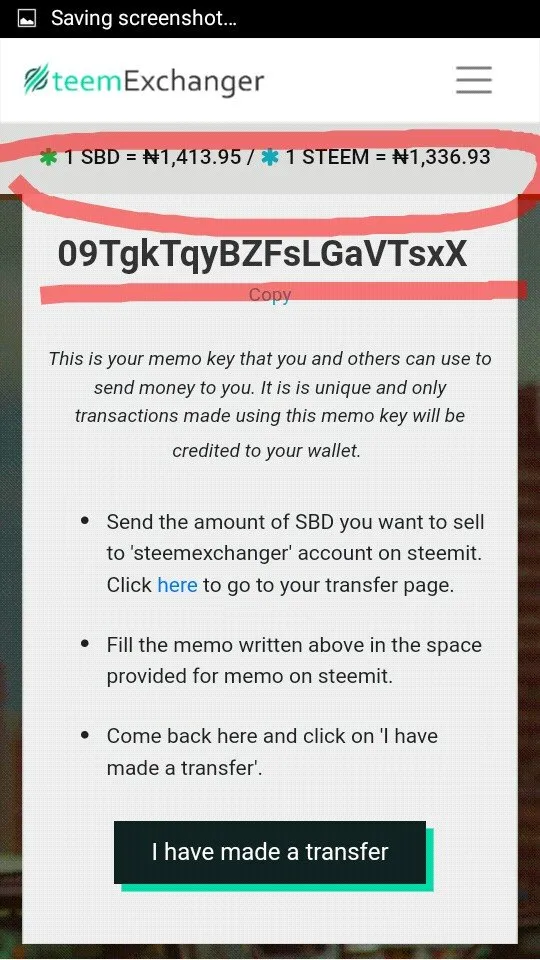
HOW TO SELL OR CONVERT SBD / STEEM TO NAIRA
STEP 1: copy the memo key by clicking on copy, - click the link to send an amount of sbd or steem you want to sell on steemexchanger.
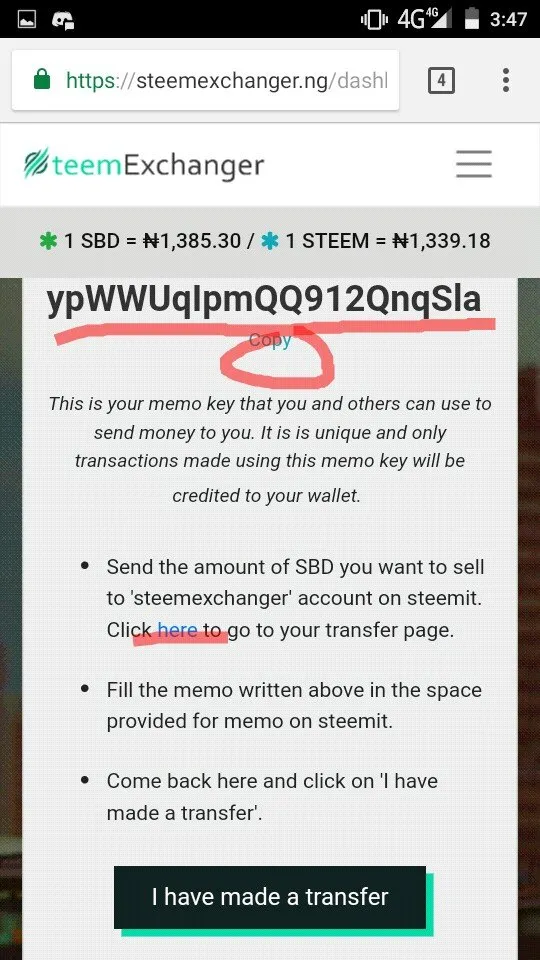
STEP 2: This will transfer you to your steemit account wallet.
go to steem dollar or steem and click the down facing arrow to reveal the options,
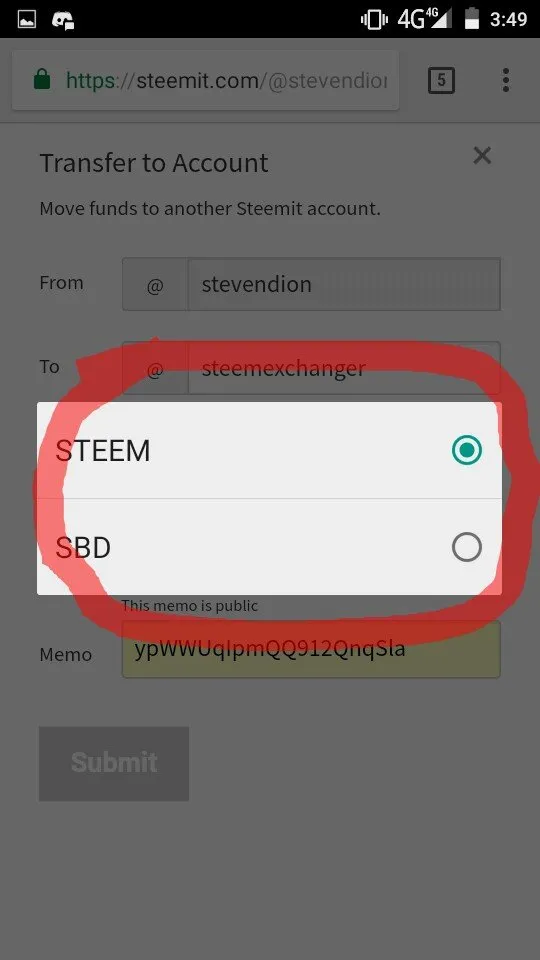
click on transfer.
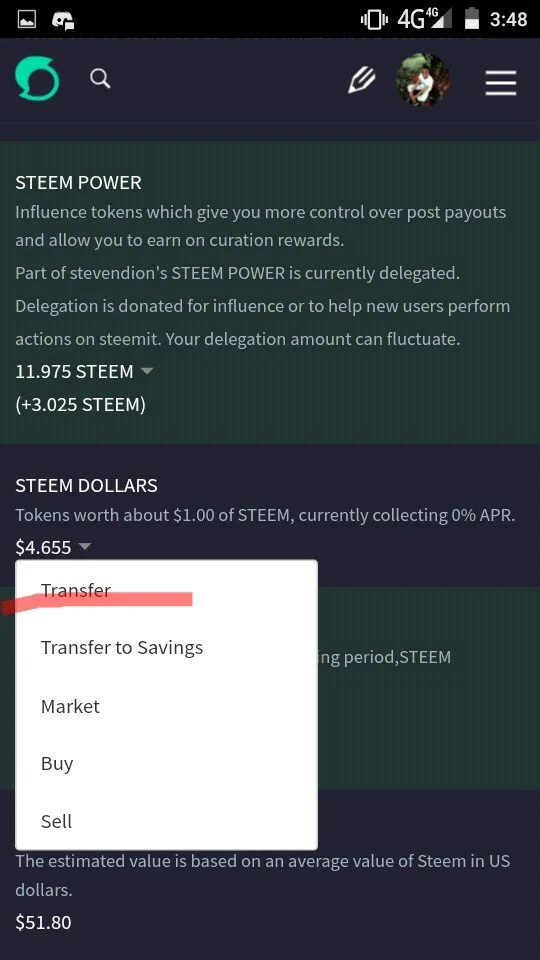
STEP 3: input steemexchanger as a username you want to transfer to, put the amount of sbd or steem you want to transfer to your steemexchanger wallet.
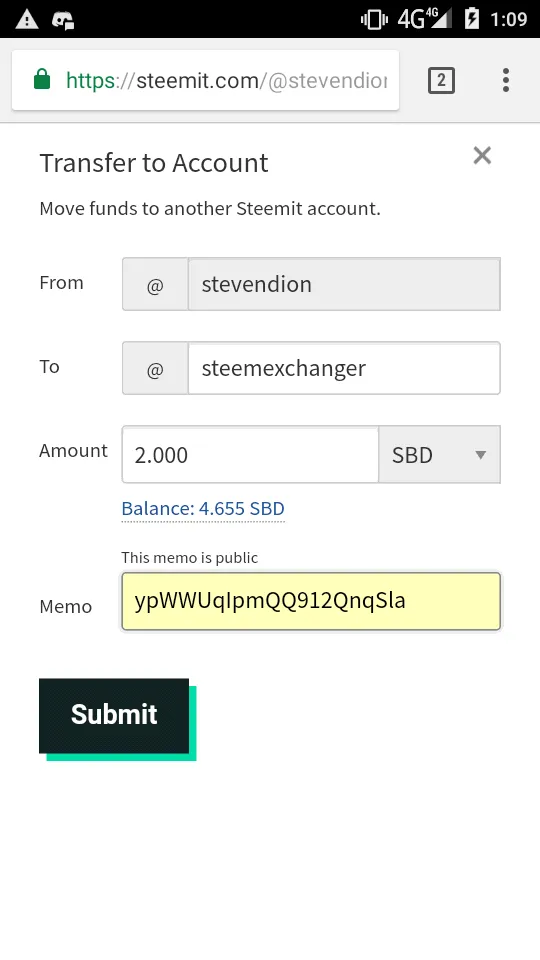
STEP 4: paste the steemexchanger memo key you copied from the dashboard and click submit.
STEP 5: go back to your steemexchanger dashboard, click the button showing i have made a transfer.
There an alert will pop up showing that your steemexchanger account has been credited with the amount you transferred.
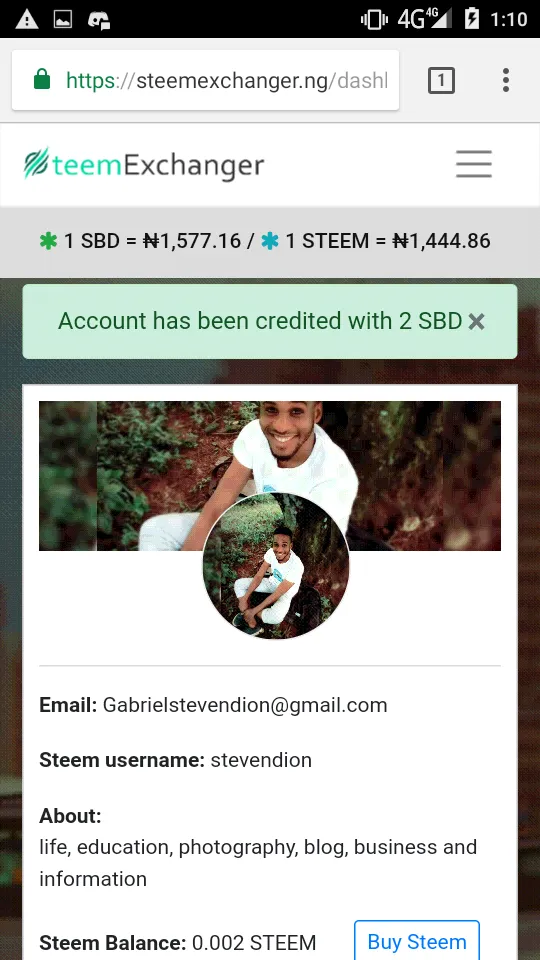
STEP 6: click on account on the dashboard and add an account, a page will show up where you add your bank name, account name and account number then click on save
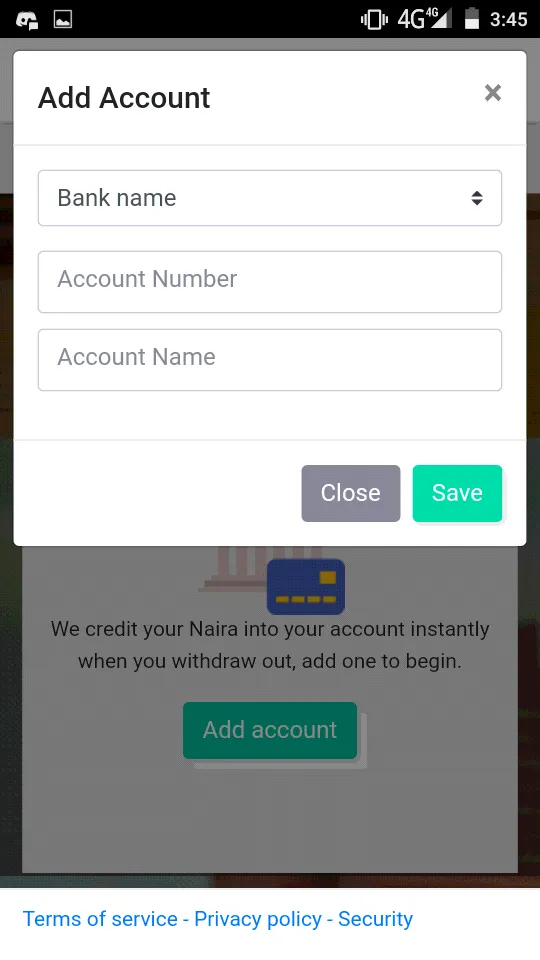
STEP 7: click back on dashboard and an alert will surface stating that your account was added successfully.
There you would see the current conversion of your SBD or STEEM to your local currency at market price.
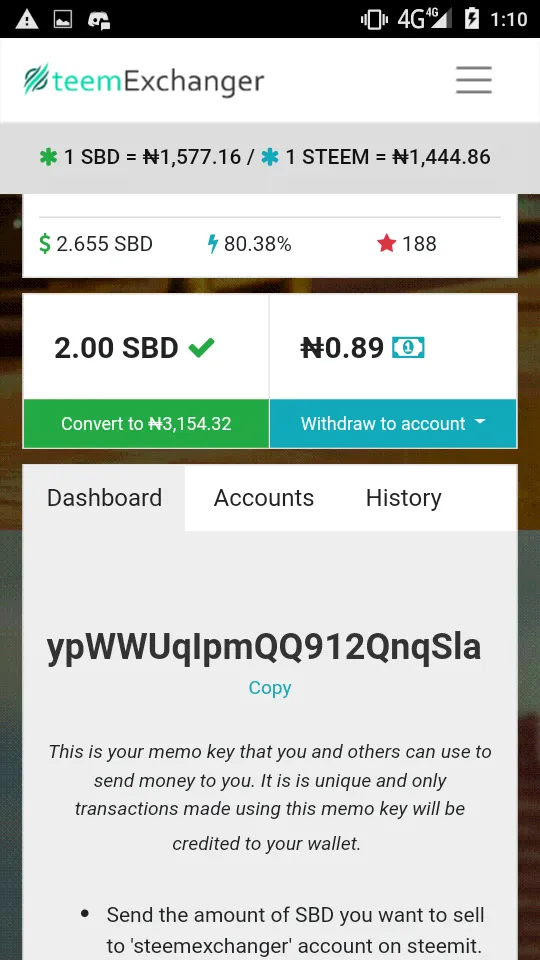
Click convert to Naira,
at first steemexchanger will ask you to verify your transaction, click ok
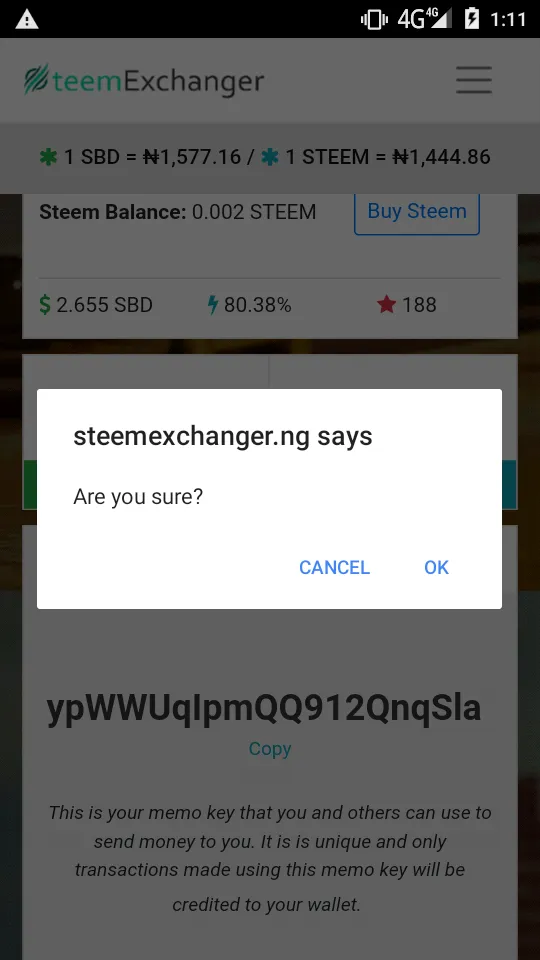
STEP 8: your SBD or STEEM will be converted to Naira, click on withdraw to account
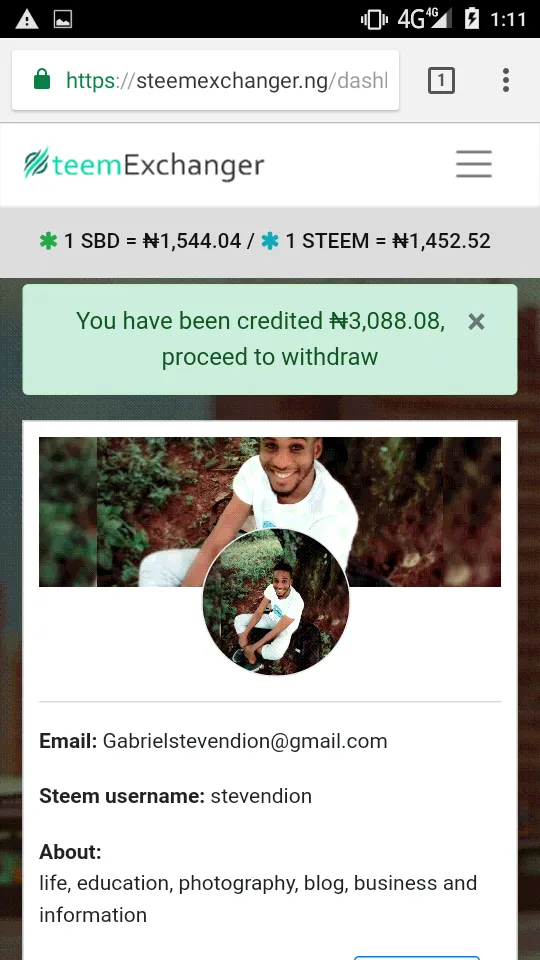
A page will show up where you add your bank account and the amount you want to withdraw.
Then click withdraw now.
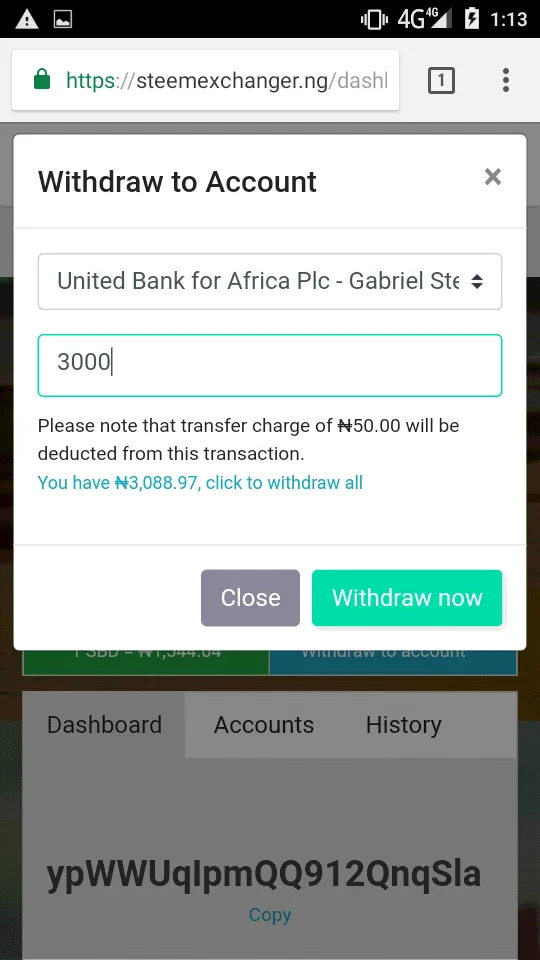
Please note that steemexchanger will deduct bank charges of just 50 naira from the transaction and you can always withdraw all currency into your account except the 50 Naira bank charges.
Image
STEP 9: after clicking withdraw now an alert will pop up stating that steemexchanger has credited your bank account with the amount you transferred but deducting 50 Naira bank charges.
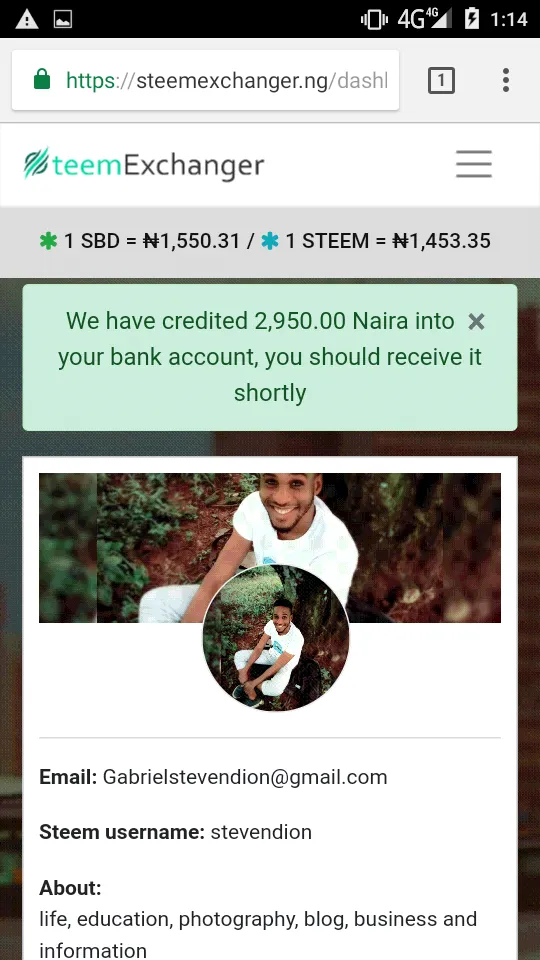
- Check your phone or bank for credit alert.
FOR RECHARGING OF MOBILE PHONE
After converting your SBD or STEEM to Naira click on withdraw to account
Image,
an option will show up, click on Airtime recharge.
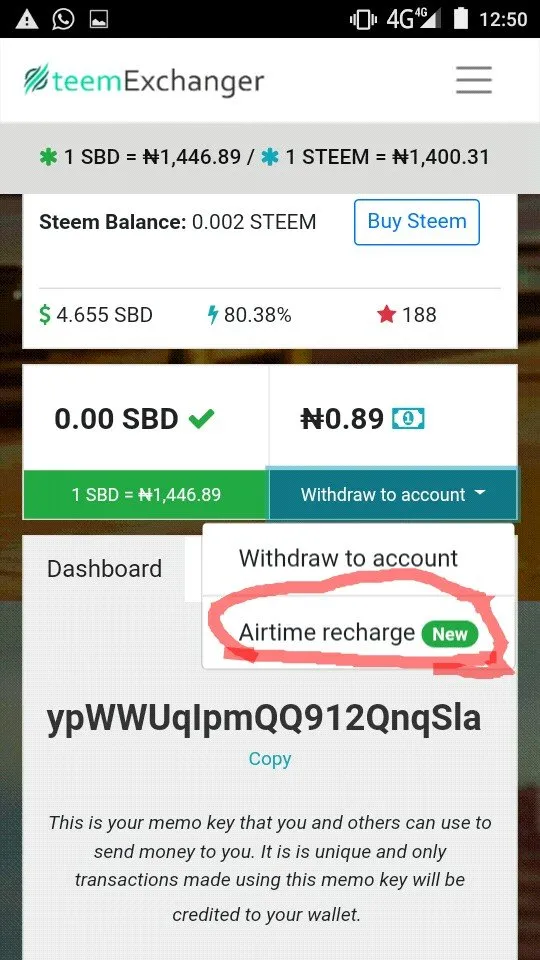
Select your Network provider.
Add your phone number and amount you want to recharge starting from 50 naira and above.
Then click Recharge now.
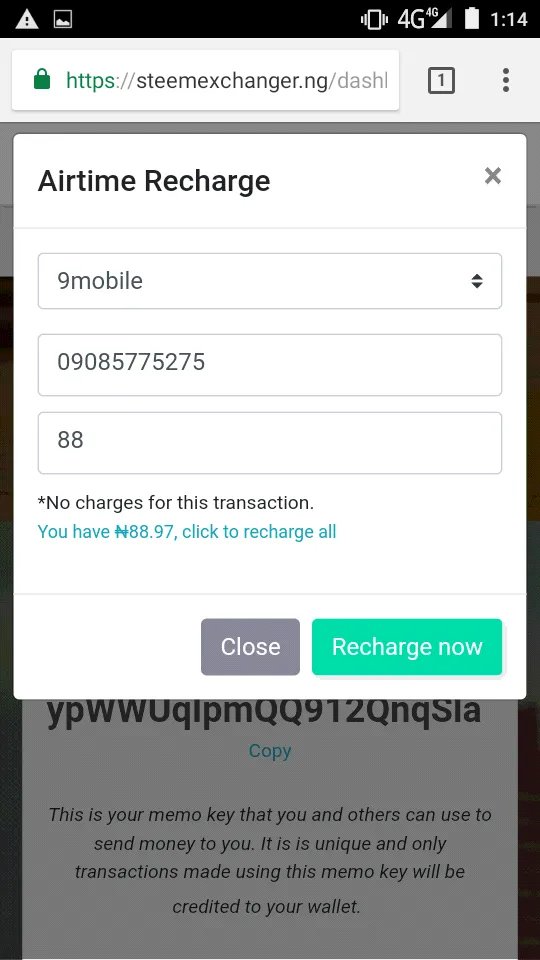
- Note that No charges are applied for this transaction.
FOR BUYING OF STEEM WITH FIAT
click on buy steem button on your dashboard,
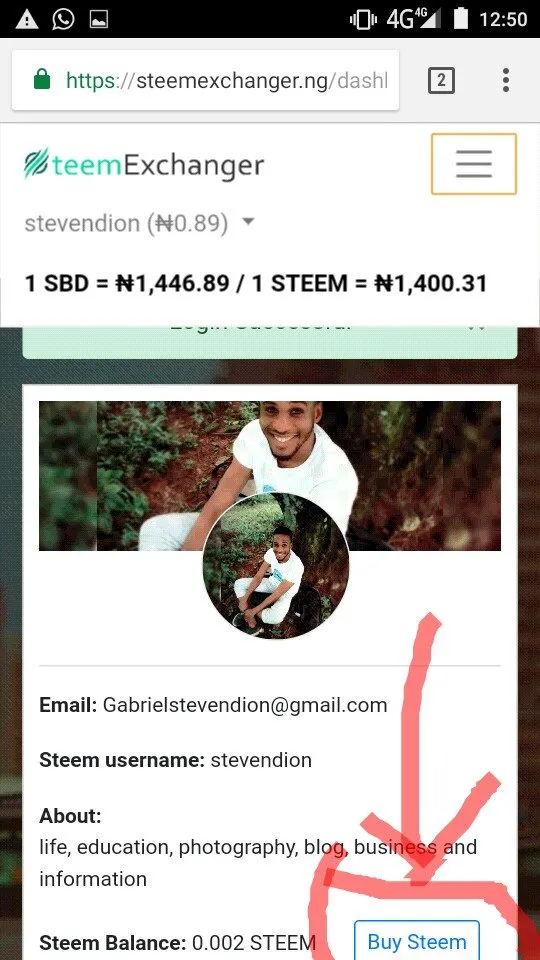
a page will show up where you input the amount in Naira which you want to buy,
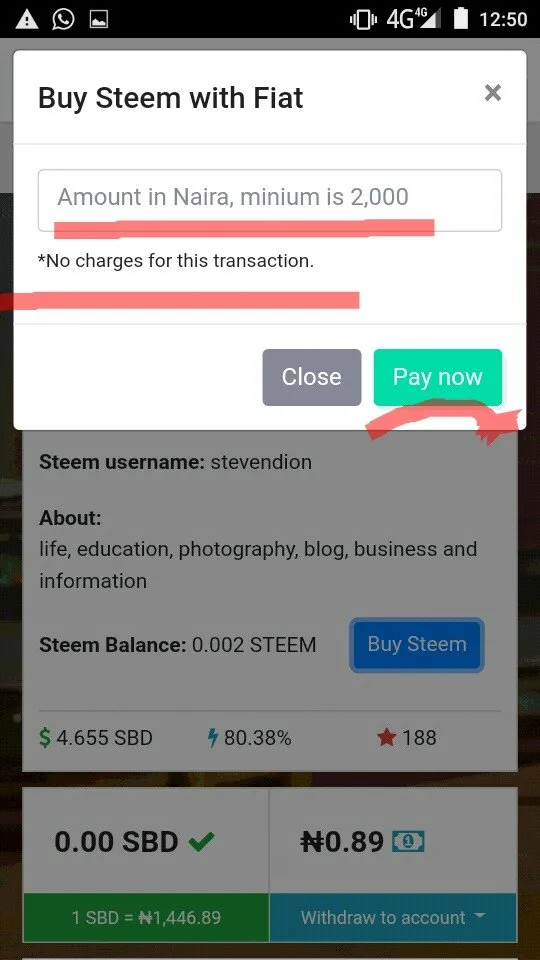
- Note that No charges are applied for this transaction.
- Also you can click on the right side option to check your current balance on steemexchanger wallet.
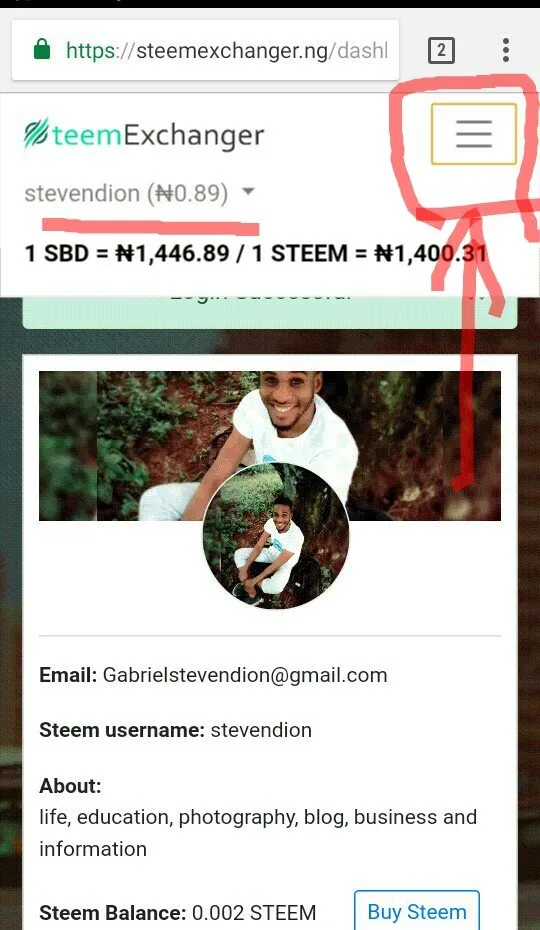
Enjoy your transactions...