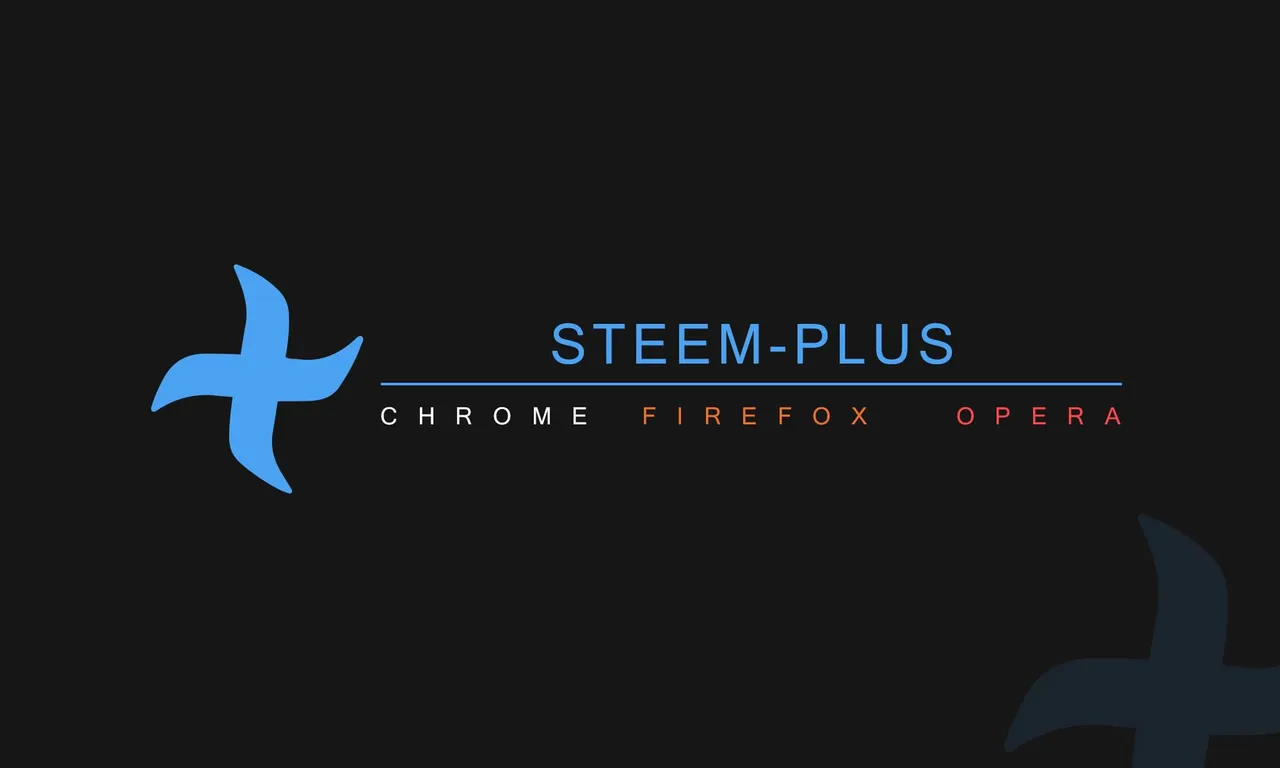
Steemit More Info is a great extension and I have a lot of respect for @armandocat and his work. He didn't show up for over five months however and the Steemit interface has changed since then.
Since his code is opensource, I have decided to fix it and integrate it into my extension SteemPlus. Our code structures being very different, this was a two men jobs for several weeks but we're finally done.
The major features have been implemented, read on to learn about them. Installation information at the end. SteemPlus is available on Chrome, Firefox and Opera.
The update will be live in less than an hour.
DISCLAIMER :
If you keep using both SteemPlus and Steemit More Info after the update, you might have some duplicate features. To fix that, either uninstall Steemit More Info (recommended) or go to SteemPlus settings (on the extension popup) and disable Steemit More Info features.
New features from SMI :
Votes information
You get to see the percentage of the votes received and their value in SBD for a post or a comment
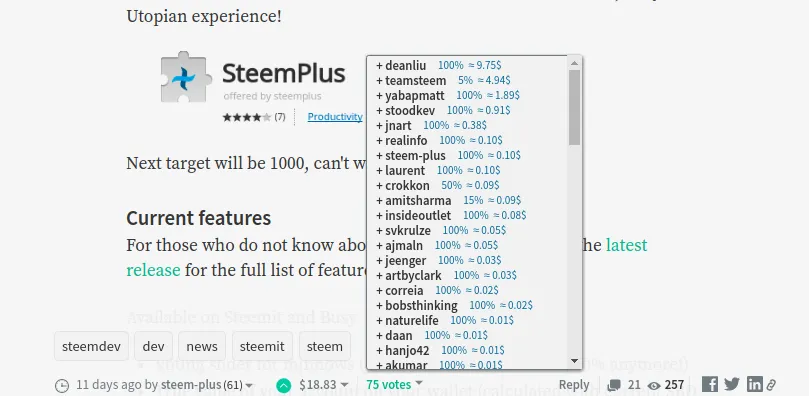
Votes Tab
A new tab in the user profile showing all incoming and outgoing votes (redesigned from SMI version)
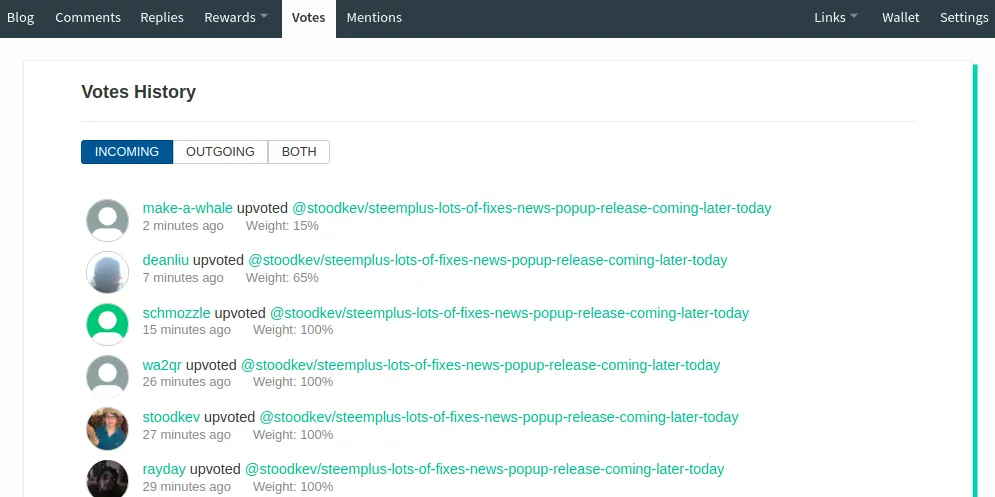
Links Tab
Links to the most useful Steembased applications
Search bar
Shows directly research results in an overlay (it wasn t working anymore in SMI)
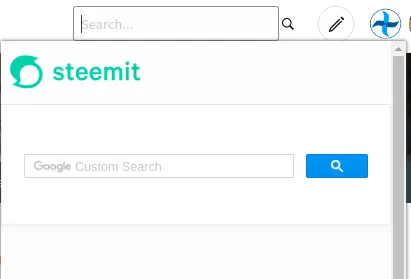
Mentions Tab
Shows who mentionned you and where
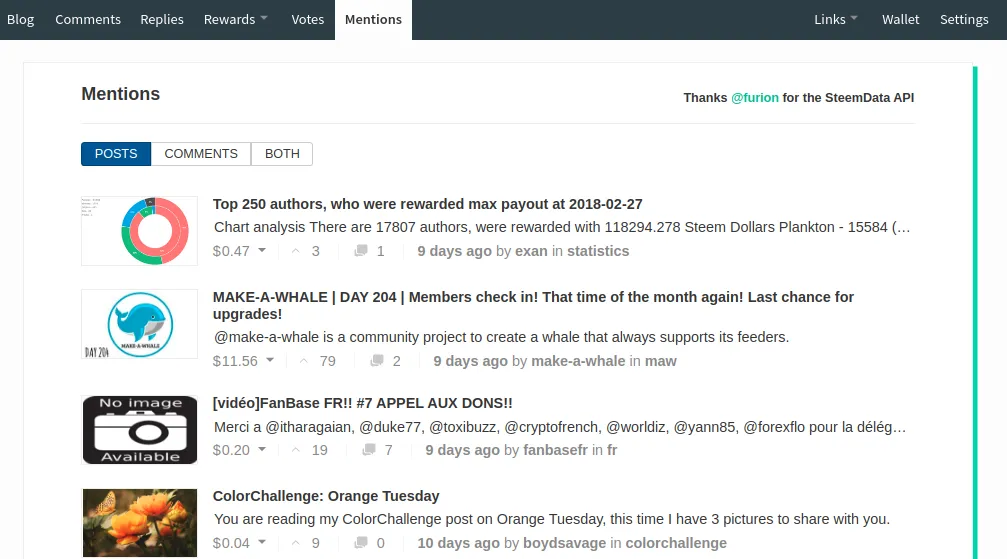
Vote values
When you upvote or downvote, you will see how much payout you're adding, directly on your voting slider

Followers Table
Filter and sort your followers and followees (+ add Follow/Unfollow, not present on SMI)
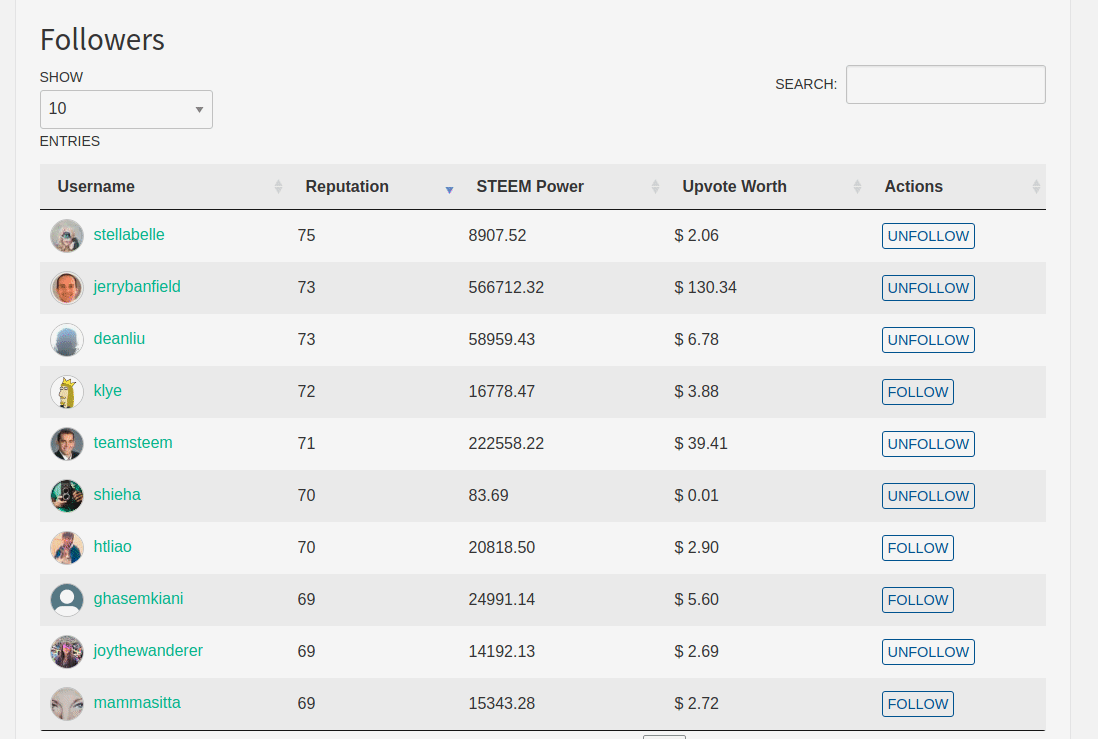
Boost Button
Get an upgoat from Minnowbooster in a few clicks.
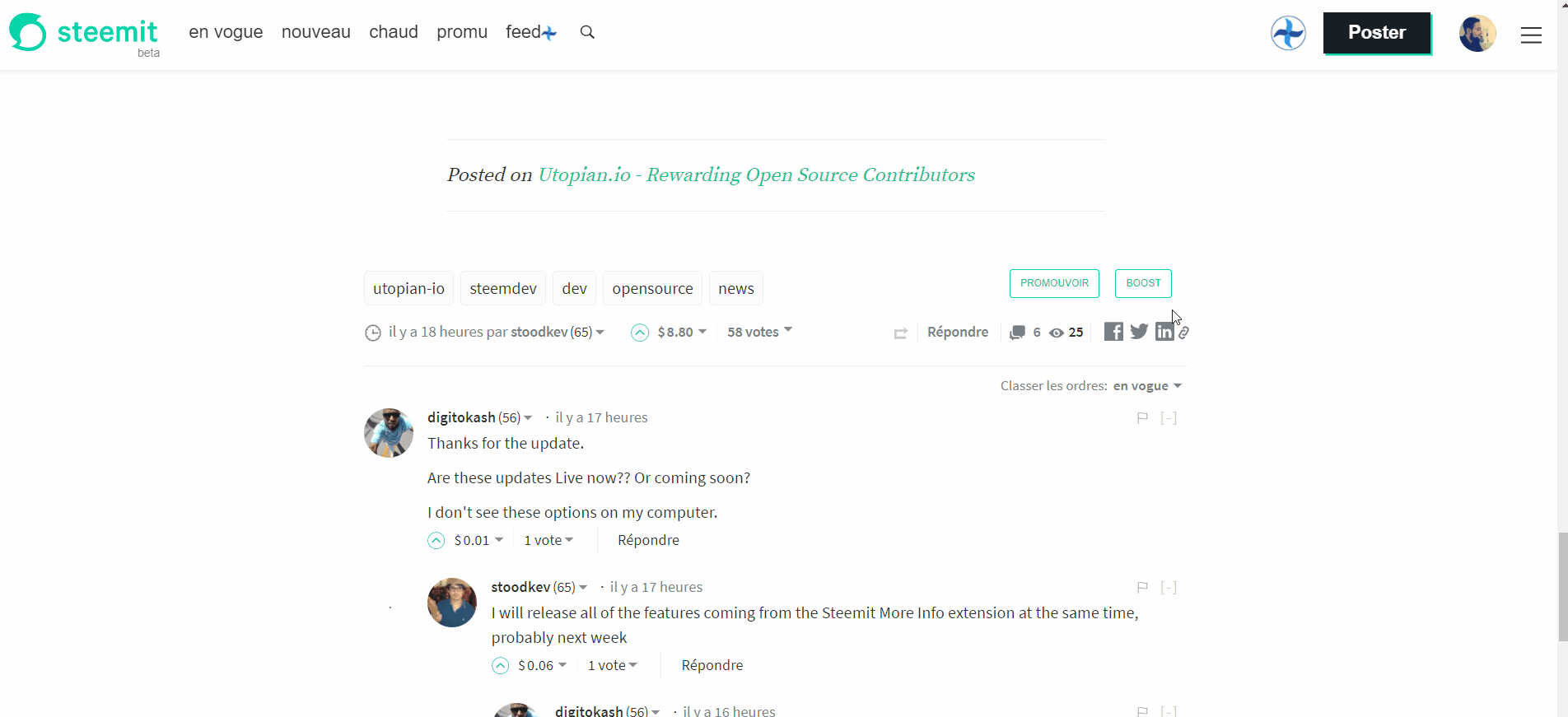
GIF Picker
Use GIFs easily (we changed the placement compared to SMI)

User Information
Adds to decimals to user reputation + shows any user current Voting Power, value of his 100% vote and time until full.

Blog histogram
See user posting history
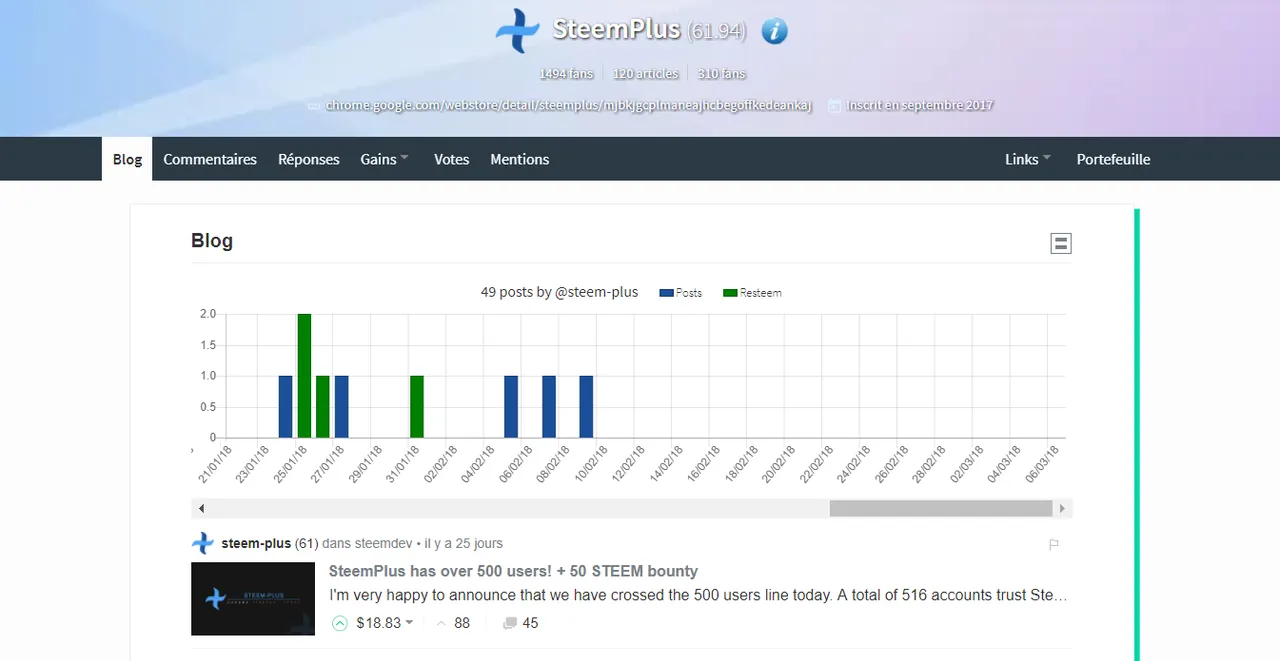
Markdown preview
Shows the markdown preview side by side with the post for easier readability.

You can chose individually which features you want to use or not in the Settings of SteemPlus popup.
Overview of features
Available on Steemit and Busy
- Voting slider for minnows (you do not need to vote at 100% anymore!)
- True value of your account on your wallet (calculated with current SBD and STEEM market prices)
- Delegation button in your wallet (with list of delegatees and undelegate button)
- One click switch between Steemit , Busy, Utopian and Steemd
Available on Steemit (and mspsteem)
- Feed+ : Filter your feed by tags, resteems (hide, show, blacklist, whitelist), reputation and sort it by upvotes/date/payout
- STEEM/USD and SBD/USD values in the user dropdown
- Option to add beneficiaries to your post (you can say that 10% of your post payout will go to one of your friends for example)
- Cool badges on user profiles show their rank: Plankton, Minnow, Dolphin, Orca and Whales
- Direct transfer to users
Detailed features
Login via SteemConnect
Before accessing the SteemPlus features, you first need to connect using SteemConnect v2. SteemConnect is very safe and is the standard way to give access to Steem Apps.


Simply click the gray SteemPlus logo and it will start the login via SteemConnect. Follow the instructions and add your private key. Once done you will be redirect to the page you were before and see that the SteemPlus logo has turned blue:

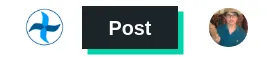
Congratulations! You now have access to all the features!
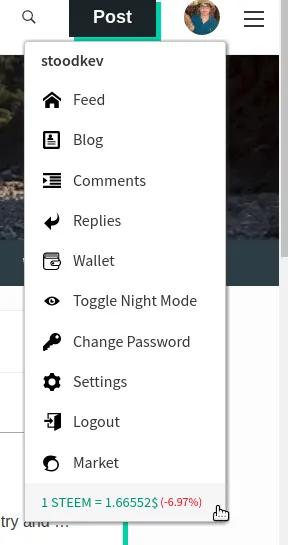
Dropdown
Adding two new functions to the user dropdown on Steemit:
- Direct access to Market
- Base price from the blockchain
- STEEM/USD price (Coinmarket API)
- SBD/USD price (Cryptonator API)
One click switch
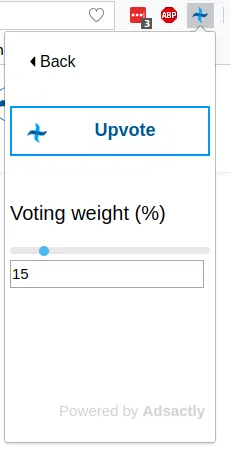
Voting slider for Minnows
To access the voting slider, click on the popup and go to Upvote tab, make sure the url corresponds to what you want to upvote and click Upvote. For a comment, first click on the date to change the URL.
From the same popup you can also access the options to turn on and off the features.
True account value
On both Steemit and Busy, you can check the true value of your account (based on current value of SBD and Steem rather than an average).
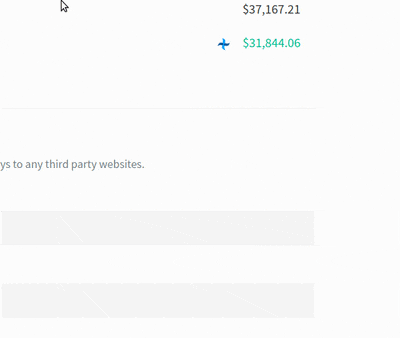
Delegation button
You can find the delegation button in both Steemit and Busy wallets:
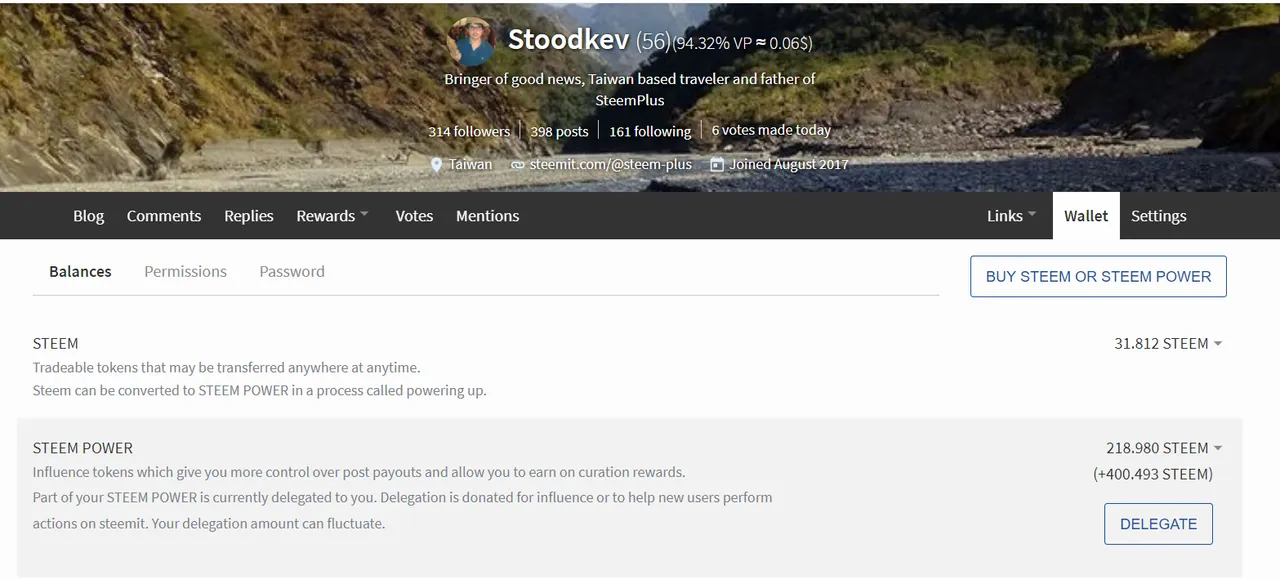
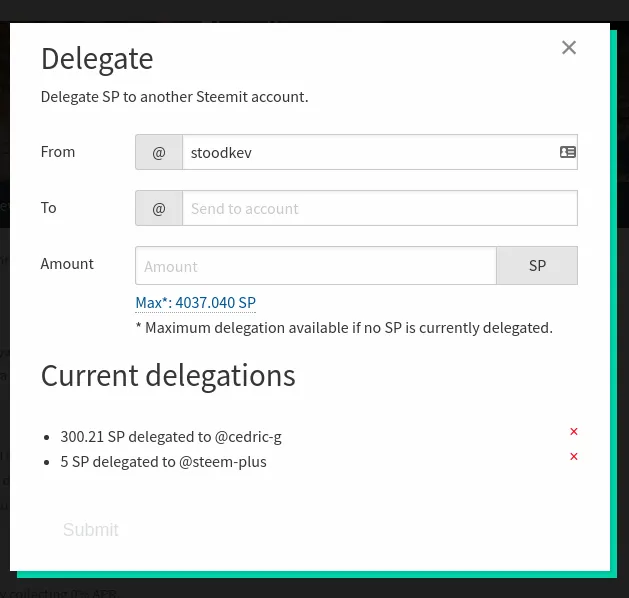
Simply fill the form and you will be redirected via SteemConnect to confirm. Note that you can undelegate directly from there and see who are your delegatees. If you undelegate, you won't be able to use your previously delegated SP during 7 days.
Beneficiaries
On Steemit you can now add beneficiaries to your posts and decide which percentage of your post they will receive.
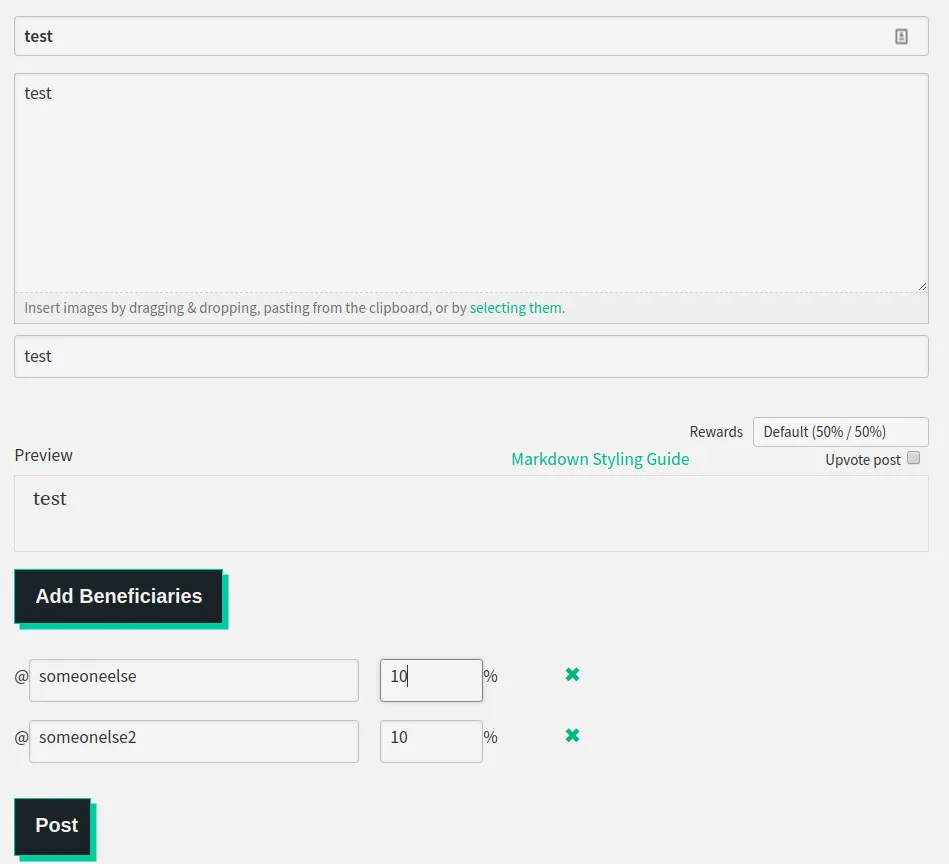
Note the following:
- Beneficiaries rewards will be perceived on SP only
- @steem-plus will get a 5% reward
- You cannot exceed 100% obviously
- You cannot exceed 6 beneficiaries
Badges
Wanna see what your Steem rank is, as well as others ? The badges are here for you!


FeedPlus
I kept the best for the end!
Filter and sort your feed at will with Feed+
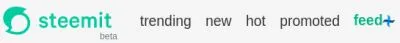
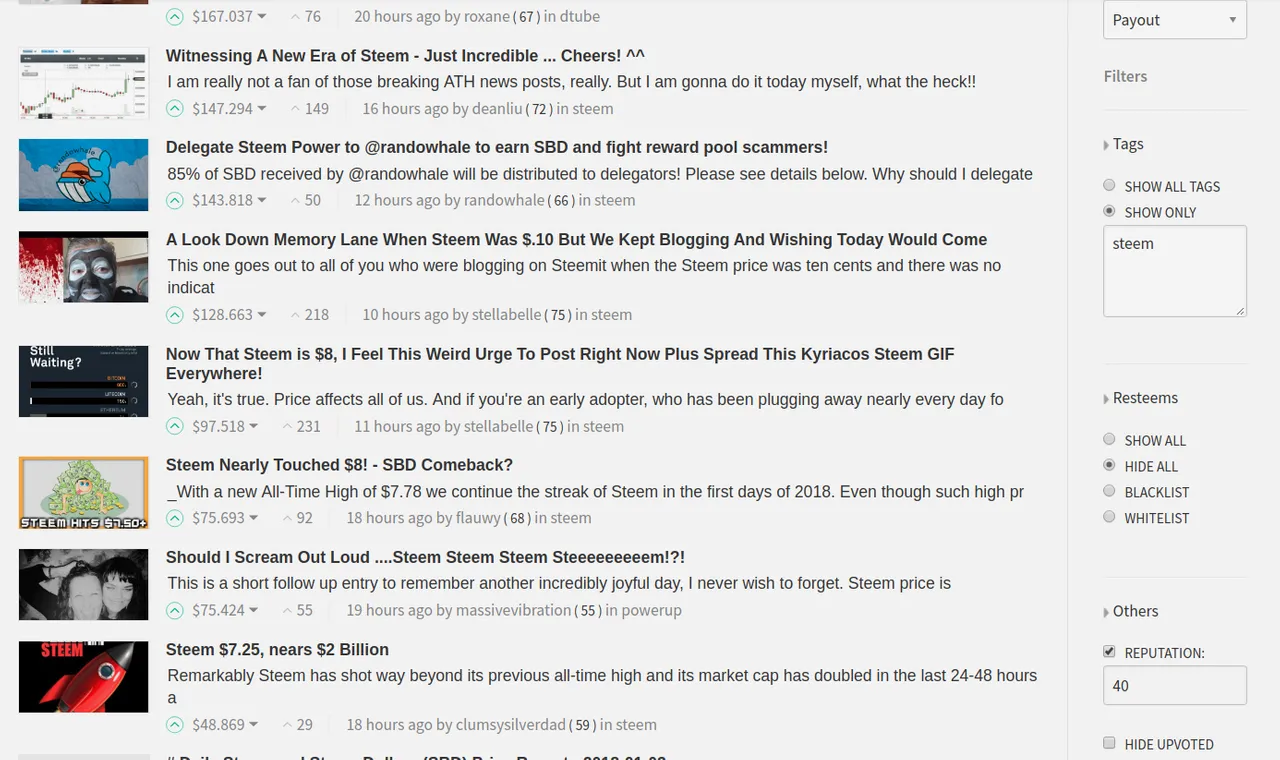
How to install
On Chrome
If you're using Chrome, it's very straightforward, you just have to install SteemPlus from the Chrome Store here and enjoy!
On Opera
- Add and install the Download Chrome Extension from the Opera add-ons gallery.
- Select Add to Opera in here.
- Accept the disclaimer.
- You'll be shown the extension manager page, select Install in front of SteemPlus.
- Enjoy!
On Firefox
- Install Chrome Store Foxified.
- Select Add to Firefox in here.
- If you wish to install the add-on permanently, you need to login to addons.mozilla.org and have your cookies enabled!
SteemPlus is opensource and available on Github here.
Contribute
On Utopian.io
I encourage all of you to participate to the development of SteemPlus, either by your ideas or your technical help, depending on your background. For this, you can use the awesome Utopian.io platform, that rewards contribution to opensource projects.
Future work :
- Add missing features to Busy
Hope this helps!
I am working on SteemPlus on my free time because I think it can make Steemit/Busy better by adding some features. If you like my work, please upvote and resteem so that I can keep doing what I'm doing. Thank you ;)
Big shoutout to @jerrybanfield and his budgets project that allow us the speed up the development of SteemPlus!
@stoodkev for @steem-plus
