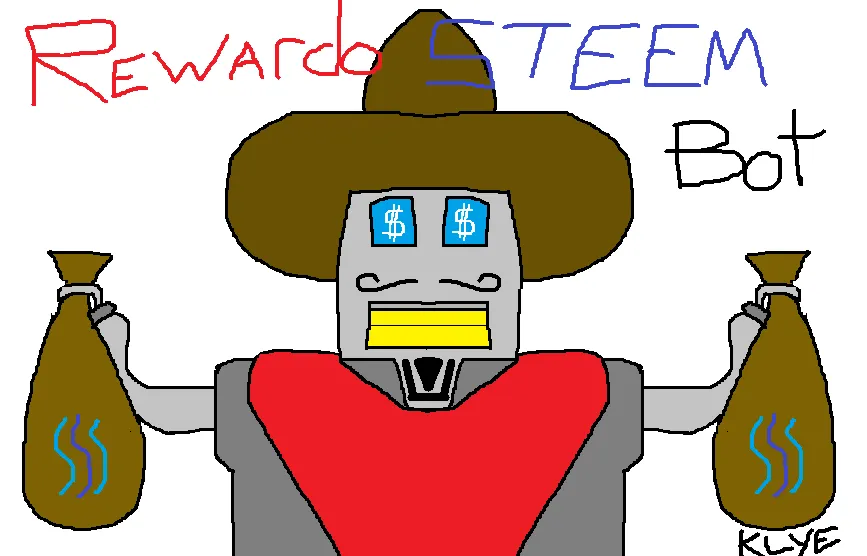
Rewardo v0.0.1
Rewardo is an easy to set up NodeJS script which allows you to automate the claiming of your post and curation rewards, maximizing the amount of STEEM POWER in your account at any point in time as well as taking 1 less task off your plate! Each block it checks your account to see if you have pending rewards, if you do it automatically claims them. Set it up, run it and never worry about having to claim rewards again!
Installation & Bot Usage
Before going any further you must have NodeJS installed on your computer. As I've gone over this a few times in previous posts I'll not explain that here, but instead offer you this link to teach you how to install NodeJS. Assuming you've got NodeJS installed copy the following script below into a new file called rewardov001.js and save it.
//------------------------------------------------------------------------------
//-- Rewardo v0.0.1 | STEEM Auto Claim Reward Bot | https://steemit.com/@klye --
//----- Developed by @KLYE || Free to Use for All! || Free to Modify -------
//----- Rekuirements to run: Node.js + steem.js
//----- npm install steem --save
//------------------------------------------------------------------------------
//----- CONFIG - Make sure to fill these 2 variables in with your own values!
//----- *IMPORTANT* - Enter your account name below (no @)
var account = "username";
//----- *IMPORTANT* - Enter private posting key here
var wif = "5YOURPRIVATEPOSTINGKEYHERE";
// Declare variables and require modules (No need to modify this)
var steem = require('steem');
var rewardvests;
var rv;
var rvnum;
var rs;
var rd;
var newestblock;
//----- Check the current block on STEEM
steem.api.streamBlockNumber(function(err1, newestblock) {
// console output to show what block we are on
console.log("Scanning Block #" + newestblock + " for @" + account + " Rewards");
// fetch the account to see if we have rewards
steem.api.getAccounts([account], function(err, response){
//if it errors
if(err){console.log("ERROR: Something Went Wrong Grabbing @" + account +"'s Account Info!");}
//if it works
if(response){
// capture output into a variable
rewardvests = response[0];
// set rv variable with "reward_vesting_balance" from getAccounts call
rv = rewardvests["reward_vesting_balance"];
// grab the float number from reward_vesting_balance to check later for rewards
rvnum = parseFloat(rv);
// set rs variable with "reward_vesting_steem" from getAccounts call
rs = rewardvests["reward_vesting_steem"];
// set rd variable with "reward_sbd_balance" from getAccounts call
rd = rewardvests["reward_sbd_balance"];
// console output pending rewards
console.log("Pending Rewards: " + rd + " / " + rs + " / " + rv);
// if reward_vesting_balance is a positive number
if (rvnum > 0){
// output console rewards found
console.log("Pending Rewards Found! Claiming Now!");
// claim rewards call
steem.broadcast.claimRewardBalance(wif, account,'0.000 STEEM', '0.000 SBD', rv, function(err, result) {
// if it errors
if(err){
// output console we error'd
console.log("ERROR Claiming Rewards! :(");
// output console error info
console.log(err);
}
//if it works
if(result){
// output console we were succesful
console.log("Woot! Rewards Claimed!");
}//END if(result)
});//END steem.broadcast.claimRewardBalance
}//END if (rvnum > 0)
}//END if(response)
});//END steem.api.getAccounts
});//END steem.api.streamBlockNumber
Once you've got the file saved make sure to fill in your account name and private posting key within the file itself else it will not work! You can find these in your wallet on Steemit.com.
Once you've gotten your info filled in go ahead and navigate to the scripts location on your computer in command prompt, running it with the node rewardov001.js command.
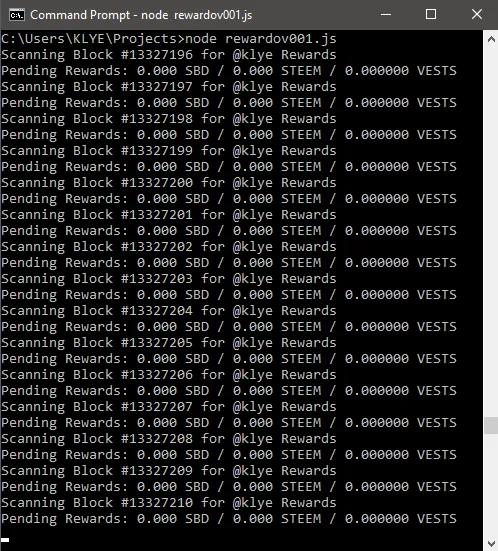
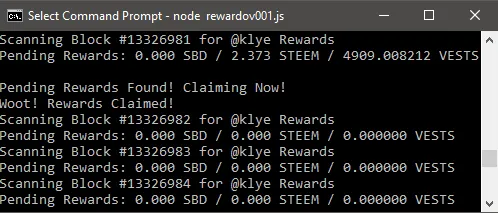
Enjoy!
 | VOTE @KLYE FOR WITNESSsteemit.com/~witnesses |  |
|---|