
The following is the second in a short series of posts which attempt to document the Sincerity Lab functionality. This will make more sense if you read the first installment before this one.
To get started in using the tool visit https://steem-sincerity.dapptools.info/lab, and click 'Existing User Log In'. Use demo/demo as the account name and password.
Available Data Fields
There are many data fields that may be used in the data filter and the chart type options. Below I try to briefly explain what most of them are. Some are more useful than others, but since I collected the data, I decided to make them all available. I can also fairly easily add derived fields based on these, so would be pleased to hear any suggestions.
reputation
The raw reputation score that Steem uses internally
readable_reputation
The reputation score that we're used to seeing in Steemit and other apps
owned_vests
How many vests the account holds (1000000 is approx 500SP)
delegated_vests
How many vests the account has delegated to other accounts (1000000 is approx 500SP)
received_vests
How many vests the account has been delegated from other accounts (1000000 is approx 500SP)
average_bandwidth
A measure of the Steem resources used by an account over the last 7 days
lifetime_bandwidth
A measure of the Steem resources used by an account since account creation
witness_votes_count
The number of witness the account has voted for (max 30, and doesn't include proxy votes)
The following data correspond to the previous 14 day period:
post_count
How many posts an account has published
post_average_word_count
The average number of words used in posts by an account
post_account_tag_count
The average number of tags used in posts by an account
post_word_diversity
The gini-simpson index showing the probability that two randomly selected words in an account's posts are different
post_hash_diversity
The gini-simpson index showing the probability that two randomly selected account posts are different
post_average_word_length
The average number of characters used in the words of posts by an account
post_category_diversity
The gini-simpson index showing the probability that two randomly posts have different Steem categories
post_interval_std
The standard deviation (in seconds) of the time interval between an accounts posts
comment_count
How many comments an account has published
comment_average_word_count
The average number of words used in comments by an account
comment_word_diversity
The gini-simpson index showing the probability that two randomly selected words in an account's comments are different
comment_hash_diversity
The gini-simpson index showing the probability that two randomly selected account comments are different
comment_interval_std
The standard deviation (in seconds) of the time interval between an accounts comments
comment_average_word_length
The average number of characters used in the words of comments by an account
comment_average_image_count
The average number of images used in comments by an account
comment_average_link_count
The average number of links used in comments by an account
comment_account_tag_count
The average number of tags used in comments by an account
comment_exchange_count
The number of comments an account made where is was replying to a reply to it
comment_parent_diversity
The gini-simpson index showing the probability that two randomly comments had different parent authors
outgoing_votes_count
The total count of upvotes and downvotes given by the account
outgoing_votes_up_count
The count of upvotes given by the account
outgoing_votes_down_count
The count of downvotes (flags) given by the account
outgoing_votes_average_percent
The average percentage of vote power that an account has chosen with their vote slider
outgoing_votes_self_percent
The percentage of votes given by an account that go to itself
outgoing_votes_diversity
The gini-simpson index showing the probability that two randomly selected votes went to different accounts
incoming_votes_count
The total count of upvotes and downvotes given to the account
incoming_votes_up_count
The count of upvotes given to the account
incoming_votes_down_count
The count of downvotes (flags) given to the account
incoming_votes_average_percent
The average percentage of vote power that an accounts voting for an account have chosen with their vote slider
incoming_votes_self_percent
The percentage of votes given by an account that go to itself (by count of votes)
incoming_votes_diversity
The gini-simpson index showing the probability that two randomly selected votes came from different accounts (by count of votes)
transfer_to_votebot_count
The number of transfers of STEEM or SBD which include Steemit/Busy links
transfer_to_votebot_steem
The amount of STEEM sent to promotional bots by the account
transfer_to_votebot_sbd
The amount of SBD sent to promotional bots by the account
outgoing_transfers_small_count
The count of message transfers (0.01 or less) sent by the account
incoming_transfers_small_count
The count of message transfers (0.01 or less) received by the account
classification_human_score
The probability that the account belongs to a human content creator.
classification_spammer_score
The probability that the account belongs to a a spammer.
classification_bot_score
The probability that the account belongs to a a bot.
account_age_weeks
The age is whole weeks of the account.
To make the fit better in the chart space, some fields are plotted more conveniently using a log scale. The following correspond to some of the fields above except that they are reduced to their log10 value.
log10_avg_bandwidth, log10_life_bandwidth, log10_owned_vests, log10_delegated_vests, log10_received_vests, log10_post_count, log10_comment_count, log10_post_average_word_count, log10_comment_average_word_count, log10_comment_exchange_count
It can be useful to view some metrics in terms of where each account ranks against all the other active accounts. The following correspond to some fields above except that they are adjusted to show the relative position of the account. For example a rank of 1 means that the account has the highest value of all accounts. Where several account share the same base value, the rank shows an average of all rank positions occupied by the group of accounts.
rank_reputation, rank_owned_vests, rank_classification_human_score, rank_classification_spammer_score, rank_classification_bot_score, rank_comment_exchange_count, rank_average_bandwidth
Usage Examples
This one gives an idea of what it typically takes to become a top 20 witness.
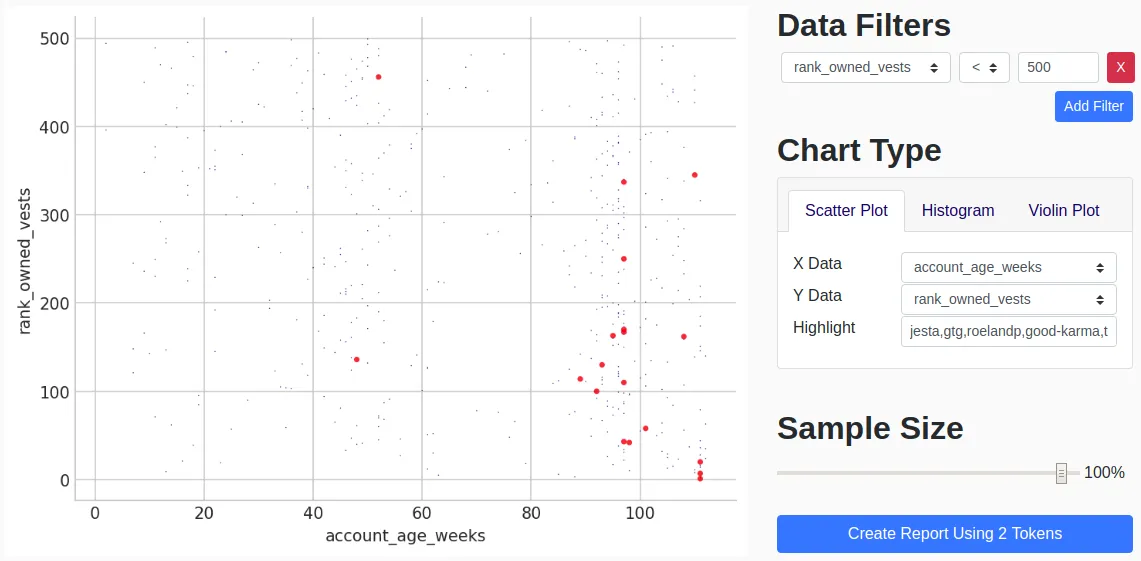
Here are two charts for comparison, the first show the followers of my @andybets account, and this can be compared to the one beneath which shows the equivalent data for my @steemreports account. It's easy to see that steemreports has more accounts which rank higher in terms of Vested SP and Human Classification score. The unrelated points were removed from the graph by changing the sample size to 0%, which leaves only the followers.
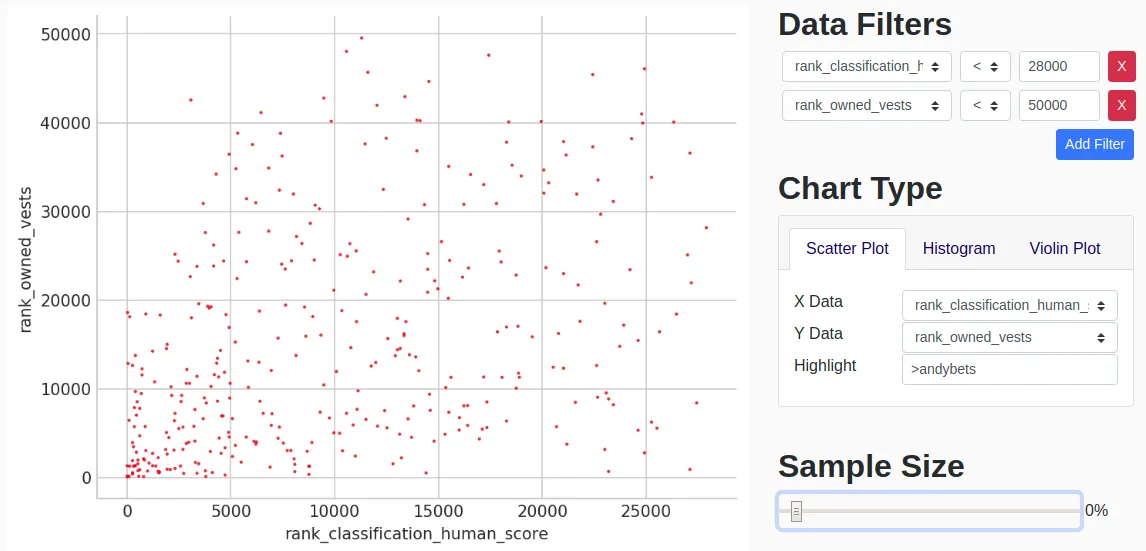
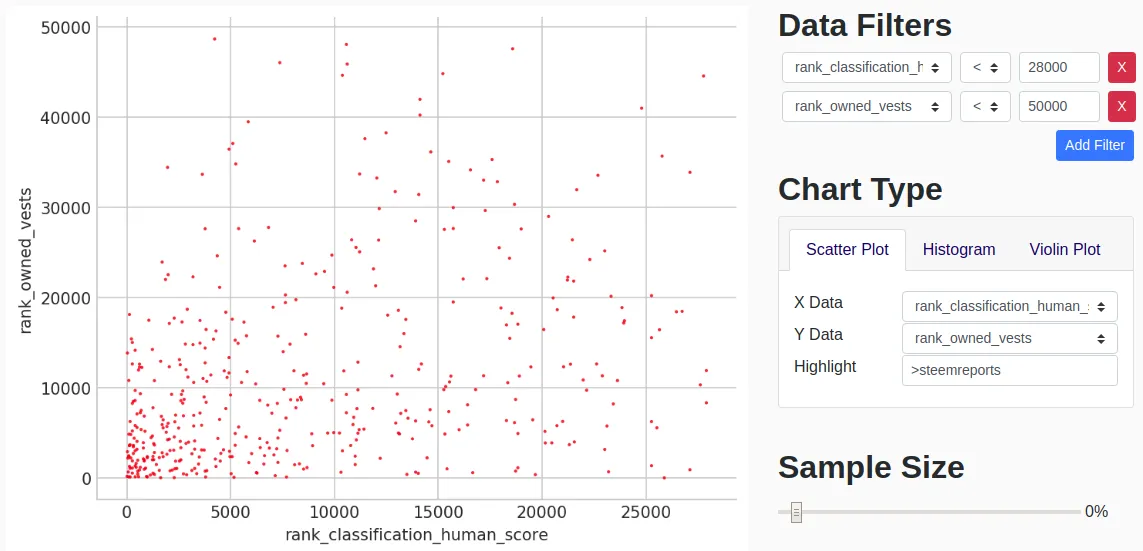
This is a pretty one. It shows the average length of words used in comments and posts. The red points again indicate followers of steemreports. As expected, comments have slightly shorter words - nice post sir!
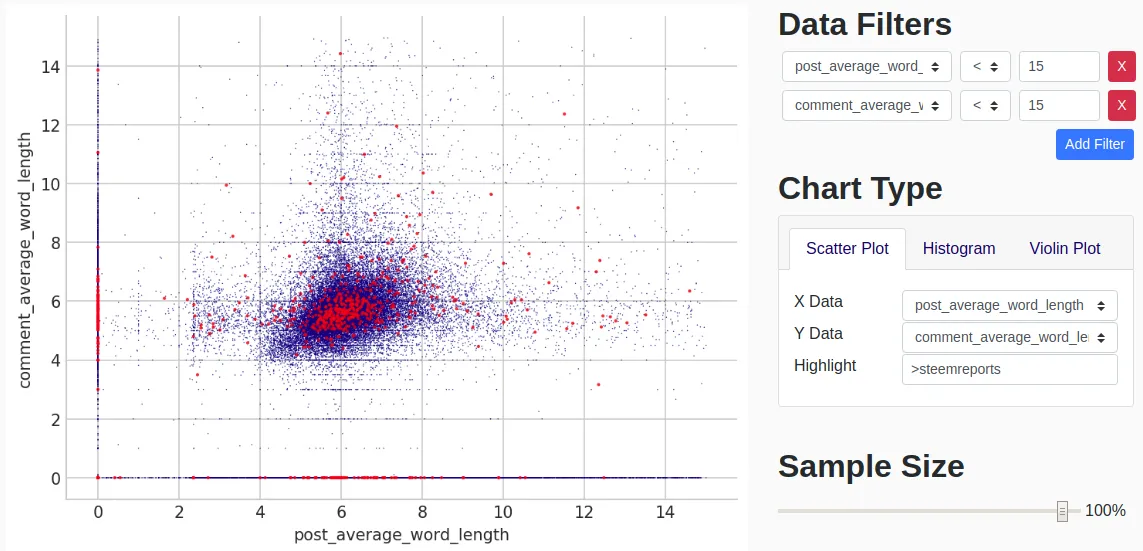
This clearly shows that most votebots are paid in SBD rather than Steem. The accompanying table lists the 25 accounts which have spent most SBD.
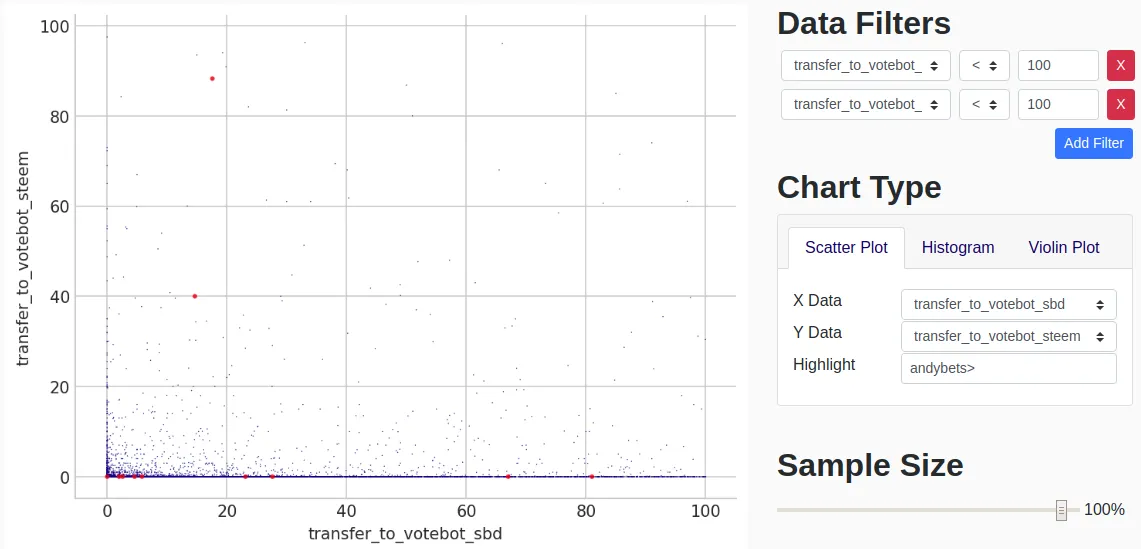
The relationship between reputation and transfers to votebots is shown here.
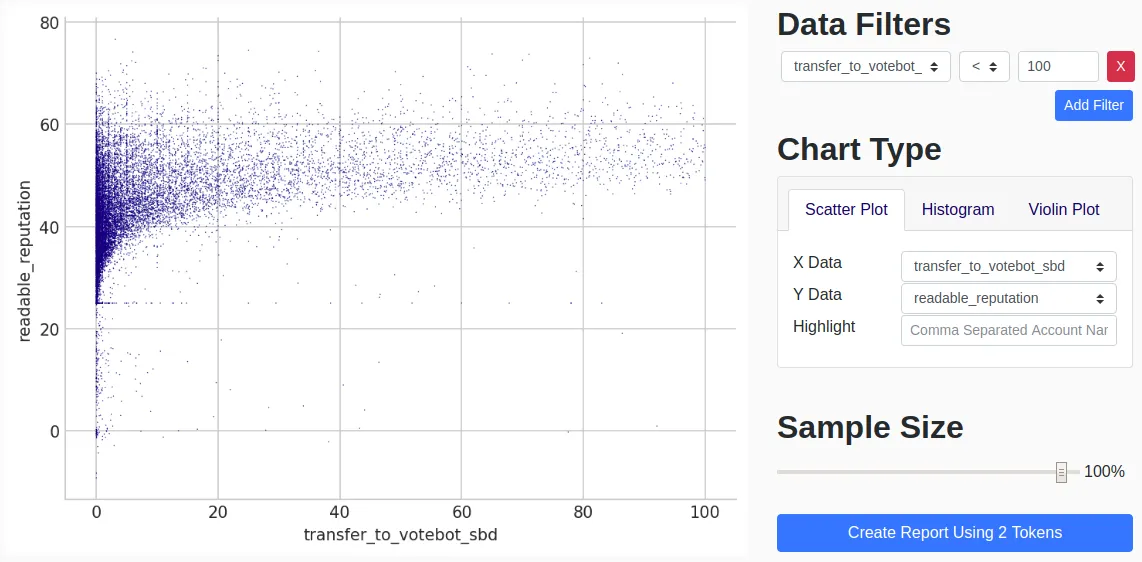
Here is a chart showing the relationship between the number of upvotes and downvotes (flags) the accounts are giving to others. It has been argued that the platform might work better if a larger percentage of votes were downvotes, but the absence of curation rewards for downvotes means such altruism is rare. In this case the red point identify accounts the @andybets is following.
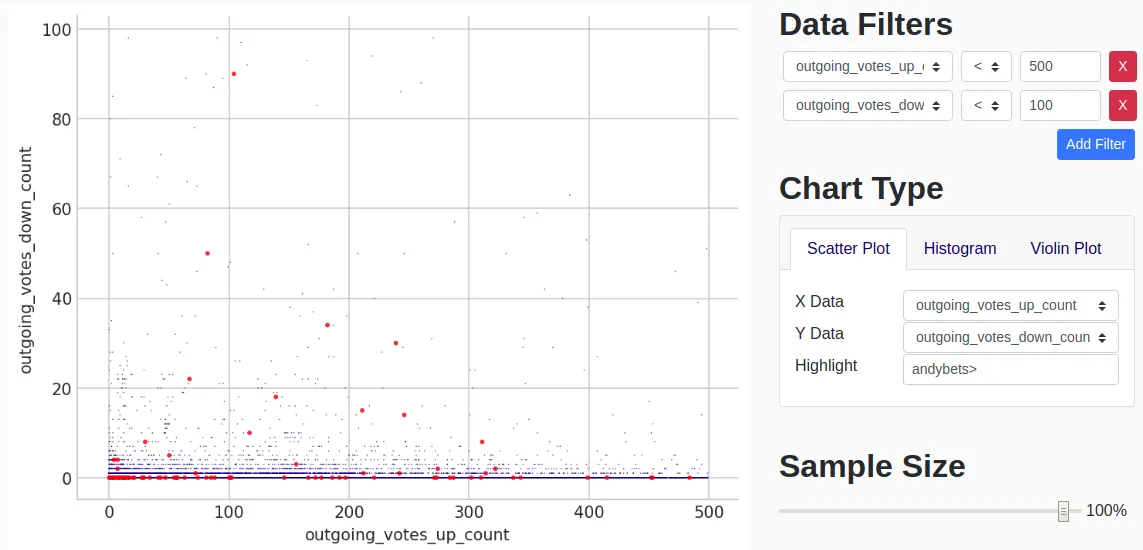
This chart shows the outgoing versus incoming self-votes. Note that it is currently by count rather than rshares though, so may not be highly representative for your needs. Still I think it's clear where we'd like to see most accounts. When there is high density of points like in the bottom left, it can be helpful to reduce the sample size to get a better indication of the distribution.
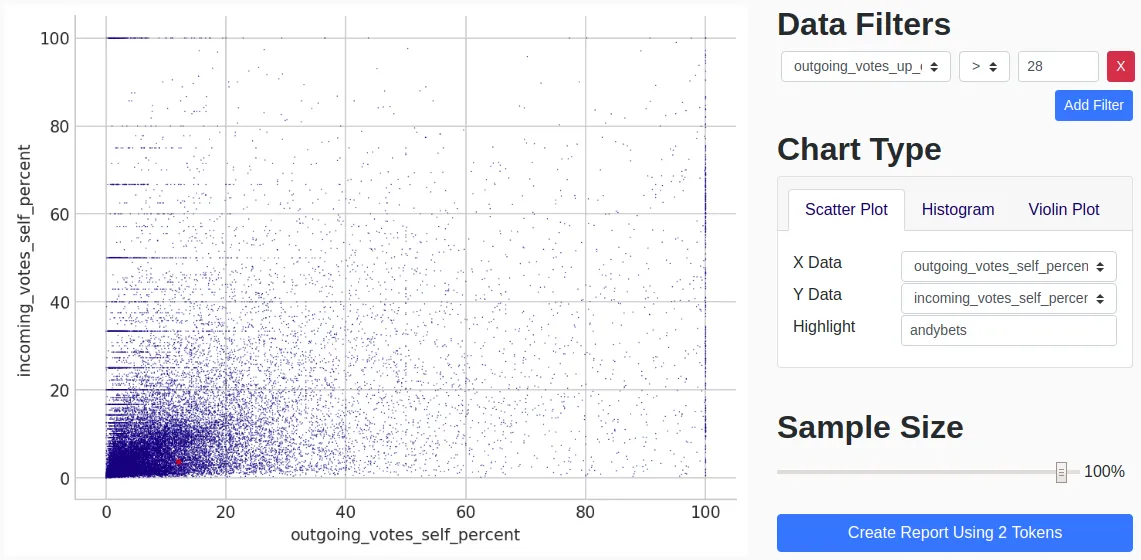
That's all for now! There will more (probably shorter) posts in this series soon.