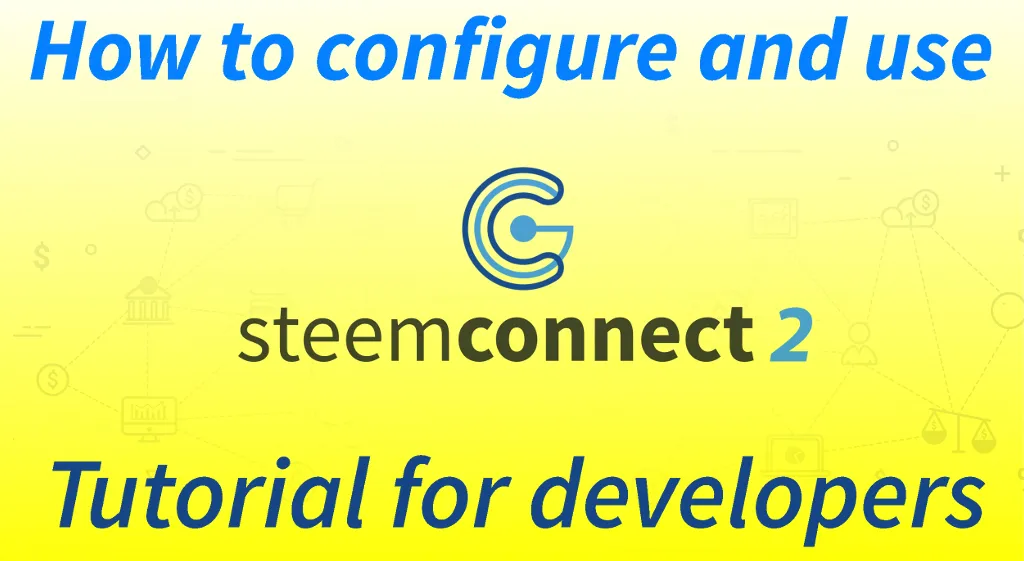I believe that rapid development of Steem Apps is a key to success of our community, therefore I spent last week to leverage the existence of recently announced Steem Connect v2 and together with @andrejcibik we have prepared a full toolkit, which enables ridiculously quick integration of SteemConnect with Web Application written in Python.
Every developer will be able to implement a logging mechanism to his python application, which work like this:
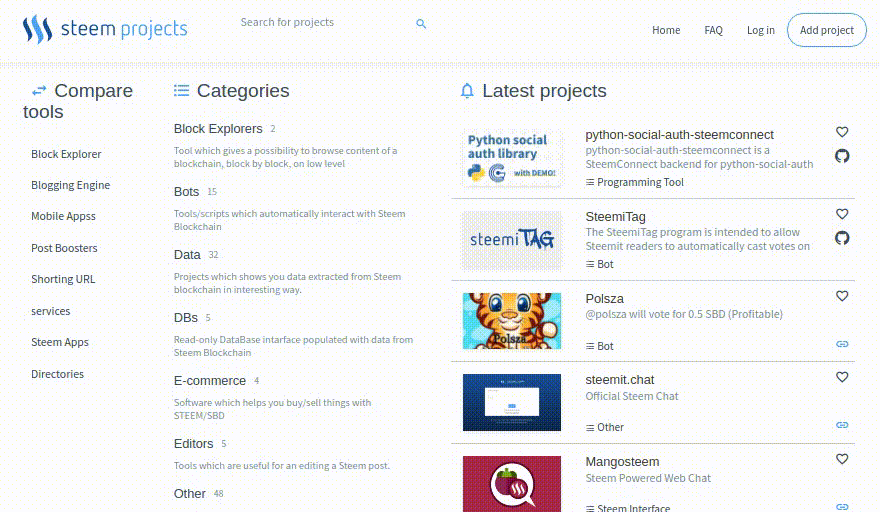
But
python-social-auth-steemconnect library is available right now!Easy integration?
If you application is using python-social-auth, then in case of Django framework, you just need to install 1 additional package:
pip install social-auth-steemconnect
and write 3 lines of code in the settings:
AUTHENTICATION_BACKENDS = ['steemconnect.backends.SteemConnectOAuth2',]
SOCIAL_AUTH_STEEMCONNECT_KEY = "myproject.app"
SOCIAL_AUTH_STEEMCONNECT_DEFAULT_SCOPE = ['vote', 'comment']
It doesn't look very complicated, right? That was the goal :)
This process looks very similarly for Django, Flask, Tornado, Pyramid, Webpy, CherryPy and other python frameworks which has support of python-social-auth.
Open Source
Of course this library is open source(?), and it is available at:
But that is not all :) In another repository, you can find ready to use examples for Django, Flask and Tornado frameworks:
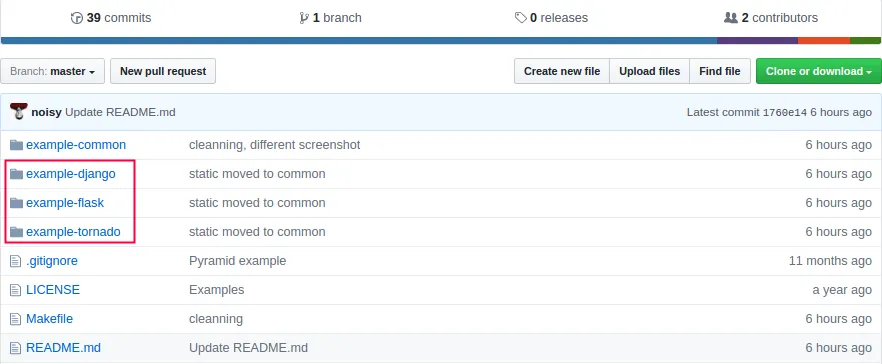
Live Demo: social-auth-steemconnect-demo
Design Pack + Icons (by @andrejcibik)
First of all, if you do not follow @andrejcibik yet, please start immediately! He is very talented graphic designer and UX expert. Thanks to him, together with a python library we release a design pack, which can be used by project written in any language.
Styles (pure CSS)
6 sets of prepared buttons:
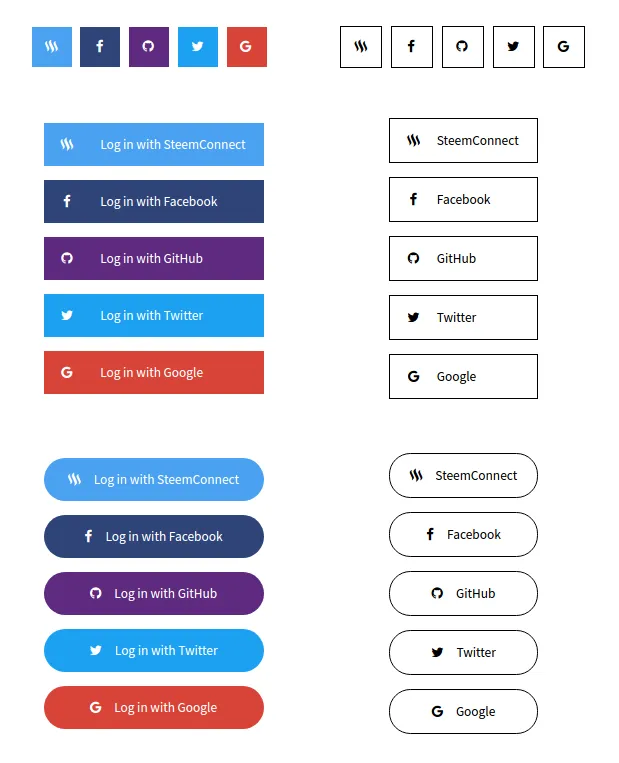
Icon Font with Steem logo inside!
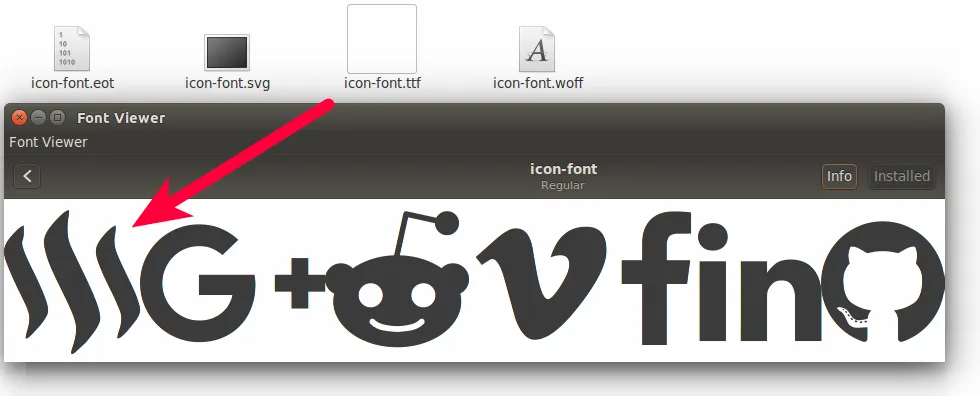
thanks to that, whenever you will need scale-able steem logo, you can use a this font with couple lines of styling :)
<style>
@font-face {
font-family: 'icon-font';
src: url('fonts/icon-font.eot');
}
.icon-steem:before {
content: "\e900";
}
.icon:before {
/* color: #ff0000; */
/* font-size: 9000px; */
}
</style>
<span class="icon icon-steem">
Login with SteemConnect
</span>
Download Design Pack
Configuration
To not make this post too long, and knowing that I also should provide an information how to configure your SteemConnect v2 Dev Account, I created separate article.
But before you will go reading it, make sure that you upvoted/resteemed this post, if you think it deserve it. I am also encouraging you to follow me, because really soon I will publish my next project called: SteemProjects :)