Byteball is a prominent cryptocurrency built on Direct Acyclic Graph (DAG) technology. It's a live platform with it's wallet available on iOS, Mac, Windows, Linux and Android.

Byteball's Unusual Token Distribution
The currency - GBytes - was pre-mined with 1,000,000 GBytes being the total supply (forever). Each GByte (or Giga Byte) is one billion Bytes.
Byteball has elected to distribute the entire currency (well, 99% of it) for free, as widely as they possibly can and they have been slowly doing this for the past 17 months. At the current market valuation, GByte-owners have been handed a combined US$90m of value.
So far about 60% of the total supply of the currency has been distributed and now Byteball are giving another large chunk - worth millions of dollars - to Steem users as part of a strategic platform integration effort.
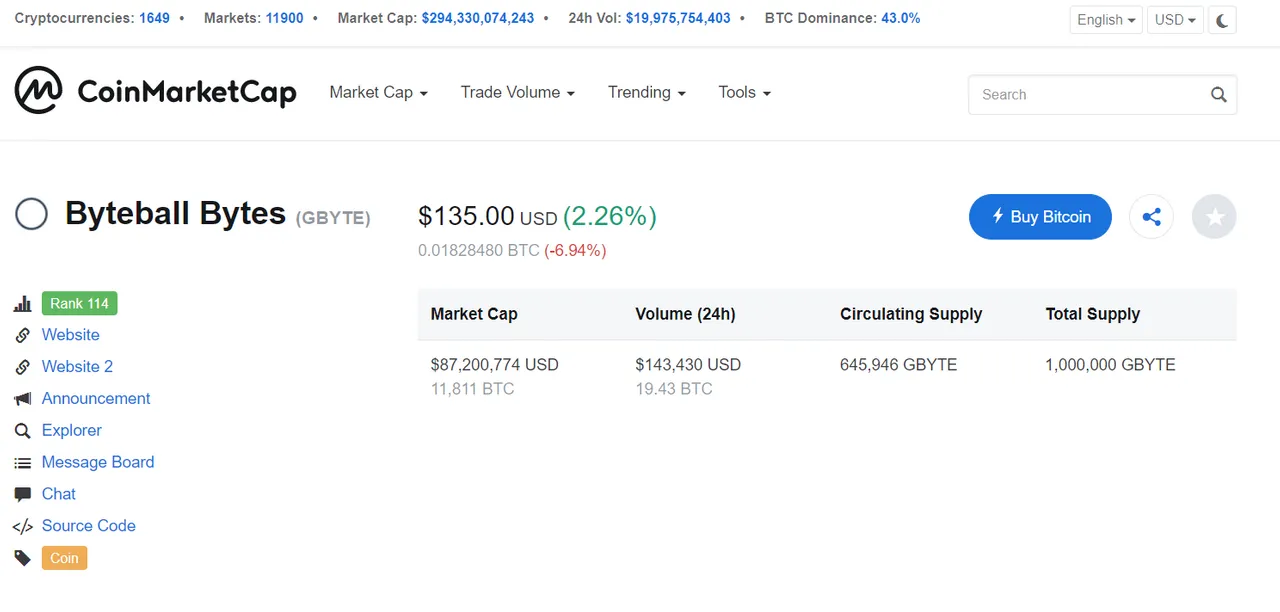
Why is Byteball doing this?
The key reason cited for this is that Steem and it's ecosystem of applications and users, is one of the largest active crypto community out there.
How Steem users qualify
Byteball are giving between $10 and $160 to every Steem account holder, based on the Steem reputation of the user. You need to have a reputation of at least 30 on Steemit in order to qualify.
- Steem reputation above 30: you get a $10 reward
- Steem reputation above 40: you get a $20 reward
- Steem reputation above 50: you get a $40 reward
- Steem reputation above 60: you get a $80 reward
- Steem reputation above 70: you get a $160 reward
To qualify, first download a ByteBall wallet and follow the instructions below:
Ask a fellow Steemian who already successfully completed the attestation, to send you 60,000 Bytes (a few cents). I will send you 60,000 Bytes if you comment below with your byteball address.
Click the “Chat”-button to the bottom right of the wallet screen.
Click the “Bot Store” tab to the top right.
Scroll down to find the bot named “Steem attestation bot” and click that.
When added, the bot will greet you with a message explaining the process. First it will ask you to enter the address of the wallet you want to attest. Simply click the small icon at the bottom left and choose “Insert my address (Small expenses wallet)” and press the send button to send it to the bot.
The bot will now generate a link to Steemconnect. Click this link and follow the login procedure. Click the account you wish to use and proceed to login to prove you are the owner.
The bot will then ask if you want to store your username private (in your own wallet and only a hash i published) or public (details visible in the Byteball DAG). To enable others to send funds to your username instead of your wallet address, you must choose public.
Finally, the bot will ask you to pay the attestation fee to cover the transaction fee of storing the attestation (private or public) on the DAG. Simply click the “Payment request 49,000”- link to send the funds.
As soon as the payment is confirmed, the bot will let you know it received the payment and transfer your reward based on your Steem reputation.
If you have any issues, comment below for help.