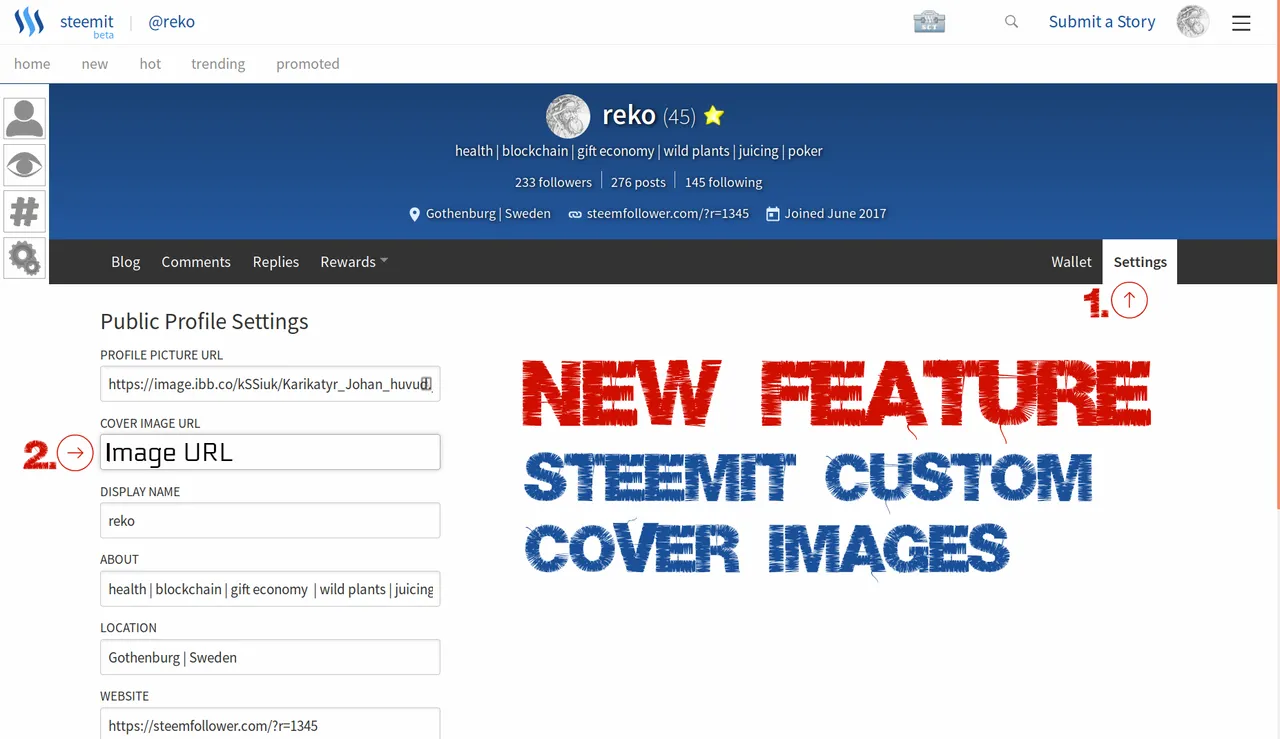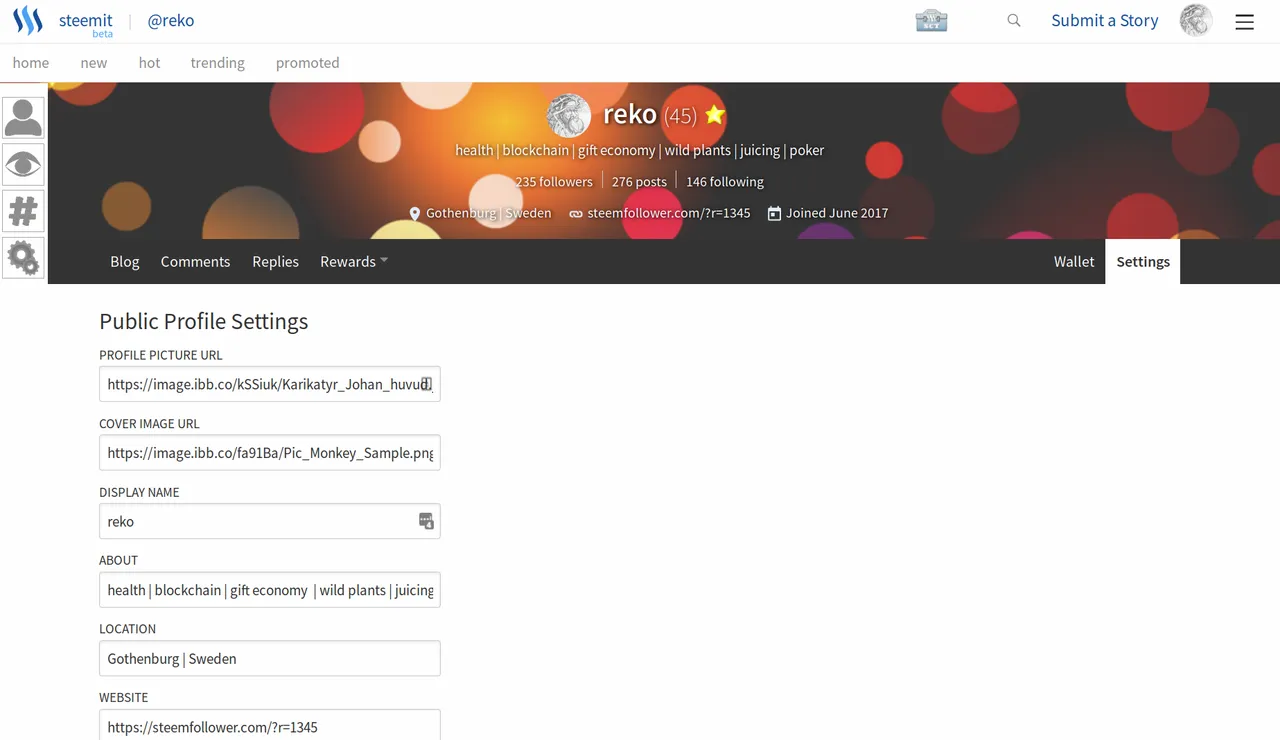Now you can add a custom image to your profile which adds personality to your blog.
Here's some step by step instructions on how to add a cover to your blog e your Settings tab to add a URL for the cover. You can use https://imgbb.com or the Steemit editor to upload your cover, then copy the image link and paste it.
- Go to your 'Settings' tab.
- Click F5 to refresh the page and the new 'Cover Image URL' field will appear.
- Paste your image URL in the 'Cover Image URL' field.