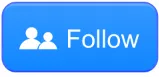Hi everyone. This article/how-to will show you how to sell your voting power to @minnowbooster, and receive free Steem Dollars from doing so. Let's get started!

How does this work?
@minnowbooster is one of the most popular Steem bots out there. It handles everything from delegation requests to upvote requests. Generally, when you pay a certain SBD amount in their limits, you get an upvote higher than your SBD amount added to your post!
However, Steem rounding makes things behave very weirdly; for example, a 3.7% vote gets rounded up to 4% for rewards, though a 1.4% vote may get rounded down! This means that you may not always get the upvote you paid for.
That's where this new feature comes in, allowing Steemians to sell their upvotes to @minnowbooster for SBD. Once you add your account using the steps I'll show below, every time @minnowbooster uses your account's upvote (no matter how small) to vote a customer's post, you'll get some free SBD sent to your balance. It's that simple!
How much do I get?
Here's information from @reggaemuffin on payouts:
give you 75% of what the useys us, not 75% of what the seller upvotes with. Since we currently tripple the send, sellers should get at least 25% of their vote worth, depending on voting power of the bot and if stealth votes are used.
However, remember that @minnowbooster is testing as they go, so things may not be completely exact or precise until it's out of beta.
This is a free way to capitalize on your upvotes, and still rake in curation rewards, as many of the @minnowbooster posts are very good ones! You can use the steps below to add your account to this feature.
How to Add Your Account
Let's go over how exactly to add your account to MinnowBooster's Upvoting System.
Step 1. Navigate to https://minnowbooster.com.
Step 2. In the top right-hand corner, click "My Account." Then, click "Login."
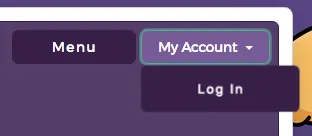
Step 3. This will redirect you to a secure SteemConnect login page. Log in, as shown below.
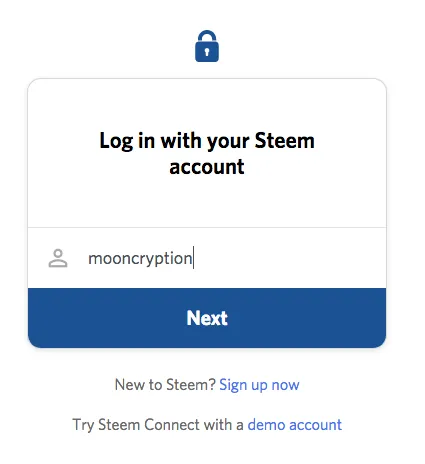
Step 4. Now that you're logged in, you should be taken back to MinnowBooster's site. Click "My Account" again, and this time click "Edit Info" as shown below.
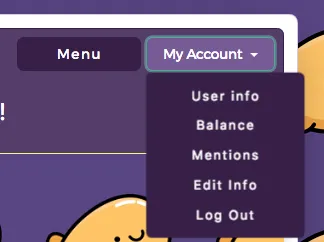
Step 5. You'll see a screen like the below one. Add your email in, then click the checkbox below "Sell your vote...":
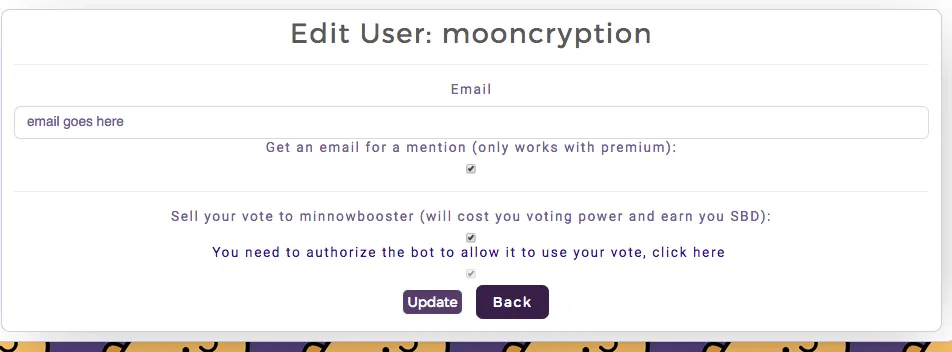
Step 6. After doing that, click the link that says "You need to authorize the bot..." in purple. You'll be taken to a page like this:
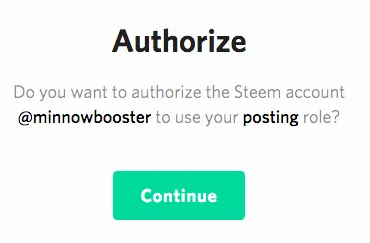
Click "Continue", then log in with your Steem active key or master password.

Step 7. After logging in, you should see a "Success, your operation has been broadcasted" screen. Close the page, and go back to MinnowBooster.com. Click "My Account", then click "Edit Info." Make sure everything was saved properly (if not, simply fill everything in again). Lastly, click the Update button. You're done!
What this Will Do
Every time @minnowbooster doesn't have the power to fully account for an upvote, @minnowbooster will look through accounts who have gone the steps above. If it comes across yours, it might use your account as an extra upvote for a post.
However, once it does this, you'll get some free Steem Dollars added to your MinnowBooster balance, which you can cash out or even use for more upvotes on your own posts! Through this service, you're basically selling your upvote to @minnowbooster for free SBD.
I personally believe it will be very effective, and strongly encourage you to sign up! However, please note that this is still in beta, so things are still being worked out and may not work perfectly. The real release/announcement will come out very soon!
Thanks for reading,
— @mooncryption
image sources: All
disclaimer: This is still in beta, as of right now. Look to the @minnowbooster blog for updates on when this will go live!