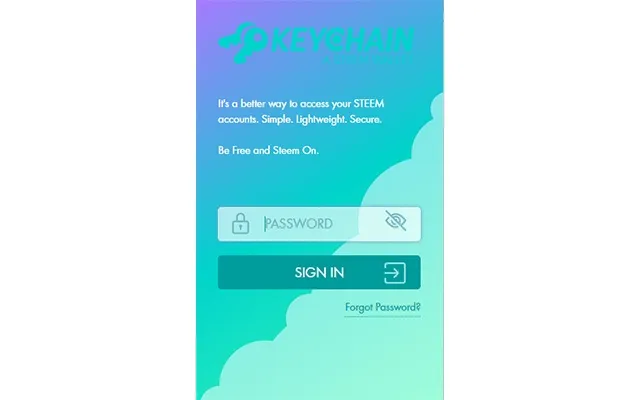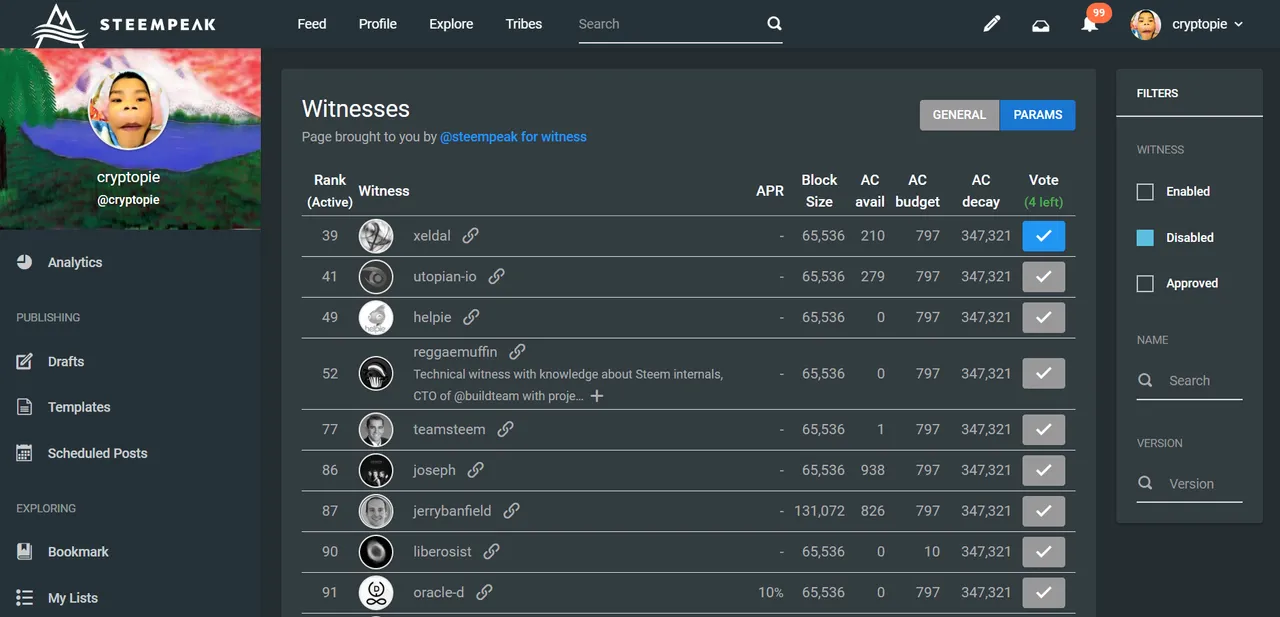
I had thought of updating my voted steem witnesses today ad yesterday and had found out that I had a lot of #steem witnesses that are disabled already and I used #steempeak.com for the purpose this time around, it is convenient especially in identifying who are those that are not witnessing anymore.
It is good to install STEEM KEYCHAIN to help you sign-in to various steem #DAPPS and do transactions like selling, delegations, posting and voting steem witnesses.
After installing the Chrome extension "Keychain" just put on your desired passowrd to open your Keychain and then your steem password (not the master password) and it will automatically import your posting keys, etc. for you. After that everytime you do a steem transaction it will pop-up.
Note:
Sometimes keychain shows up blank with its interfacem, just exit it and do your transaction (posting, voting, etc) again.
Voting & Unvoting Witnesses
After installing the Google Chrome extension Keychain, head on to https://steempeak.com login and click your username. On the drop-down list and click "witnesses."
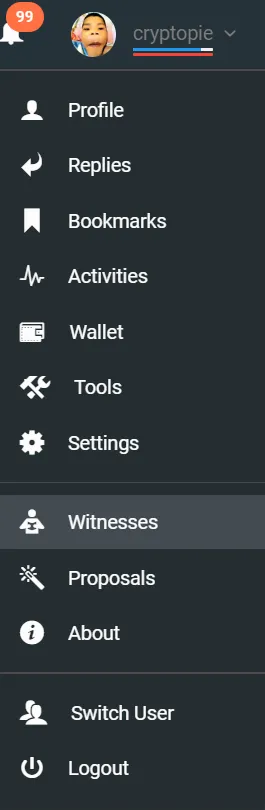
At the witness page click the "Params" and click and unclick to vote your witnesses.
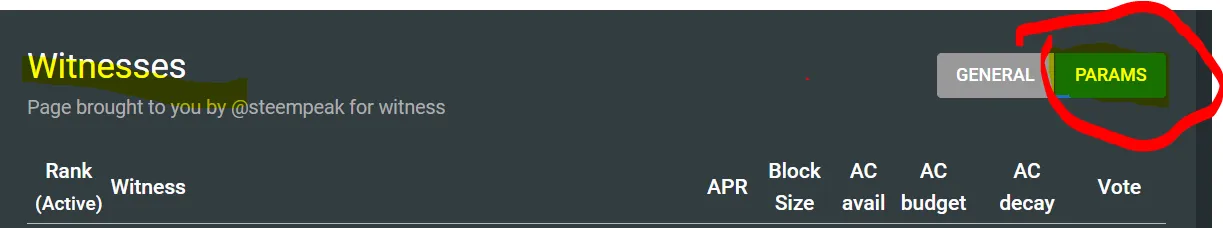
To easily see if your voted witness is still enabled or disabled, just tick the filters on the right pane of the page as shown on the images.
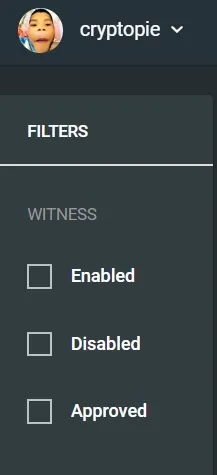
It is good to update your voted steem witnesses because they are our voice and the governors of the steem blockchain to make it more secure and stable.