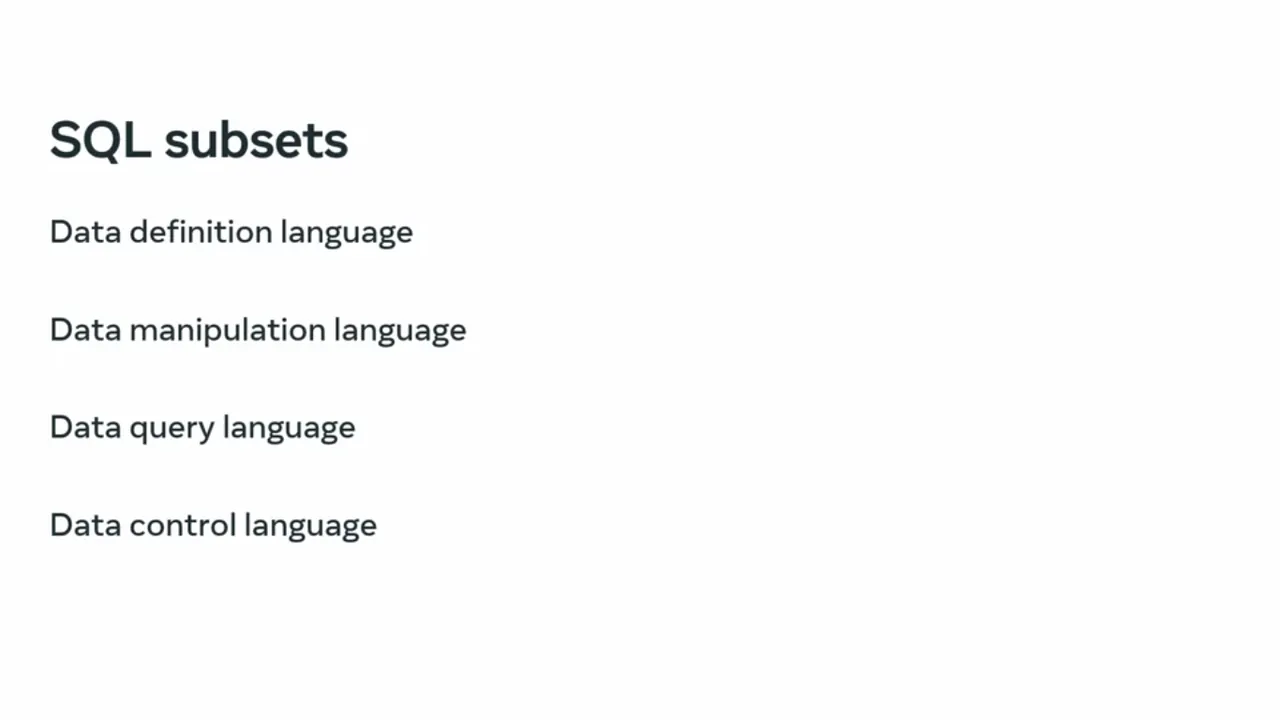
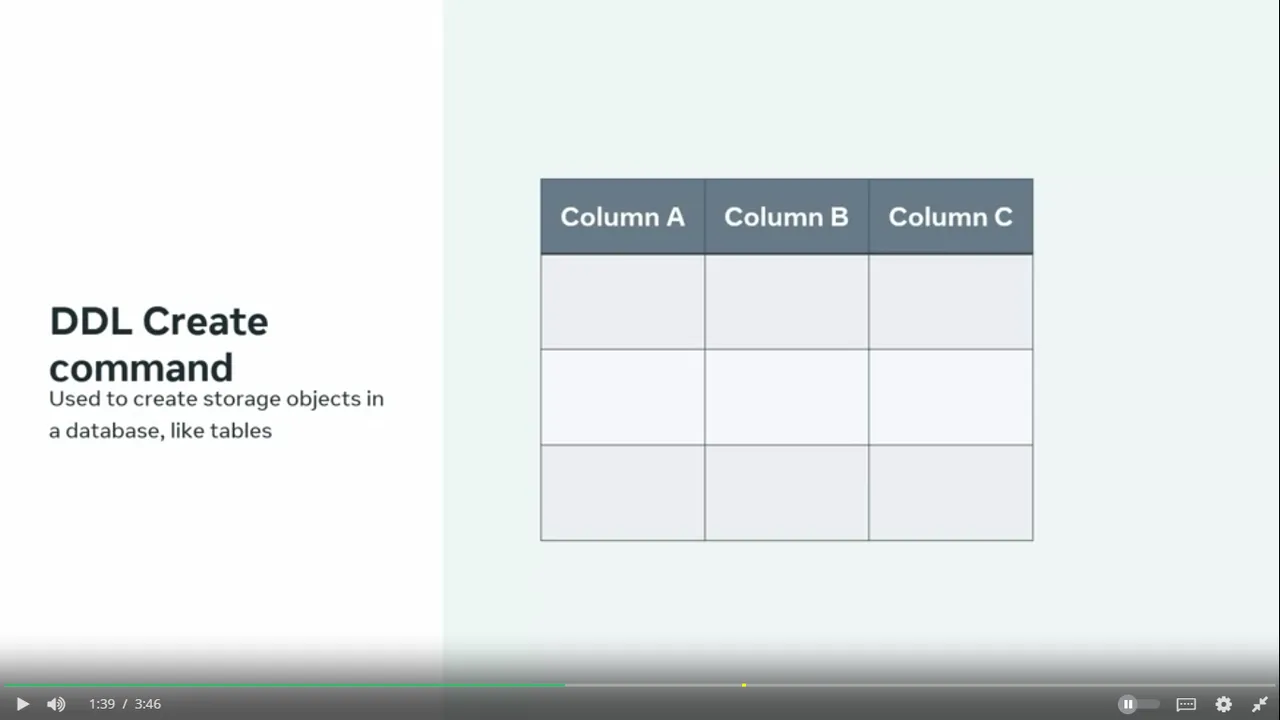
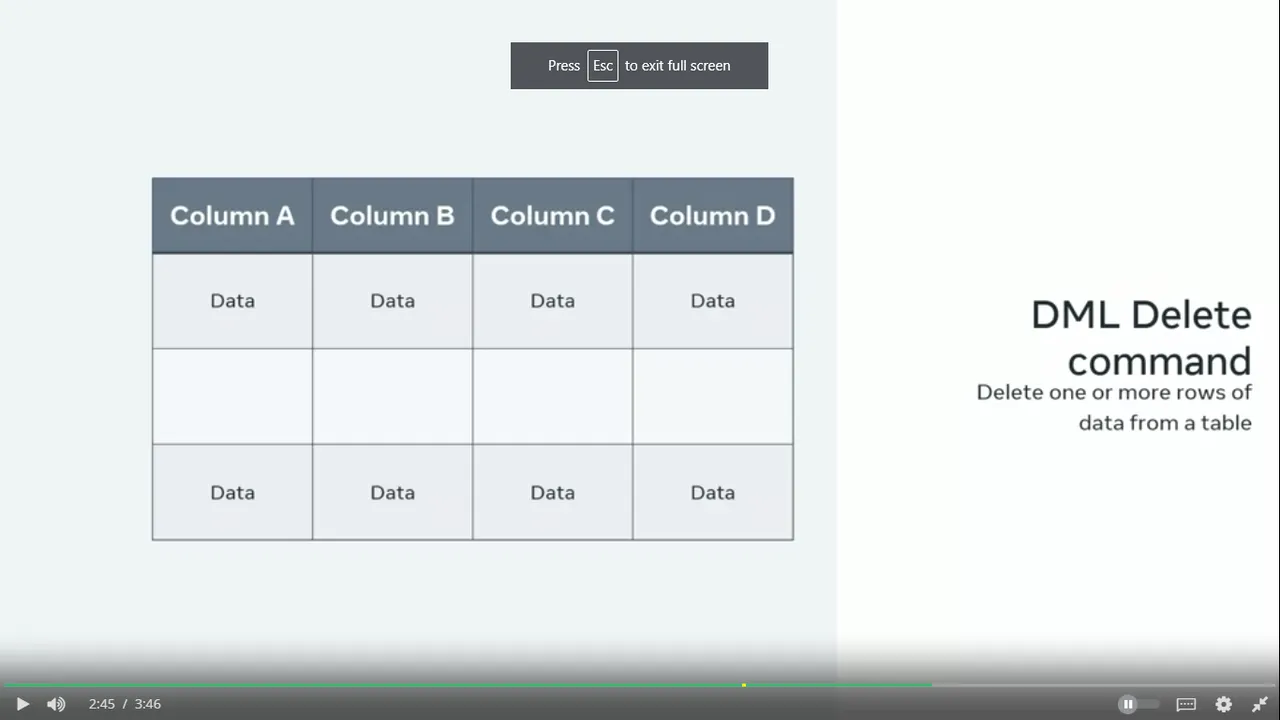
DML and DDL are both subsets of SQL (Structured Query Language) used for database management, but they serve different purposes:
DDL (Data Definition Language):
DDL is used to define and manage the structure of database objects such as tables, indexes, and views.
Common DDL commands include:
CREATE: Used to create new database objects like tables, indexes, or views.
ALTER: Used to modify the structure of existing database objects.
DROP: Used to delete database objects from the database.
TRUNCATE: Used to remove all records from a table, while keeping the structure intact.
DML (Data Manipulation Language):
DML is used to manage data within the database objects created using DDL.
Common DML commands include:
SELECT: Used to retrieve data from the database.
INSERT: Used to add new records into a table.
UPDATE: Used to modify existing records in a table.
DELETE: Used to remove records from a table.
In summary, DDL is concerned with defining the structure of database objects, while DML is focused on manipulating the data stored within those objects.
Common SQL Commands
The objective of this reading is to teach you how to name and explain the main commands in SQL. SQL is the most widely used database query language. It is designed for retrieving and managing data in a relational database. SQL can be used to perform different types of operations in the database such as accessing data, describing data, manipulating data and setting users roles and privileges (permissions).
Here you will learn about the main commands used in SQL. At a later stage you will explore relevant examples of how to use these commands with a detailed explanation of the SQL syntax for key operations such as to create, insert, update and delete data in the database.
The SQL Commands are grouped into four categories known as DDL, DML, DCL and TCL depending on their functionality, namely the type of operation they’re used to perform. Let’s explore these commands in greater detail.
Data Definition Language (DDL)
The SQL DDL category provides commands for defining, deleting and modifying tables in a database. Use the following commands in this category.
CREATE Command
Purpose: To create the database or tables inside the database
Syntax to create a table with three columns:
1
CREATE TABLE table_name (column_name1 datatype(size), column_name2 datatype(size), column_name3 datatype(size));
DROP Command
Purpose: To delete a database or a table inside the database.
Syntax to drop a table:
1
DROP TABLE table_name;
ALTER Command
Purpose: To change the structure of the tables in the database such as changing the name of a table, adding a primary key to a table, or adding or deleting a column in a table.
Syntax to add a column into a table:
1
ALTER TABLE table_name ADD (column_name datatype(size));
2. Syntax to add a primary key to a table:
1
ALTER TABLE table_name ADD primary key (column_name);
TRUNCATE Command
Purpose: To remove all records from a table, which will empty the table but not delete the table itself.
Syntax to truncate a table:
1
TRUNCATE TABLE table_name;
COMMENT Command
Purpose: To add comments to explain or document SQL statements by using double dash (--) at the start of the line. Any text after the double dash will not be executed as part of the SQL statement. These comments are not there to build the database. They are only for your own use.
Syntax to COMMENT a line in SQL:
12
--Retrieve all data from a table
SELECT * FROM table_name;
Data Query Language (DQL)
The SQL DQL commands provide the ability to query and retrieve data from the database. Use the following command in this category.
SELECT Command
Purpose: To retrieve data from tables in the database.
Syntax to select data from a table:
1
SELECT * FROM table_name;
Data Manipulation Language (DML)
The SQL DML commands provide the ability to query, delete and update data in the database. Use the following commands in this category.
INSERT Command
Purpose: To add records of data into an existing table.
Syntax to insert data into three columns in a table:
1
INSERT INTO table_name (column1, column2, column3) VALUES (value1, value2, value3);
UPDATE Command
Purpose: To modify or update data contained within a table in the database.
Syntax to update data in two columns:
1
UPDATE table_name SET column1 = value1, column2 = value2 WHERE condition;
DELETE Command
Purpose: To delete data from a table in the database.
Syntax to delete data:
1
DELETE FROM table_name WHERE condition;
Data Control Language (DCL)
You use DCL to deal with the rights and permissions of users of a database system. You can execute SQL commands to perform different types of operations such as create and drop tables. To do this, you need to have user rights set up. This is called user privileges. This category deals with advanced functions or operations in the database. Note that this category can have a generic description of the two main commands. Use the following commands in this category:
GRANT Command to provide the user of the database with the privileges required to allow users to access and manipulate the database.
REVOKE Command to remove permissions from any user.
Transaction Control Language (TCL)
The TCL commands are used to manage transactions in the database. These are used to manage the changes made to the data in a table by utilizing the DML commands. It also allows SQL statements to be grouped together into logical transactions. This category deals with advanced functions or operations in a database. Note that this category can have a generic description of the two main commands. Use the following commands in this category:
COMMIT Command to save all the work you have already done in the database.
ROLLBACK Command to restore a database to the last committed state.