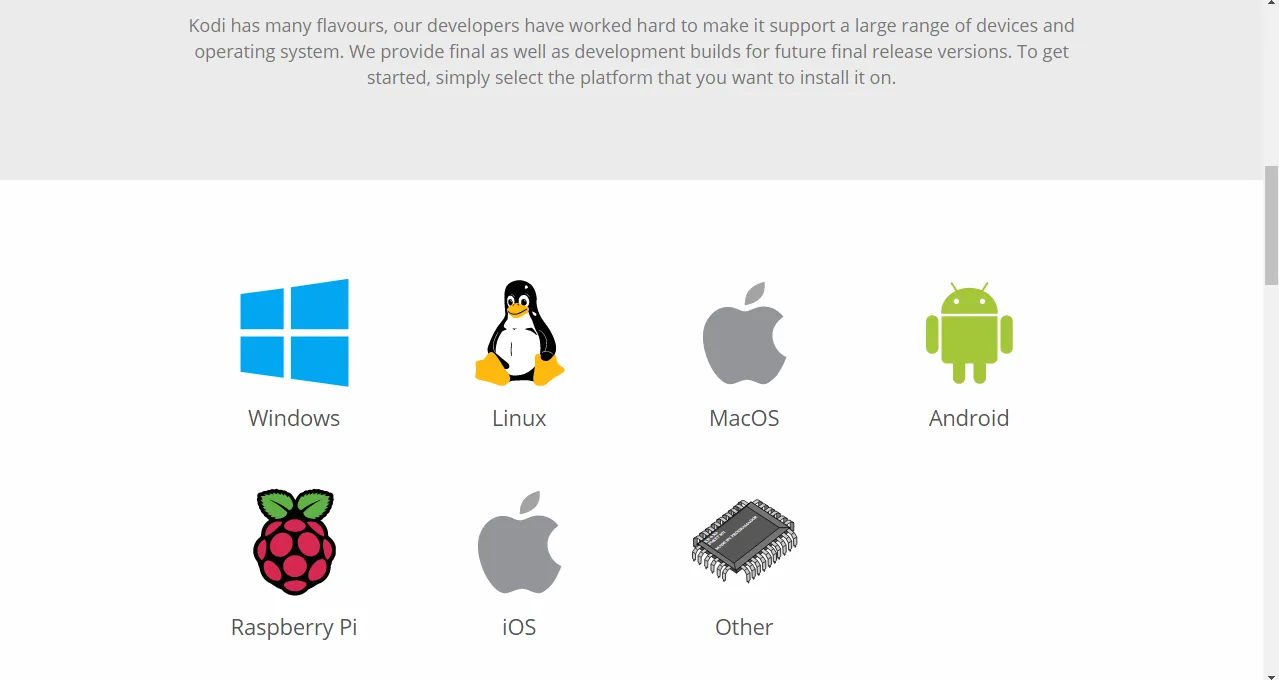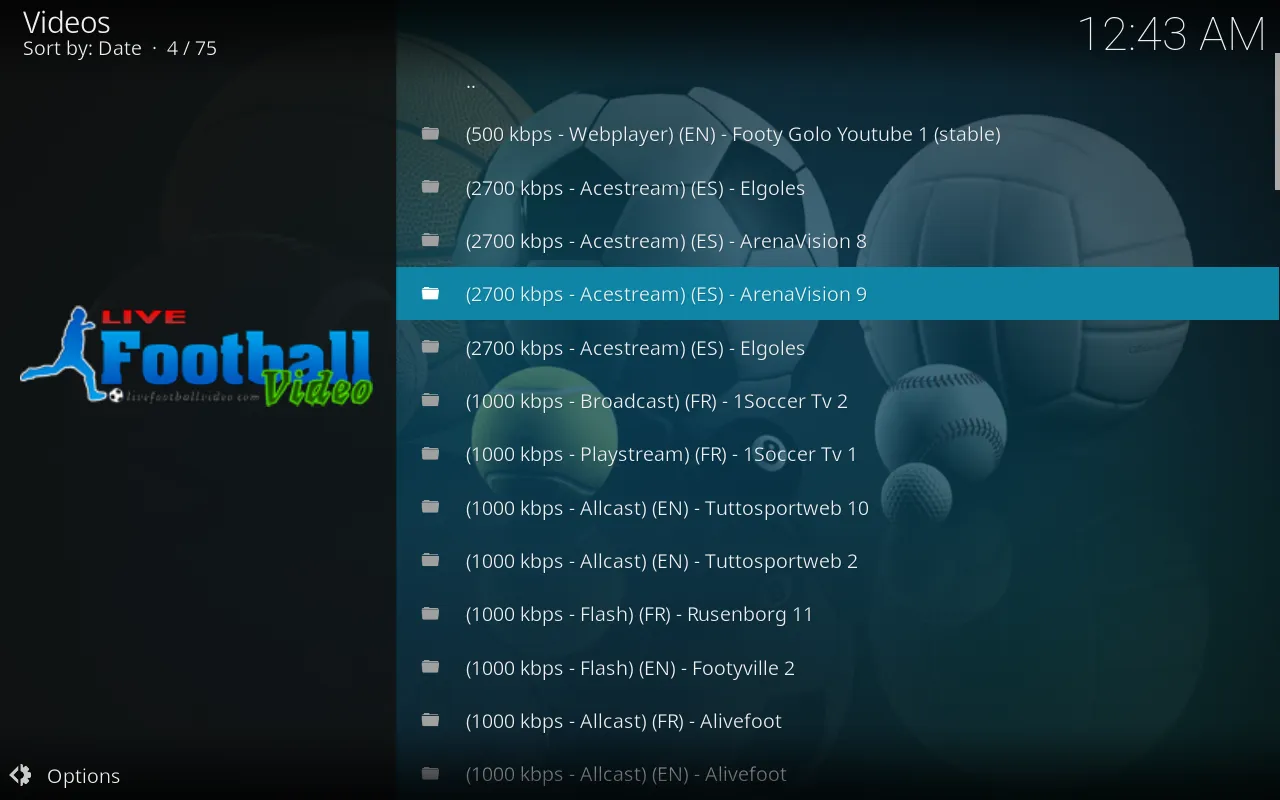It gets frustrating to watch football on online websites which shows a pop-up everytime you click on something.
Well, I have the solution to watch any football match for free without any pop-up. You'll now watch football in full HD resolution and you won't have to worry about the streaming breaking up every now and then.

Just follow the steps properly and don't get lost along the way. It may look difficult to do but trust me, it's really easy to set up and you won't have to go through the trouble of looking for steaming links ever again.
Step 1 (Install Kodi on your device).
Download link: https://kodi.tv/download
Choose your Operating System, which is most likely to be Windows.
Download and install Kodi(Just like you would install any other software)
Step 2 (Installing the Plexus Add-On on Kodi).
Download this file and save it to your desktop: https://protballed.info/OEhlZXZZKhYRSU06CVgeTDwVFlMLCUBXMB16IxAFXToWBhpXPQFLFVclQFcwTSwUAwZeewcHTgx4
- Open kodi. On your home screen, go to addons which you can find on the menu.
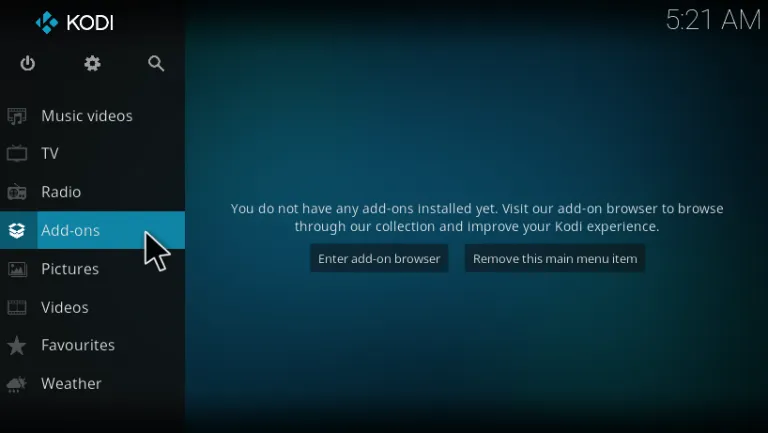
- On the top left corner of the screen, you can find an icon like unzipper. Just click on it.
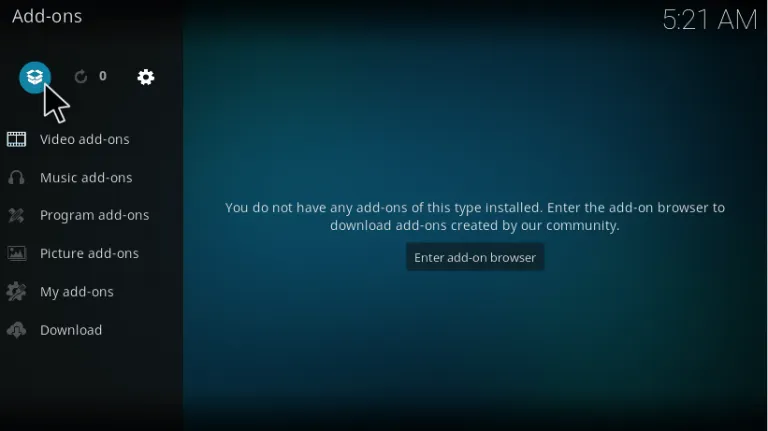
- Now click on install from zip file to install the plexus kodi addon.
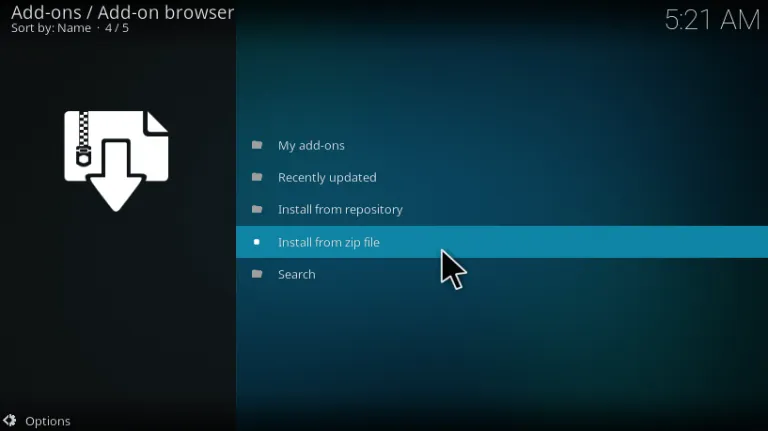
- Go to the downloads folder where your recent downloads are saved. Choose program.plexus.zip and press ok. After the installation of zip file, you will get a notification that the plexus kodi addon is installed.
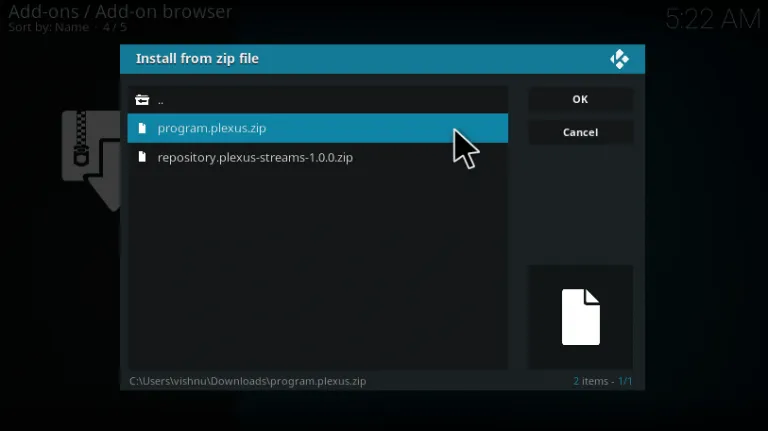
- Now back on to the home screen. Click on addons and go to program addons. You can find the plexus kodi addon installed in your system.

- Once you click on the plexus kodi addon, it will pop-up an window asking kodi to run as administrator to configure SopCast. Just click ok and proceed.

- As soon as you give ok, you can see the window showing the progress in download and what modules are downloaded.
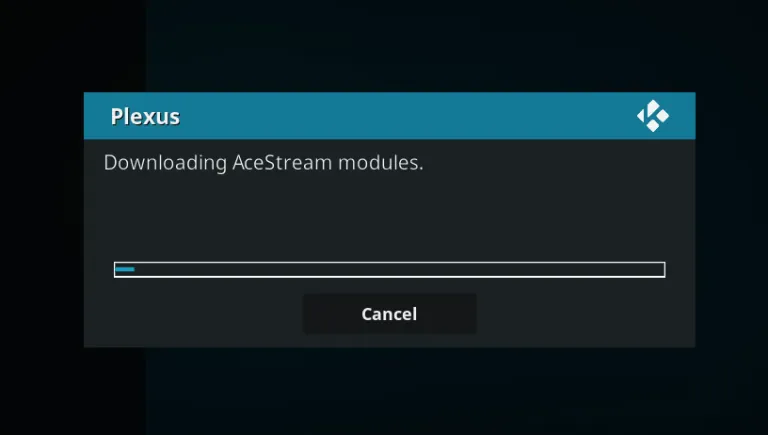
- Once it is done, go back to home screen. Then install the second zip file we downloaded i.e, repository.plexus-streams-1.0.0.zip by following the same procedure we did for installing the first file. Choose the file and give ok. Once the file is installed, you will get a notification that the Plexus kodi repository stream is installed and ready to use.
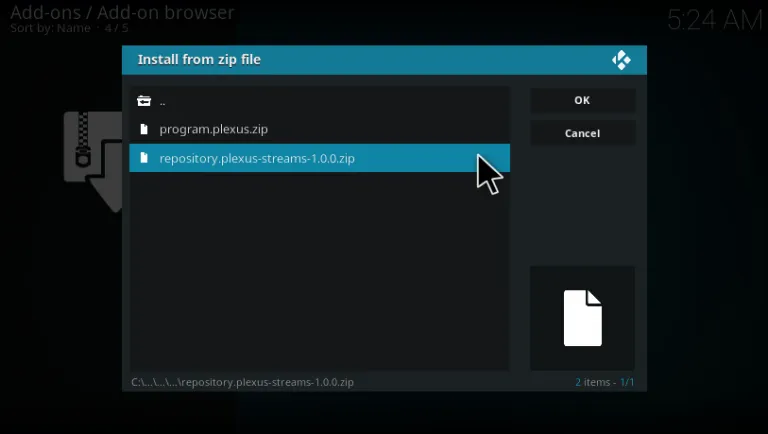
- Then click on install from the repository to install plexus kodi stream addon.
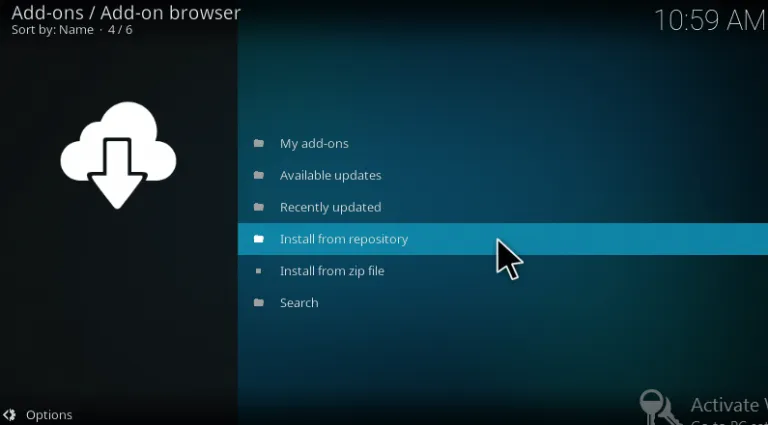
- You can find the list of repositories available in your system. Just click on Plexus kodi stream repository.
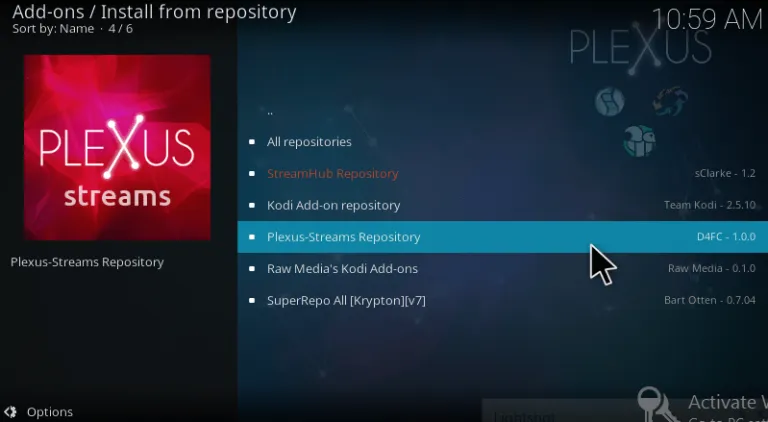
- When you open Plexus stream repository, you can find program addons and video addons. Since we are looking for a video addon, choose video addons.
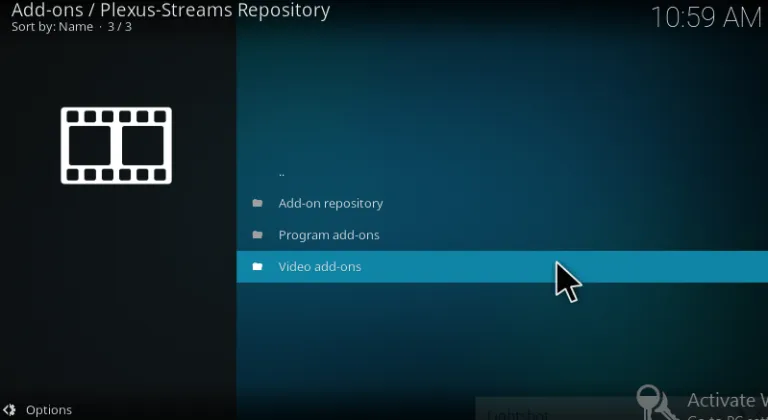
- Under video addons, you can find only plexus streams. Click on it.
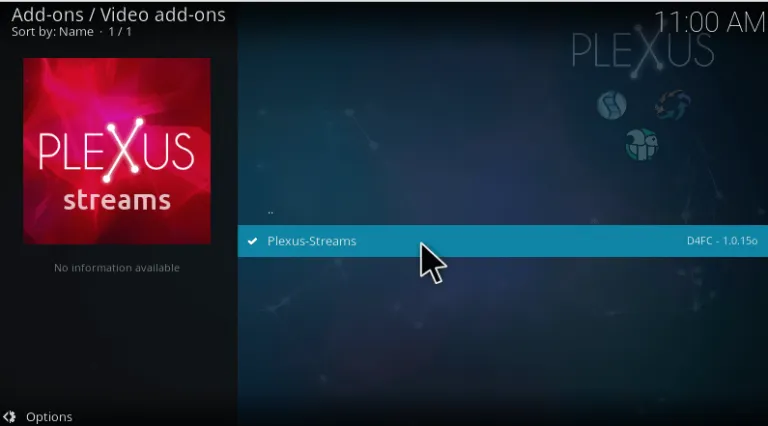
- When you get into it, you can find an install button at the bottom of the screen. Just tap on it start the installation procedure. It will take a few minutes to download the required file and for the installation process. Once it is done, you will be acknowledged with a notification that the addon is installed.
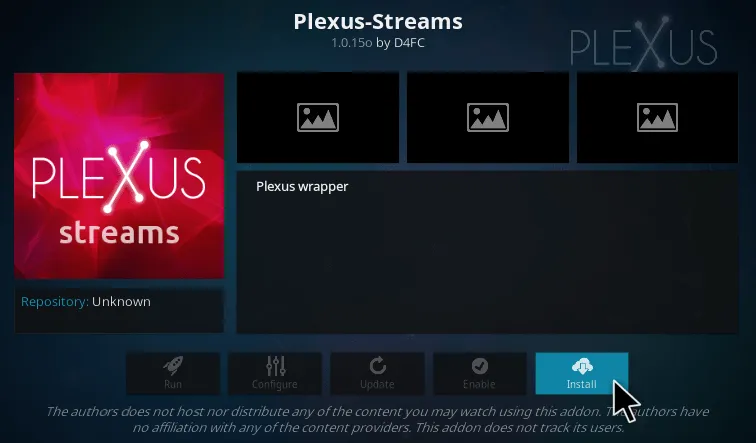
- Now go back to Plexus kodi stream addon, now you can find an open button at the left bottom of the screen. Just click on it to open the addon.
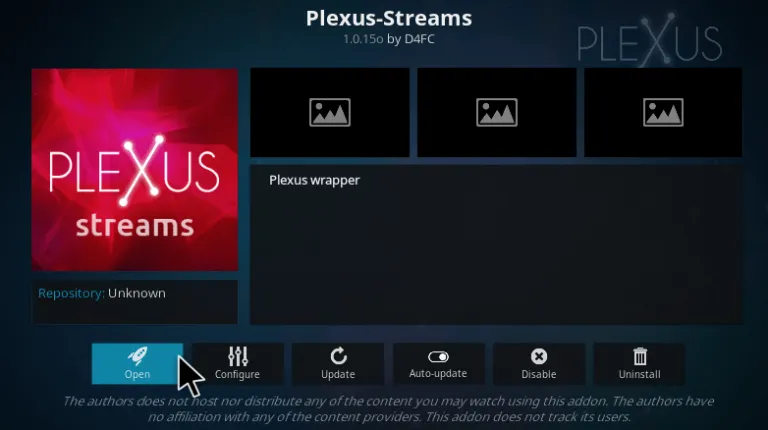
- Within Plexus stream addon, you can find Addon website parsers, Acestream player, and sopcast player. They also provide an option to add as favorite. Your history will also be saved which makes things easier.
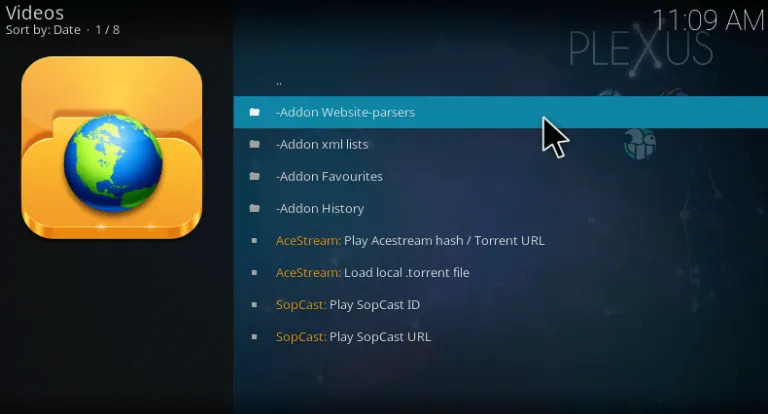
- For example, let me show you how to watch live sports. Click on Addon website parsers. Under Addon website parsers, you can find a large number of channels categorized. Go to 1tor-rent.tv.
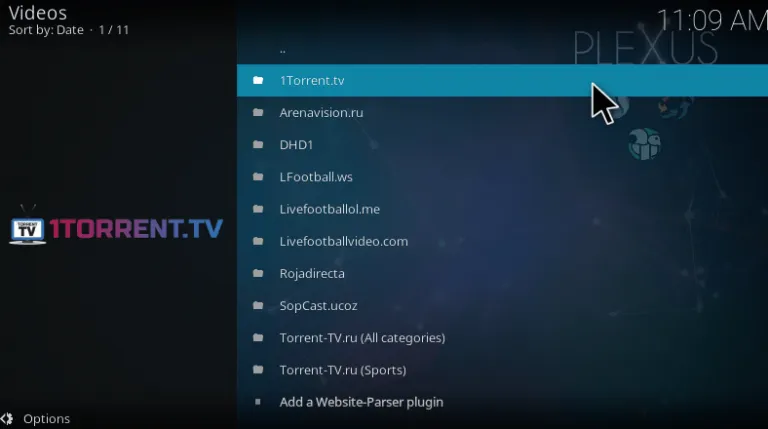
- Within 1Tor-rent.tv you can find various categories like sports, movies, music, anime, NEWS, HD channels, entertainment, general, men and so on.
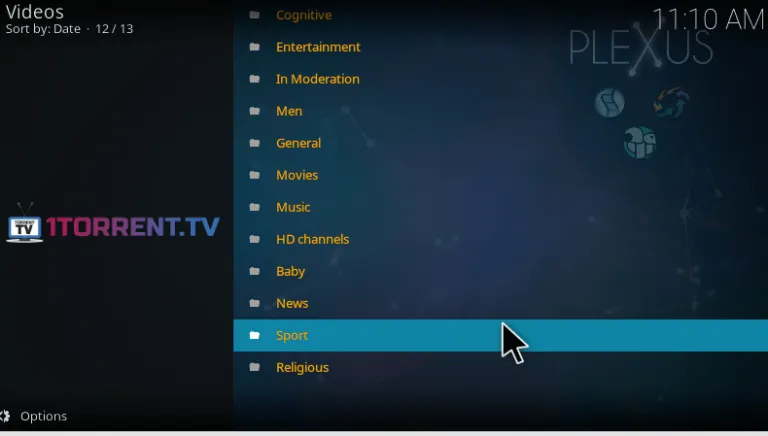
- When you get into sports, you can see the available sports channel via tor-rent. You can see some popular channels on the list.
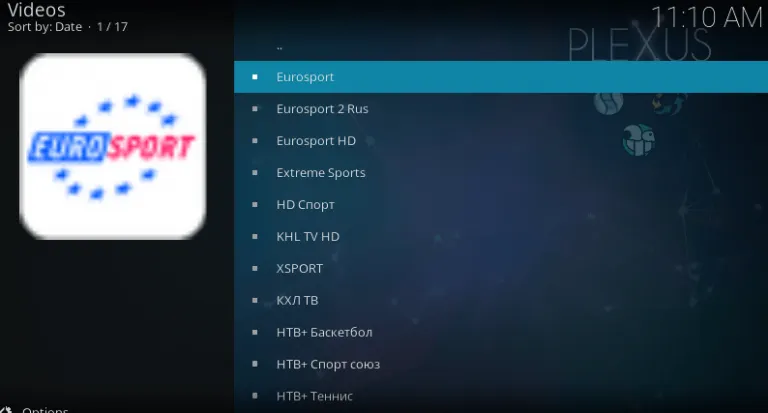
You can access different Channels from here itself, Or you can follow step 3 to have different streams under specific football matches
Step 3 (Installing the SportsDevil Add-On on Kodi) * (OPTIONAL) *.
Follow this link to install: https://flixed.io/sportsdevil-kodi-addon
After Installation, Open SportsDevil from Add-Ons.

Select Live Sports
Select "LiveFootballVideo.com"
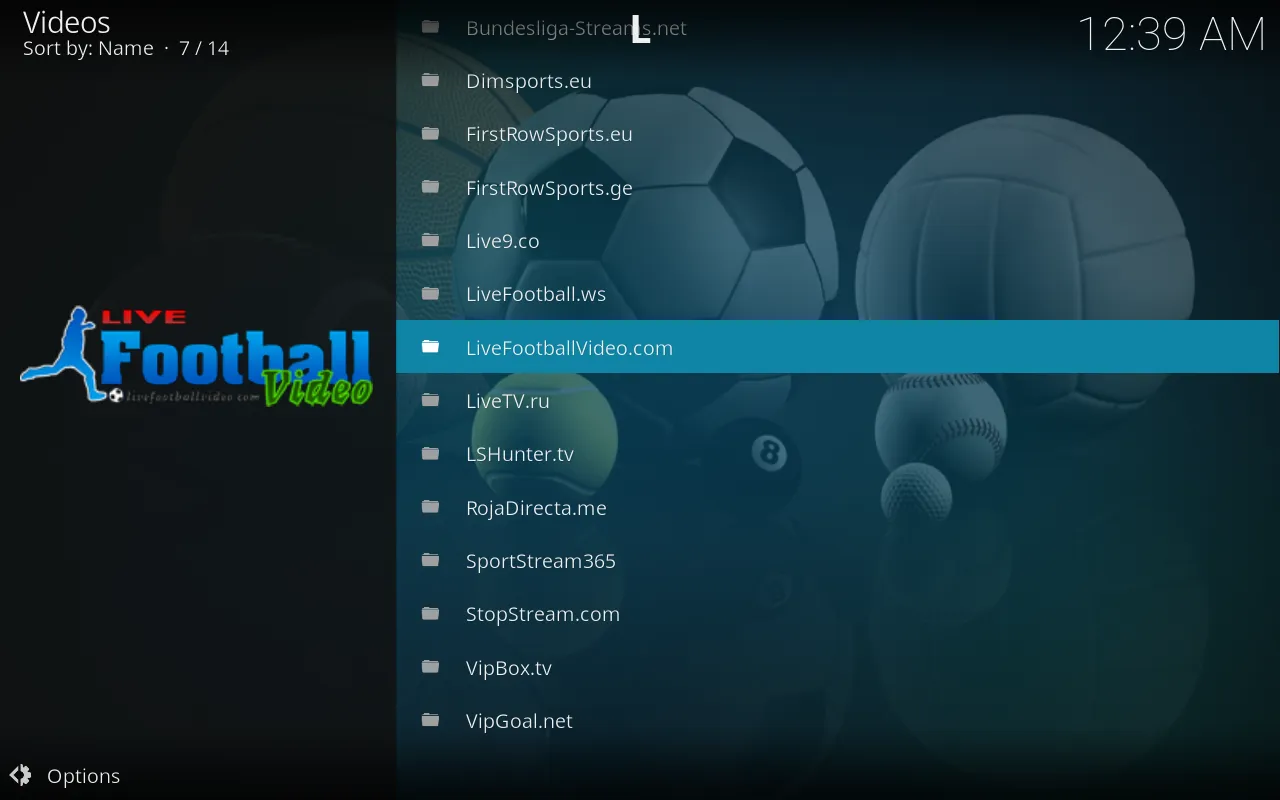
Select your Football Match.
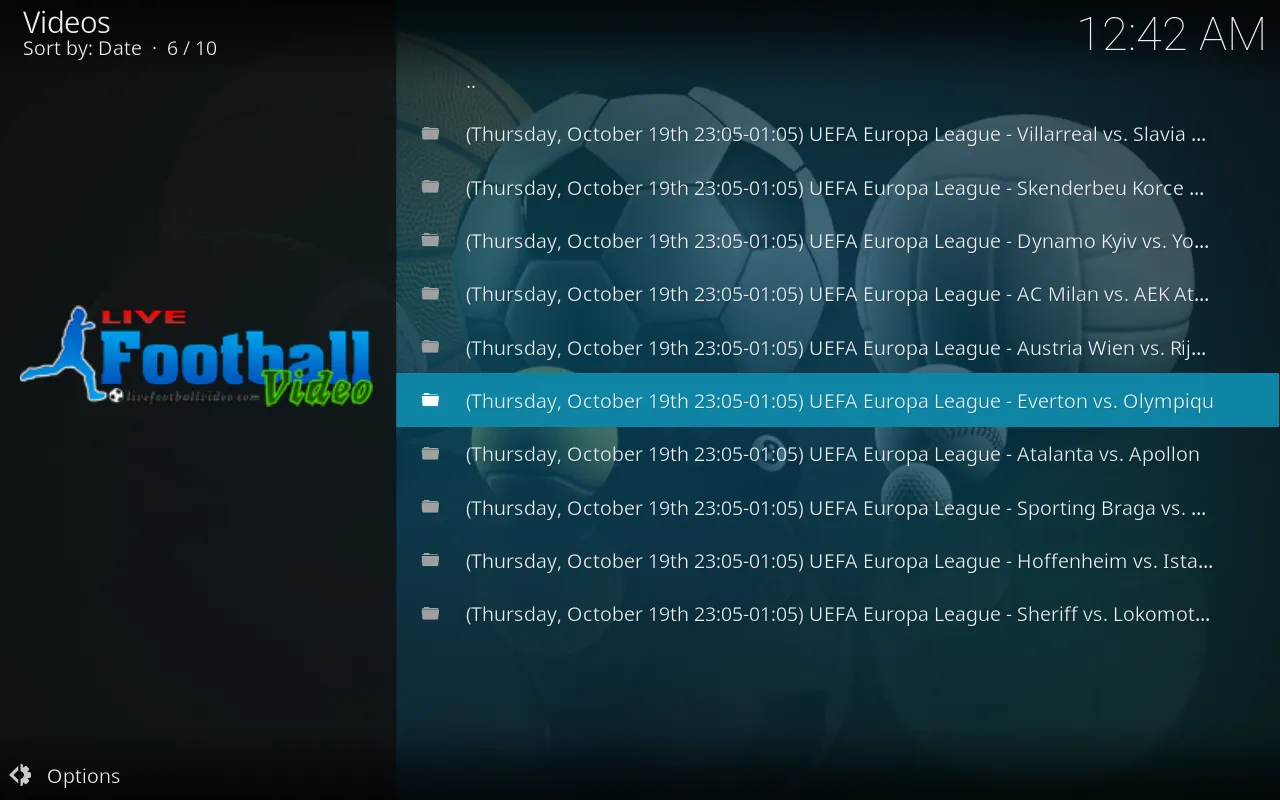
Look for Streams with the AceStream tag.
Note that the Kbps in front of the link is the Quality of image being streamed. The higher the Kbps, the higher resolution you'll get. Also note that you must have fast internet for Higher quality.
In my case, if I select a 900Kbps stream, it plays perfectly on my laptop.
Once you select your link, give it 2 minutes to buffer. This is a peer-to-peer streaming system, thus it takes a little 2 minutes to gather peers and load properly.
Move your pointer on the video and see your download speed(It should be above 300Kb/ps to have a nice stream which doesn't break)
If you still get low Download Speed after waiting for more that 5 minutes, Look for another link..