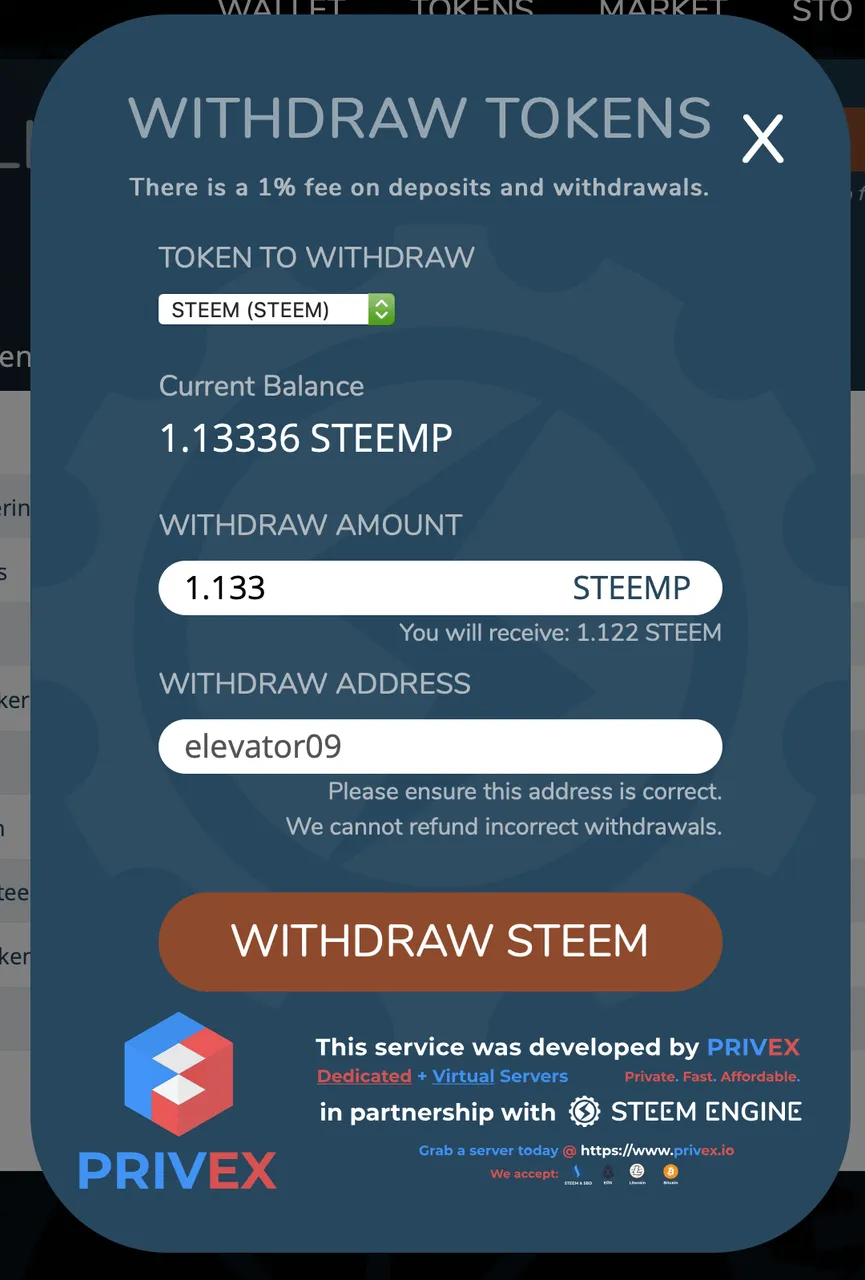In this guide I'd like to show you how to convert your earned DEC (Dark Energy Crystals) into Steem. It is a relatively simple process and only takes a few minutes.
1. Go to https://steemmonsters.com and click on the DEC logo to the left of your name.
2. Now the following window opens. Choose the amount you wish to withdraw, select "Steem Engine Wallet" and press "Transfer Out".
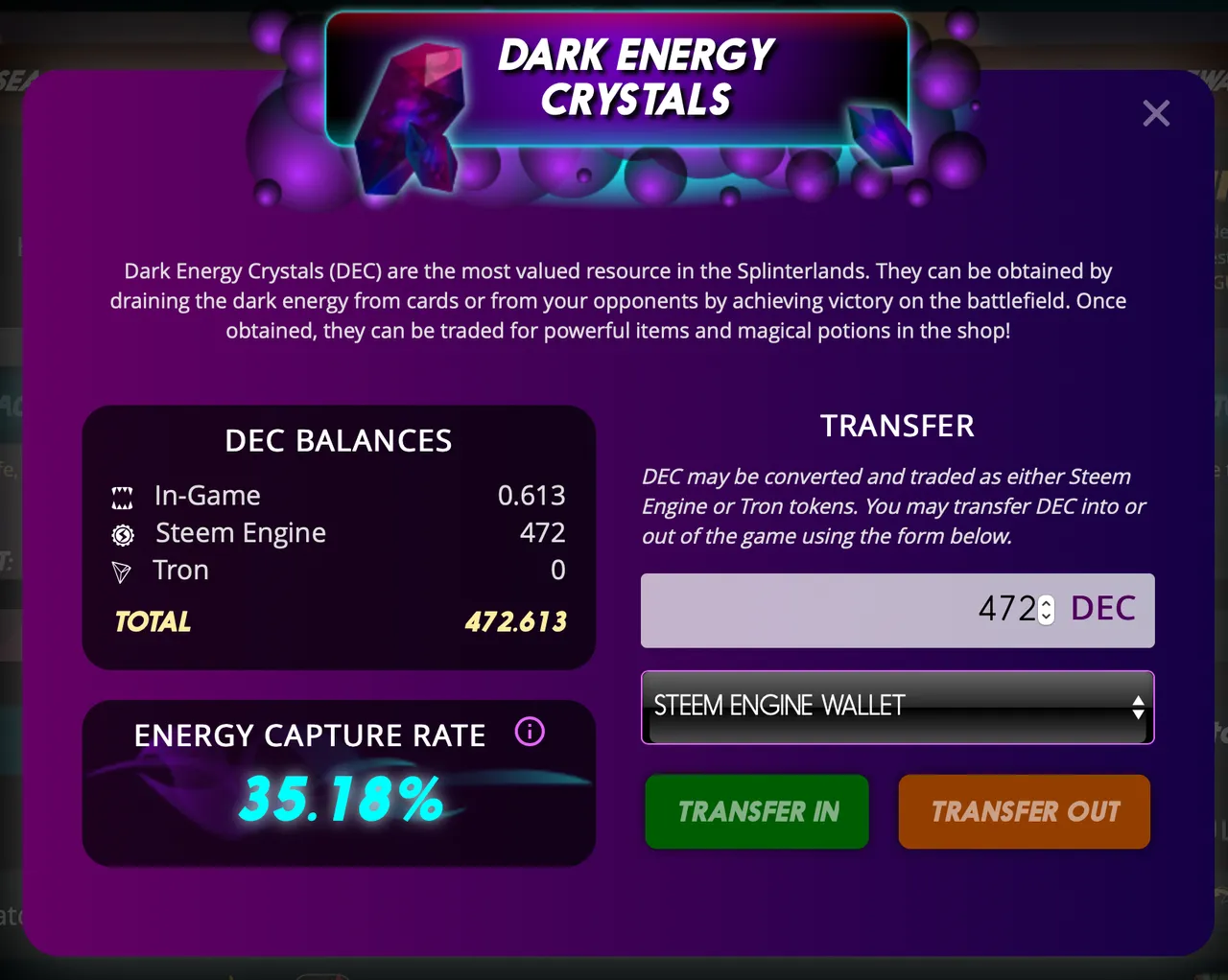
3. Visit https://steem-engine.com and log in with your Steem username. Once logged in, go to the "Wallet" section.
4. Press the arrows on the far right of the DEC icon to enter the market.

5. Now enter the desired amount you would like to sell under "Sell DEC". For the price just use the highest bid or use a custom price. Finally press "Sell DEC" and confirm it.
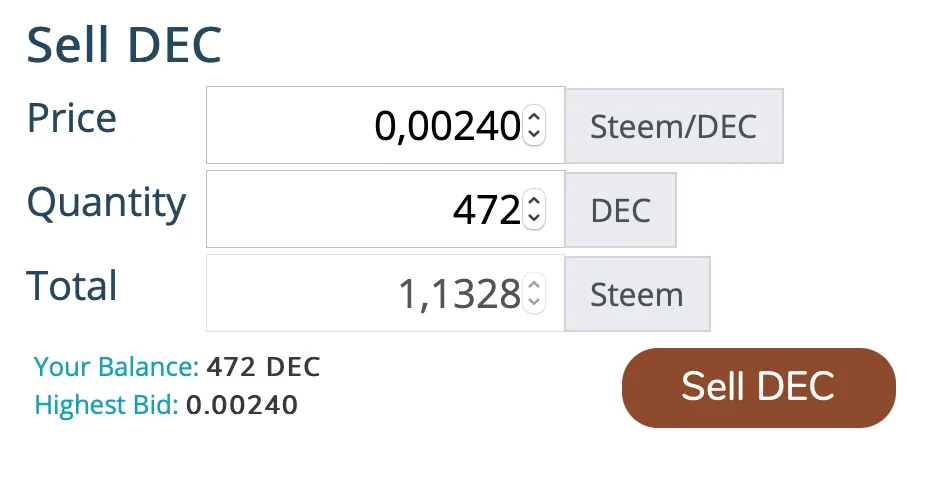
6. Go back to your Steem Engine Wallet and choose the Withdraw button (to the right of deposit). The following window will open, select now the amount of STEEMP you want to send to your Steem Wallet and confirm it. Done!