
All EOS genesis accounts are eligible to get 5000 SOV tokens which you must airgrab. How much is that worth? As of today, 5000 SOV tokens are worth about $25.
Here’s the SOV chart on marketcap.one: https://marketcap.one/m/SOV
If you don’t airgrab your tokens, they will be burned and you won’t be able to get them later. No one knows the exact deadline, but it’s safe to say, you should airgrab them now so you don’t miss out.
What is SOV? Read the SOV entry on Everipedia here.
SOV is the first self-deflationary currency on EOS that also has locked contracts. The noob definition: SOV is kind of like Bitcoin because SOV will have a supply of 21 million, too. But SOV is different from Bitcoin because SOV is deflationary while Bitcoin is inflationary.
SOV started out with a supply 1 billion tokens, and then over time, will decrease in supply at regular intervals, dictated by math, until it reaches 21 million. And no more SOV can be printed after the supply reaches 21 million. The only way these rules could be changed is if the majority of Block Producers on EOS vote to change it. That’s why SOV is unique. It makes it basically immune from human interference. Read more on the SOV website: https://www.soveos.one
SOV AIRGRAB TUTORIAL
video:
Tools used:
In this tutorial we will be using the Scatter wallet and bloks.io to do the SOV airgrab. There are other ways to do it, but using bloks.io is the easiest for most people. Bloks.io supports a lot of wallets, so if you have a different EOS wallet besides Scatter you’ll be able to use that. Here’s a list of EOS wallets that Bloks supports:
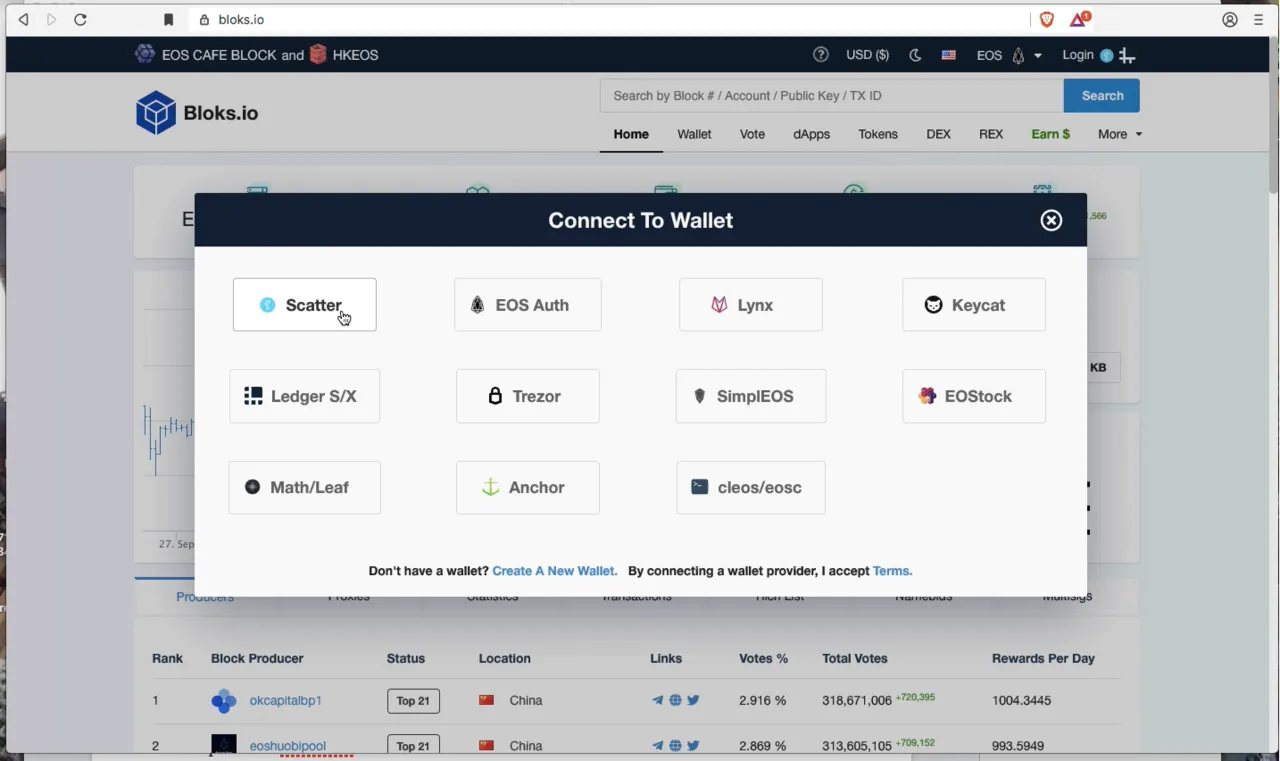
Before you start the airgrab, you will need to know if you have an EOS genesis account because those are the only ones eligible for the SOV airgrab.
What’s an EOS genesis account?
An EOS genesis account is one which was created at the beginning of the EOS mainnet launch in 2018. If you created your EOS account in 2019 then you don’t have a genesis account.**** The easiest way to find out if you have an EOS genesis account is to look your account up on bloks.io. All genesis accounts were created by ‘eosio’ so if yours doesn’t have ‘eosio’ in it, then you don’t have a genesis account. See image below:
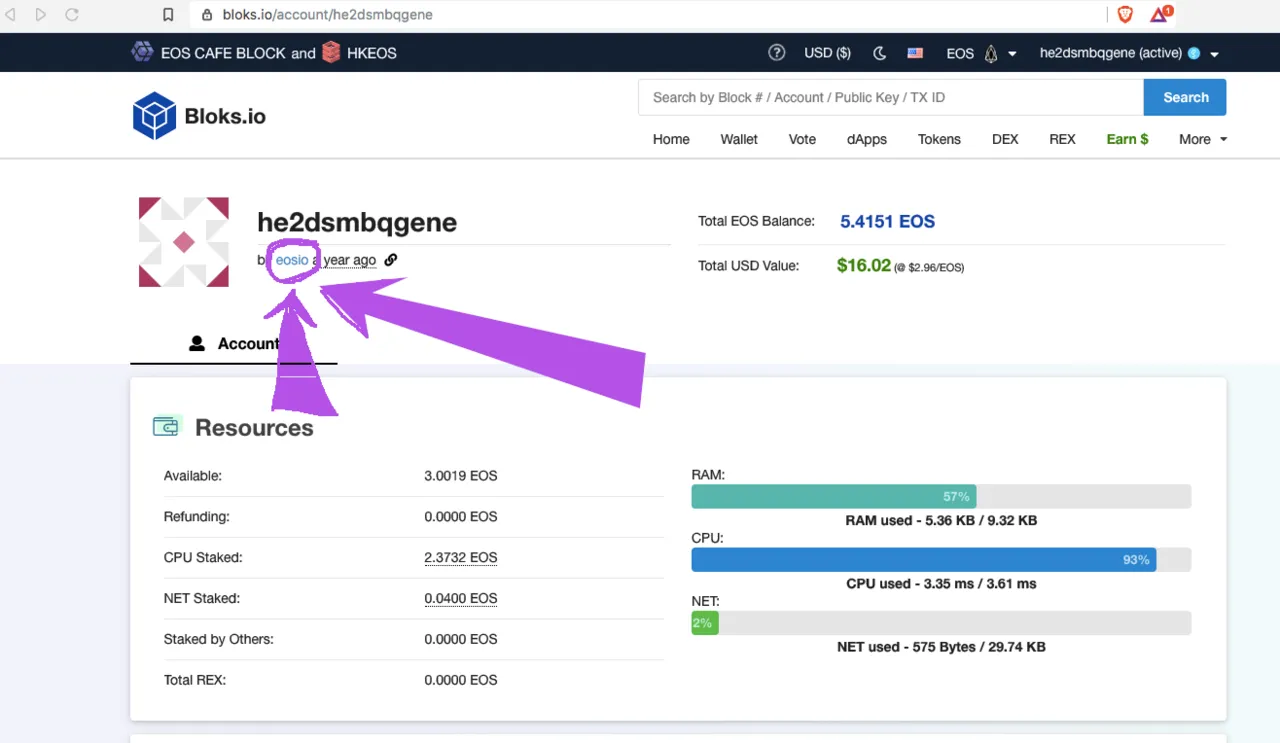
Ok, let’s start the tutorial.
Step 1: Log into your Scatter wallet
Step 2: Go to bloks.io
Step 3: Hit login
Step 4: Select Scatter
Step 5: Select your EOS account.
Step 6: Go to WALLET menu.
Step 7: Select AIRGRAB
Step 8: Under SOV Select AIRGRAB
Step 9: Hit ALLOW button in Scatter to transfer your 5000 SOV tokens.
**** If you’re bummed because you don’t have an EOS genesis account, there is hope for you. Join the SOV Telegram channel: https://t.me/eossov and start participating in the SOV community. It’s one of the most active and fun channels in all of EOS. If you need ideas on how to earn SOV tips in the channel, do some of the following: make SOV memes, share articles about SOV and post a screenshot as proof, write an article about SOV, make some SOV art, ask admins what they need help with, help other noobs learn about SOV, tell a joke, and the first thing you need to do in SOV is make your avatar for your Telegram profile. No avatar, no tips is the first rule of SOV.
SOV is decentralized which means anyone can start an SOV project without asking for permission. Just don’t suck at it, that’s all you have to remember. Understand how to add your own unique value to the community, and if you don’t know what to do, stay tuned because I’m about to write an article that gives you more ideas on how to participate and earn SOV tokens.
More info about SOV:
Official SOV website: https://www.soveos.one
SOV Twitter: https://twitter.com/sovmintofeos
SOV Instagram: https://www.instagram.com/eossov/
SOV announcement on Newdex: https://newdex.zendesk.com/hc/en-us/articles/360033485452-Newdex-Lists-SOV-EOS-Trading-Pair-Officially

