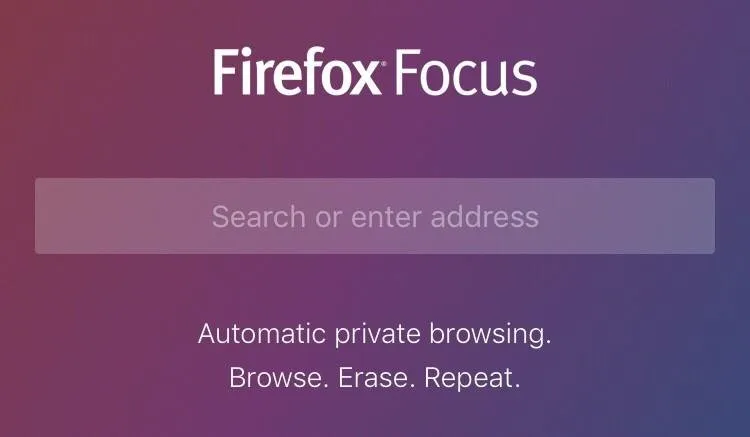
I think many of us already aware about Firefox focus but not the browser integration. If you don't, Firefox Focus it's basically a lightweight Firefox browser focused on the privacy, sometimes we don't want to leave any trail while looking for sensitive information, such as searching for birthday present, preparing for a surprise party, etc.
Firefox focus give you that, just a simple one page (tabless lol) browser with an erase button.
this is what they advertise
Easily erase your browsing history, passwords, bookmarks and cookies and prevent unwanted ads from following you.
But!
Perhaps you like the idea about the privacy and security but tabless browser is just too simple for you! you might not be aware that you can integrate Firefox Focus with your Safari browser in your iPhone.
Enjoy protection against ad, social, content or analytics trackers without switching from Safari.
Follow these steps to integrate Firefox with Safari.
- Go to Settings in your iPhone or iPad
- Scroll down to Safari
- Choose Content blockers
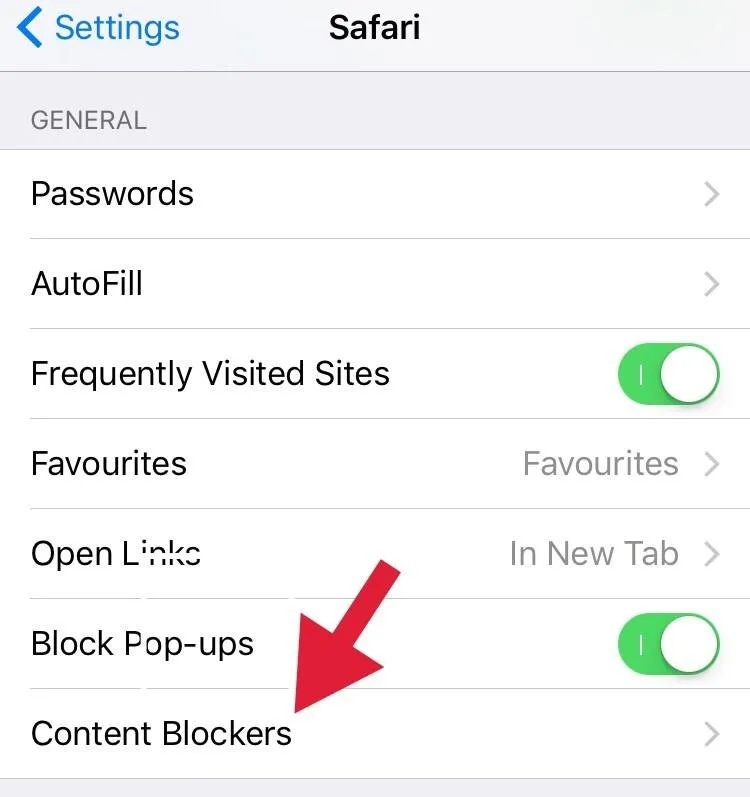
- tap the switch to enable Firefox Focus.
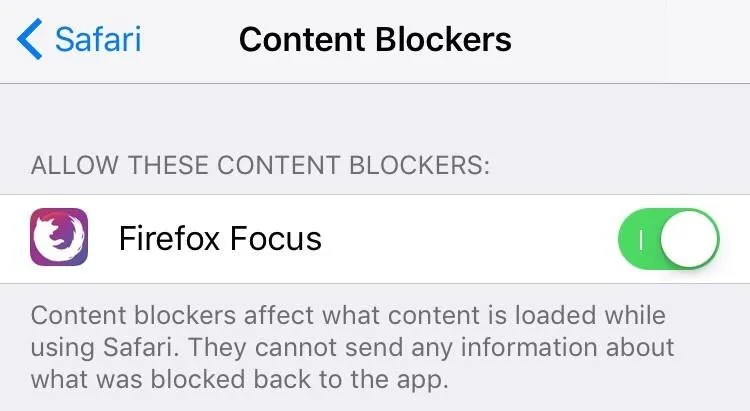
- Go to Firefox Focus browser -> tap setting (Gear icon)
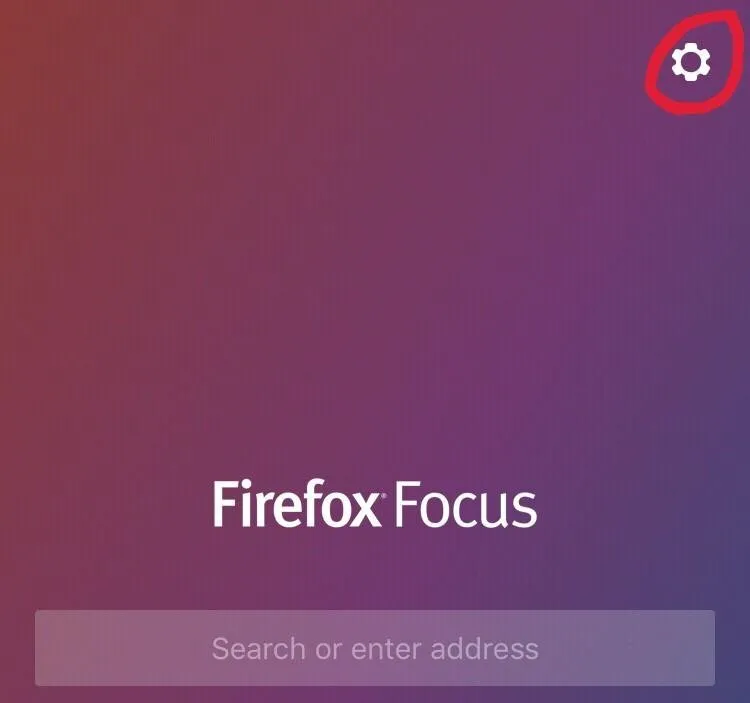
- enable Safari integration by taping the switch.
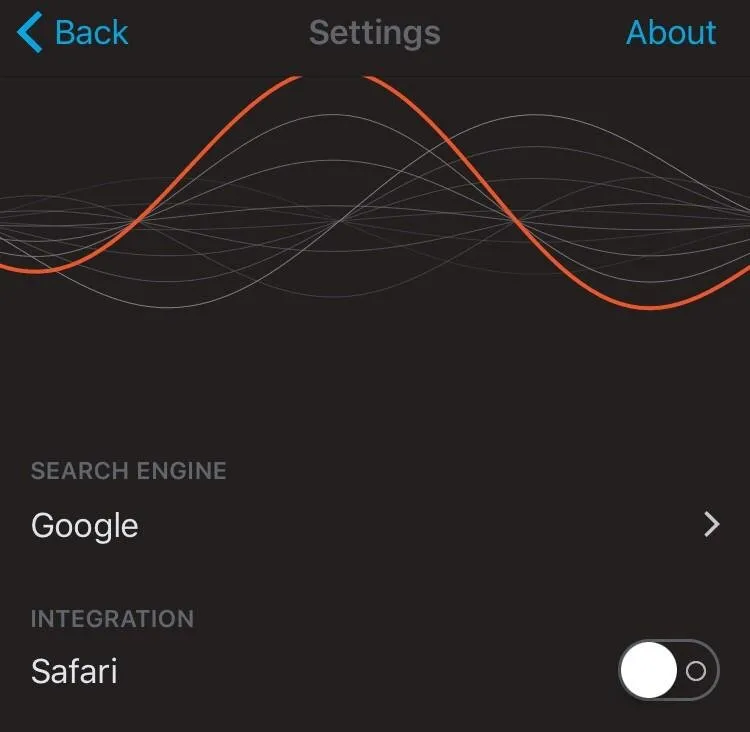
- you can also disable the "Send anonymous usage data" if you prefer not to send any data to Firefox
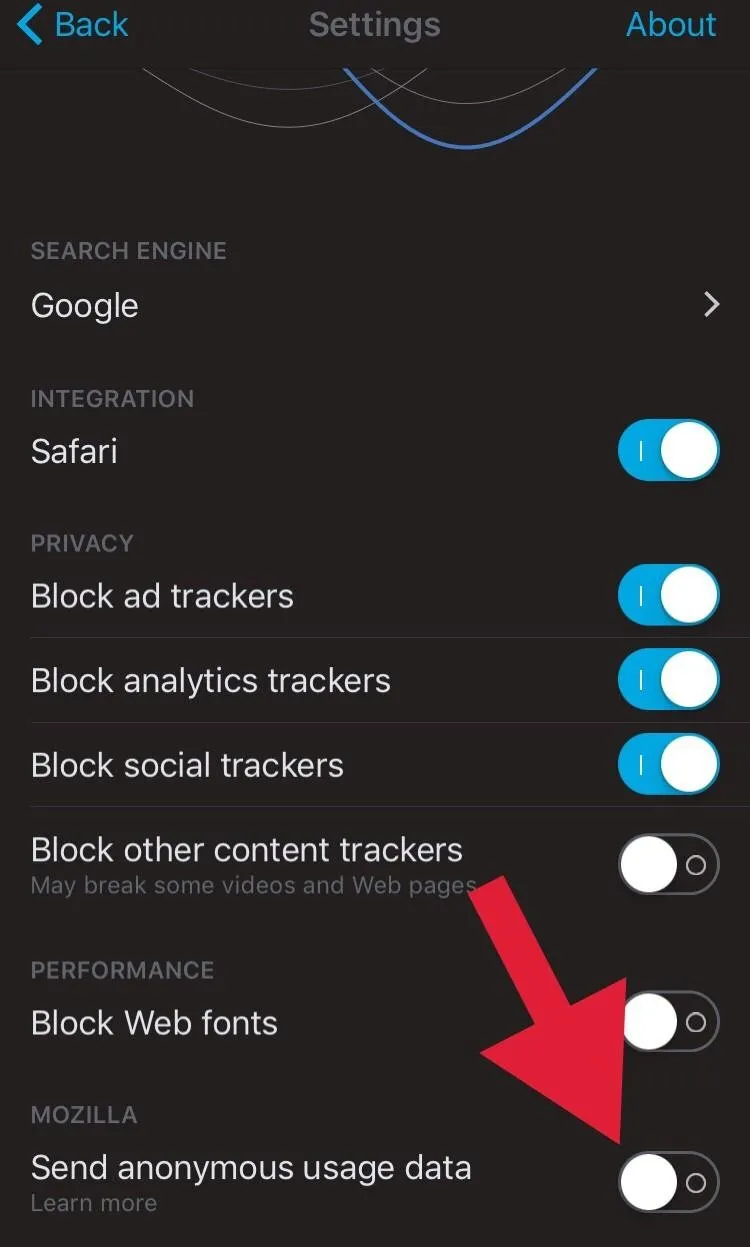
If you are interested you can read the following resources:
Introduction
Firefox Focus for iOS
Firefox Focus for Android
Take a look at my recent post as well:
How To #3 Earn Interest When You Lease Your WAVES
How to #2 Get the most from trading your Steem Dollar to Steem






