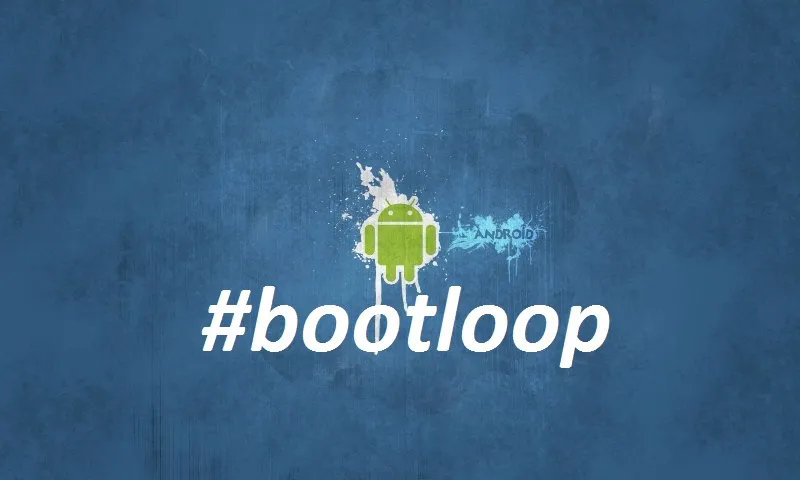
Bootloop or fail booting on hp android is actually one of the problems that often happens, usually the problem can occur because hp failed to upgrade the system, then there is also due to wrong in using android firmware and even bootloop can happen when we do root but Failed, so when the restart or turned on only able to display the logo or brand of his phone only. It will continue over and over again even though we have restarted many times. Therefore there are many users who wonder how to solve it. Well, in this article i will share tips to overcome the hp android bootloop with ease.
The problem occurs when you use the phone to play games, install the application or watch the video suddenly just happened to restart or re-boot itself. And after turning on again hp can not enter the menu but only display the phone logo only.
How to overcome :
If you experience the same thing, because the problem is still fairly light bootlop then you can fix it by removing the android phone battery and put it back. After that try to restart the phone, and usually in that way android phone is able to boot normally
Occurs as a result of user activity that often tinkers with android features and goes into system recovery. Because as we know that system recovery is the most important part of an android phone, usually from the recovery system we can do rooting the phone. So indeed the state of the system is so protected that if the user tries to tinker and make a mistake then it can result in bootloop. Actually this damage includes a mid-level bootloop because we can fix it by going into system recovery to re-backup.
How to overcome :
How to overcome this type of medium bootloop we need a Laptop or PC as a medium to backup data recovery imgae and file recovery CWM or original. However, this method can be successful if we have to backup the ROM data on the phone. But if you have never backed up his ROM data, then you can find data recovery for the type of mobile phone terebut on google. Because if the data is not the same certainly will not be in the restore as before.
Some software tools that must be installed on the laptop to help how to overcome the bootloop
For android phones that have voice call features with MTK processor like Advan brand, Mito, Samsung, Axioo, Acer, Beyond, HTC and Vandroid can use SP Flash Tool software To install on laptop to handle bootloop hard type.
For brands of famous mobile phones are usually provided special software, such as LG phones with KDZ Tool, Samsung Galaxy with ODIN, ZTE Tab Light With MultiDL Sales.
In addition, how to overcome the bootloop for tablets that use Allwinner CPU Chipset like some of the following types: CyrusPad, Treq Basic, Speed Up, IMO Z5, Websong and so on can use LiveSuits software.
How to overcome bootloop by doing Flashing Rom for Allwinner tablet with MicroSD can use Phoenix Card Tools software.
To do Flasing Firmware on Smartfren Androtab phones, Cube, Troy, Taublet and gadgets using similar RockChip cpu can use RK BatchTool software.
or
There are several stages if we want to try to do it ourselves:
See picture guides brought
the first step:
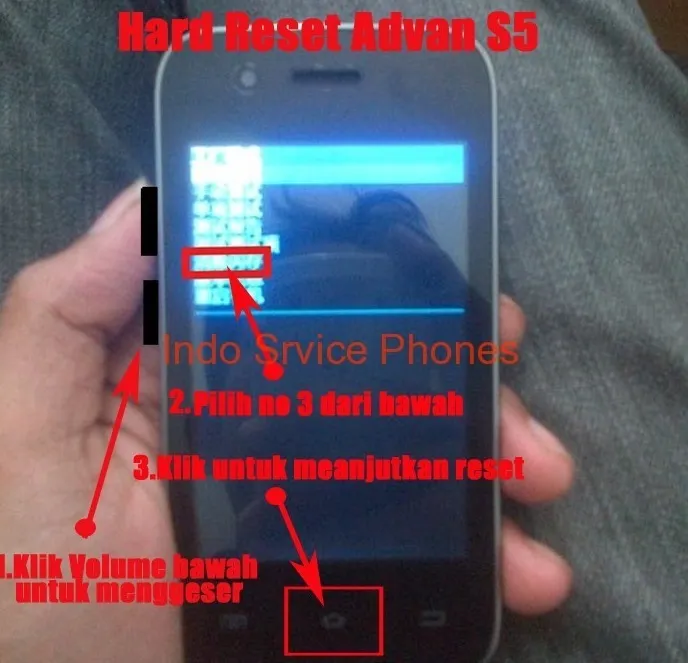
For buttons every hp brand is almost a little different, but almost everything is basically the same
The second step:
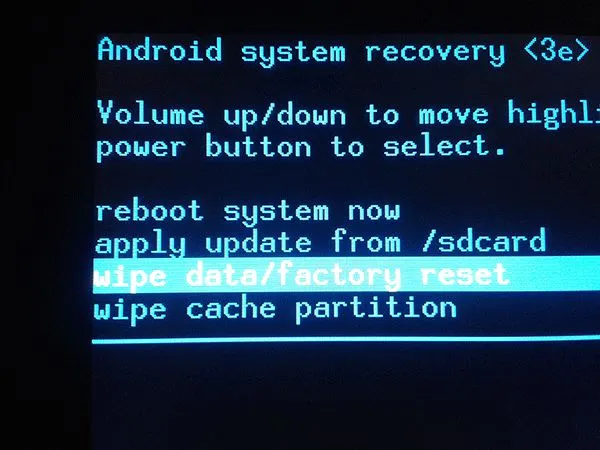
Step three and last:
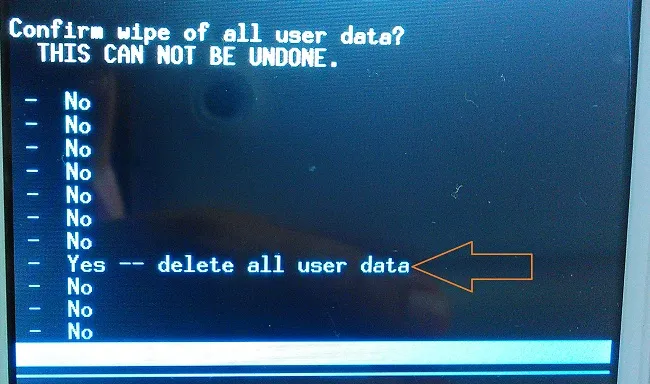
Click restart and you can remove the battery and plug it in again and try turning it on.
good luck