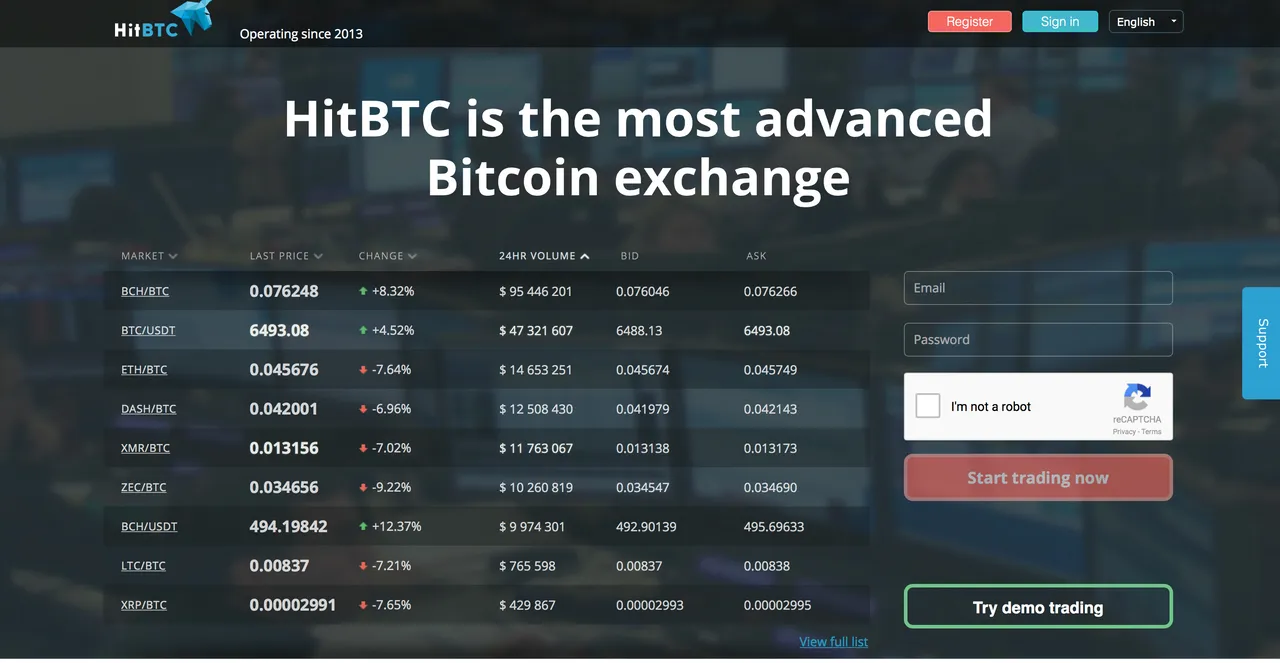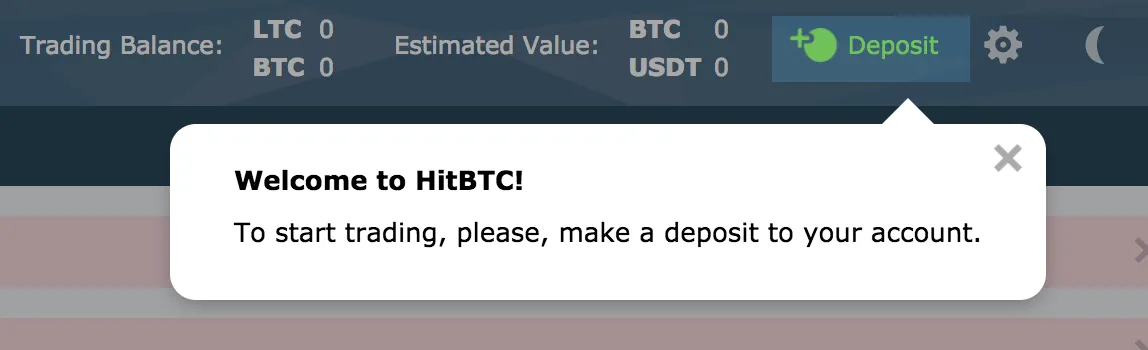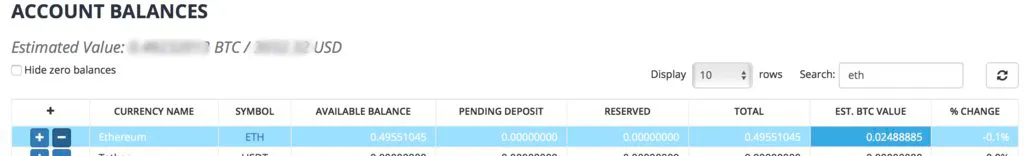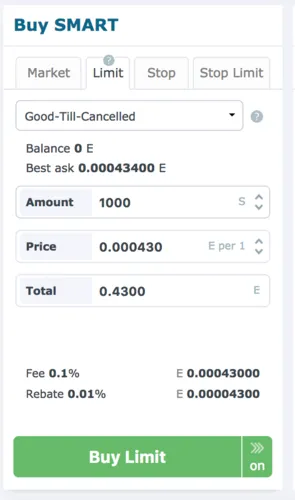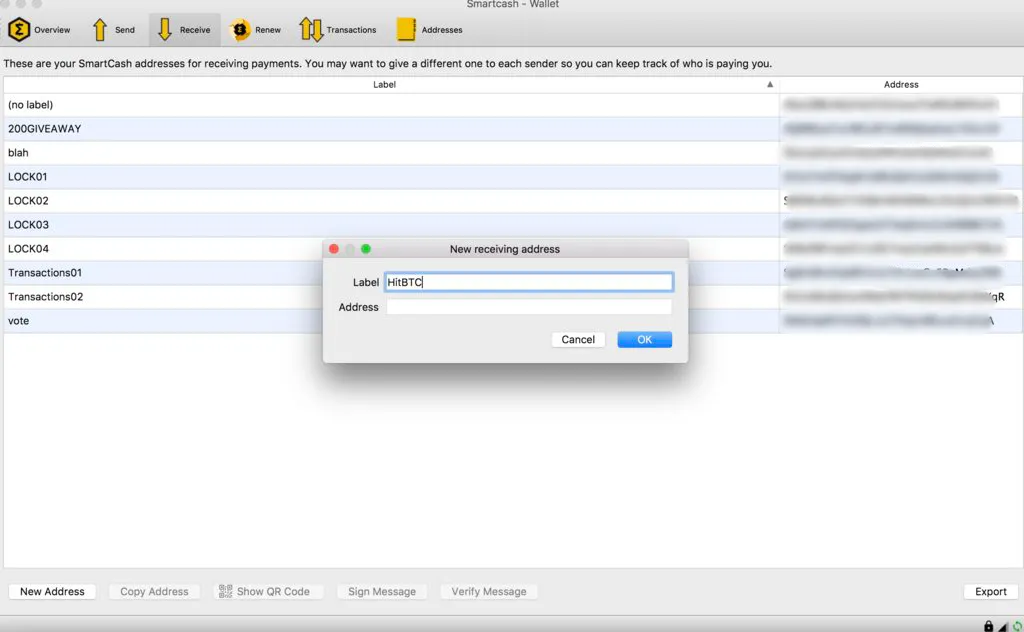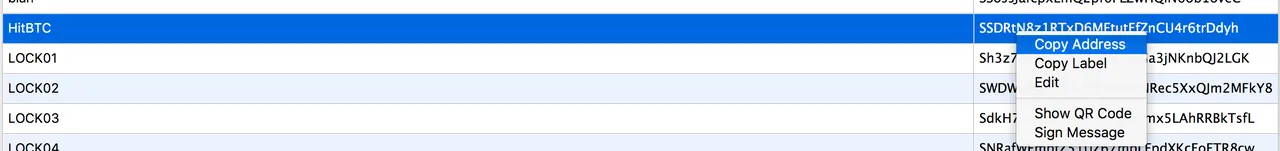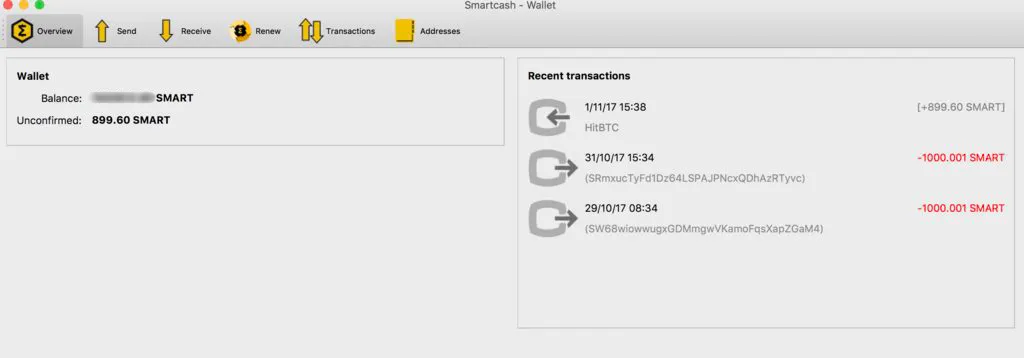We are super excited to be listed on HitBTC, one the Top 5 exchanges globally. It is a high volume exchange, bringing SmartCash to a wider audience, along with a new trading pair of USDT, as well as the usual BTC and ETH.

To check out HitBTC's blog post on the highly anticipated listing of SmartCash on their exchange go to: https://blog.hitbtc.com/smartcash-community-driven-decentralized-economy/
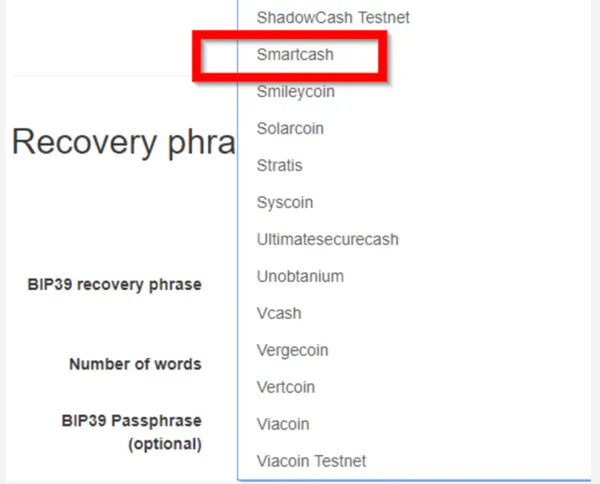
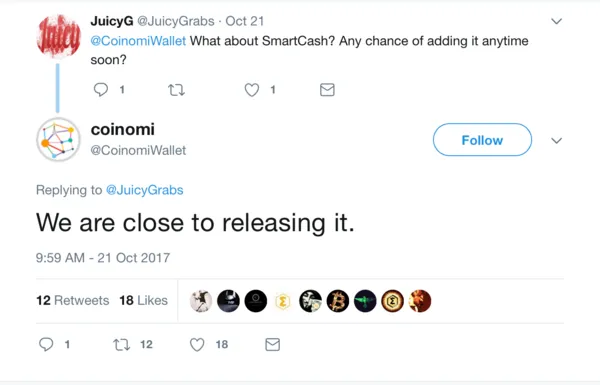
But for now, Back to HitBTC...
How Can You Get SmartCash on HitBTC.com?
Here is a walk through of the steps of purchasing and withdrawing SmartCash from the HitBTC exchange to your SmartCash wallet, for those who may not be familiar with the platform: