
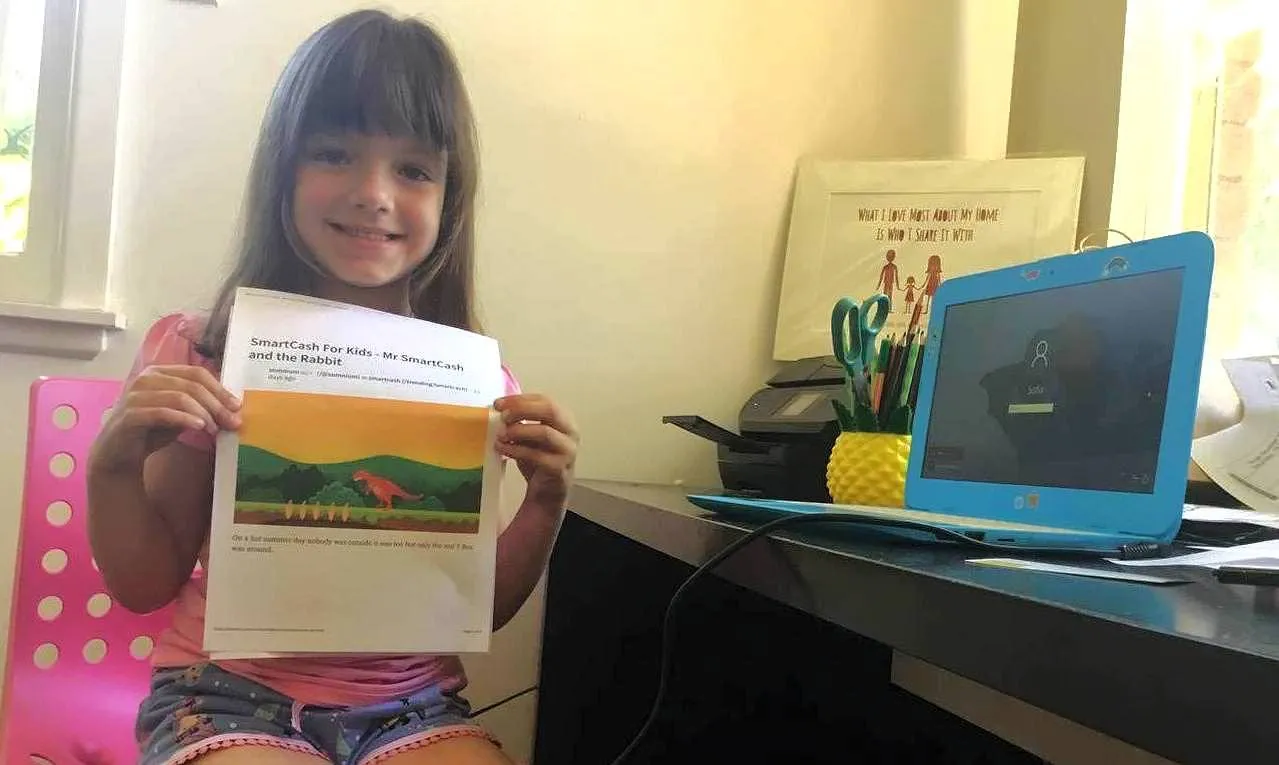

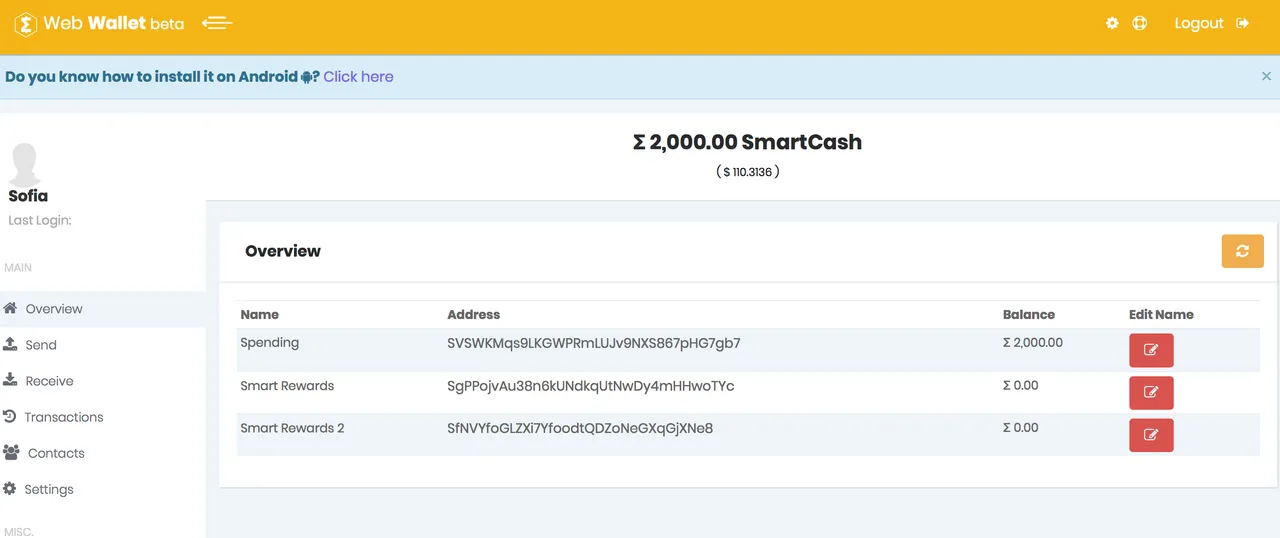

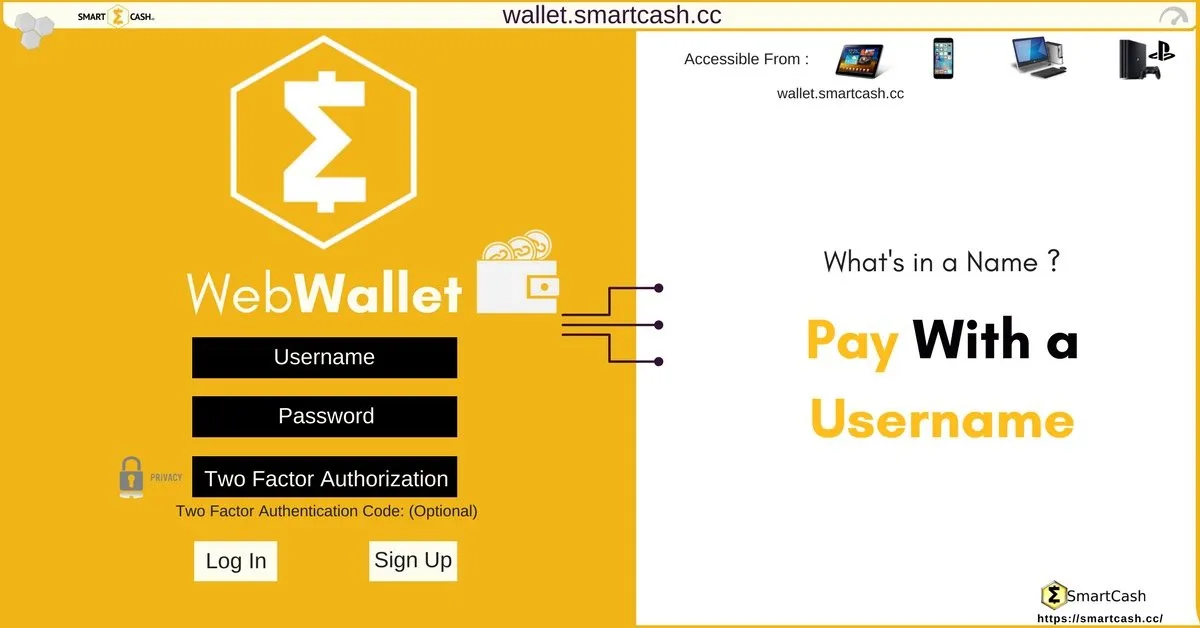
On a serious note though, if you haven't tried the Send To Username feature in the Web Wallet and you want to test it out with a small amount of SMART you can always try sending to username 'Sofia' and help her transition into a powerful woman in the crypto community.
Sofia's SmartCash Address: SVSWKMqs9LKGWPRmLUJv9NXS867pHG7gb7
