
Mining Signatum is pretty trivial with a Nvidia card and the Suprnova Sigt mining pool. This guide will show you how.
Setting up Suprnova
Create a Suprnova account here: https://sigt.suprnova.cc/ (if you have used Suprnova before then you can use the same unified login).
Setup a worker on your Suprnova account (as before if you have created workers before they will already exist).
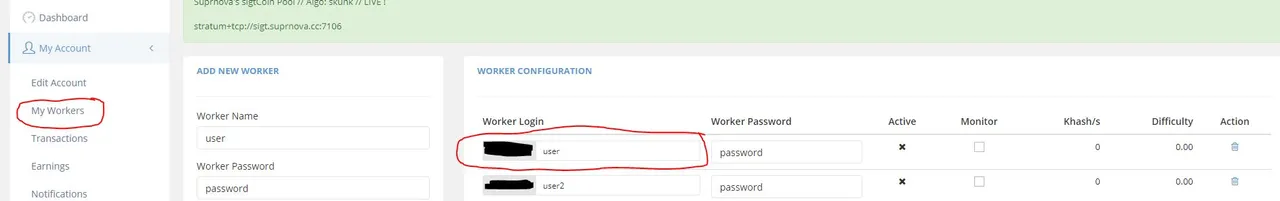
Setting up Miner
Grab the modified Palgin miner here: https://github.com/palginpav/ccminer/releases. It gets a higher hashrate than any other miner I have tried.
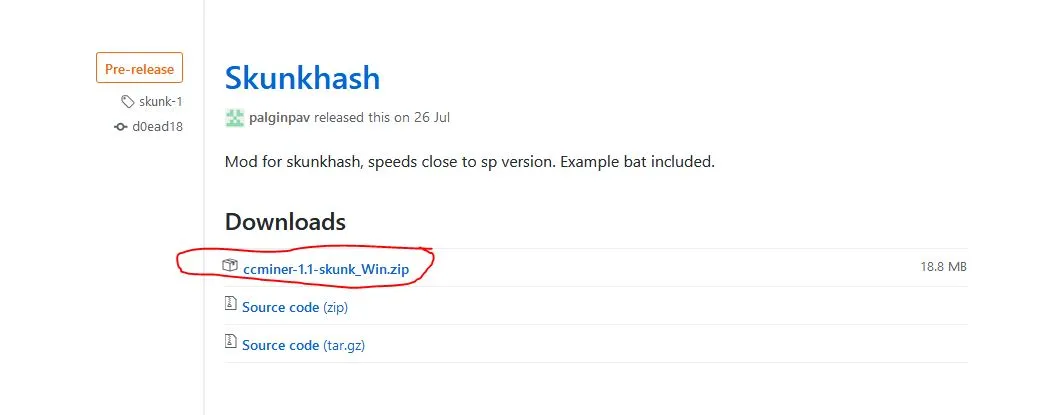
Open the .bat file and make sure it looks like this (obviously change the worker to your own).
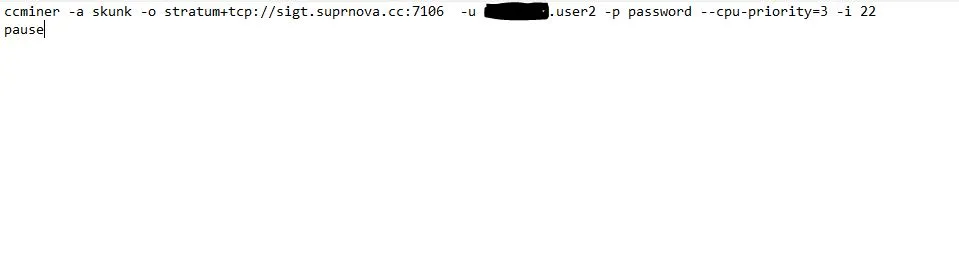
You can change the intensity setting (to get a better hashrate), however it will put more strain on your GPU (change the -i 22 to -i 23,-i 24,-i 25, etc). Try it out and see if it is worth it.
Start the .bat file and it should begin mining.
Payouts to a Signatum Wallet
Now you need to setup a wallet in order for Suprnova to pay out your earnings. Download the wallet from here https://signatum.io/#downloads
Run it and it will start syncing with the block chain. Create a new address in the wallet
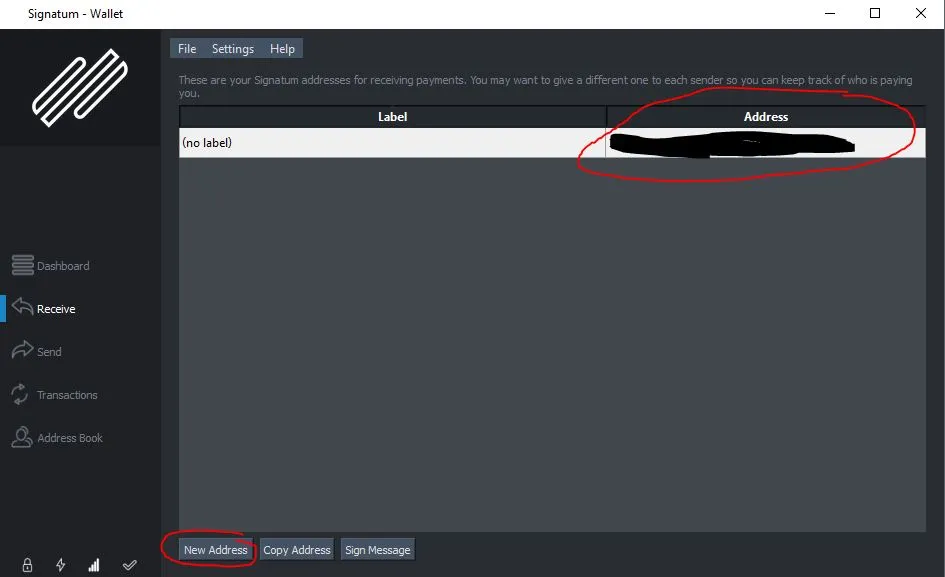
Copy the address and go back to Suprnova
Click Edit Account and input your copied address. You should also the payout threshhold (mine is set to 12.5)
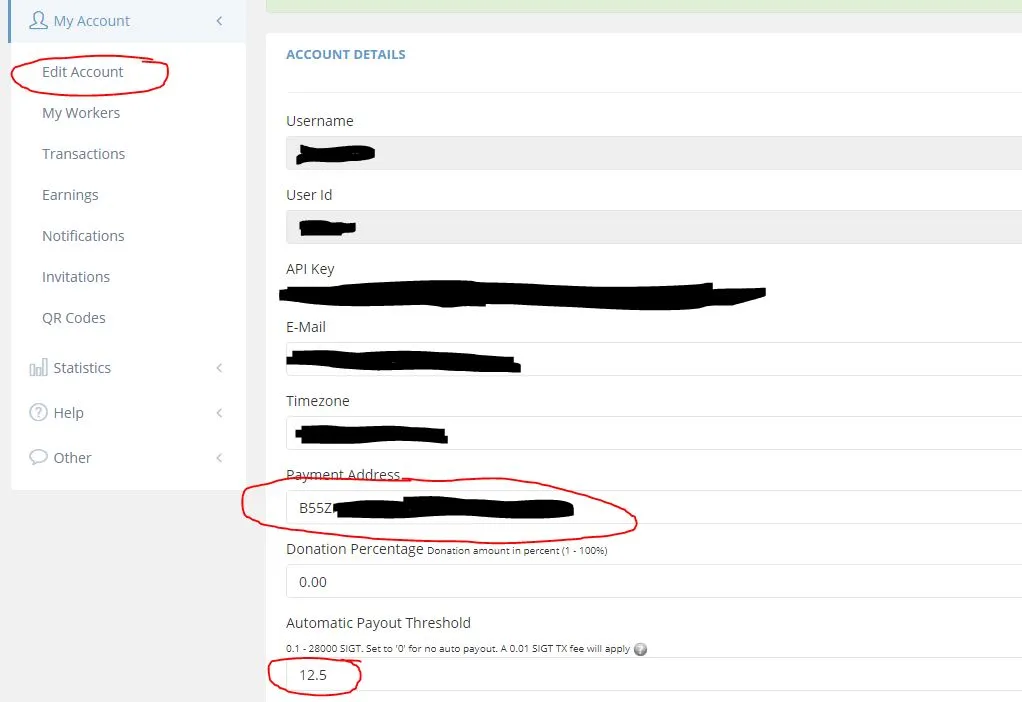
Once you reach your threshhold and your wallet has synced, you will see your first funds under the wallet's Dashboard.
GPU clocks (GTX 1080)
Mem -300
Core +200
Power Target 75%
Temp Target 75 degrees (C)
Fan set 65%
With these settings I manage to get close to 34mhs using the modified Palgin miner.
Hope this guide helps!!