
In this tutorial I will show you how to create, from start to finish, a remarketing YouTube ad targeting the USA that is effective.
Creating a Remarketing YouTube Ad in 2020!
If you will enjoy reading and contributing to the discussion for this post, will you please join my Jerry Banfield University and leave a comment on the Forum because I read and respond to most comments?

If you find anything helpful in this video or funny, will you please leave a like because you will feel great helping other people find it?
Read the first part of this tutorial.
You can take the full course named “The Complete YouTube Course — 0 to 288K Subscribers!” at https://jerrybanfield.com/courses/youtube/
Creating a Remarketing YouTube Ad
Now, let's actually go and create the campaign now and we can look more into analyzing it in a minute.
I click on "New campaign" here to get started.
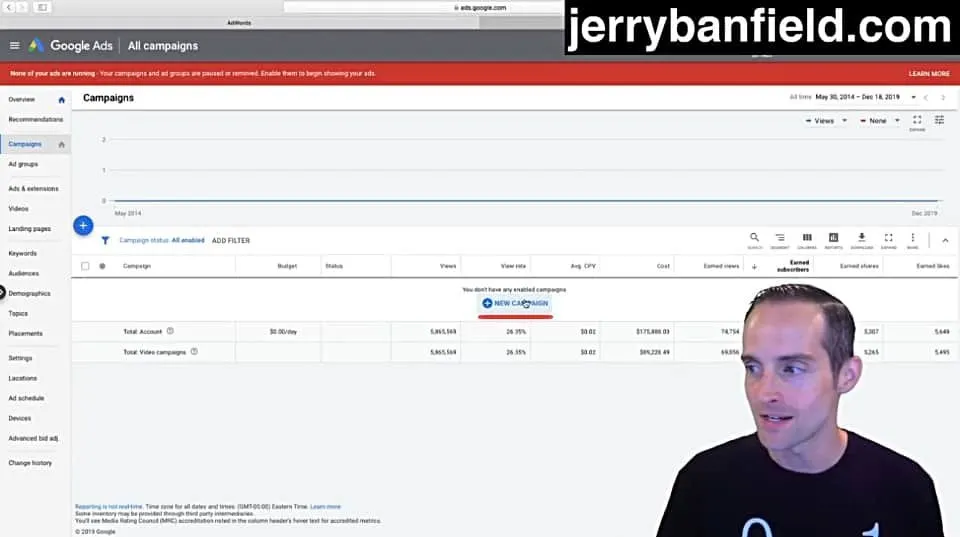
In order to create this properly, we just want to create a campaign without any goal guidance.
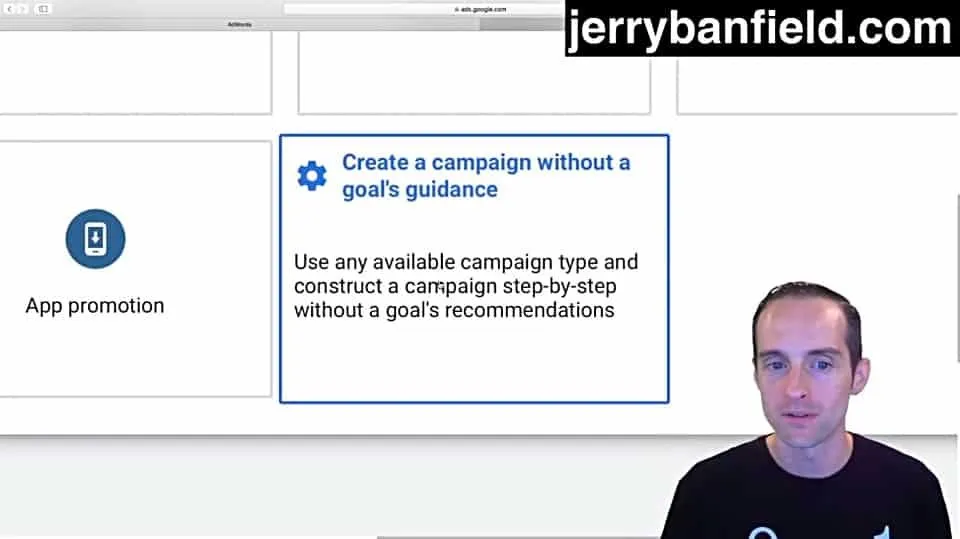
We go over here and click on "Video."
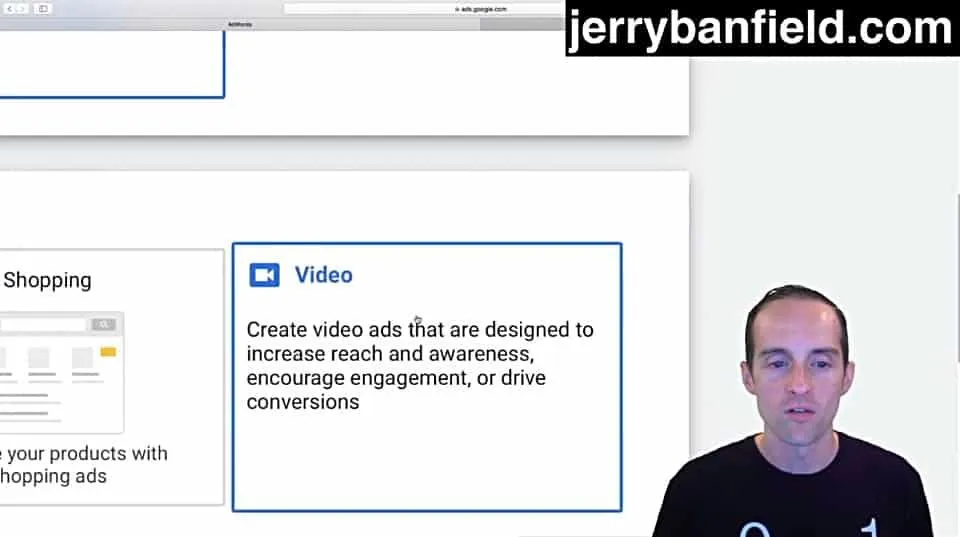
Then we do a "Custom campaign" because we want to do video discovery ads and this is the easiest way to do it.
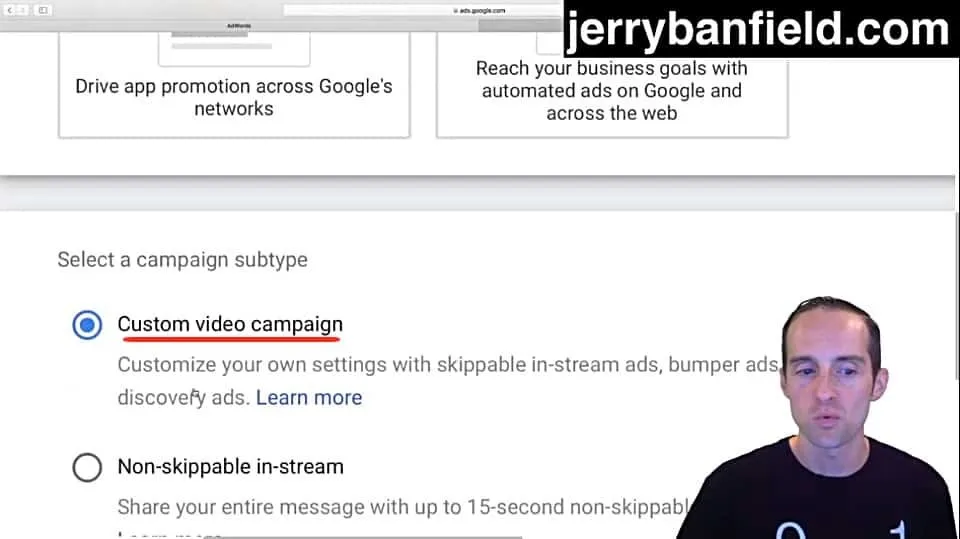
We click on "Continue" at the bottom of the page.
Now we need the YouTube URL for our video. I put the ad itself in before doing anything else, I grabbed the URL down here and I pasted it.
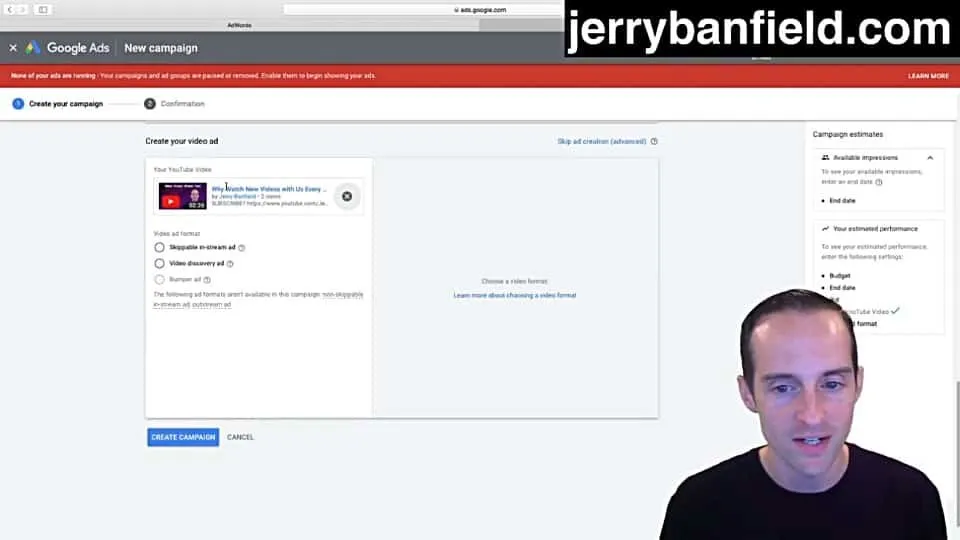
This is the exact video I want to use and now I have the key selection to make for what kind of ad this is.
A skippable in-stream ad plays the video before another video on. That's not what I want to do. Now. If you want to just reach people and have a sale or a product or service, these can be good.
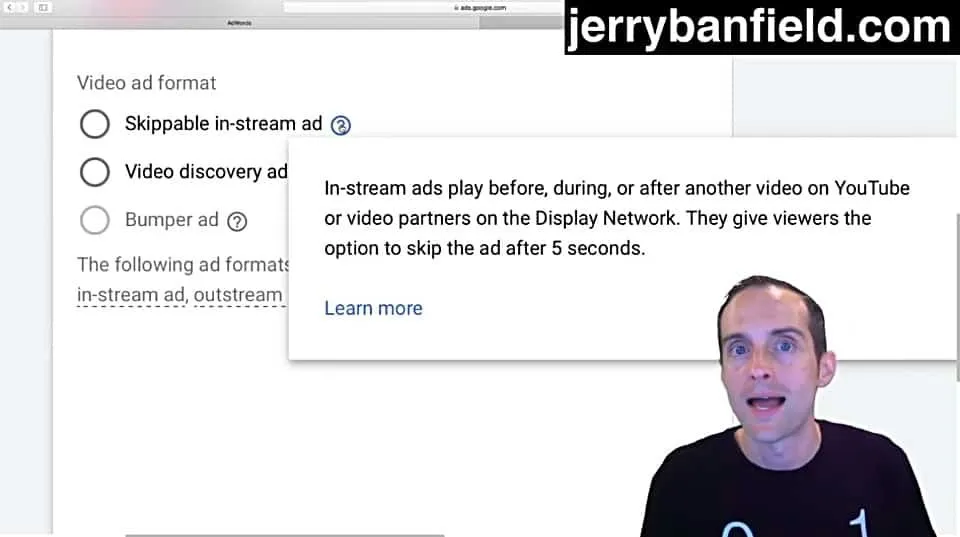
However, from my experience, these have a lot of bot views and these don't convert that well relative to the cost.
What really works well?
I love these video discovery ads because these have to actually be clicked on and these appear as recommended videos as an ad and that's why I love video discovery ads.
So I click on that one.
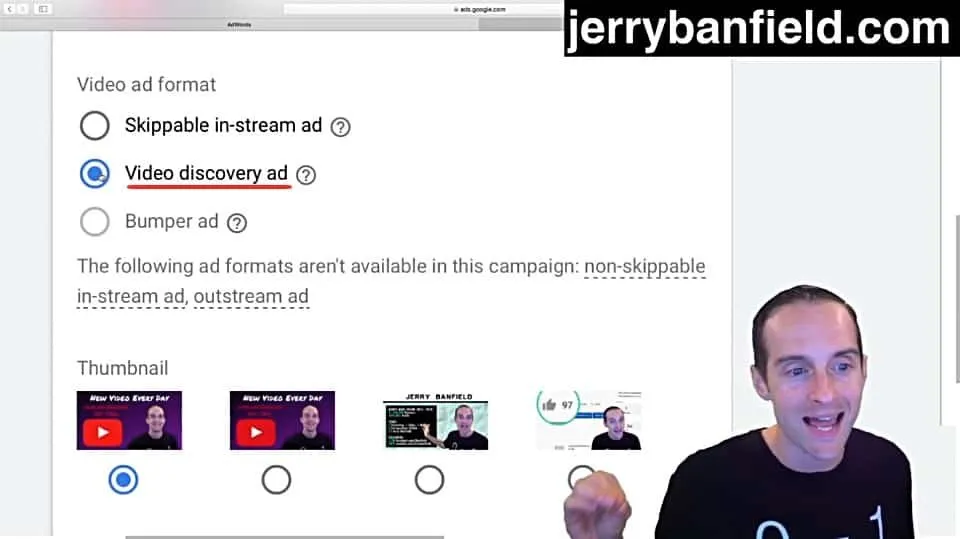
Then, all I need to do is fill in a quick headline and description. The headline is key to get people back noticing the video.
Thus what I do for the headline, I put "New Video for You Today" there and you can't use exclamation points in Google.
It's important to consider exactly how these show up, and I can just put "New Videos for You" and do it even simpler.
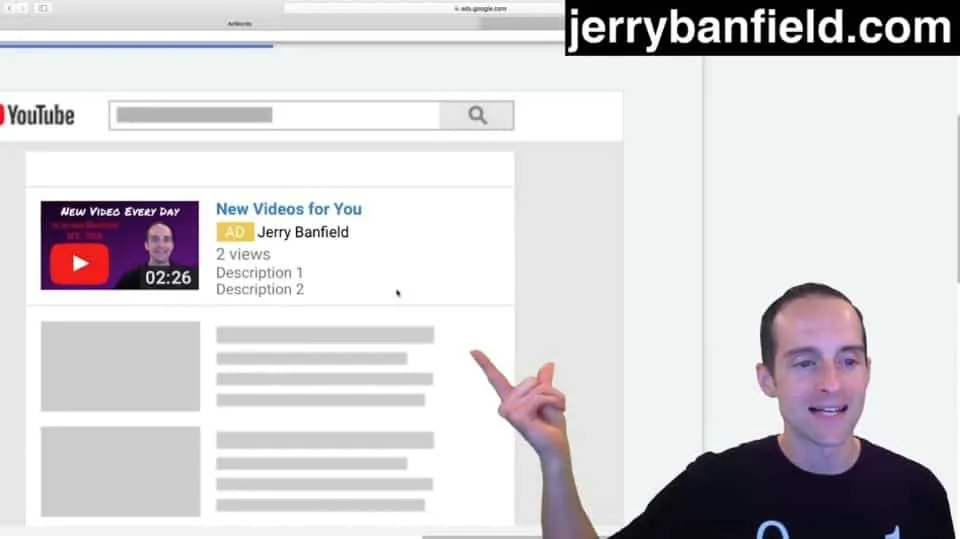
I like simple, it's good. A really simple ad, it has "New video every day," it has the exact time. So even if somebody sees this as an ad and doesn't click on it, I am a being remembered in their mind and that's what's really valuable.
On your thumbnail you want to make sure that even if people just see it, it may remind them maybe even subconsciously to go back and look for your YouTube channel, and then on my ad I have something very quick.
Now, the main way these will display is like this on mobile.
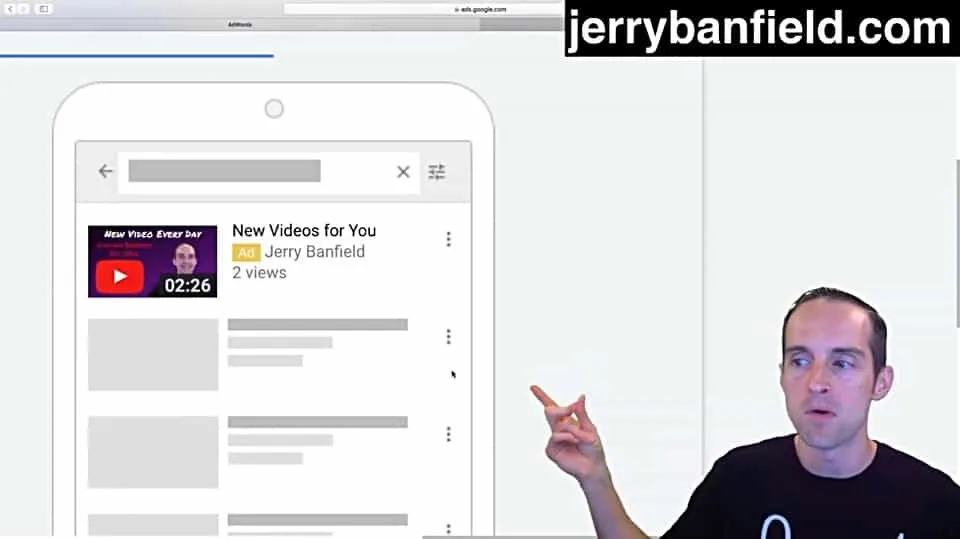
This is the main format these will come up, which I think is a really good format. You only pay when somebody actually clicks on the video and you don't pay that much for the click itself, 1 cent globally, depending on your countries, 5 or 10 cents in the USA, Canada, UK, Australia.
For all the impressions you get, there's a lot of great branding for a low cost, especially for remarketing.
This is exactly how it comes up if it's recommended, and this will be the main way. It will come up also as either a search ad or as a related ad.
Thus, if you're trying really hard and the algorithm's not giving you the organic reach, you can simply appear here without having gotten any organic reach and YouTube will put you here with the little ad next to your name.
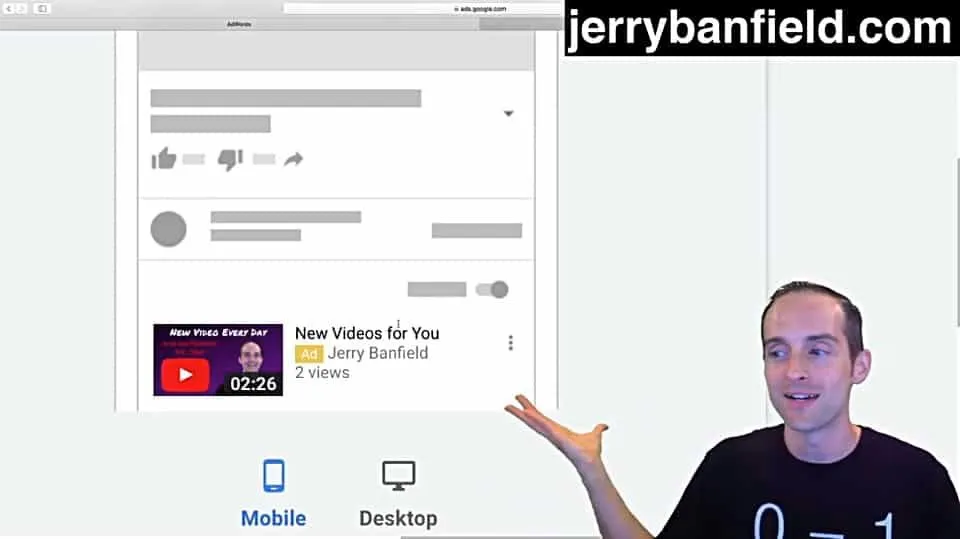
I like a nice short headline here "New Videos for You."
I want people coming back to my channel that are interested in watching new videos with me and therefore I just put that headline.
Now, I go over here and I'll type in a quick description because if it's on desktop, which it won't be most of the time, I want people to see an additional little description.
"Join us every day at 11:00 AM Eastern for new videos with Jerry Banfield."
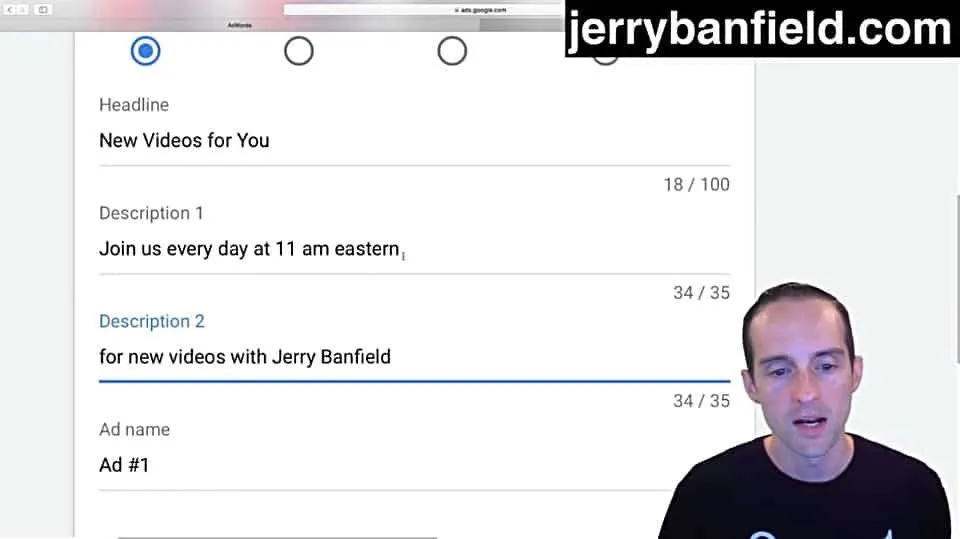
There we go, a little effective description.
Now we call this, "New Videos for You" ad, and then I'll just say "December 19, 2019" in case I end up making a different version of this, which has happened a lot.
Now, we've got the basics of the ad in place, a nice, very simple and effective short ad.
People know it's not asking a lot of their time and the call to action on the ad is to get that subscribe and notification.
We're now ready to go.
That is the ad itself and we'll go back now and fill out the rest of the campaign and ad group.
The basic structure with YouTube ads within Google ads is you've got a campaign, that's the main level where you control your budget.
Then you've got an ad group, which is where you can put lots of different ads all in one place and control various things like targeting, and then you've got the ad itself.
What I do is I use generally one ad per ad group, and then I just do one or two ad groups per campaign because I want to focus the budget on that exact ad, and if you put more than one ad or more than one ad group, you can't control very well where the actual budget goes.
Thus, I generally just do one ad per ad group per campaign.
In order to start off with this, we will go "New Videos" in naming the campaign, especially if you have a lot of campaigns, it's important to name them in a way that you can analyze lots of them all together.
I'll call this "New Videos 121919," then there's going to be remarketing targeting on this, so I'll put "RM" for remarketing.
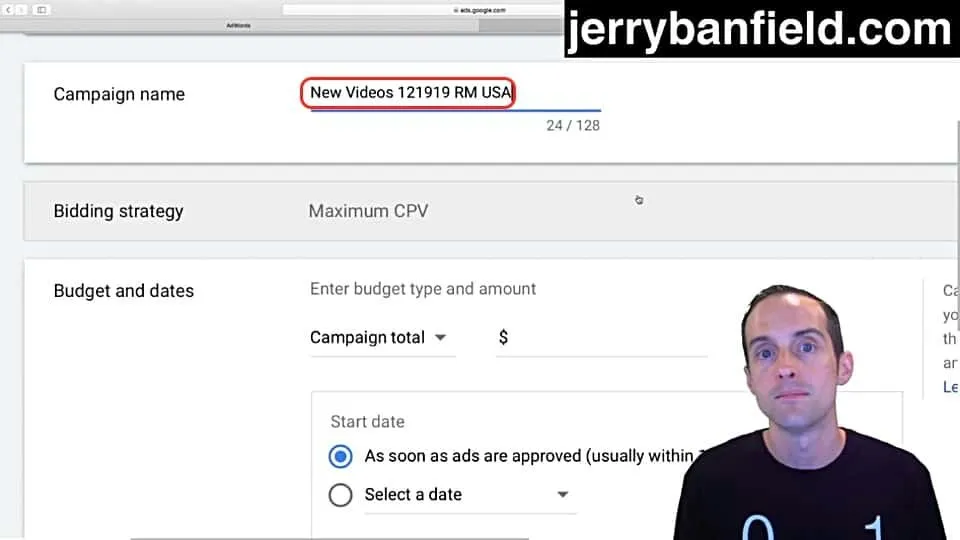
Then, what's going to change is the exact targeting.
What I'll start with is I'll just do one USA.
I like to split into three different basic campaign types, USA only, my country where I live, lots of audiences, often higher cost. Then I like to do a campaign just for the UK and Canada, often a very valuable audience to be in front of, often at a bit lower cost, and a lot of my users are from Canada and the UK.
Then I like to target the whole world. Those are often very cheap and get lots of quantity in and some very valuable viewers that advertisers often aren't competing with.
That way, when I copy this campaign, I will make different country-targeting to make sure I've covered the whole world.
Next for the budget, I go down on and select "Daily" budget and for the USA I will start these off because I haven't been running any ads in a while. I'll put them at $10 a day to begin, see how they go and see how much budget is available because of how I'm going to set the frequencies that these can be targeted later.
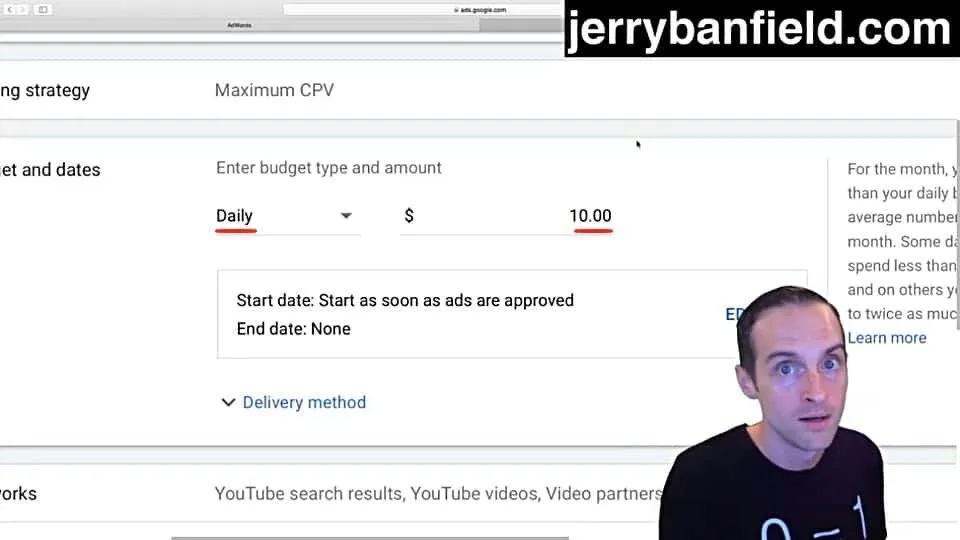
I will only be reaching one person once per month with these ads, which therefore it will limit itself a bit based on what people are on YouTube.
For the "Networks" because this ad actually is driving people to a YouTube video, which is probably why the clicks can be so cheap, I will put this everywhere. That way if someone's not watching a video directly on YouTube, they can still end up clicking on my video and coming over to YouTube.
Everyone does end up coming to my YouTube channel.
Thus, I will allow video partners on the Display Network.
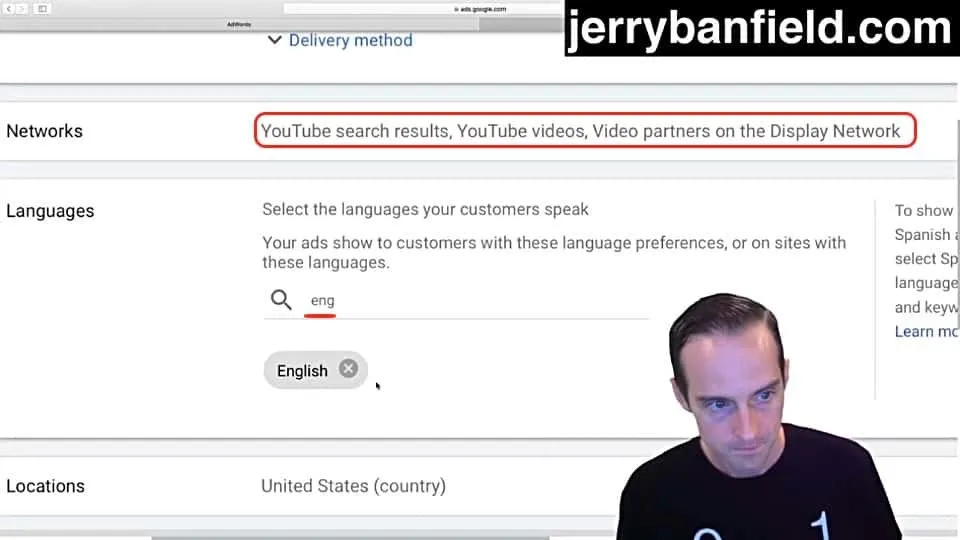
For this one, I also will put "English" in for my language because that's my language and for this campaign I'm going to just use "United States."
Now on the "Content Exclusions," YouTube allows you to have these various inventories.
I'm actually going to pick "Expanded Inventory" because I don't care what people are watching when they are potentially coming over to my channel.
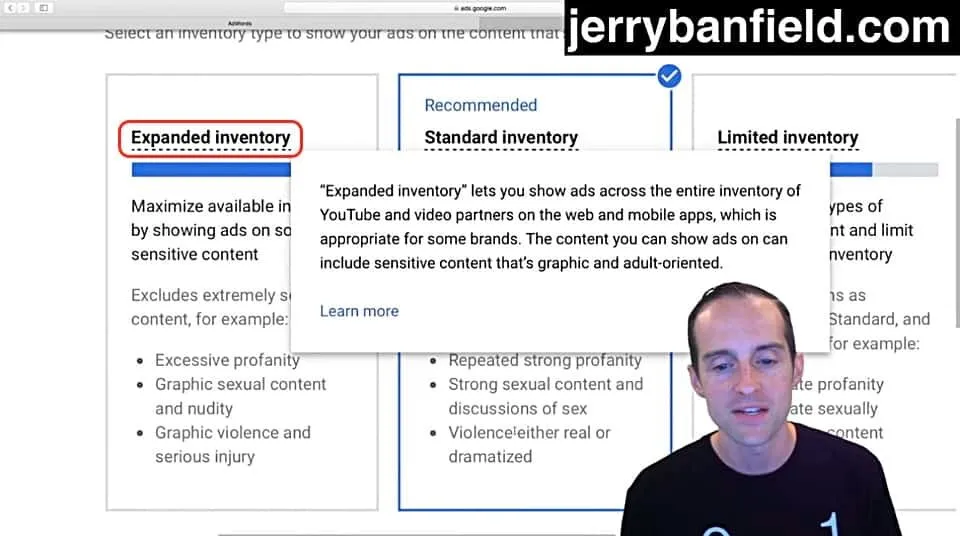
I will take whoever's YouTube channel it is, I don't care if someone sees an ad, I'd rather take more clicks at a lower cost without worrying about content exclusions.
Then, I click on "Show on all" and I don't worry about things that in here.
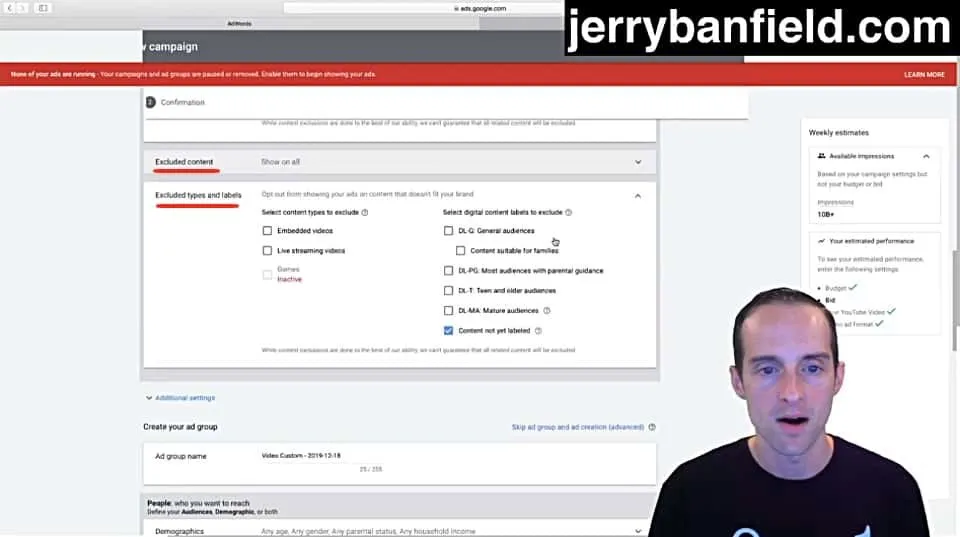
Now there are some additional settings on here that are very important to make this work.
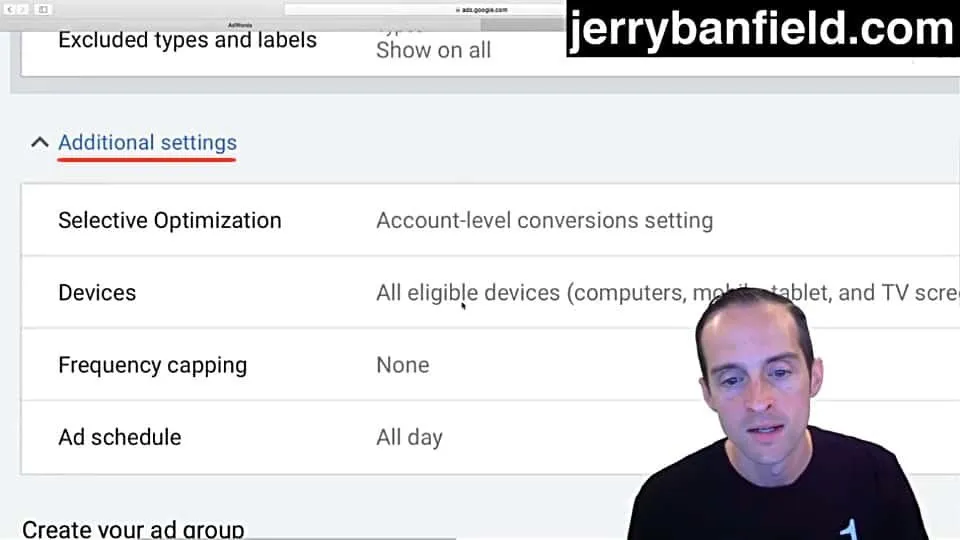
Number one, I use "Frequency capping."
I select "Cap impression frequency" or I could also use "Cap view frequency." What I want to do is to cap an impression frequency.
I want once per month.
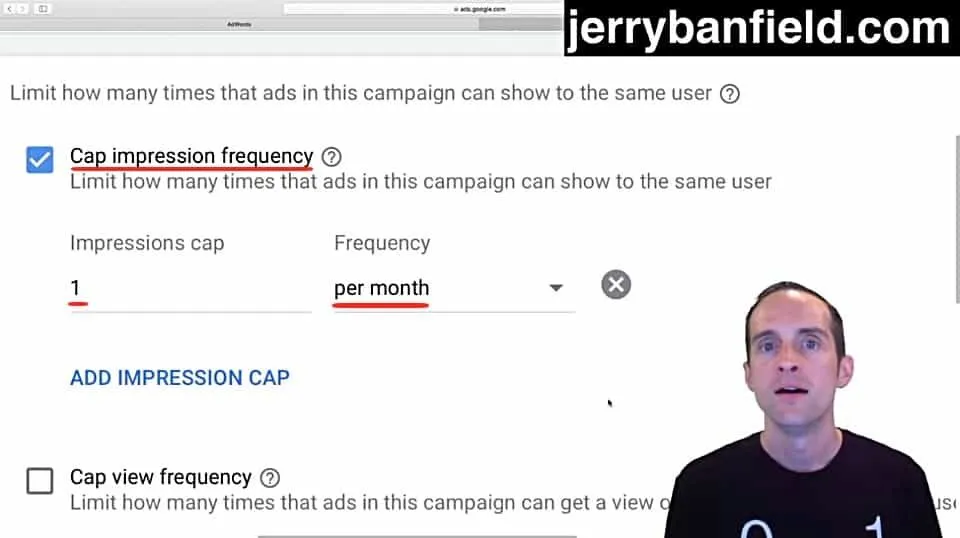
That way, I take one shot with this ad per user per month. If someone scrolls past my ad and doesn't click on it, I don't want to pay for that person to scroll past my ad again more than once a month and doing this, I get these ads out to as many people as possible.
This allows me to take as many chances with people who do see the ad, want some new videos and jump on it right away and if somebody doesn't click on it, I can try again next month to see if they do want to click on it.
Now that I've got that set, that allows my budget to reach a lot more people. Otherwise, what YouTube will often do if you don't put an "Impression frequency," it will show the same person the same ad that it thinks they ought to click on it 10 or 20 times and sometimes the same personal end up clicking on the ad over and over again, and especially if there's any kind of invalid activity going on.
I'd rather it just limit the users to once per month. That way, if there is something going on where there are fake clicks being driven or something, then I only get hit with one of those instead of one video and one user clicking my ads a whole bunch of times.
I schedule ads all day and now that we're done with that, we've got all the basics for the campaign.
All we need to do is finish off the ad group here and we are ready to go.
For the ad group, I'll call this just "Remarketing" and with the ad name.
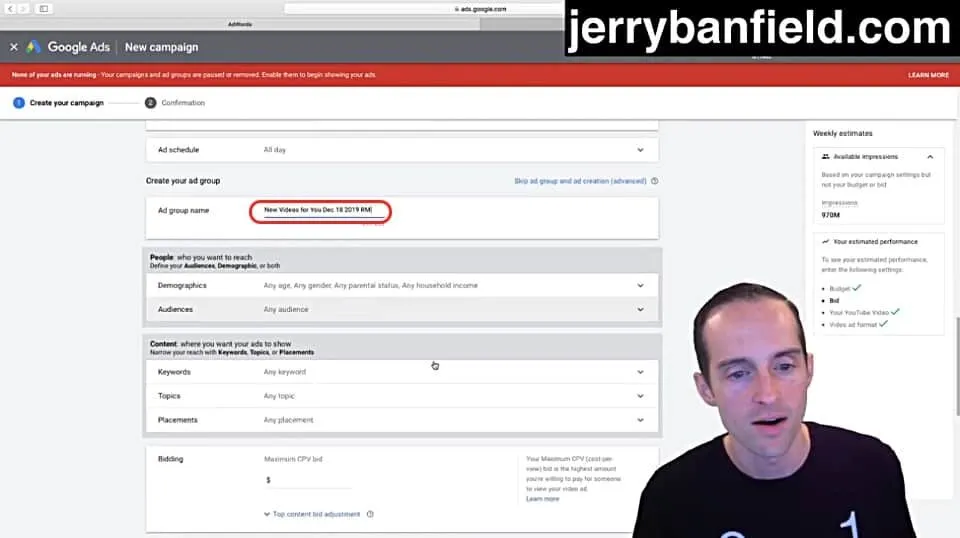
I then don't pick anything else out on the demographics because I've got remarketing.
All I do for this is go over to "Audiences" and for this one I'm going to use the 540 days.
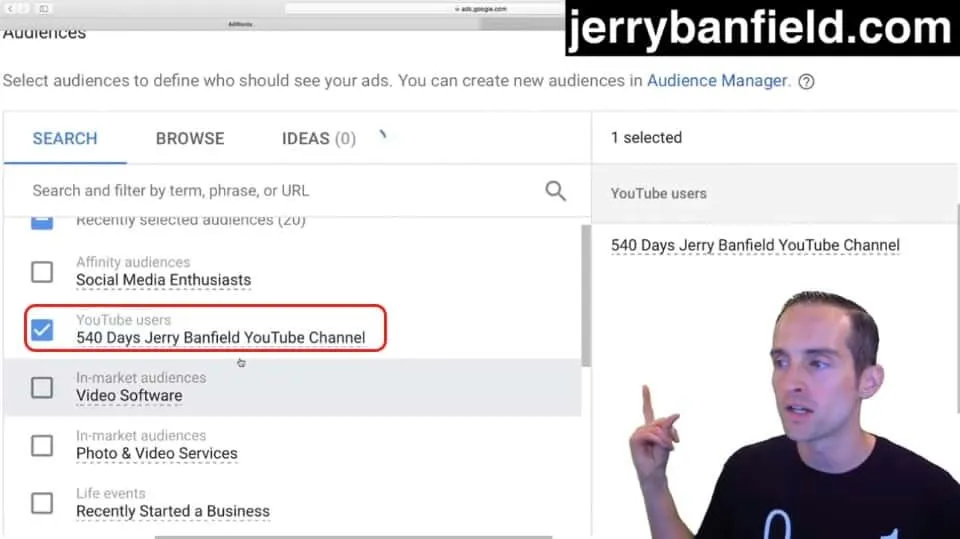
I'll take anyone who's seen my channel in the last year and a half or so, and see if they'll come back and be an avid subscriber.
Now, if you don't have hardly anyone watching your videos, as you can see on the side, YouTube gives me an idea of the available impressions on it.
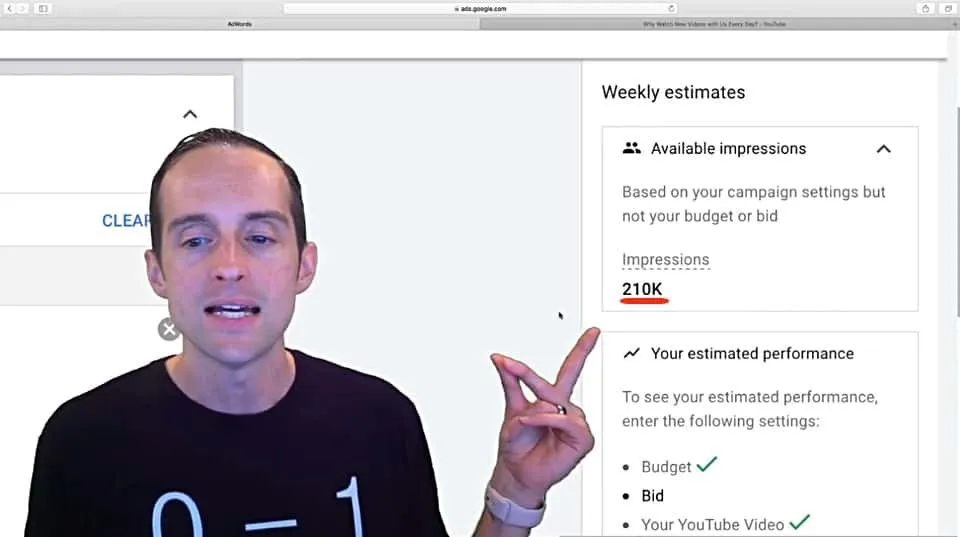
It says that I can get hundreds of thousands of impressions. I've got enough people that have watched my videos. I can afford to set a one frequency cap and just do remarketing, and then focus completely on that.
If your audience is not big enough to do more than maybe a dollar a day, you can try to expand and make ads to reach into new audiences and that will then build up your remarketing ads to reach those users again.
If you are interested in doing something like that, usually just picking some of these affinity audiences can be the cheapest.
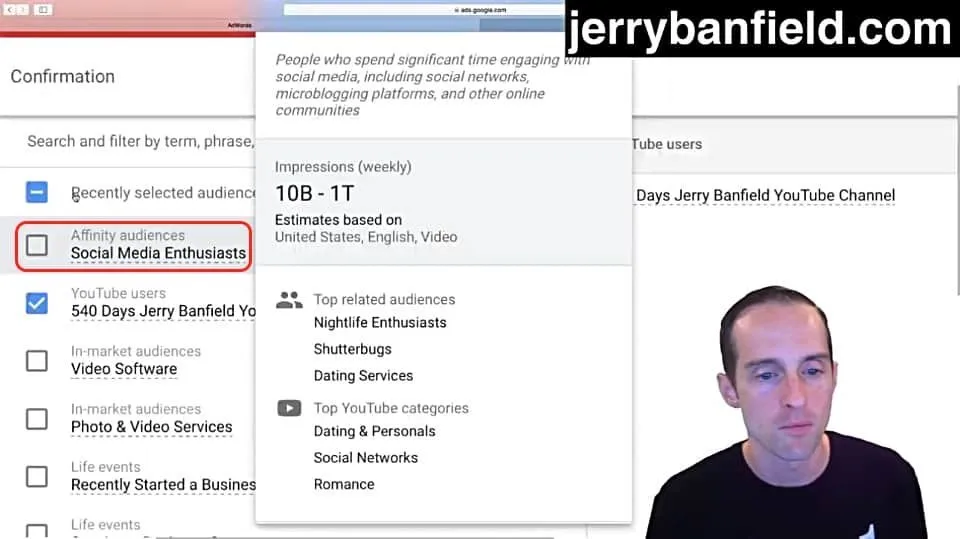
Things like "Social Media Enthusiasts" can often get some good results.
Thus, if you need more to target, picking out some of these bigger audiences can get you out there to a lot more people.
Often being too narrow on YouTube will result in ads not getting any impressions.
For me, I just pick this 540 days for my YouTube channel and that's all I need. I've got that one audience, which is all I'm going to use on this campaign and then we go down here to the bid.
Now the bid, I like to put the bid higher because YouTube, given it's all remarketing, will show the ads up to that bid. If you put your bid too low, your campaign will not get any impressions.
Therefore, I like to put my bid up in the USA to something like 21 cents to make sure it actually gets impressions every day and sometimes it will show to users that are a much higher cost per view bid, and other times it will show the ones that are much lower, and in an average out, it's usually between 5 and 10 cents and I don't make any top content bid adjustment.
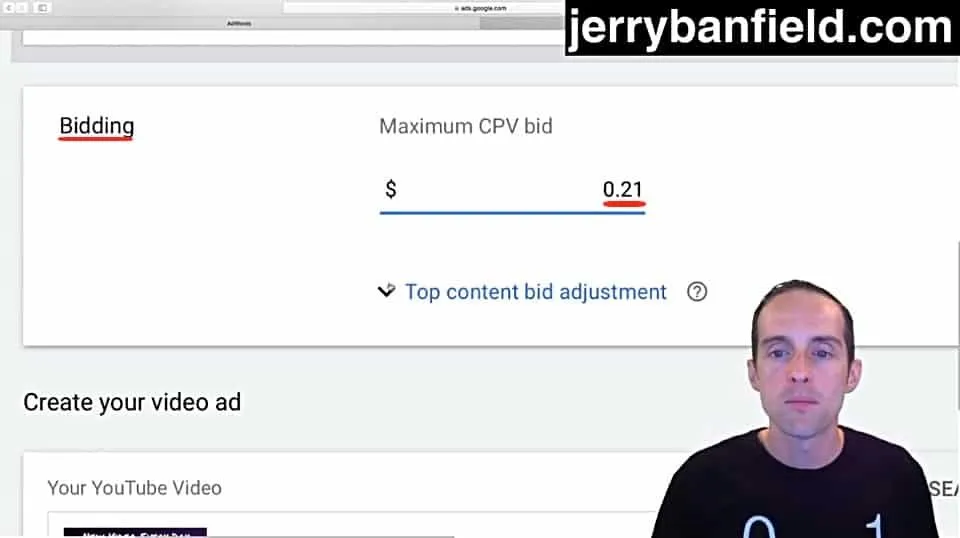
Then what I get from that is an idea of my performance.
This is what YouTube estimates it can do for me on a daily basis. It estimates and this is what's really key: 23K to 96K impressions a day off a $10 budget on YouTube to people who have already watched my YouTube videos.
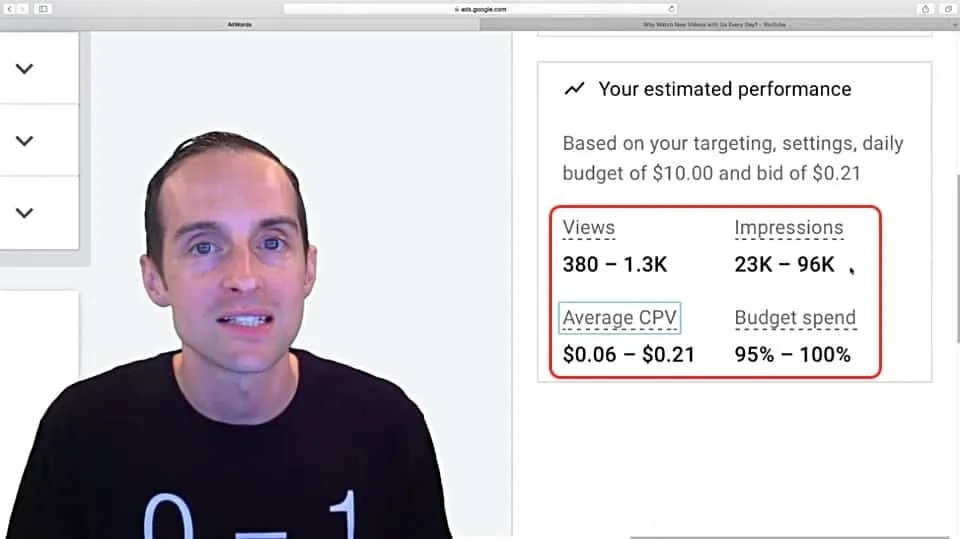
This seems really valuable and the average cost per view is 6 cents to 21 cents estimated, a few hundred to a thousand or so views a day with my $10 budget.
Now a thousand views a day, if I'm paying 10 cents per view, I'm looking to get a hundred, these based on my previous experience are a little optimistic.
Realistically, I'll probably get a few hundred views a day on these ads and I will probably get about a hundred times that many impressions.
Thus, if I get maybe 200 views a day, that'd be about 5 cents each. If I get about 200 views a day and multiply that by a hundred that means I'll probably get about 20,000 impressions a day.
That's 20,000 people who've seen my videos before who are in the USA that I'm having a chance to get in front of them again and ask, "Do you want to see my new videos?" and given how I set this thumbnail up, they even will know exactly what time my new videos are up, and then I'm putting new videos out every day.
That way if somebody even doesn't click on my ad itself, they're remembering me, and I think that's a fantastic value.
Then if I want to expand, I can always just do ads that are not targeted specifically to people who view my channel.
We've now got this entire campaign set up, I've got the campaign name, got the budget date on here, language inventory, did those very important additional settings to cap the frequency.
I'm showing this on all devices because it's remarketing. I don't care where people are watching, I want a chance to be on that device and I could put it down to once a week, if I wanted to be able to reach people more frequently.
But what I will do instead is just make additional videos, and then I'll have several different videos running and that will allow me to reach people repeatedly.
Now that we've got all this done, we hit "Create campaign" and thankfully this all worked correctly.
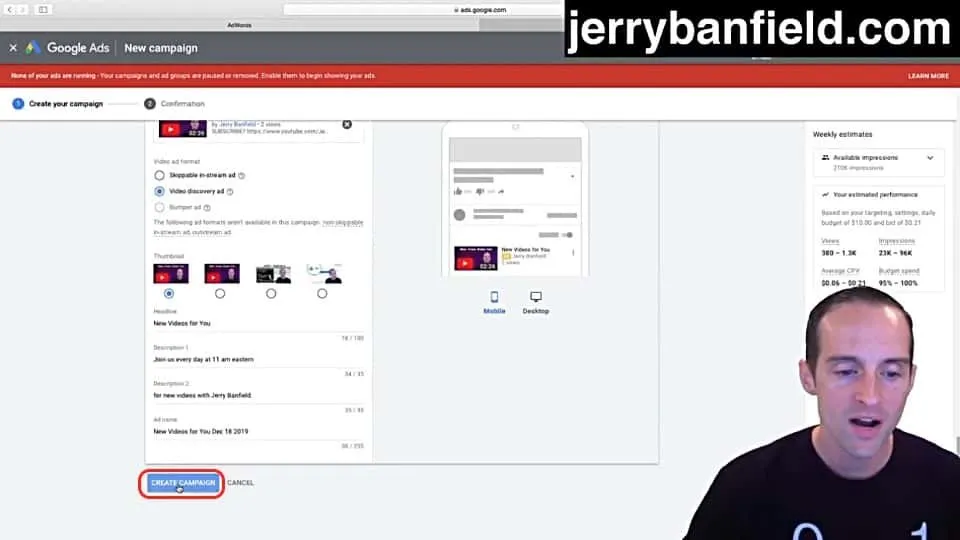
If you want to make sure to segment this, you can just create the campaign, the start, and then go in and create the ad group, that way occasionally if something messes up, you would have just lost everything, but thankfully this worked correctly.
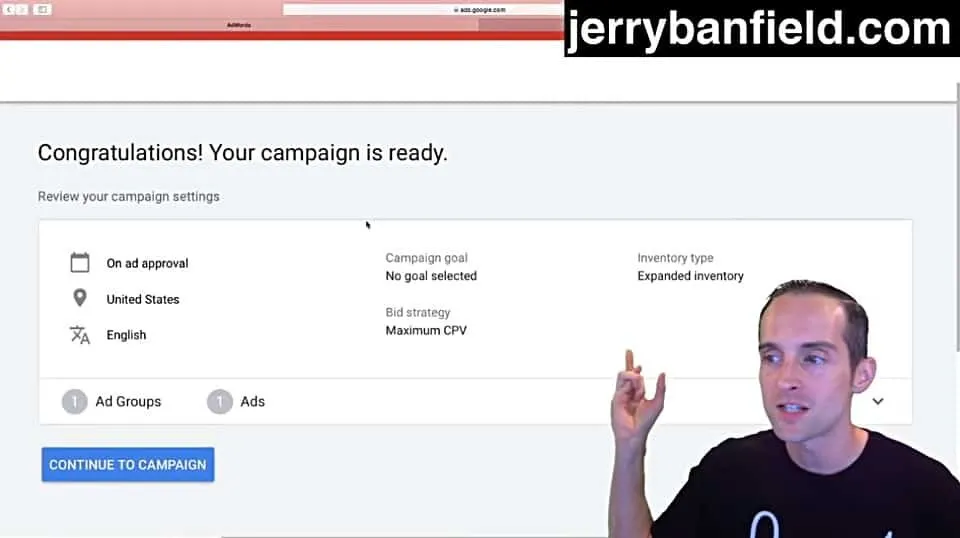
YouTube will often take several days to approve an ad and to start giving it some views. Therefore, that's normal.
Once we are done with this, we click on "Continue to campaign."
You have the ability to see exactly what this looks like and the normal status is "Under review."
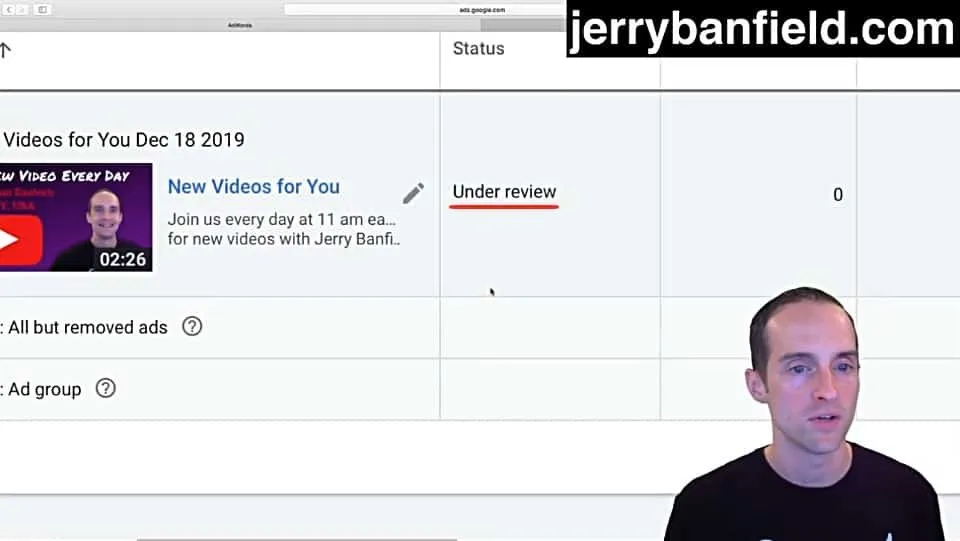
Normally these are reviewed, if it's going fast, I've even seen videos approved within a few hours, but usually I'd say the average is 36 to 72 hours to get a new ad approved.
In the next post, I will show you how to duplicate this campaign to target other countries, and we will finish this tutorial.
You can continue learning with us in the full class today “The Complete YouTube Course — 0 to 288K Subscribers!” at https://jerrybanfield.com/courses/youtube/
I love you.
You’re awesome.
I appreciate the chance to serve you today and I will see you again soon.
Love,
Jerry Banfield
Edits from video transcript by Michel Gerard at www.michelgerardonline.com.
Posted from my blog with SteemPress : https://jerrybanfield.com/remarketing-youtube-ad/
